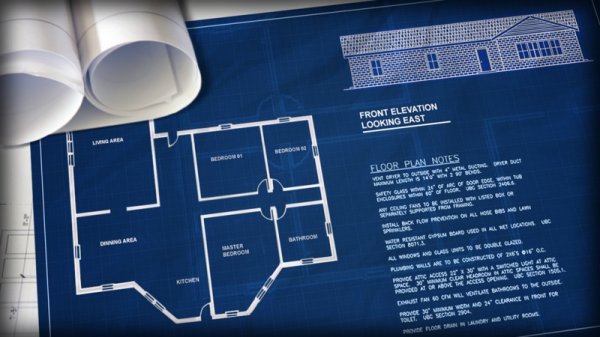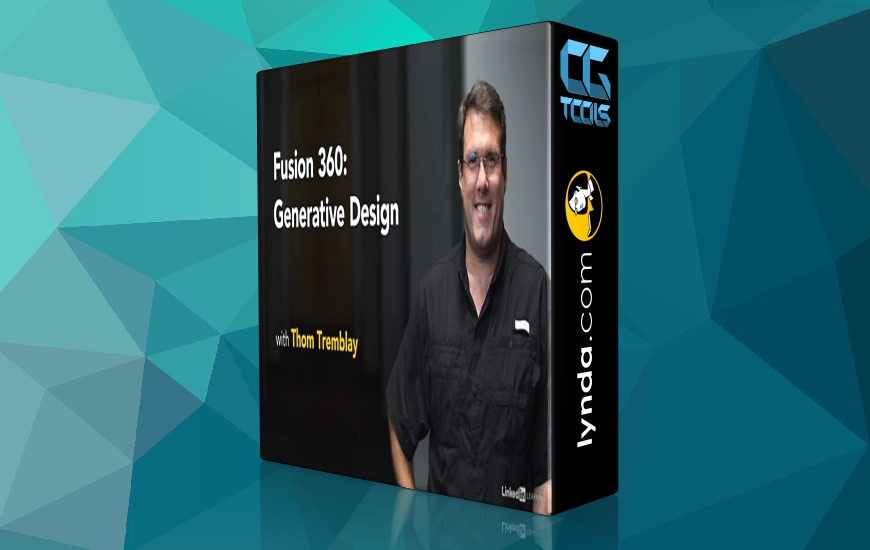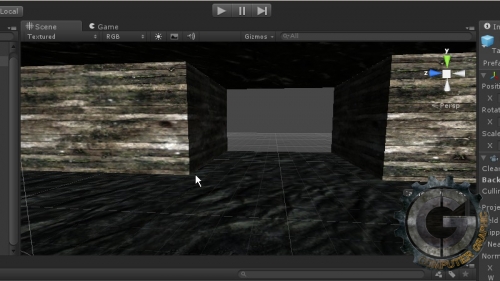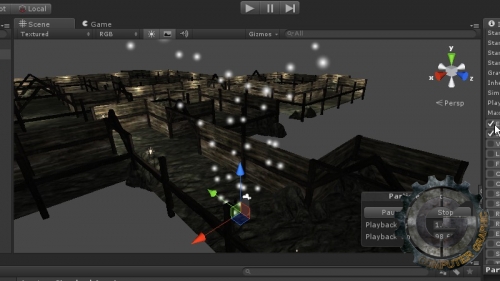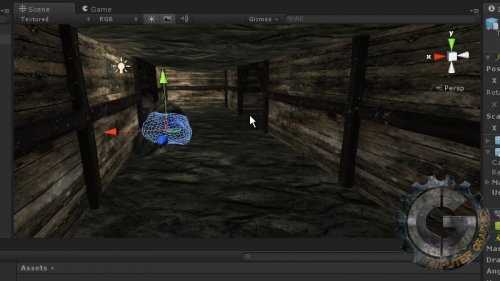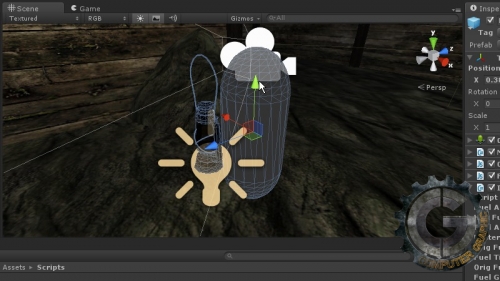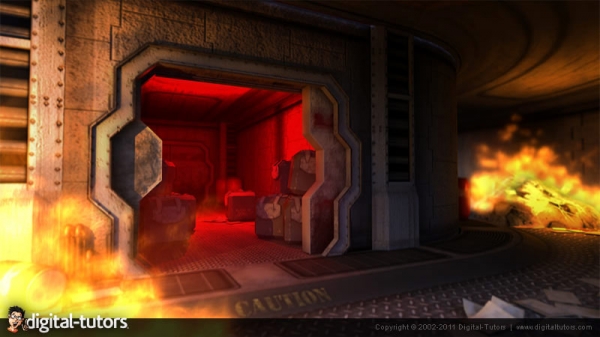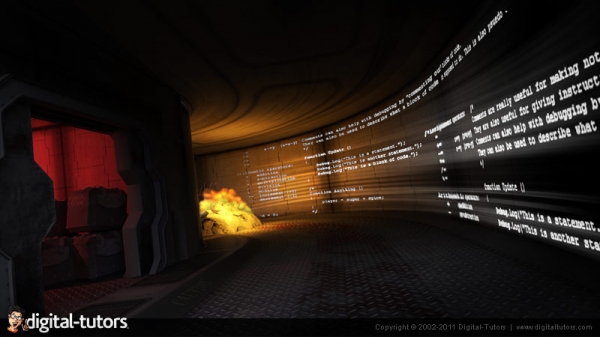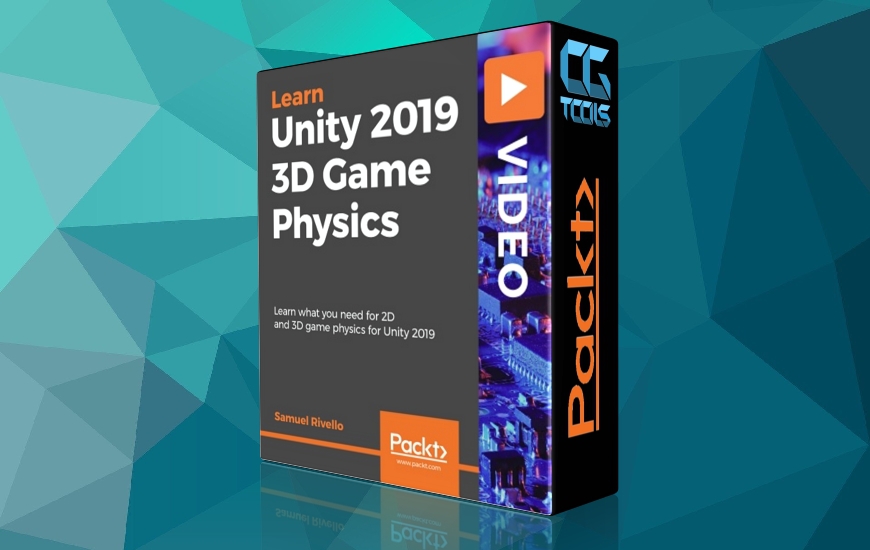![]()
در این دوره آموزشی، مدرس Joshua Kinney در مورد قابلیت های اصلی این نرم افزار بحث خواهد نمود. او در ابتدا نحوه کار با اینترفیس این موتور و همچنین نحوه چرخیدن در صحنه را آموزش می دهد. سپس نحوه ایمپورت و اکسپورت کردن مدلها به این موتور را آموزش می دهد. در ادامه نحوه اضافه کردن مراحل، کنترل کردن کاراکتر ها، اضافه کردن نورها، متربالها و فیزیک را آموزش می دهد. پس از آن آموزش خود را با نحوه اسکریپت نویسی در این موتور به پایان می رساند.
مشاهده توضیحاتــ انگلیسی
In this series of Unity tutorials we are going to learn about the core features in Unity. We will start out by learning the Unity Interface where we'll talk about the different panels and tools available in the Unity editor. From there we'll learn how to properly export and import assets into Unity. With those assets imported, we'll discuss how to create prefabs that will help us speed up the construction process of our level. Then we'll learn how to create and apply materials to our level prefabs. Then we'll take our textured prefabs and build a simple game environment. Once the base level has been built, we will talk about adding props and set dressing our level. From there we'll continue full speed by learning how to add lights, particles, and physics objects. Once we're happy with our level, we'll jump into scripting in Unity. We'll learn how to create a random player spawn, a HUD, item pickups, and so much more. Finally, we'll end the course with how to publish our game to the platform of our choosing.For an additional learning resource, download your free copy of our Key Game Development Terms Reference Guide and PDF so you can get comfortable with important game dev terminology.