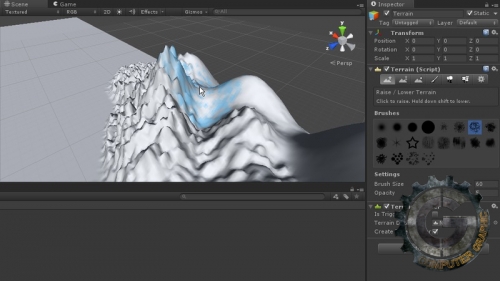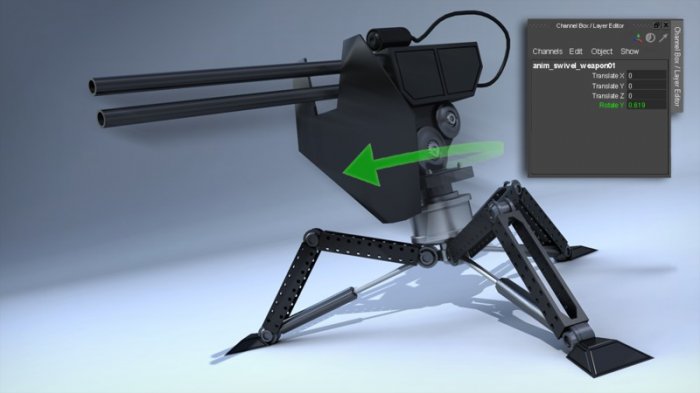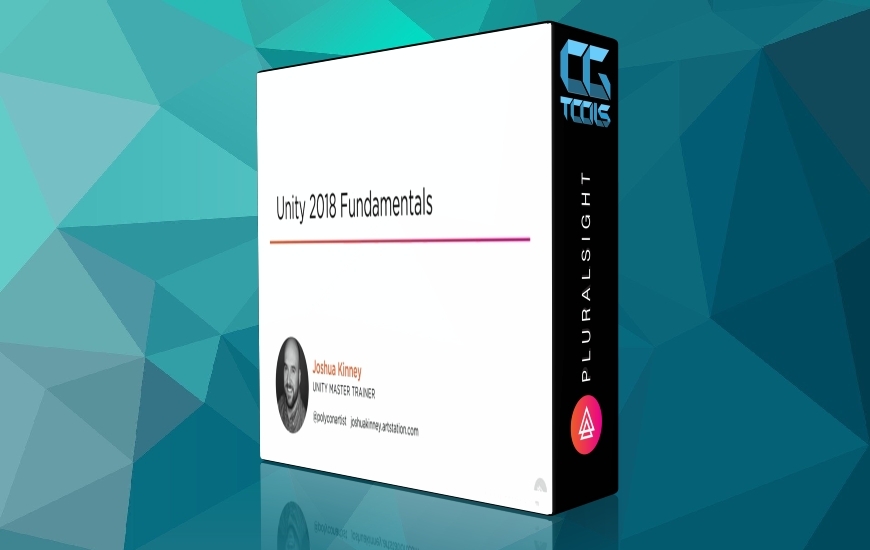![]()
Digital Tutors - Quick Start to Unity Volume 1
Beginner | 1h 24m | 559 MB | Project Files: Included | Software used: Unity 4.3
با سلام
در این آموزش شما اصول اولیه و نحوه شروع به کار با موتور قدرتمند Unity را خواهید آموخت .
مشاهده توضیحاتــ انگلیسی
Welcome to the first volume of the Quick Start to Unity Learning Path, we'll cover the basics of getting started in Unity. We'll begin by discussing how to create a new project and we'll become acquainted with the interface and how to navigate in the scene view.We'll also learn how to import and manipulate game assets, create materials, add components, create prefabs, add lights, and setting up a custom player game object. In the end we'll have a base level that we'll be using for the overall Quick Start project.While following along with these lessons and building a project together will provide you with valuable knowledge, the real power comes from being able to take the techniques you've learned and apply them in a different way to your own work.With this in mind, you'll be presented with an assignment immediately following each volume. These assignments will challenge you to take the skills that you've learned in a particular volume and apply them to a different asset.These tutorials are designed to be taken in sequence so we really encourage you to start with this volume and proceed all the way through to Volume 3, and taking advantage of the periodic assignments along the way to get the full learning experience.See the full Quick Start to Unity Learning PathFor an additional learning resource, download your free copy of our Key Game Development Terms Reference Guide and PDF so you can get comfortable with important game dev terminology.