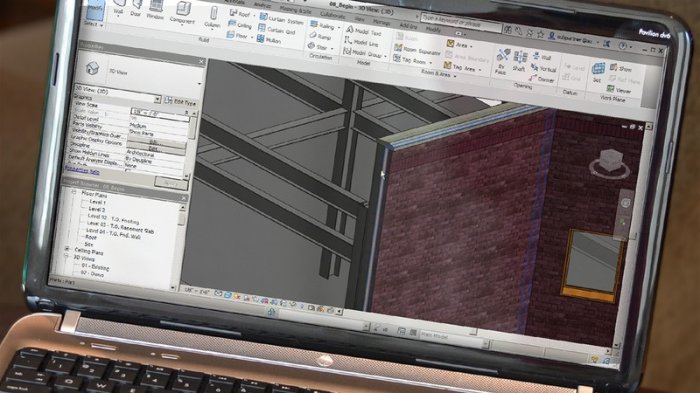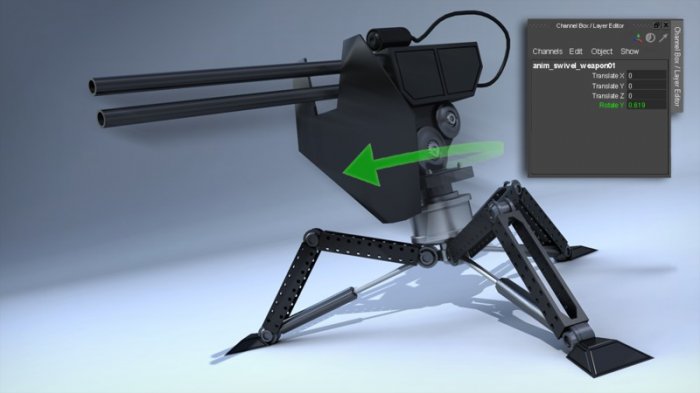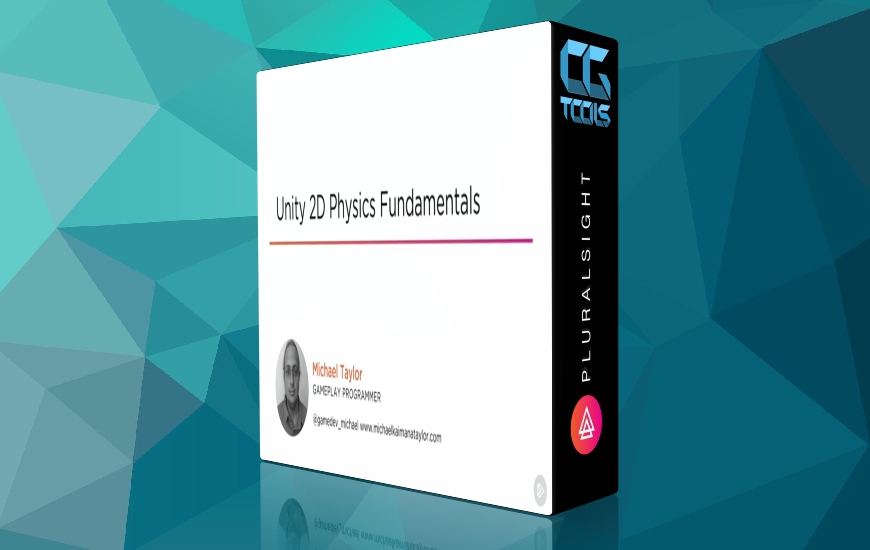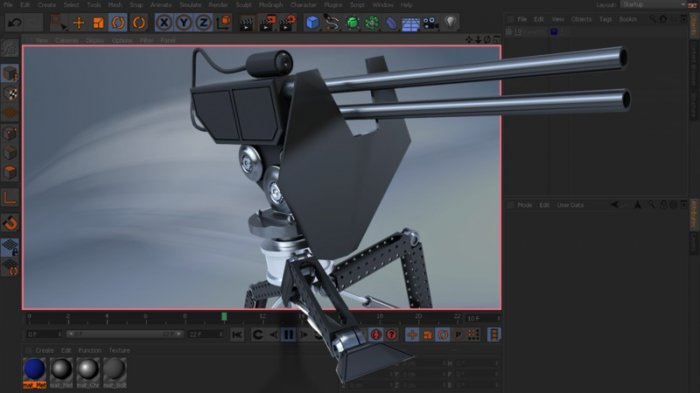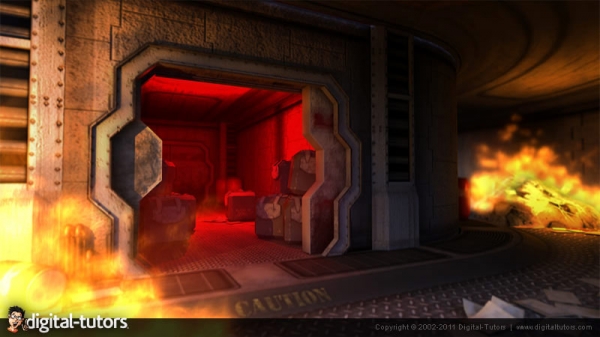![]()
Digital Tutors - Quick Start to Unity Volume 2
Beginner | 44m 5s | 424 MB | Project Files: Included | Software used: Unity 4.3
با سلام
در این آموزش شما اصول اولیه انیمیشن و فیزیک را در موتور قدرتمند Unity را خواهید آموخت. ما درباره نحوه درست Import کردن character rig و animation clips بحث خواهیم نمود.
مشاهده توضیحاتــ انگلیسی
In volume 2 of Quick Start to Unity, we'll cover the basics of animation and physics in Unity. We'll begin by discussing how to properly import a character rig and animation clips.We'll also learn how to hook up our animation clips in the animation system called Mecanim. Here we'll learn about making transitions, conditions and parameters. Then we'll talk about how to use physics to create motion without the use of keyframed animation. In the end we'll have a moving character, complete with animations and a physical object that the player can push around the maze.While following along with these lessons and building a project together will provide you with valuable knowledge, the real power comes from being able to take the techniques you've learned and apply them in a different way to your own work. With this in mind, you'll be presented with an assignment immediately following each volume. These assignments will challenge you to take the skills that you've learned in a particular volume and apply them to a different asset.These tutorials are designed to be taken in sequence so we really encourage you to start with this volume and proceed all the way through to Volume 3, and taking advantage of the periodic assignments along the way to get the full learning experience.