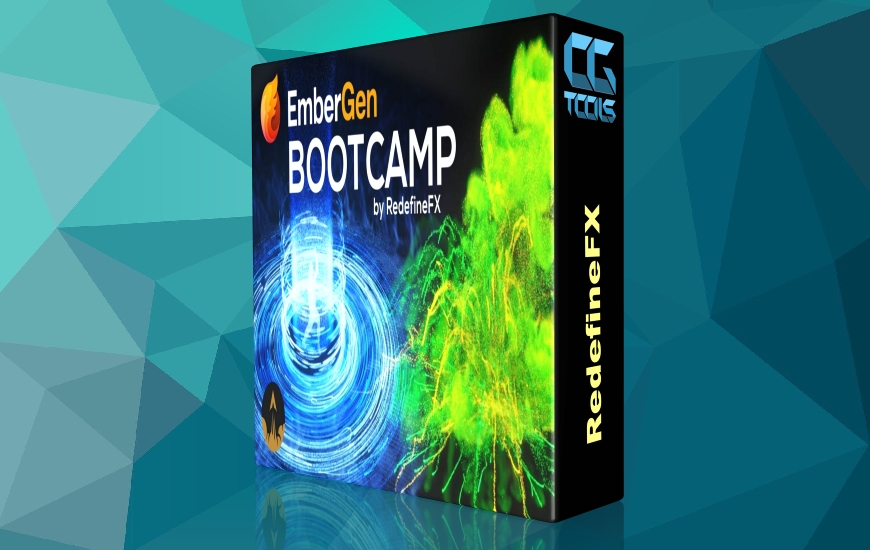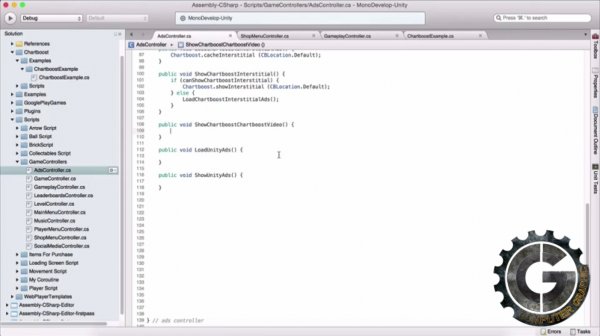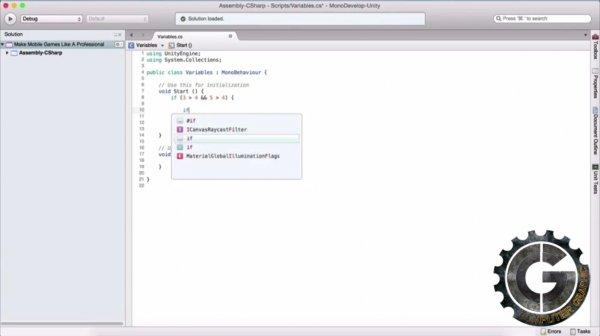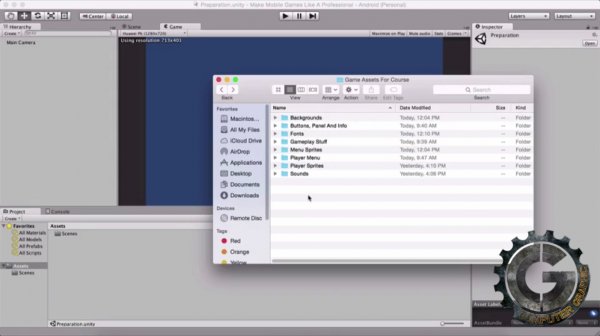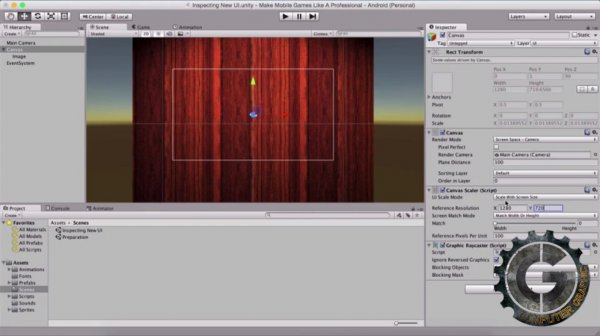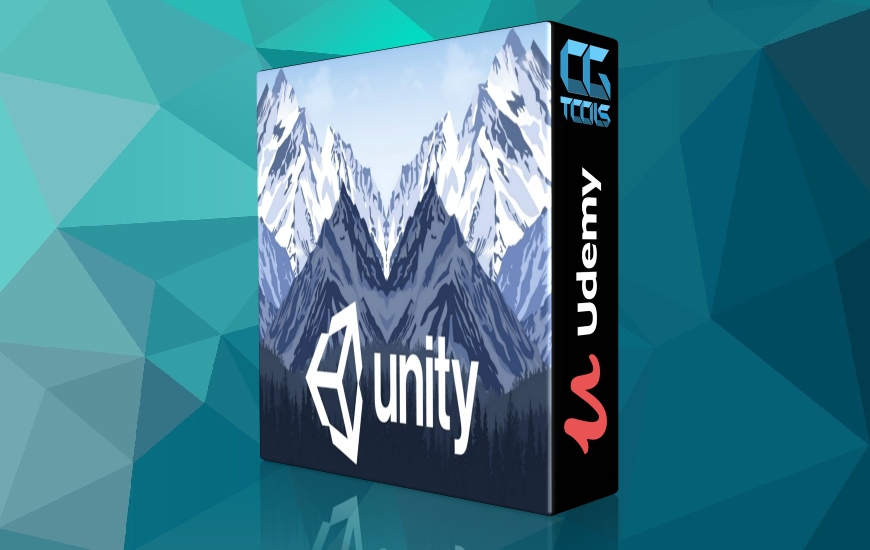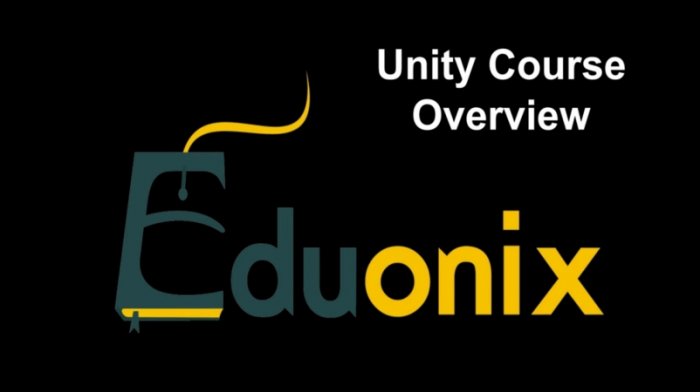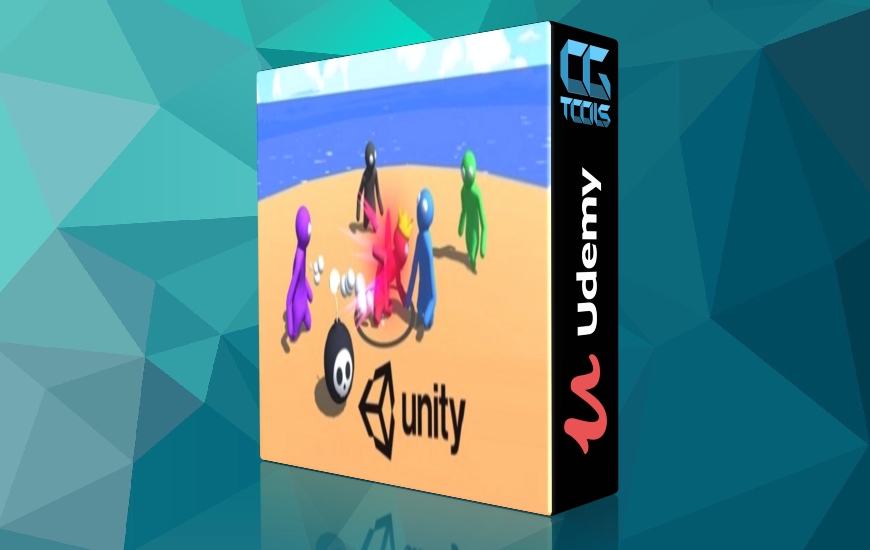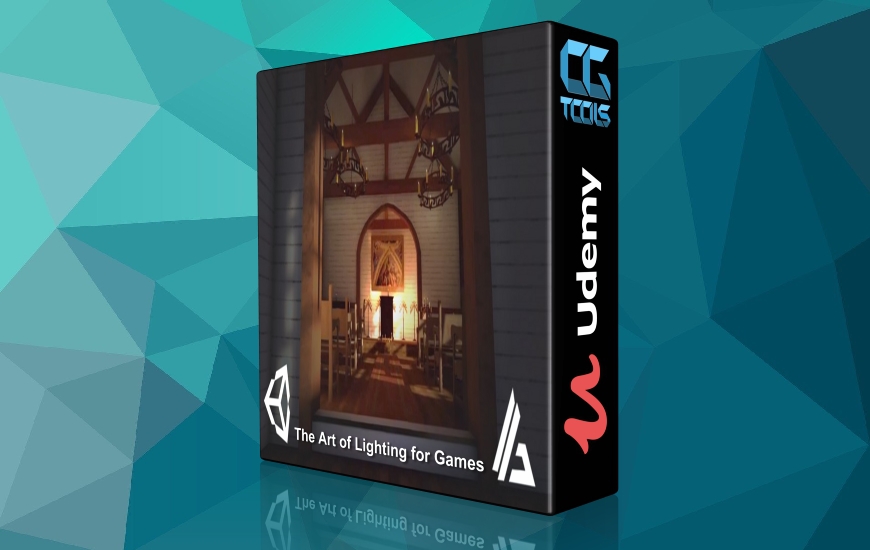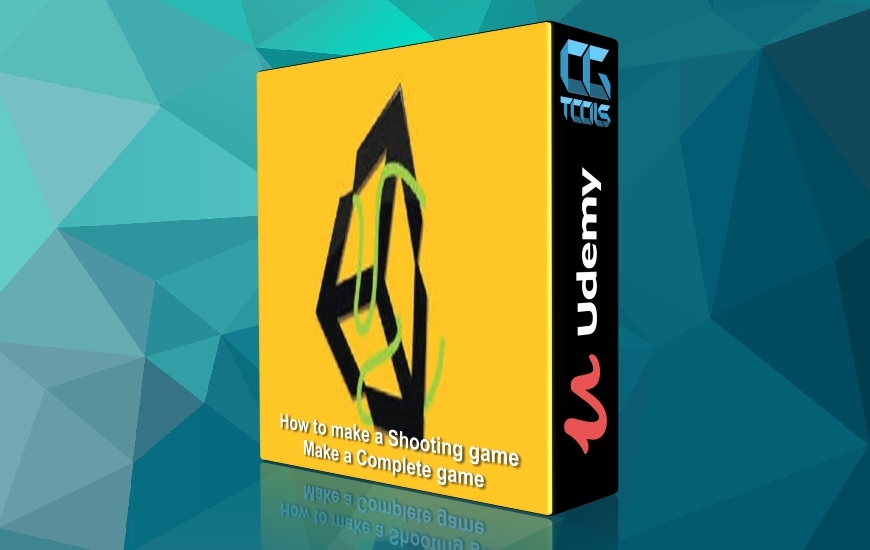![]()
Udemy - Mastering 2D Games In Unity Build 6 Fully Featured Games
Time : 10h | Size : 4.71 GB | Project Files: Included | Software Used : Unity
با سلام
در این آموزش Fahir Mehovic هر آنچه که شما در ساخت بازی نیازمند آن هستید را توسط موتور بازی سازی Unity پوشش میدهد. این مدرس ادعا دارد که برخی از مسائل و تکنیک های موجود در این آموزش را شما به راحتی نمیتوانید در هر جایی پیدا کنید. او در این دوره آموزشی مبتنی بر پروژه، بسیاری از ترفند ها و نکته ها را با مثال هایی ساده آموزش میدهد که میتواند مشکلات پیچیده شما را با راحتی حل نماید.
برخی از مباحث موجود در این دوره آموزشی :
کدنویسی پایه با سی شارپ
کدنویسی متوسطه با سی شارپ
کدنویسی حرفه ای با سی شارپ
داخل کردن داشته های بازی
طراحی نمای بازی
ساخت منو برای بازی
ساخت صفحه لود بازی
طراحی عملیات ذخیره بازی
طراحی کاراکتر و مراحل بازی
ایجاد کنترل برای کاراکترهای بازی
ساخت موزیک برای بازی
خروجی گرفتن نهایی از بازی
و ...
توجه :
این آموزش در گذشته تحت عنوان Make Mobile Games And Earn Money While Doing It در سایت قرار داده شده بود که آموزش به صورت ناقص بوده و هم اکنون تکمیل گردیده است.
مشاهده توضیحاتــ انگلیسی
This is a course I wish I had when I first started to learn game development.
The course is completely project based, and we are going to create 6 full featured games from scratch using Unity Game Engine.
We will start with simple things so you will be comfortable if you are using unity for the first time, however I do expect from you that you know the basics of OOP(Object Oriented Programming), you don't have to be an expert programmer but you should have written a couple of simple programs and understand what are classes, objects, constructors, methods, variables, inheritance and other stuff connect to OOP.
You will also benefit from my super fast response if you have any issue that you are stuck with(I check Udemy forums every day if someone posts a question). Oh and all the students taking the course will also be there to help you!
All project files will be included and you are free to use them for anything that you like, personal or commercial use!
Lets take a look at the games that we are going to create inside of this course:
We are going to start with a simple game that I call Jack The Giant. In this game we are going to help Jack climb down the beanstalk, along the way we can jump on white clouds but we need to avoid dark clouds. Besides of creating our gameplay we are going to create menus, implement background music, implement admob ads and much much more.
The next game that we are going to create is Flappy Bird, and I know what you are thinking oh not another Flappy Bird clone, but this is not a regular Flappy Bird clone, oh no, I've added a lot of features that you can't find in any other flappy bird clone such as creating levels, implementing tweeter and many other features that you will see inside of the course.
After Flappy Bird we are going to create one of the most popular games out there - Infinite Runner!! In this game we are going to see how can we implement features such as quads to represent our backgrounds, spawning obstacles and destroying them, recycling obstacles, implementing google play game services and much much more.
Next game that we are going to create is going to be a 2D Plaformer game that I call Spider Cave. In this game our player is able to fly and he needs to collect diamonds in order to exit out of the level, what he needs to avoid though are the spiders that lure inside the cave. We are going to have a spider shooter who shoots our player, spider jumper who tries to eat our player when the player is above him and spider walker who simply walks left and right. For the first time we are going to implement simple AI(Artificial Intelligence) in our games, and you can use these techniques in your own games that you will create!
After our spider cave we are going to create a nice puzzle game, which a kids game. In this game we are going to implement a lot of features such as creating the whole game in one single scene!! We are going to see how can we compare images to each other in order to check if we have a correct guess, we are going to use the mechanim system a lot in this game in order to animate our menus, that and much more awaits you in this lecture.
The final game that we are going to create is a game that is called Ball Panic. This is the largest game that we are going to create in this course and the game covers a lot of topics everybody is interested in, such as creating a level and character lock/unlock system, creating weapons menu in order to select a weapon for our player, creating level menu and unlocking those levels, implementing video and interstitial ads and in app purchase, that and much more awaits you in this lecture.
What You will learn
Unity Interface
Basic C# Programming
Intermediate C# Programming
Advanced C# Programming
Importing And Organizing Assets
Slicing Sprites
Animating Sprites
Learn How To Use Unitys New UI System
Creating Menus
Creating Loading Screen
Creating Cool Animations
Understand And Use Unitys Physics System
Saving Game Data Using Binary Input/Output
Creating Character And Level Select Menu
Creating Character And Level Lock Unlock System
Using Game Controllers To Control The Workflow Of Your Game
Play Music In Your Game
Create In-App Purchase To Sell Virtual Items To Your User
Implement Social Media In Your Game(Facebook and Tweeter)
Share On Facebook From Your Game
Create Share On Facebook Earn Virtual Item System In Your Game
Implement Interstitial Ads
Implement Video Ads
Create A Watch Video Earn Virtual Item System In Your Game
Implement Google Leaderboards And Achievements In Your Game
Learn How To Support Multiple Screen Resolutions
Learn How To Submit Your Game On Google Play Store
That And Much More Is Awaiting For You In This Course
If You ever had an idea for an awesome game, then enroll in this course and learn the tools that you need to develop Your next hit game!!!
Enroll Now!! You Will Not Be Disappointed!!
What are the requirements?
For the Second Section You Will Need Unity 4.5 After That We Will Use Unity 5
What am I going to get from this course?
Over 234 lectures and 26.5 hours of content!
Program And Solve Complicated Problems Using C#
Organize Project, Slice And Animate Sprites
Learn How To Use New Unity UI System
Create Menus, Levels And Loading Screens
Learn Unitys Physics System
Encript And Save Your Game Data Using Binary I/O
Create Level And Character Lock/Unlock System
Play Music In Your Game
Implement In-App Purchase And Sell Virtual Items
Implement Social Media In Your Game
Share On Facebook From Your Game
Implement Video And Interstitial Ads
Implement Watch Video Earn Virtual Item System
Publish Your Game On Google Play
What is the target audience?
No prior programming experience is needed for this course, however, You will need to understand OOP(Object Oriented Programming) concepts before this course, other than that if You are a beginner or intermediate unity developer feel free to join.
Unity Beginners
Game Development Beginners
Experienced Game Developers
Anyone Who Wants To Learn Game Development