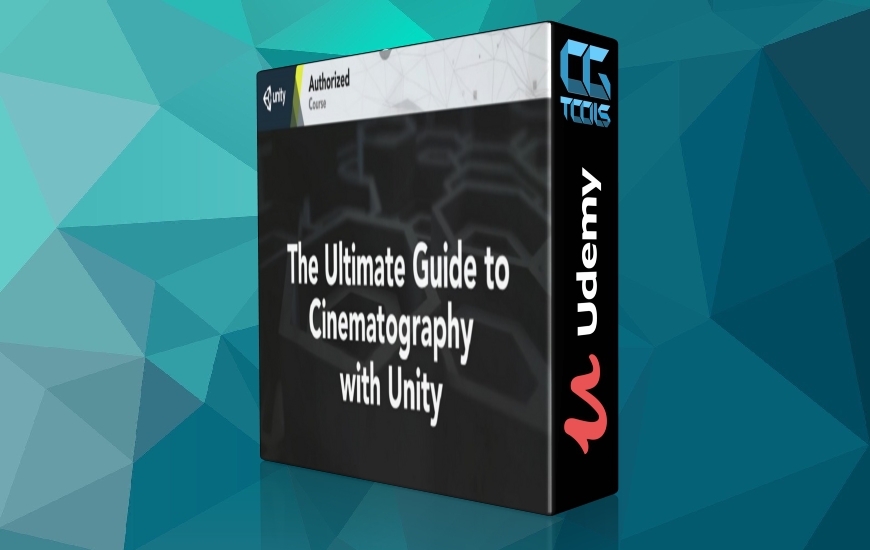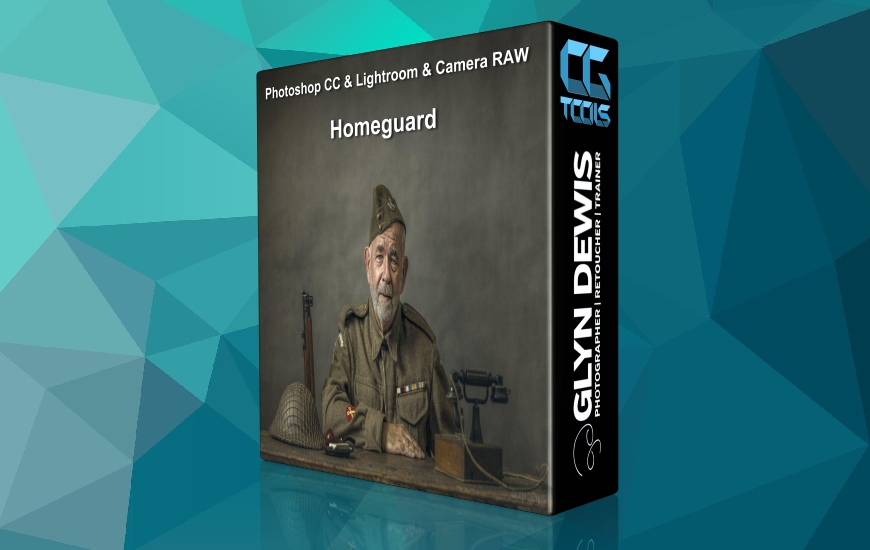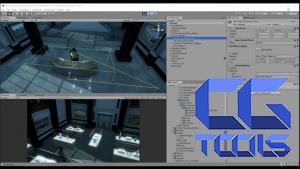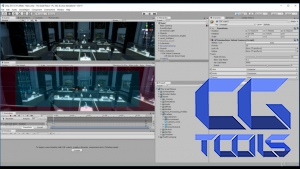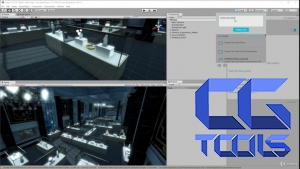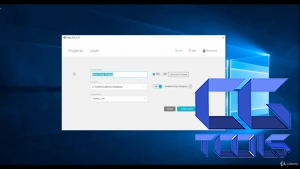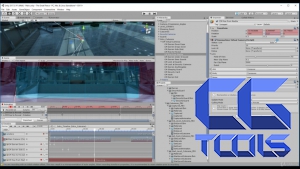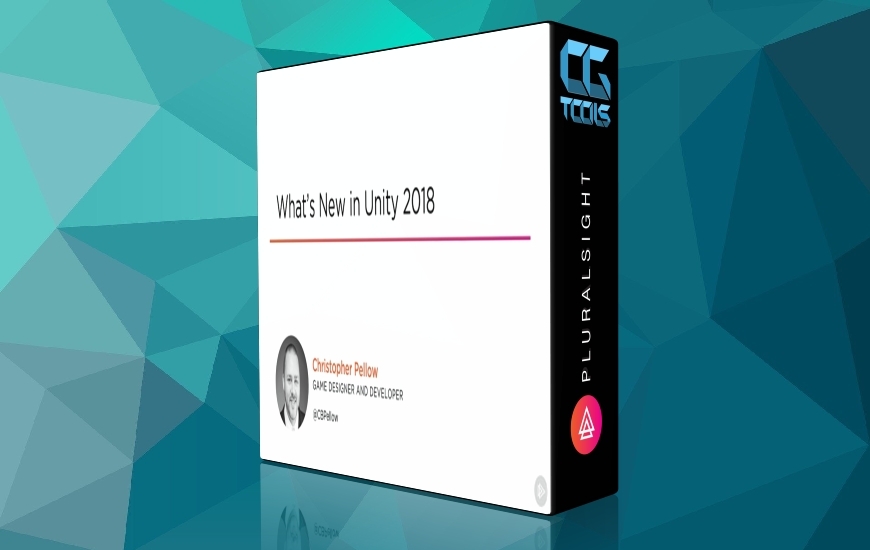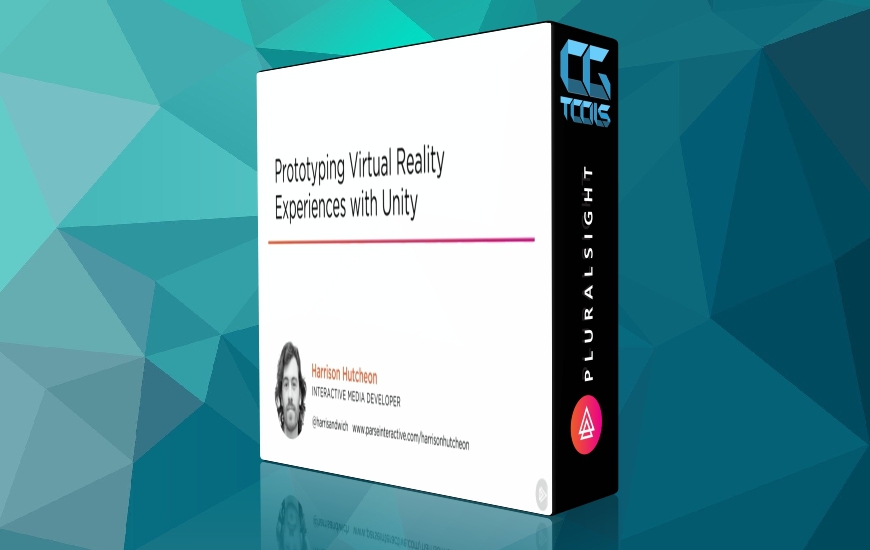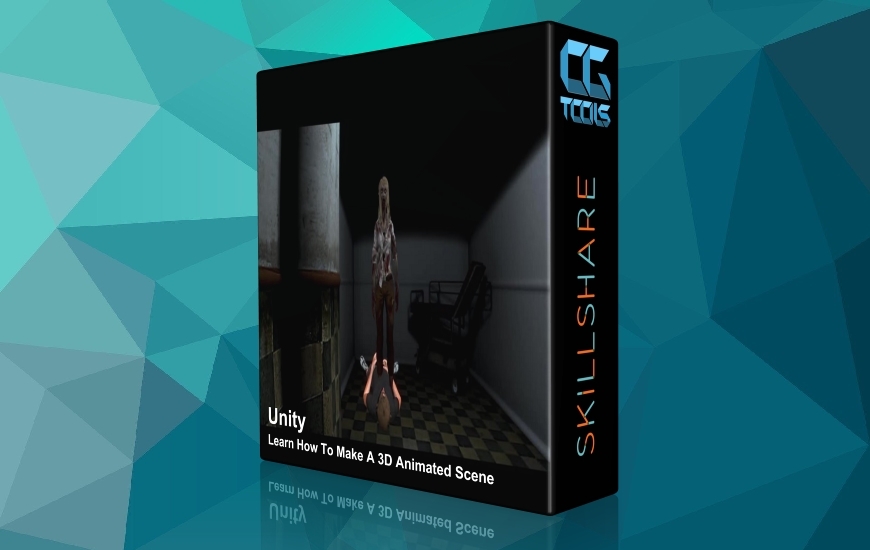Created in partnership with Unity Technologies: Master Timeline, Cinemachine, & C#. Develop a stealth adventure game!
What you’ll learn
Create gorgeous cutscenes with Timeline and Cinemachine in Unity
Master intermediate C# concepts, including the Singleton Design Pattern and Observer Pattern
Discover the latest environment lighting techniques and different material channels
Build a UI menu complete with a loading screen
Develop systems like intelligent AI and point & click character controllers from scratch
Requirements
Students should have a fundamental understanding of C# programming and the Unity environment, as this course will dive into more intermediate programming topics.
Students should be comfortable with the general work flow of Unity3D. It is highly recommended students complete “The Ultimate Guide to Game Development with Unity”
Description
Have you ever wondered how AAA studios make sleek cutscenes that are integrated throughout a game to tell the player a story? Are you interested in making your own short films like the Adam Demo created by Unity Technologies? If so, this is the course for you! The Ultimate Guide to Cinematography with Unity teaches you how to create a complete stealth adventure game in Unity, where you’ll not only increase your C# programming capabilities, but also create four finished, cinematic cutscenes that tell your game’s story!
This course utilizes two of Unity’s latest features: Timeline and Cinemachine. These features allow developers to take their game a step further by adding animation tracks to tell a story. Through this step-by-step guide, you’ll learn how to build amazing cutscenes for your Unity games. Hone your game logic skills and problem solving techniques by developing systems from scratch.
In this course, you will:
Create a “Point & Click” Character Controller
Design Intelligent AI Behaviours
Customize Camera Detection Systems
Build a Notification System
Develop Trigger Interactions
Synthesize Animation State Behaviors
Integrate a Complete UI Menu
And more!