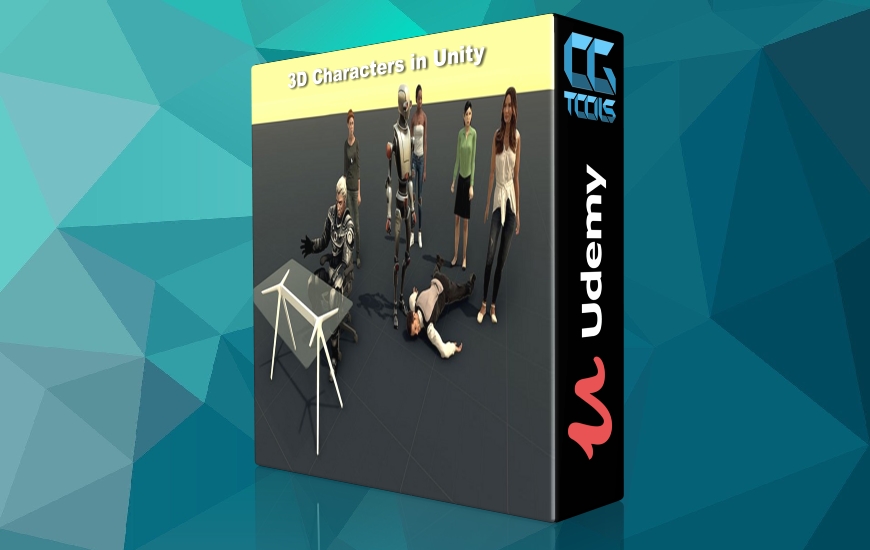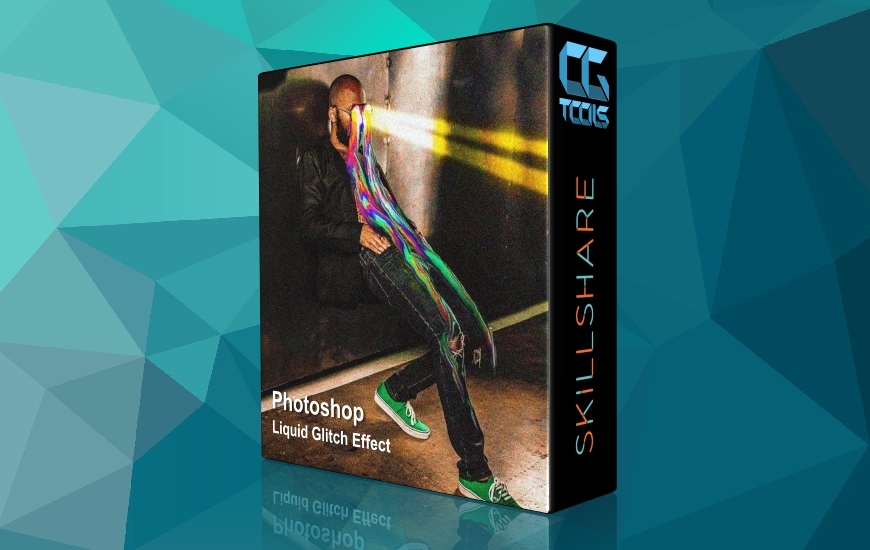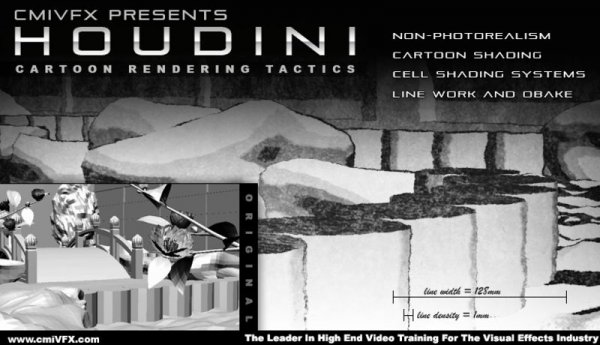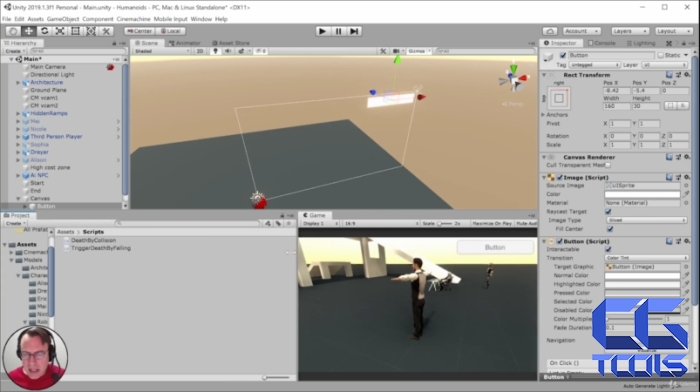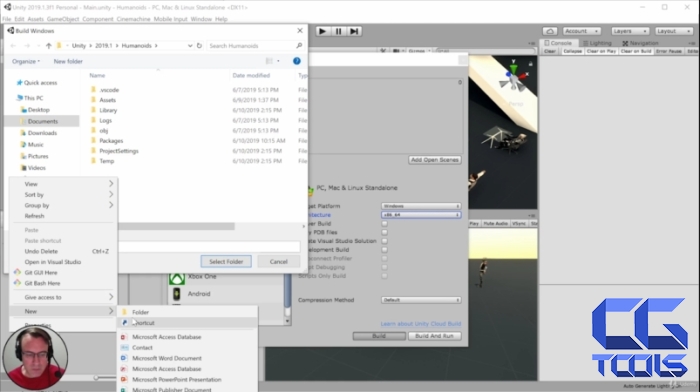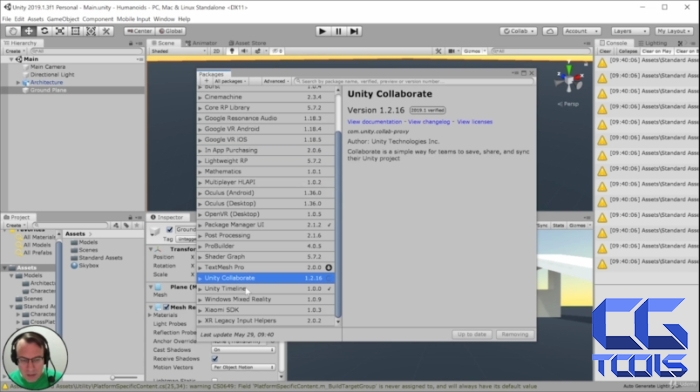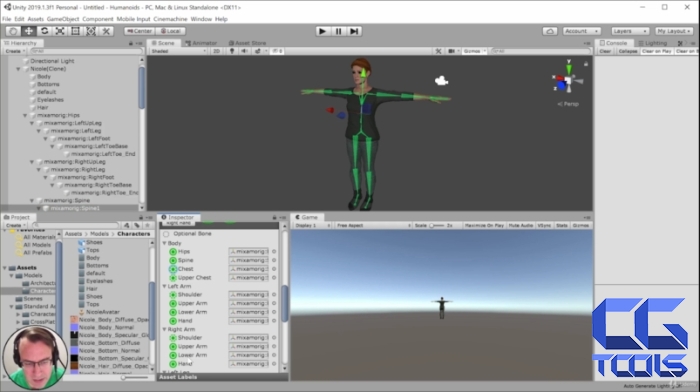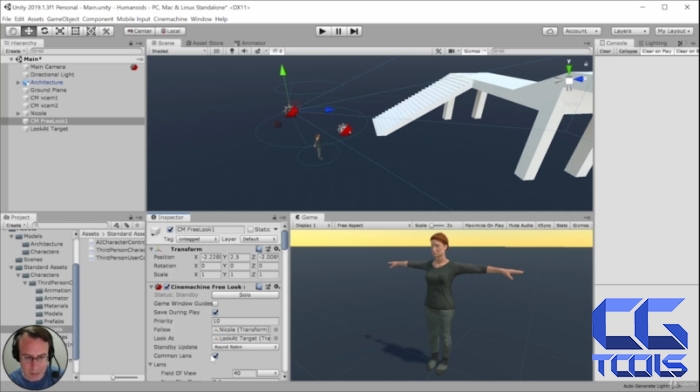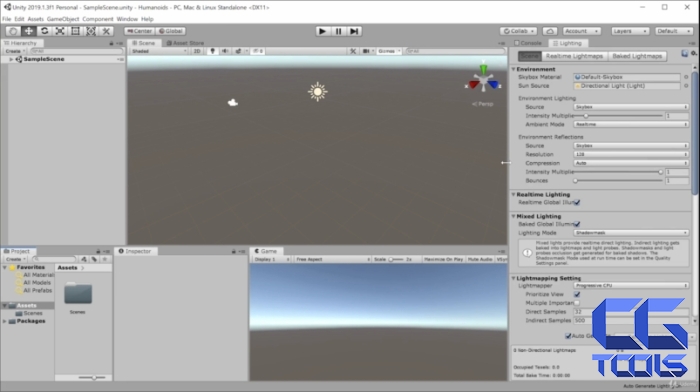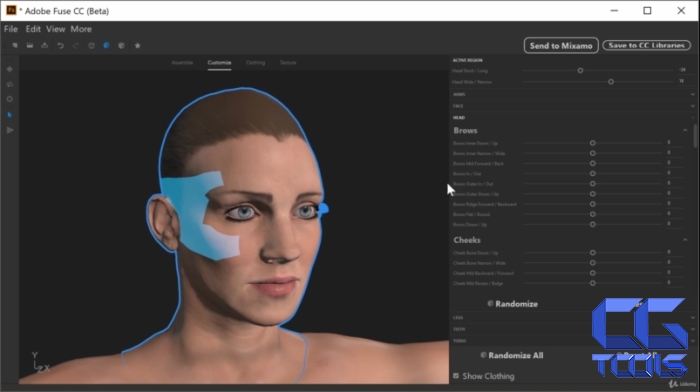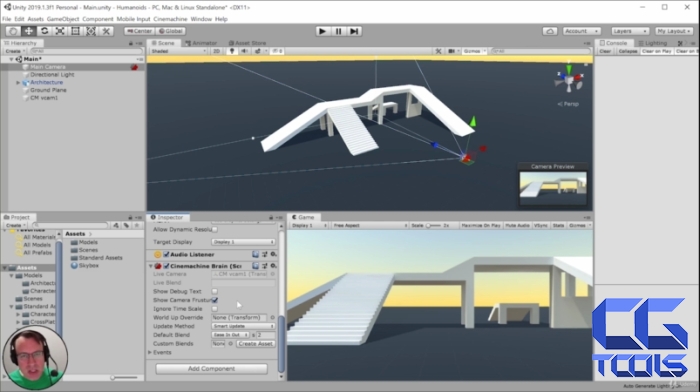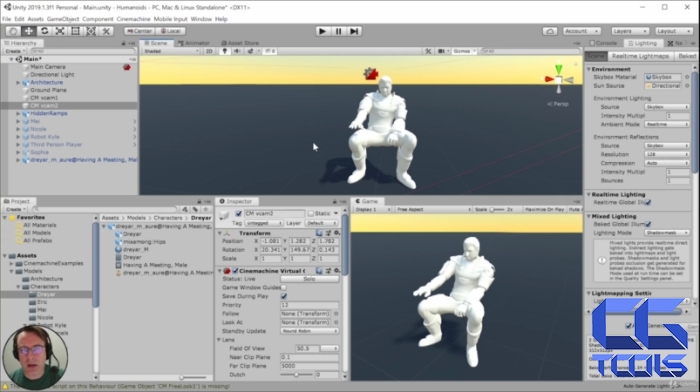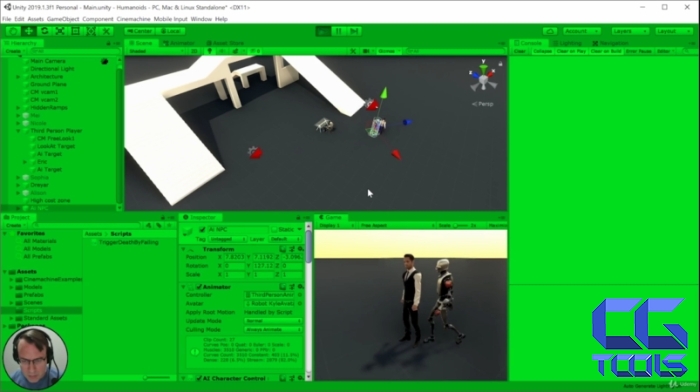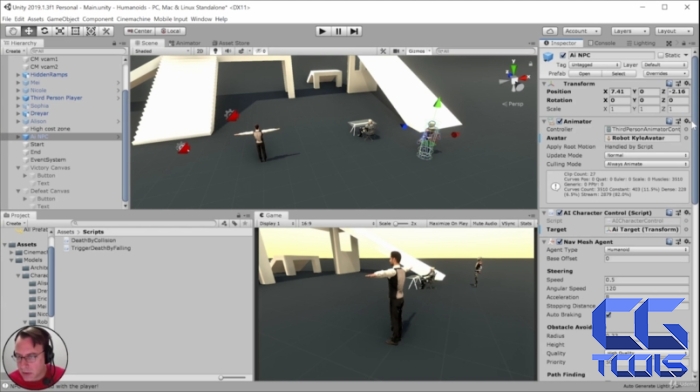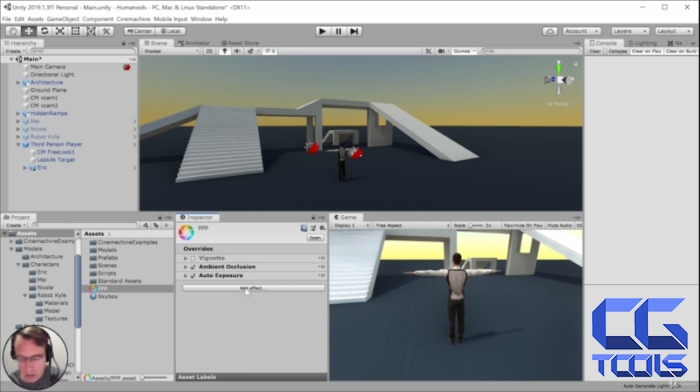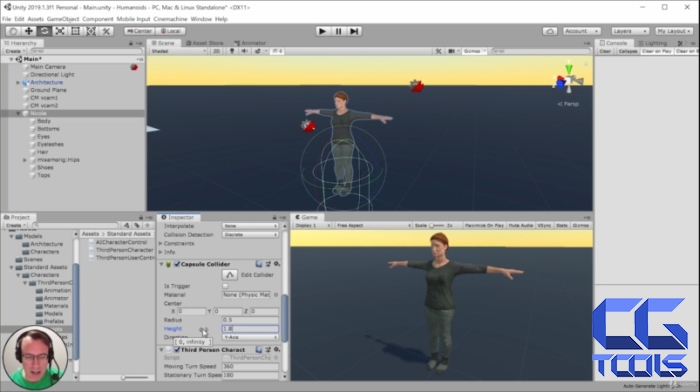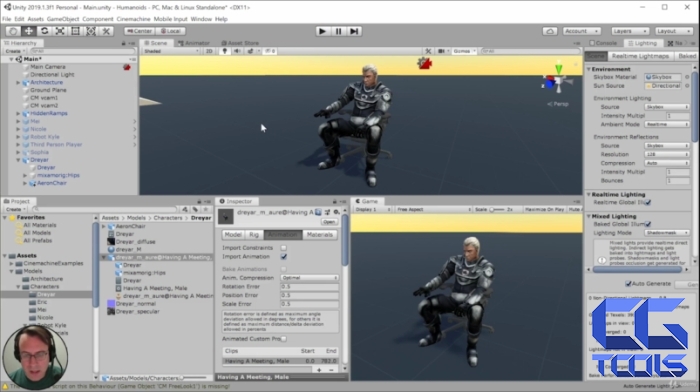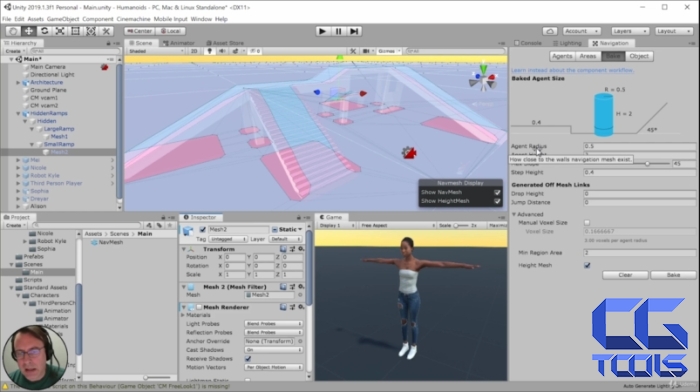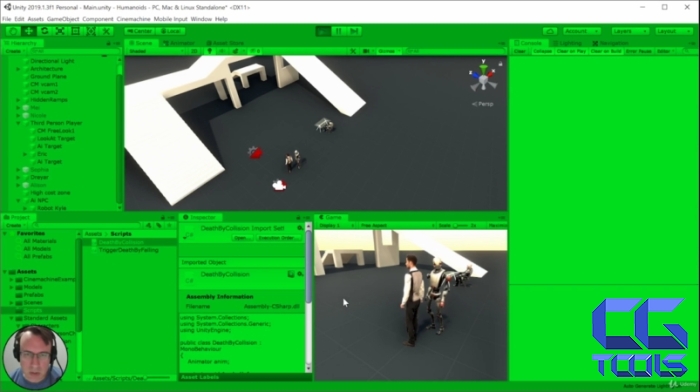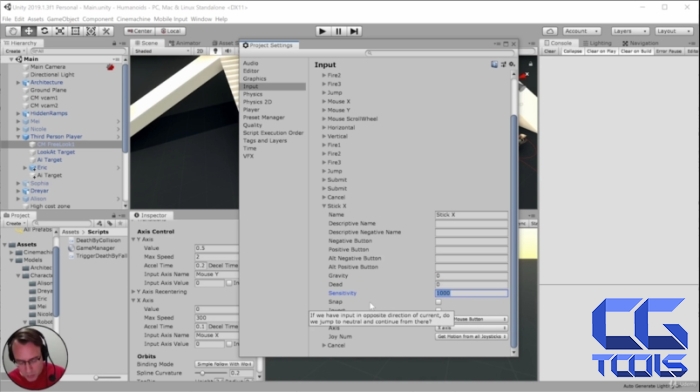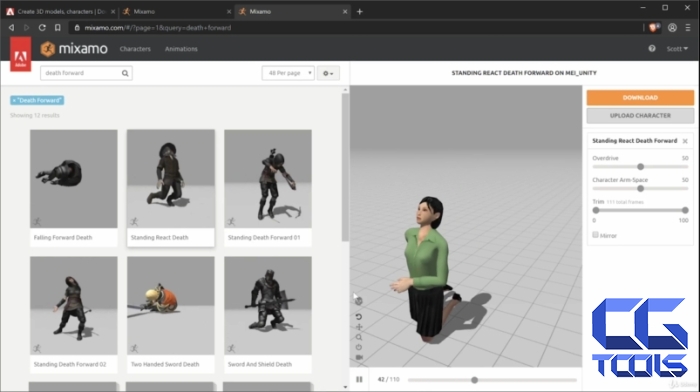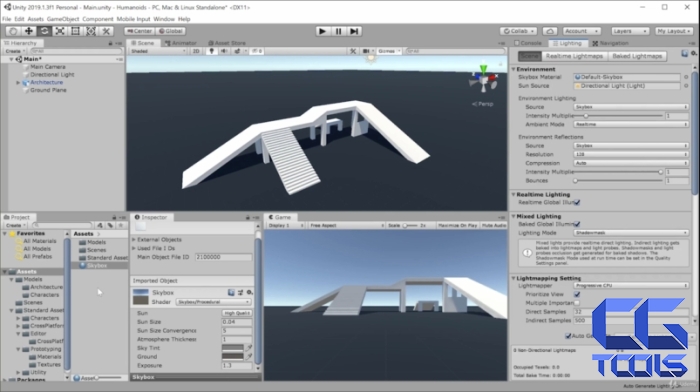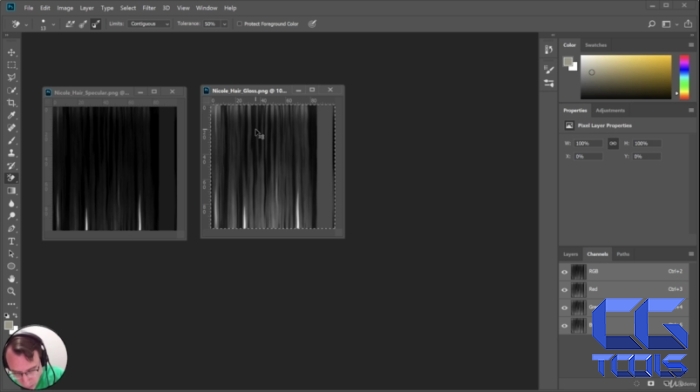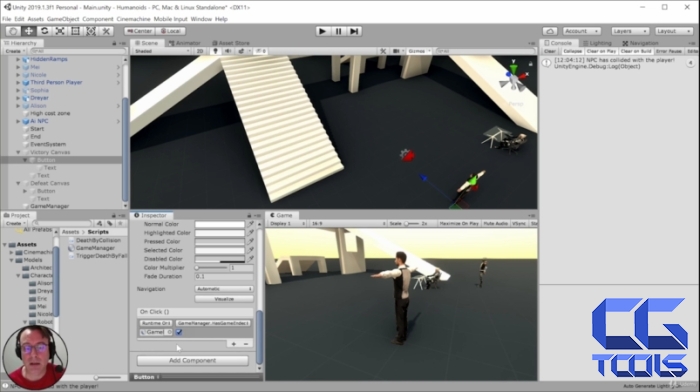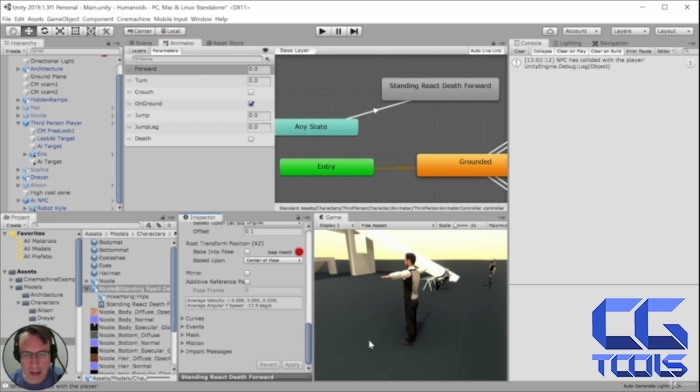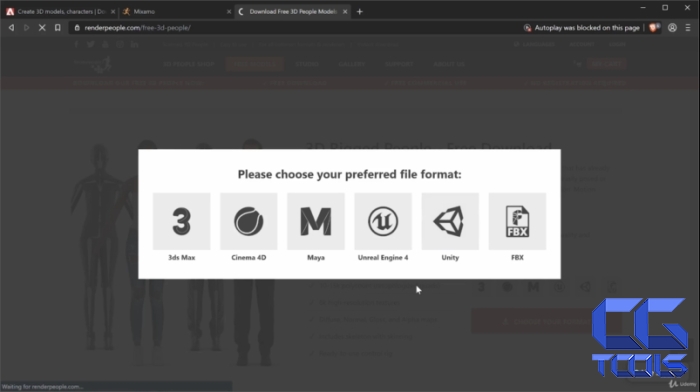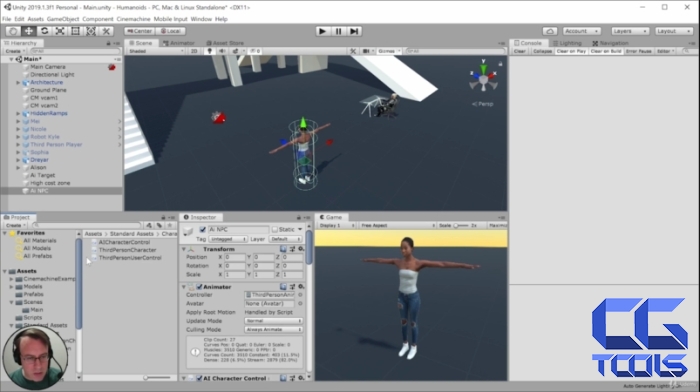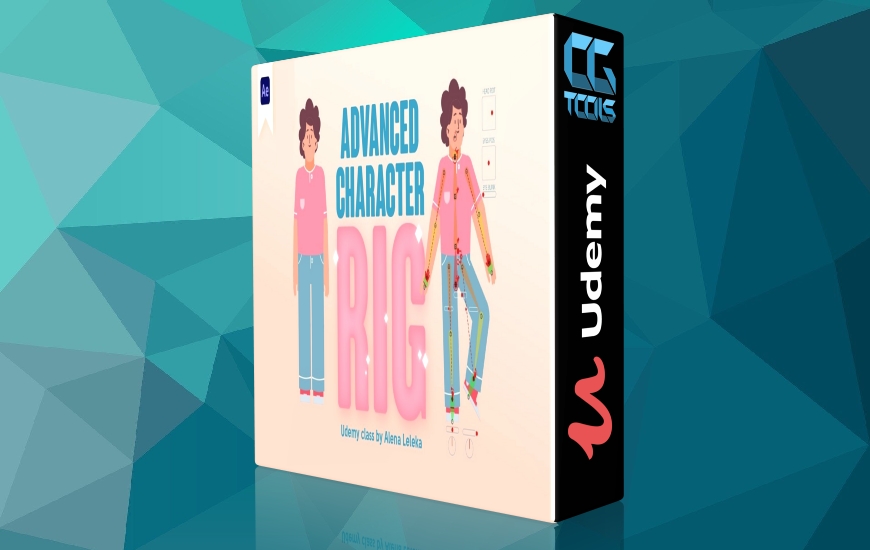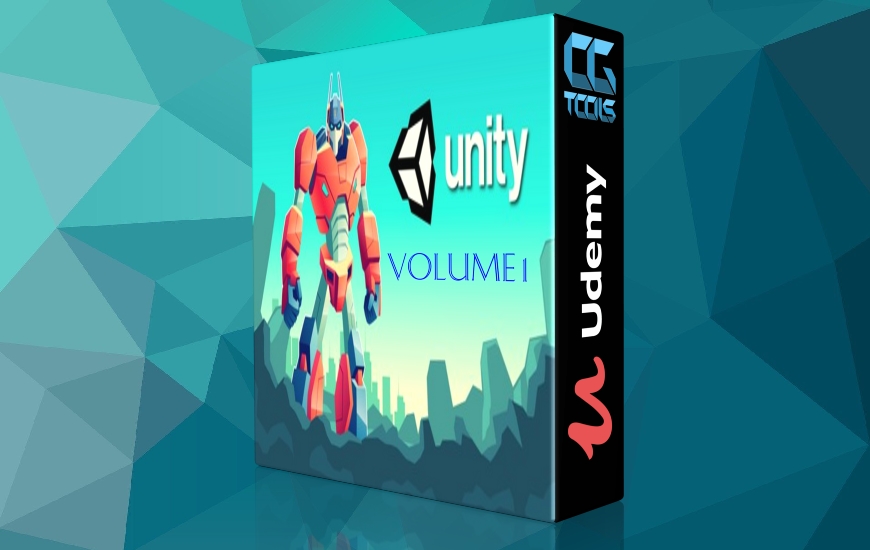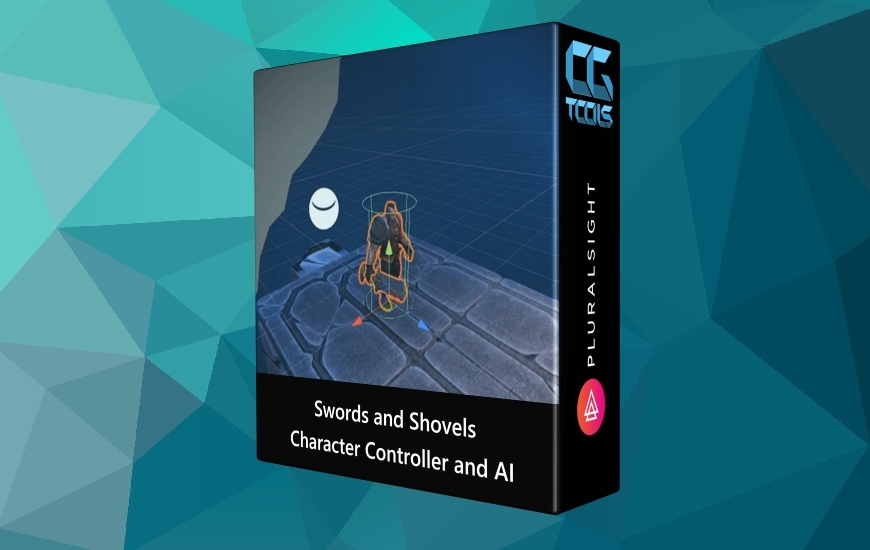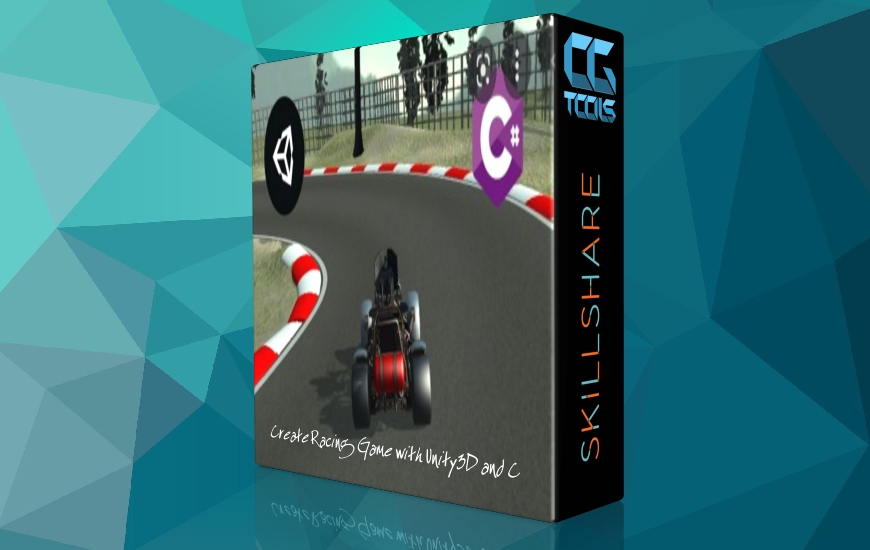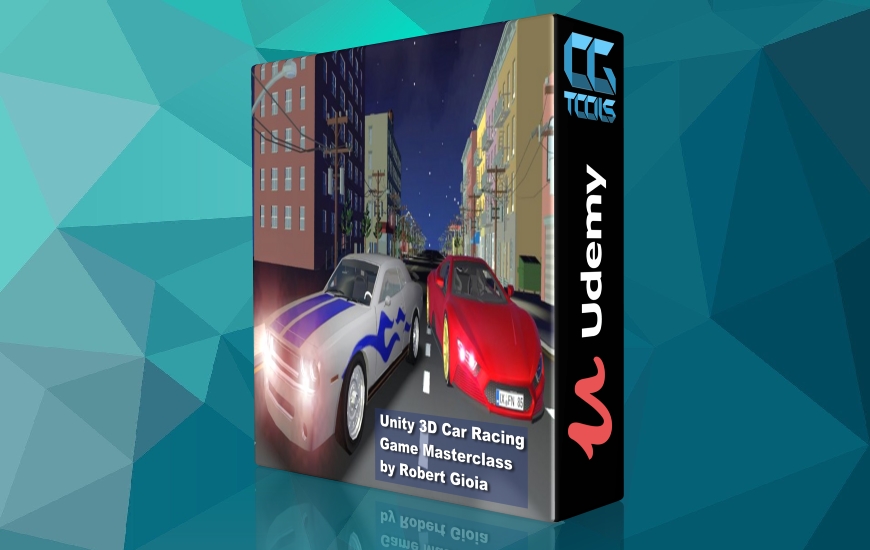![آموزش ساخت کاراکتر های سه بعدی در یونیتی]()
در این دوره شما همه چیزهایی را که برای ایجاد یک بازی پازل/ تعقیب و گریز ساده باید بدانید، با استفاده از یک شخصیت بازیکن سوم شخص که شما کنترل می کنید و یک شخصیت غیر بازیکن دشمن که توسط هوش مصنوعی کنترل می شود، یاد خواهید گرفت.
این دوره برای مبتدیانی است که یا تجربه ای ندارند یا ممکن است در یونیتی با کاراکترها کار کرده باشند و می خواهند در مورد نحوه ایجاد کاراکتر، Rig، انیمیشن، ماشین های حالت محدود، اجزای کنترل کننده کاراکتر، اسکریپت نویسی C# سفارشی، کنترلرهای بازی، Cinemachine، پس پردازش شفافیت داشته باشند. و خیلی چیزهای دیگر گرد هم می آیند تا یک بازی قابل بازی بسازند.
نرمافزاری که من در دوره استفاده میکنم همگی رایگان هستند، از جمله نسخه شخصی Unity، Microsoft Visual Studio Code، Autodesk Character Generator، Adobe Fuse، Adobe Mixamo و نمونههای رایگان RenderPeople.
من اتفاقاً از Adobe Photoshop استفاده می کنم اما می توانید از هر ویرایشگر تصویری در دوره از جمله Gimp که رایگان است استفاده کنید. هماهنگ کردن همه اینها در واقع بسیار ساده تر از آن چیزی است که به نظر می رسد، اما من شما را گام به گام در این مجموعه گسترده از موضوعات و ابزار در مسیر ساختن یک شبیه سازی که در نهایت به یک بازی ساده و در عین حال سرگرم کننده تبدیل می شود، راهنمایی می کنم.
مشاهده توضیحاتــ انگلیسی
What you'll learn
Unity
Autodesk Character Generator
Adobe Fuse
Adobe Mixamo
C# scripting, no experience required
Description
In this course you'll learn everything you need to know to create a simple puzzle/chase game employing a third person player character that you control and an enemy non player character that's controlled by an artificial intelligence.
This course is for beginners who either have no experience or may have dabbled in Unity with characters and want clarity on how character creation, rigging, animation, finite state machines, character controller components, custom C# scripting, game controllers, Cinemachine, post-processing and much more comes together to make a playable game.
The software that I use in the course is all available free including Unity personal edition, Microsoft Visual Studio Code, Autodesk Character Generator, Adobe Fuse, Adobe Mixamo, and free samples from RenderPeople.
I happen to use Adobe Photoshop but you can use any image editor in the course including Gimp, which is free. Coordinating all of this is actually a lot easier than it sounds, but I'll take you step by step through this wide collection of topics and tools in the course of building a simulation which eventually evolves into a simple yet entertaining game.