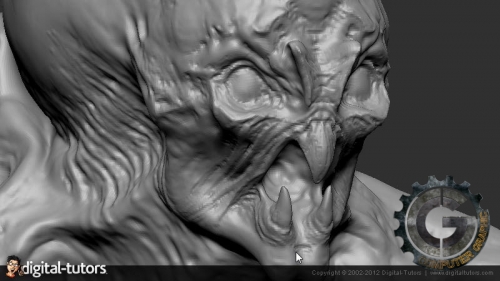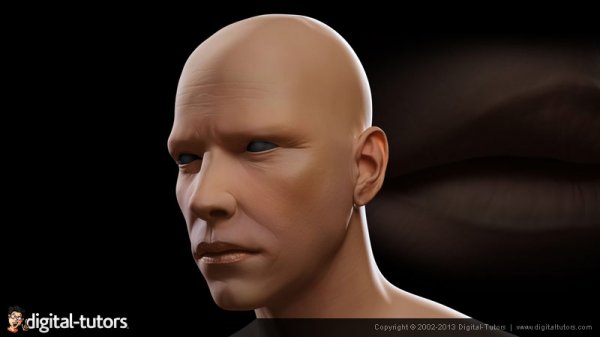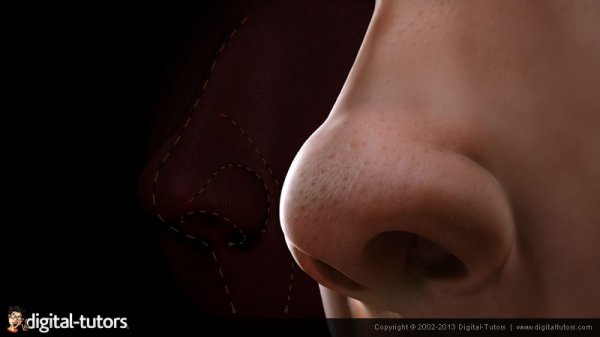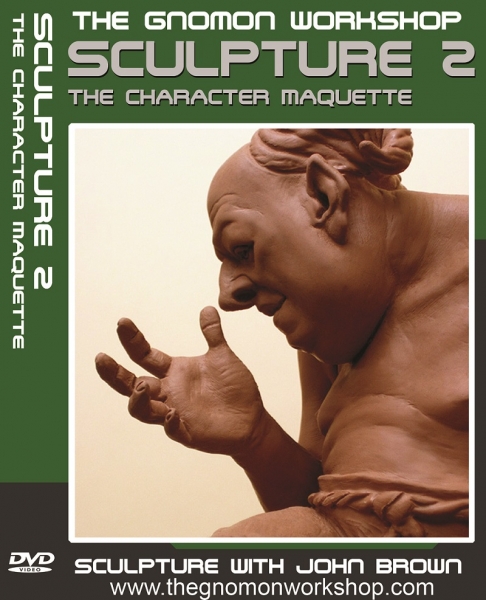![]()
Digital Tutors - Sculpting a Digital Maquette in ZBrush
Time : 5h 34m | Size : 1.13 GB | Projetc Files Included
سلام
در این آموزش ، ما تک تک مراحل ساخت یک ماکت دیجیتالی را به شما آموزش می دهیم.ما برای مدل خود از یک طرح ذهنی به عنوان رفرنس استفاده میکنیم . در این آموزش ما از ویژگی Dynamesh به عنوان ابزار اصلی برای ساخت ژست کاراکتر خود استفاده می کنیم ، پس از آن ما شروع به تفکیک ساختار اصلی آن میکنیم ، در آخر ما چین و چروک های ریز و پوست کاراکتر خود را اسکالپت می کنیم تا به واقعیت هر چه بیشتر نزدیک شویم ، قدم آخر در این پروژه ، یک رندر واقعی بر اساس HDRI از این کاراکتر می باشد.
مشاهده توضیحاتــ انگلیسی
In this ZBrush tutorial we will go through the creation of a digital maquette from the very concept stage to the final high resolution sculpt. Throughout these lessons we will use the DynaMesh feature in ZBrush as a concept tool to explore our ideas and define the character's gesture. From there, we will then start the sculpting process defining primary forms and structure before adding secondary forms and muscles volumes. Finally we will go through sculpting fine wrinkles and skin details for a very realistic skin surface. Along the way we will explore the use of FiberMesh to create fur and add realism to our character as well as the posing stage. The final steps will be the creation of realistic HDRI based light solutions to render the various passes to be used for the final illustration.
جعبـه دانلود
پسورد کلیه فایل ها www.cgtools.ir میباشد.
شما میتوانید این آموزش را از لینکهای زیر دانلود کنید.
فقط اعضای VIP قادر به دیدن لینک ها میباشند.
================================