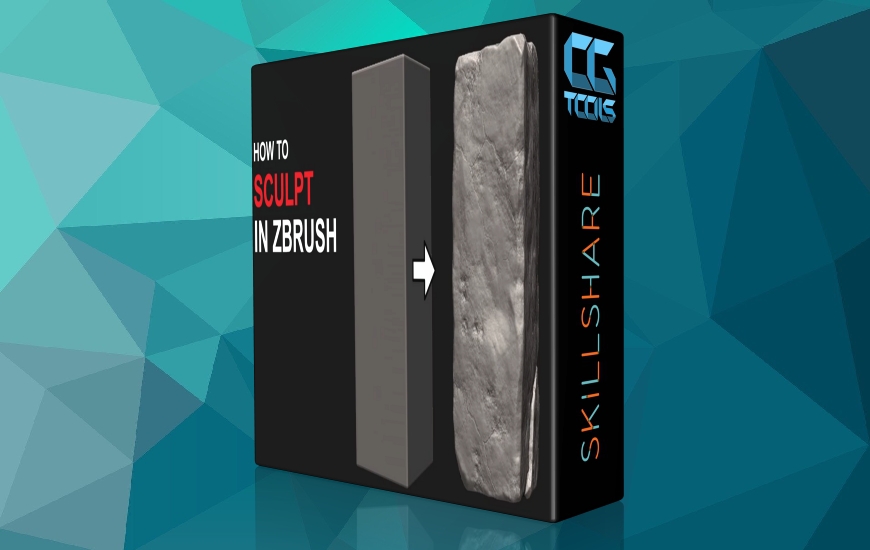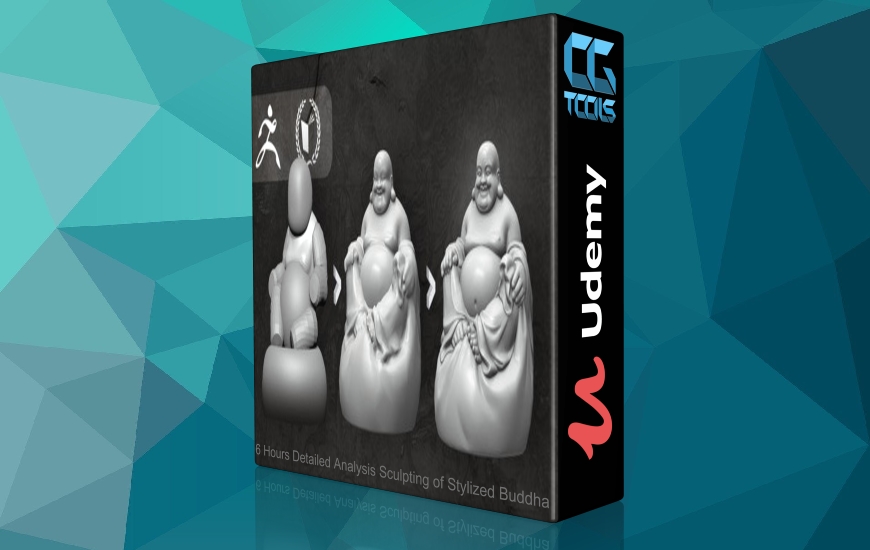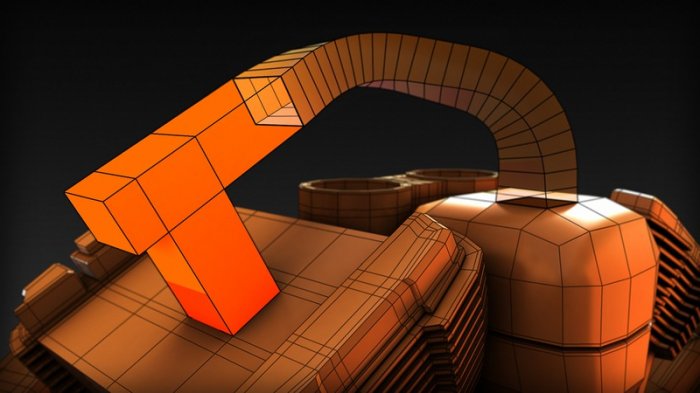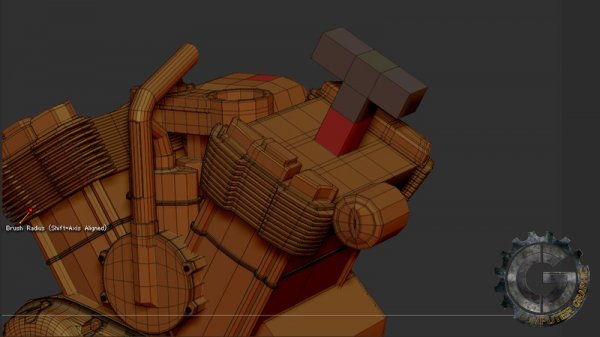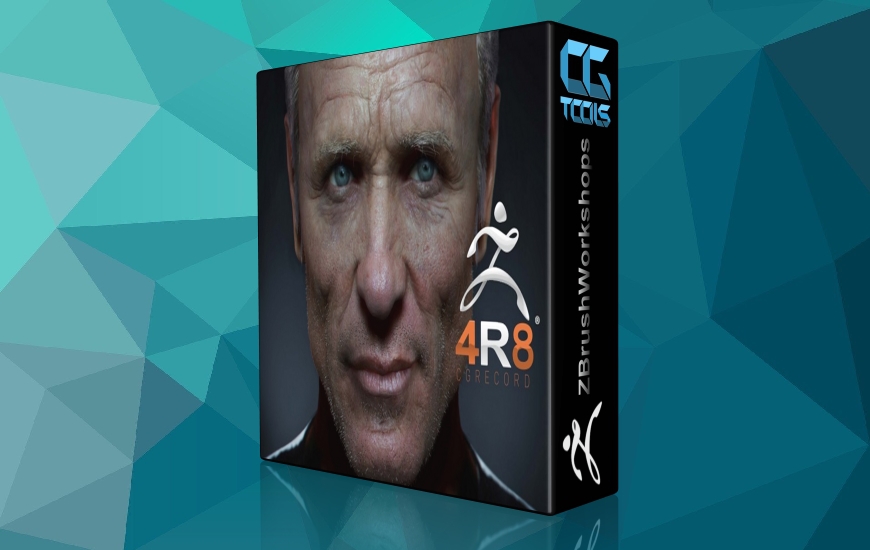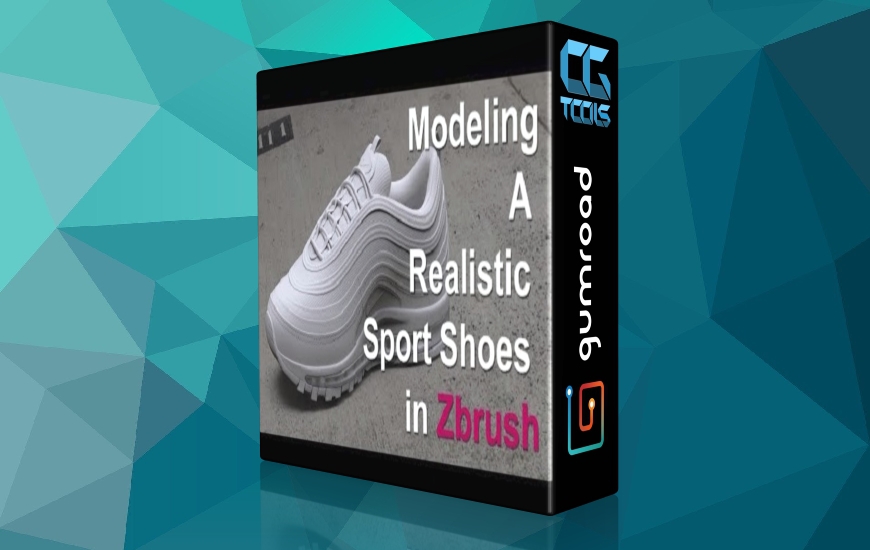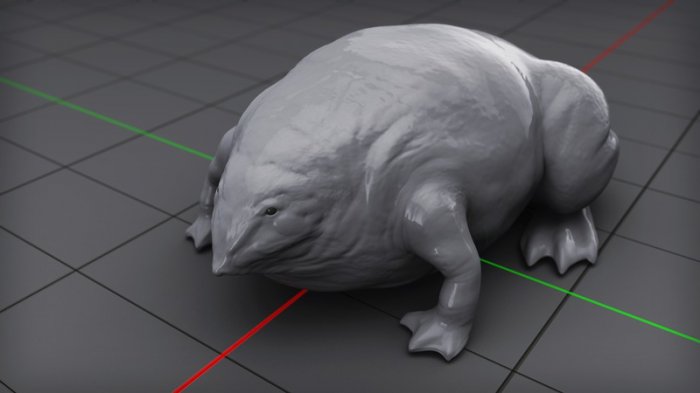![]()
Digital Tutors - Mastering Basic ZModeler Workflows in ZBrush
Time : 57m 23s | Size : 388 MB | Project Files: Included | Software Used : ZBrush 4R7
با سلام
در این آموزش Justin Marshall به بررسی گردش کار با استفاده از ZModeler در نرم افزار ZBrush میپردازد. این آموزش پیرامون قابلیت ابزار ZModeler گردش دارد و همواره به بررسی ویژگی های این ابزار میپردازد.
مشاهده توضیحاتــ انگلیسی
In this ZBrush tutorial weandrsquo;ll go over the basics of using ZModeler. ZBrush has always been a great tool for quickly creating geometry in a very intuitive, artist-friendly way. But optimized, low-resolution base meshes were typically created in another application and imported to ZBrush. With the advent of ZModeler, you can now use a box-modeling workflow to create great base geometry. Weandrsquo;ll learn about actions, targets, and modifiers and how ZModeler works in a context-sensitive way. QMesh is a great option for quickly extruding geometry and dynamically welding points and removing unneeded geometry. Youandrsquo;ll learn to use ZModeler in conjunction with Dynamic Subdivision to create smoothed models without using sculpting levels. Weandrsquo;ll also cover the addition of edge loops, creating rounded topology, filling holes, and cutting geometry apart. In addition, weandrsquo;ll quickly talk about using NanoMeshes to distribute objects across a surface. Weandrsquo;ll finish up this ZBrush training by talking about using ZModeler to help with character modeling.