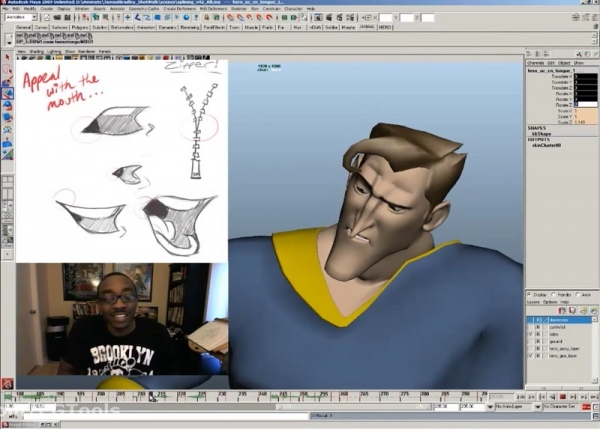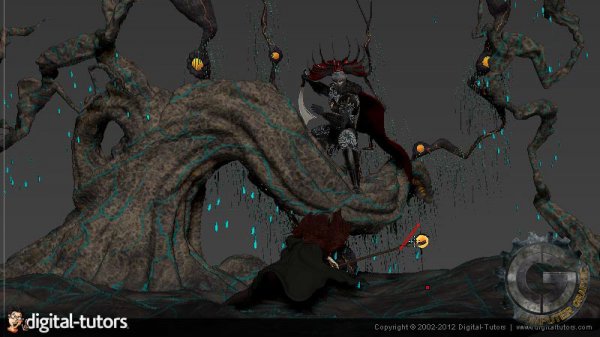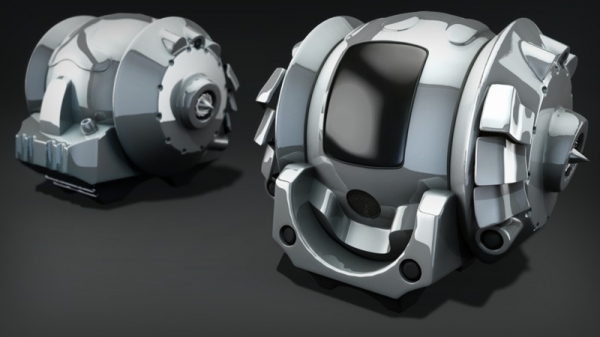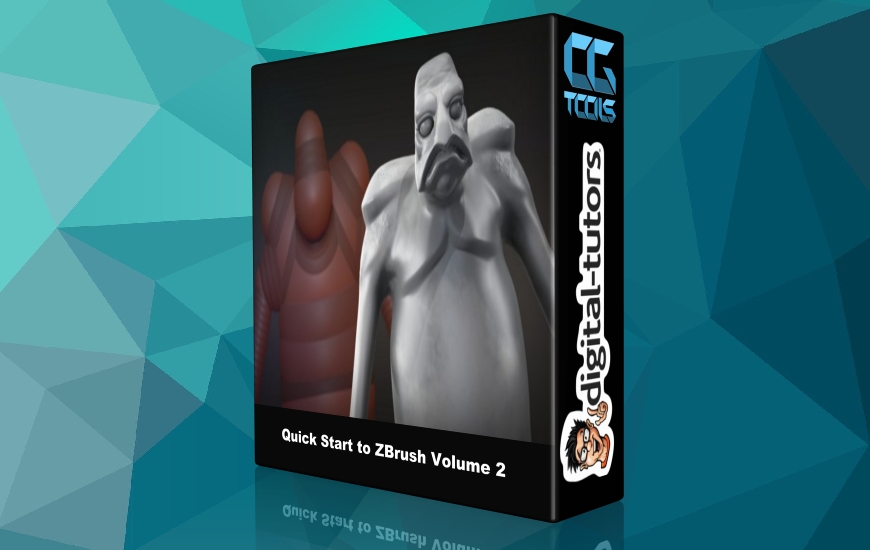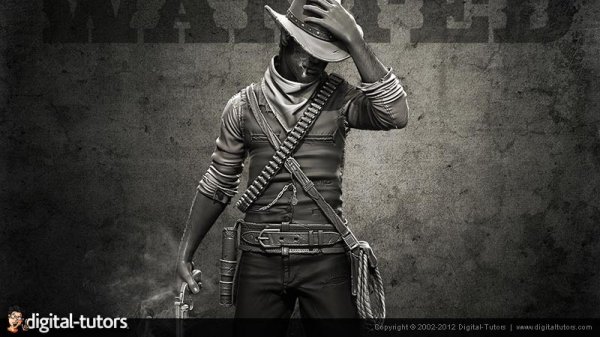![]()
Digital Tutors - Animated Turntable Techniques in ZBrush and After Effects
Advanced | 3h 28m | 5.15 GB | Project Files 3.29 GB | Required Software: ZBrush 4R4, After Effects
سلام
در این آموزش شما خواهید آموخت تا با استفاده از ویژگی های زمانبندی در ZBrush، روش های مختلفی را برای ایجاد انیمیشن های پویا بیاموزید . ابزارهای جدید در زیبراش، قابلیت های زیادی را از جمله به قابلیتهای Render اضافه کرده است. از دیگر این قابلیت ها میتوان به حرکت دادن لایه ها،متریال (Material) و ... اشاره نمود. شما در این آموزش مهارتهای رندر گیری را خواهید. توسط این آموزش 4 چوب ها و محدودیت ها برای شما شکسته میشود و دید شما باز تر میشود. پس از پایان کار پروژه وارد نرم افزار افتر افکت خواهیم شد و آموزش را در آنجا برای آماده سازی نهایی آماده خواهیم نمود.
مشاهده توضیحاتــ انگلیسی
In this tutorial we will explore different methods of using the Timeline features in ZBrush to create more dynamic turntable animations. The new animation tools ZBrush offers allow us to approach turntable renders with more of an eye toward presentation: The ability to animate layers, materials, and display attributes opens the door to a host of possibilities in presenting our finished work. This series of tutorials will explore how we can use ZBrushandrsquo;s Timeline features to create a turntable that contains elements of an animated scene that provides more of a context for the models. We will plan out different render passes and utilize different ZBrush materials to create them, and then bring our renders into After Effects, where weandrsquo;ll explore a number of different techniques for bringing the ZBrush renders to life. By the end of the tutorial, the different techniques and ideas weandrsquo;ve explored will hopefully give us a broader idea of the potential for making the turntable render itself a part of the creative process.