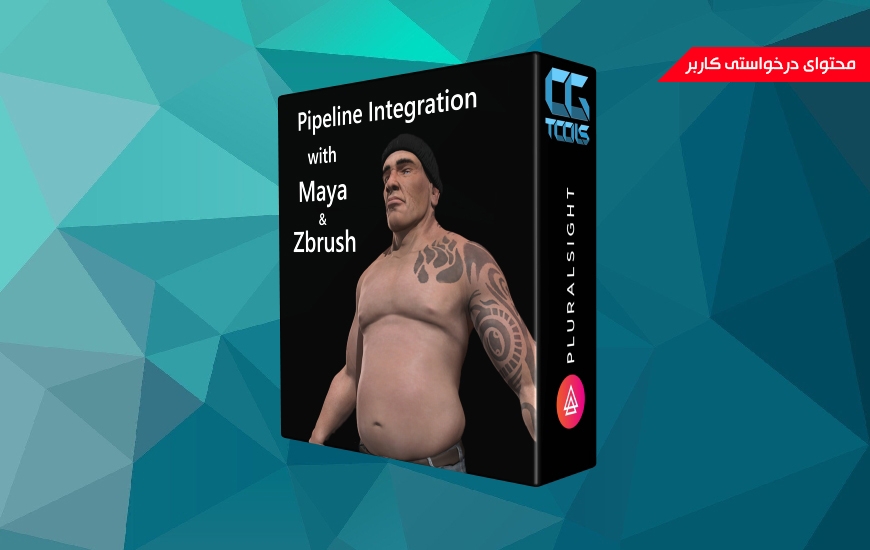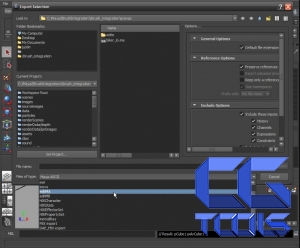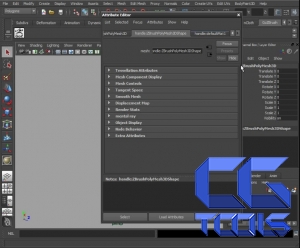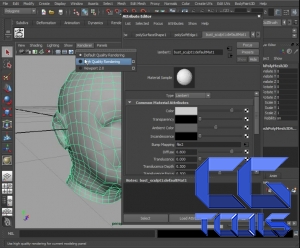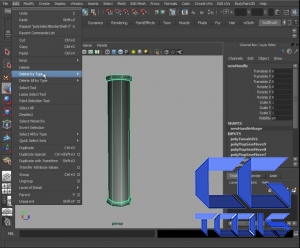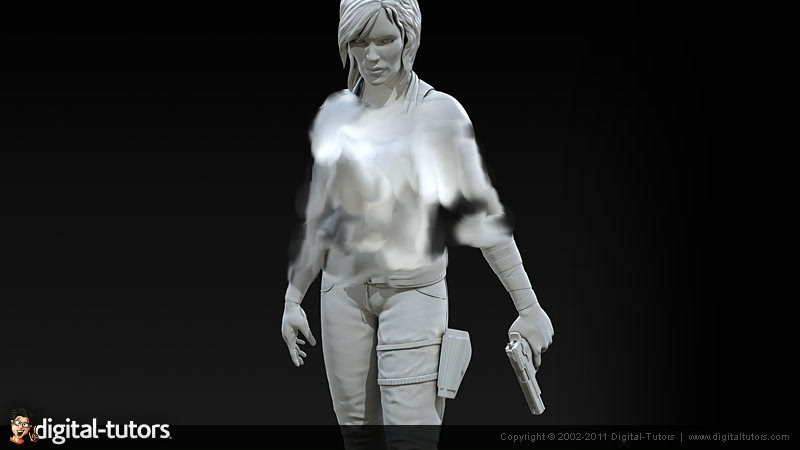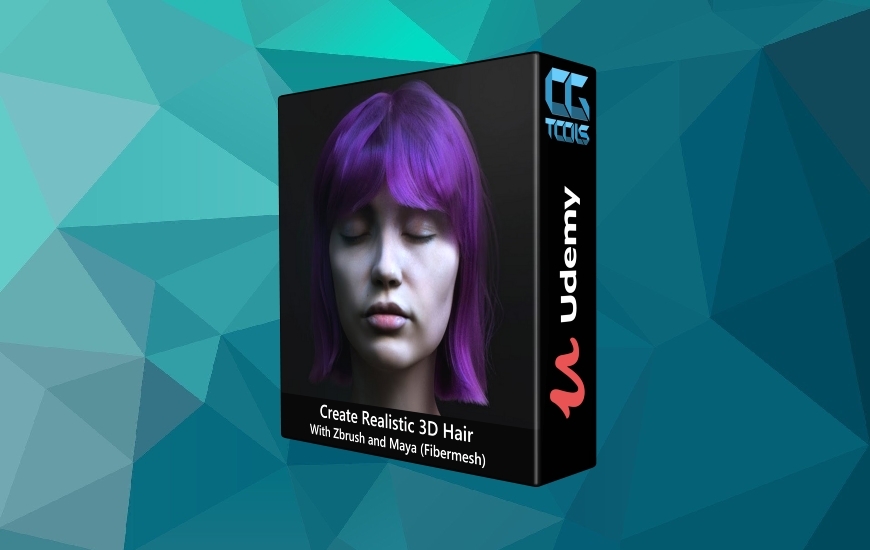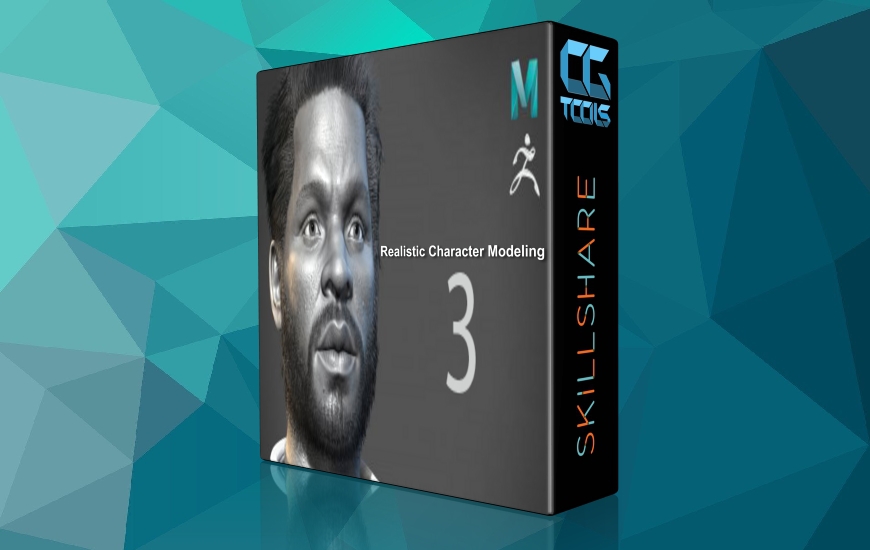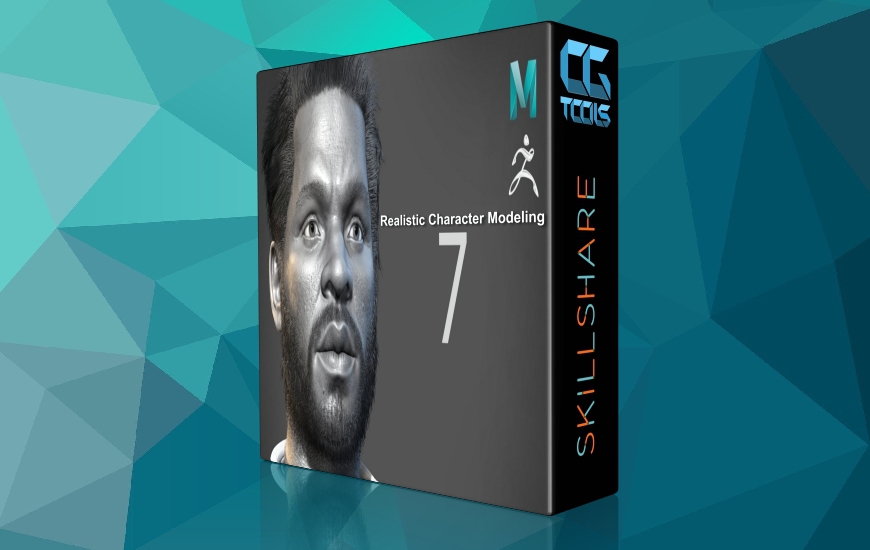![آموزش یکپارچگی جریان کار در مایا و زیبراش]()
در این دوره ما بسیاری از روش ها برای کار بین ZBrush و مایا را پوشش می دهیم. ZBrush و مایا هر دو برنامه های کاربردی بسیار قدرتمند 3D هستند که هر کدام دارای نقاط قوت خود هستند. با ترکیب این دو برنامه به یک جریان کار ما می توانیم از این نقاط قوت بهره مند شویم تا کار ما سریع تر و کارآمدتر انجام شود. در این دوره، ما بسیاری از ابزارها و تکنیک ها را برای ترکیب ZBrush و مایا در جریان های کاری پوشش می دهیم. ما روش های دستی برای انتقال هندسه به عقب و جلو بین دو برنامه را بررسی خواهیم کرد. ما همچنین به ایجاد نقشه های رنگی، نقشه های عادی و نقشه های جابجایی و انتقال آنها به مایا خواهیم پرداخت. ما به خط لوله GoZ نگاه میکنیم و چگونگی کار با ZBrush و مایا را بصورت یک فرایند یکپارچه می بینیم. ما همچنین به دلایل عملی برای انتخاب مایا و ZBrush در کنار یکدیگر نگاه خواهیم کرد. در نهایت، شما می توانید درک خوبی از چگونگی کار با Maya و ZBrush در کنار هم داشته باشید.
مشاهده توضیحاتــ انگلیسی
In this course we will cover many of the methods for working between ZBrush and Maya. ZBrush and Maya are both very powerful 3D applications that each offers its own strengths. By combining these two programs into our workflow, we can take advantage of those strengths to get our work done quicker and more efficiently. In this course, weand#039;ll cover many of the tools and techniques we can use to merge ZBrush and Maya into our workflows. Weand#039;ll explore methods for manually transferring geometry back and forth between the two applications. Weand#039;ll also look at creating color maps, Normal maps, and Displacement maps, and transferring those to Maya. Weand#039;ll look at the GoZ pipeline and how it will make working with ZBrush and Maya a really seamless process. Weand#039;ll also look at some practical reasons for choosing to use Maya and ZBrush in tandem. In the end, youand#039;ll have a good understanding of how you can work efficiently between Maya and ZBrush, leveraging the strengths of both to create your best work.