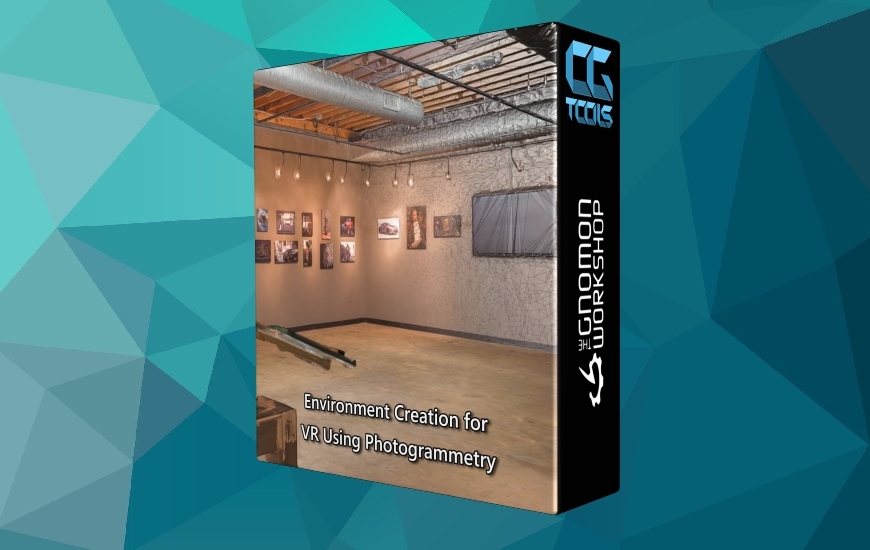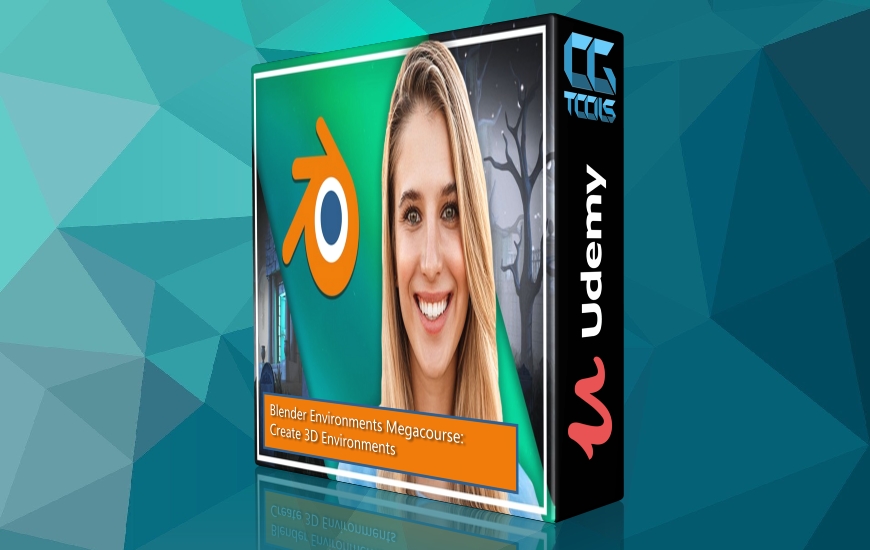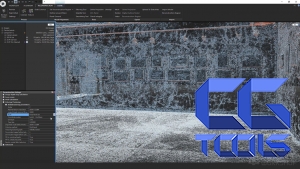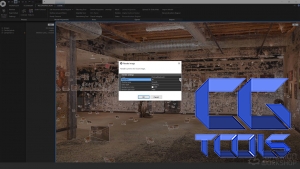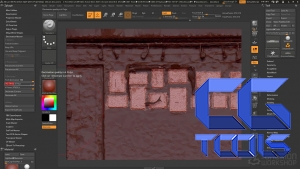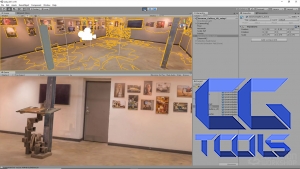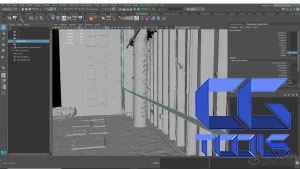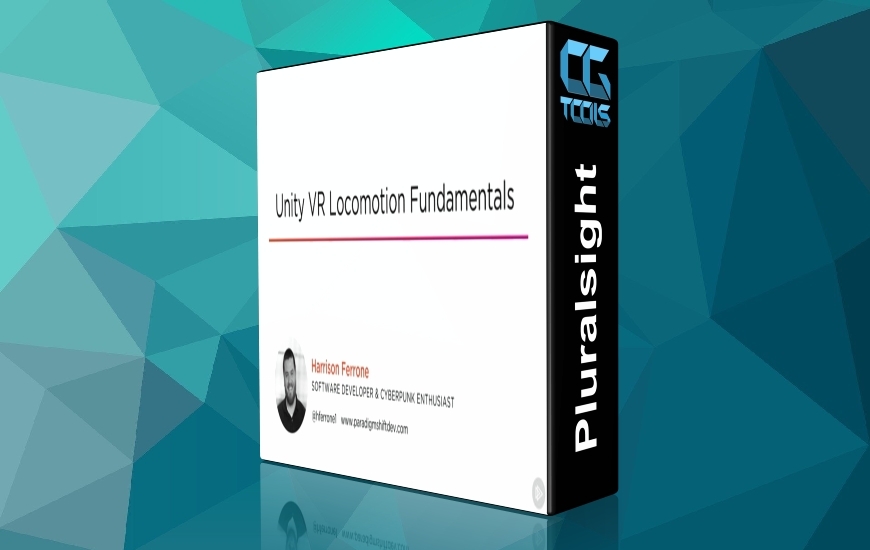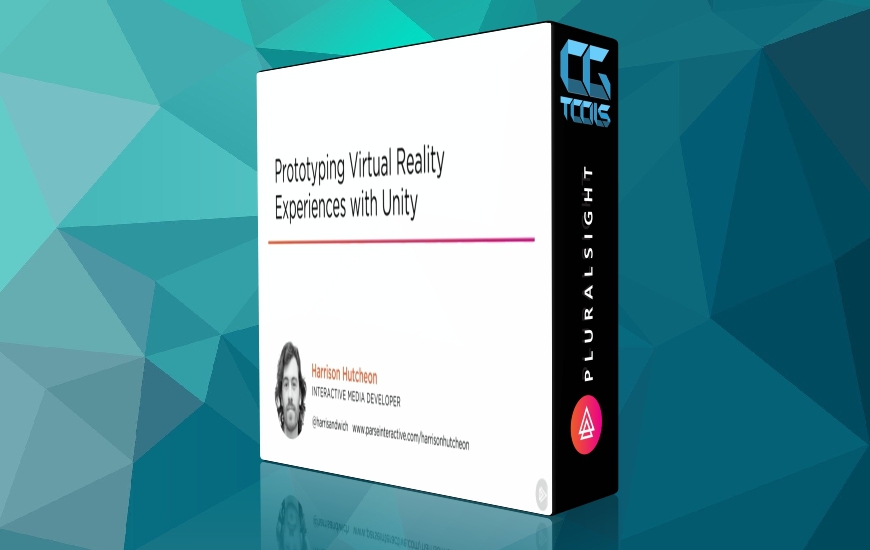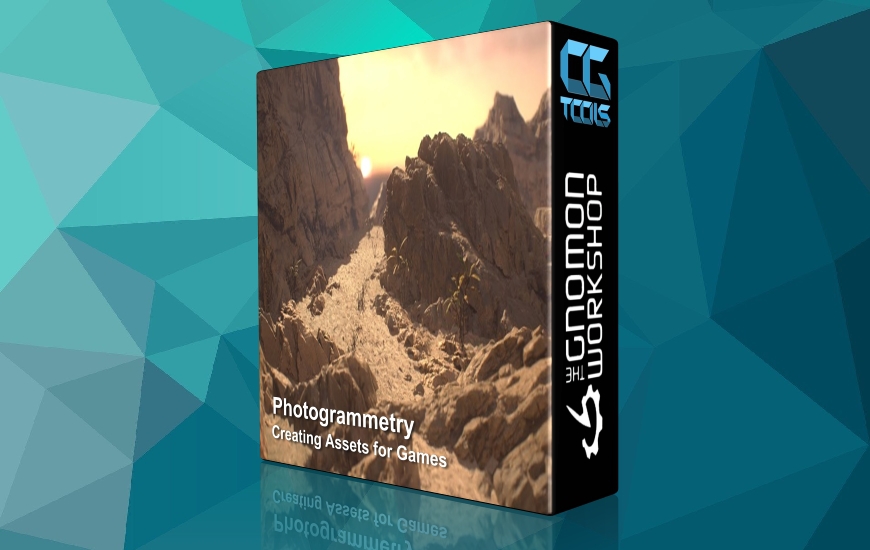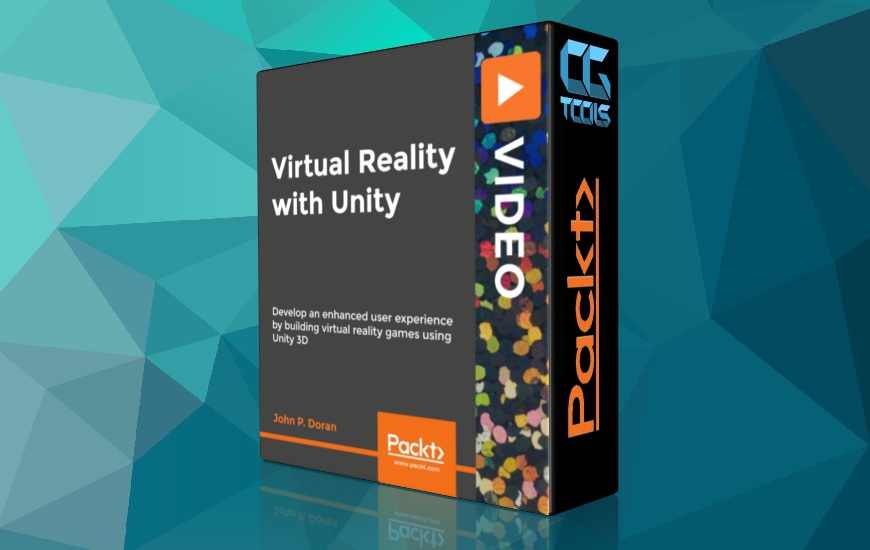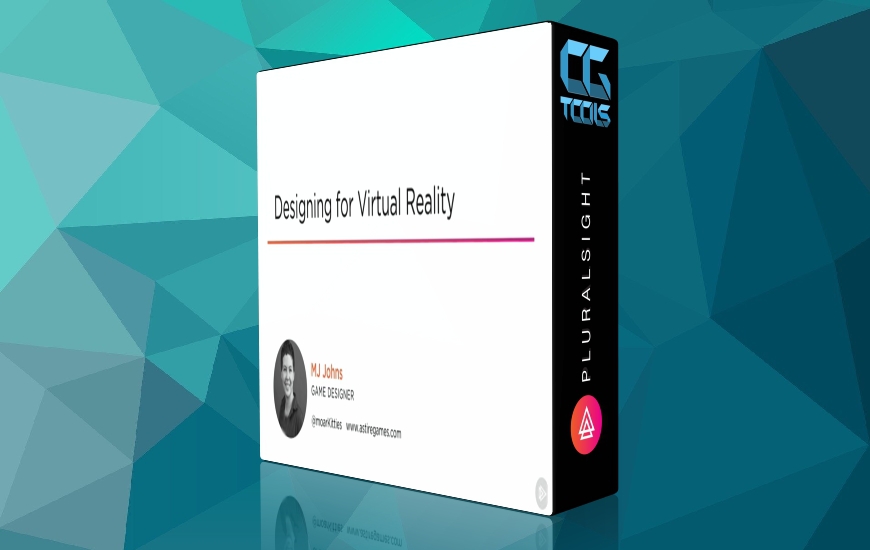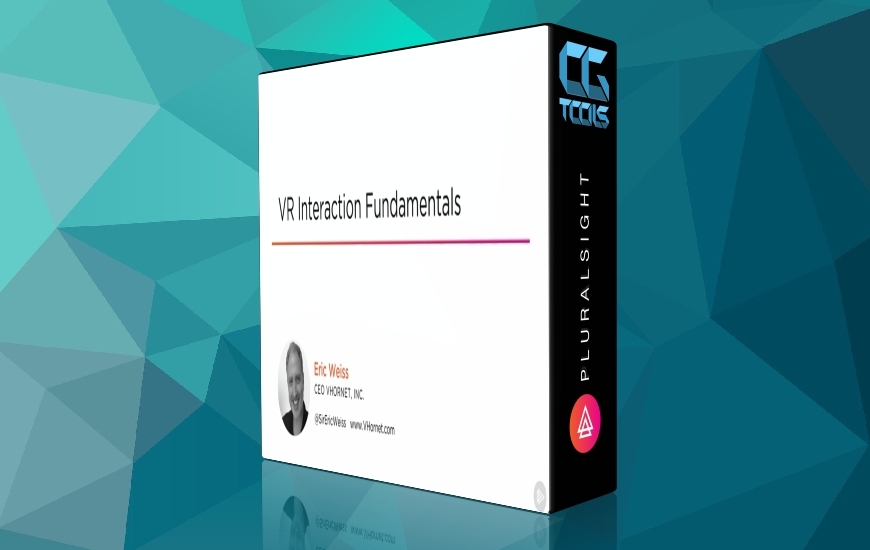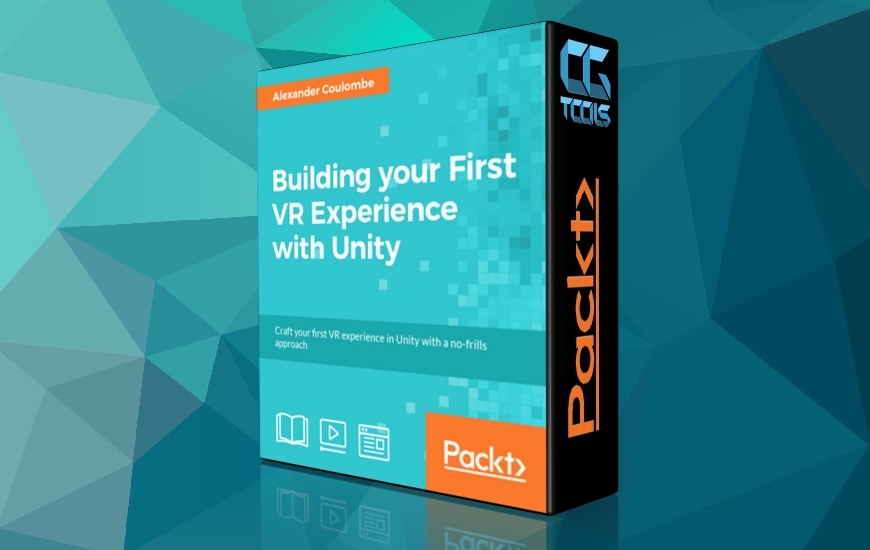![ایجاد محیط برای واقعیت مجازی با استفاده از Photogrammetry]()
در این مجموعه آموزشی گام به گام با جریان کار پردازش و تنظیم محیطی که با استفاده از Photogrammetry برای VR در Unity Engine گرفته شده آشنا خواهید شد. در پایان آموزش، یک پروژه در Unity راه اندازی می شود، جایی که بیننده واقعیت مجازی قادر به حرکت و کشف محیط فتوگرامتری می شود که در طول این آموزش مورد پردازش قرار گرفته و پردازش شده است. تمام اجرای تمرکز بر یک صحنه با کیفیت بالا است که در یک برنامه تولید واقعی واقع شده است.
مشاهده توضیحاتــ انگلیسی
In this Workshop, Guilherme Rambelli shows, step-by-step, his workflow to process and set-up an environment captured using Photogrammetry for VR in Unity Engine. First Guilherme shows how to pre-process images using DNG Converter and create a color profile using ColorChecker Passport. Once that is done, the images are taken to Adobe Lightroom for treatment and rendered out for Photogrammetry. Using Reality Capture, the images are processed to generate a high-resolution asset that will work as a source to create the low poly version of the environment used in Unity 3D Engine. After that, a cleanup pass of the data and retopology is handled within ZBrush and Maya, with the textures then baked in Xnormal. Finally, a project in Unity is set up, where the virtual reality viewer will be able to navigate and explore the photogrammetry environment captured and processed throughout this tutorial. The entire execution focuses on a high-quality scene that is developed within a realistic production schedule.