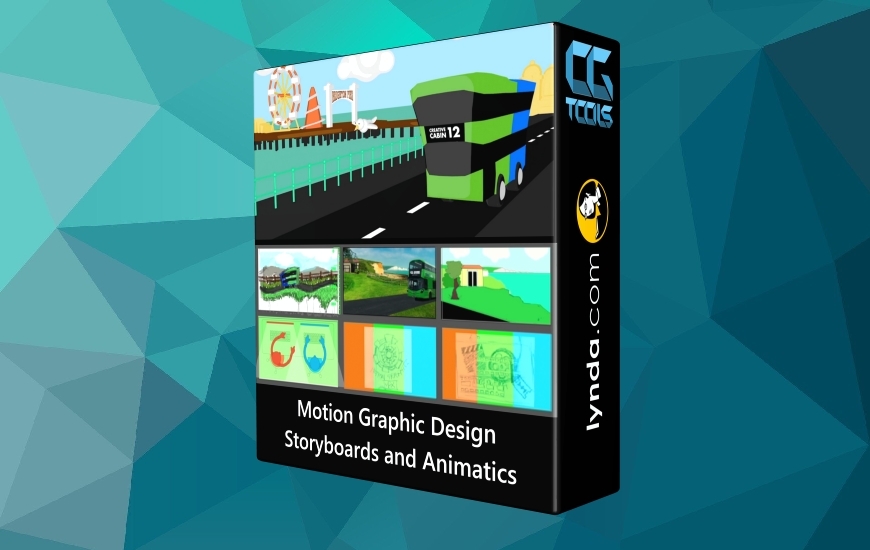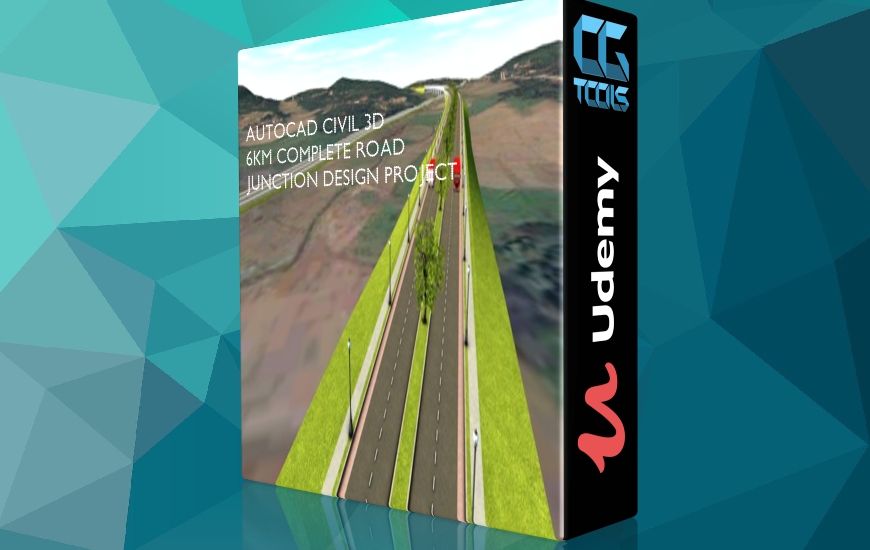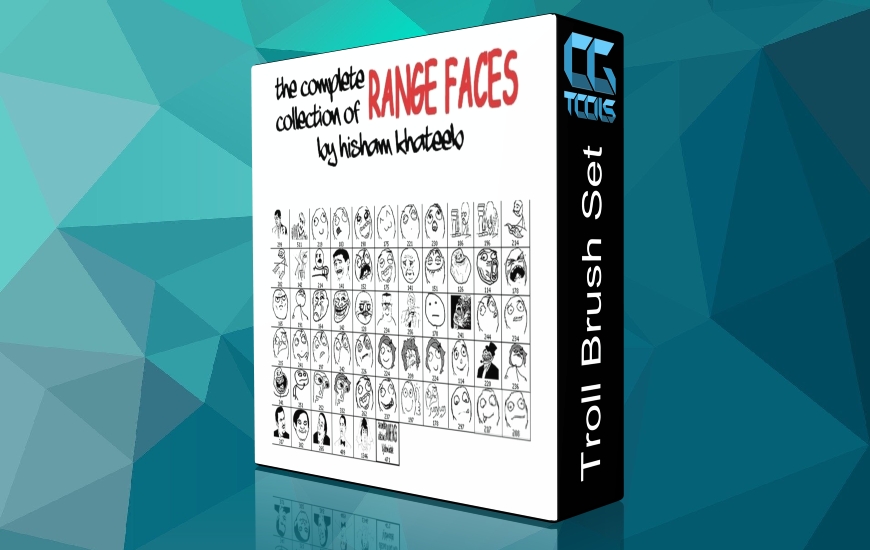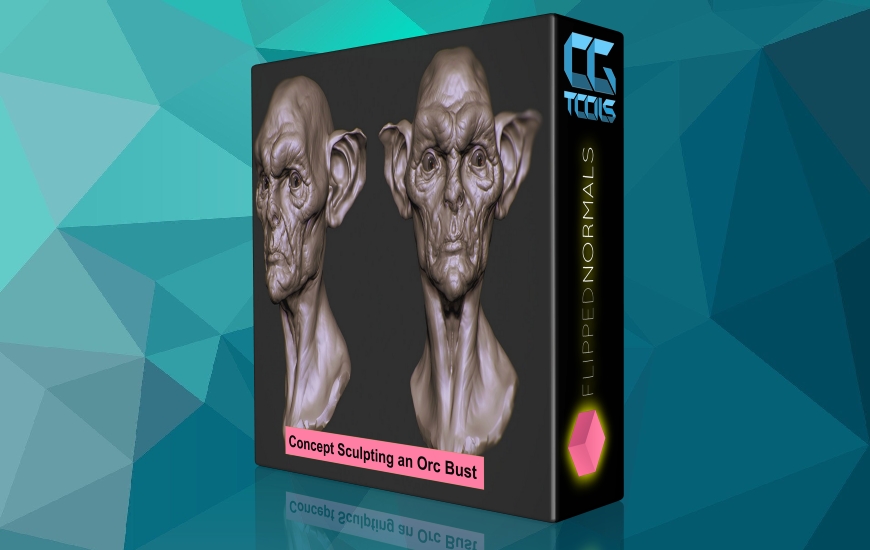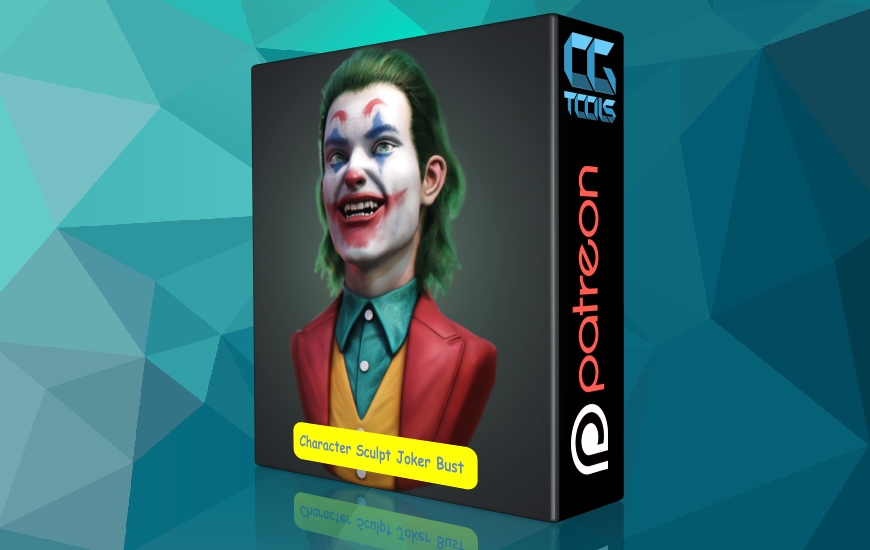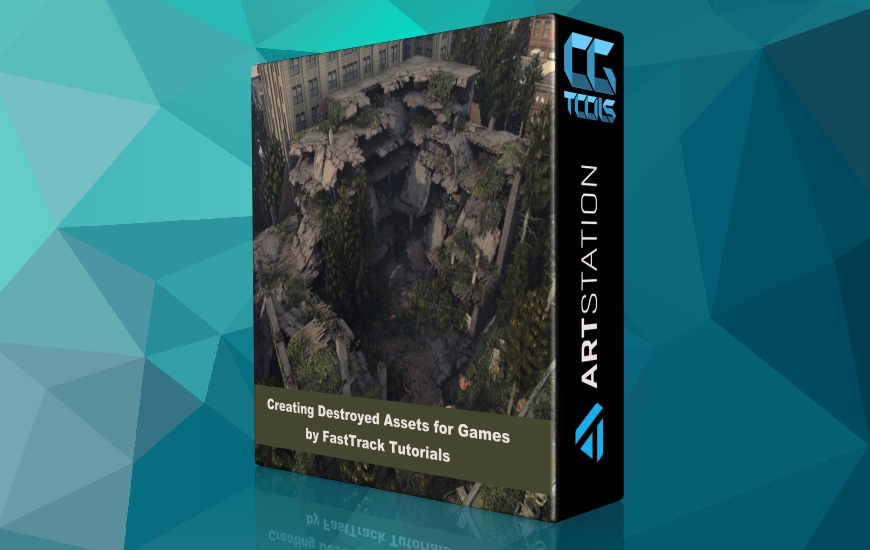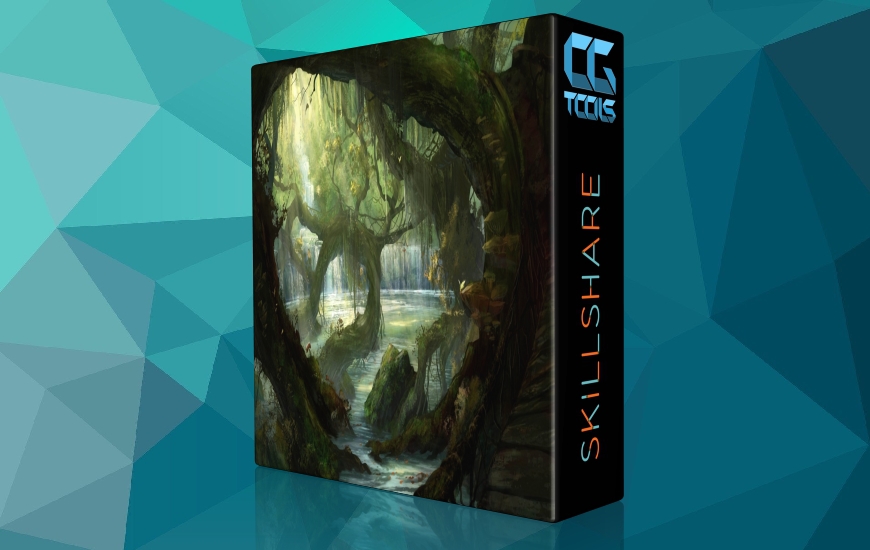![آموزش کامل زیبراش به فتوشاپ]()
MLW_CREATIVE آموزش کامل زبراش را به فتوشاپ ارائه می دهد.
یاد بگیرید که چگونه با استفاده از زبراش و فتوشاپ هنر مفهومی ایجاد کنید. تکنیک هایی را که برای کارهای هنری خود استفاده می کنم و نحوه استفاده از زبراش و فتوشاپ برای ایجاد کار مفهومی شگفت انگیز برای نمونه کارها یا پروژه های آینده خود بیاموزید. عالی برای مبتدیان و هنرمندان با تجربه زبراش و فتوشاپ.
یاد خواهید گرفت:
- از مجسمهسازی در زبراش جلوگیری کنید، و برای مفهوم Troll Bust روی شکل و سیلوئت کار کنید.
- مجسمه سازی جزئیات سطح متوسط درزبراش، کار بر روی فرم های دقیق تر در مفهوم Troll Bust.
- مجسمه سازی با جزئیات ظریف در زبراش، به دنبال جزئیات بیشتر Troll Bust با آلفاها و براش های خاص است.
- PolyPainting در داخل زبراش، با دادن رنگ مفهومی ما به شما نشان خواهم داد که چگونه در زبراش چند رنگ کنید و چگونه از ابزارهای نقاشی زبراش استفاده کنید.
- ژست گرفتن در داخل زبراش: با استفاده از ابزار Transpose مفهوم ترول خود را به نمایش می گذاریم و طرح موجود را نهایی می کنیم.
- رندر داخل زبراش: رندر با استفاده از زبراش و Materials داخل زبراش و آموزش راه اندازی زبراش برای رندر و صادرات برای Photoshop Compositing.
- کامپوزیت در فتوشاپ، در نهایت تصاویر صادراتی خود را به فتوشاپ میبریم تا مفهوم نهایی را برای خارج کردن Troll Bust ترکیب کنیم.
موجود در فایل RAR:
- 12 گیگابایت فایل
- 9 آموزش تصویری
- 10 فایل کاری
- آموزش های ویدیویی بیش از 4 ساعت به 9 ویدیو تقسیم شده است
- 3 فایل فتوشاپ (PSD) - (بنابراین می توانید همراه با آموزش دنبال کنید)
- صحنه PureRef - تصاویر مرجع.
- 6 صحنه ZBrush Tools - (بنابراین می توانید همراه با آموزش دنبال کنید)
مشاهده توضیحاتــ انگلیسی
MLW_CREATIVE presents ZBrush to Photoshop FULL Tutorial.
Learn how to create Conceptual art using ZBrush and Photoshop. Learn the techniques i use for my art work and how to utilise ZBrush and Photoshop to create amazing Concept work for your portfolio or future projects. Great for beginners and Experienced artists to ZBrush and Photoshop.
You will learn:
- Block out sculpting in ZBrush, working on silhouette and shape for our Troll Bust concept.
- Mid level detail sculpting in ZBrush , working on more detailed forms on the Troll Bust concept.
- Fine detail sculpting in ZBrush, looking at detailing our Troll Bust further with Alphas and specific brushes.
- PolyPainting inside of ZBrush, giving our concept color i will show you how to polypaint in ZBrush and how to use ZBrushes painting tools.
- Posing inside of ZBrush: Posing our Troll Concept using Transpose tool and finalising the creature design.
- Rendering inside of ZBrush: Rendering using Zbrush and Materials inside of ZBrush and learning how to set up ZBrush for rendering and exporting for Photoshop Compositing.
- Compositing in Photoshop, Finally taking our exported images into Photoshop to composite the final concept for out Troll Bust.
Included in the RAR file:
- 12GB worth of Files
- 9 Video Tutorials
- 10 Work Files
- over 4 hours video tutorials split into 9 Videos
- 3 Photoshop (PSD) files - (so you can follow along with the tutorial)
- PureRef Scene - Reference images.
- 6 ZBrush Tools scenes - (so you can follow along with the tutorial)
You will need to download my 56 Brush Pack for Photoshop and ZBrush Matcap materials from my Artstation marketplace.
FREE Zbrush MatCap Materials link: https://www.artstation.com/a/6526140
Photoshop 56 Brush Pack link: https://www.artstation.com/a/4842124
Disclaimer:
- No Refunds Available
- If download is not successful then contact me directly for help, with your VALID purchase reference number
- For Single use and not to be distributed and copied.