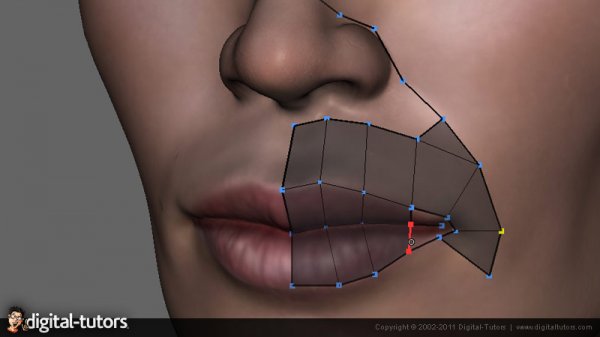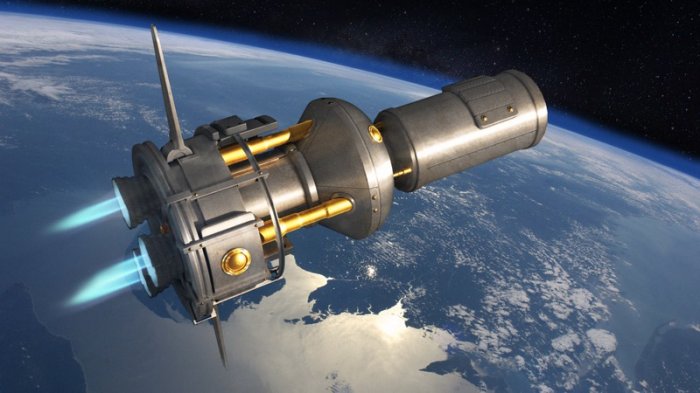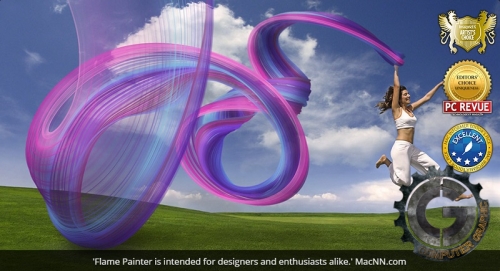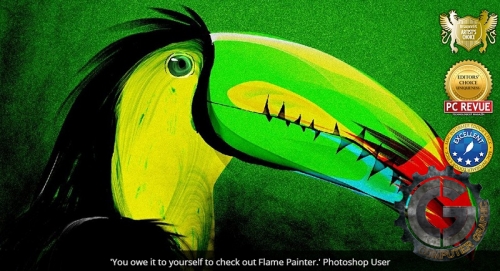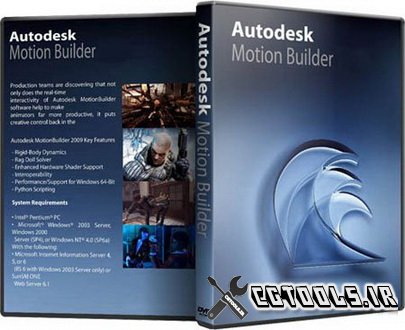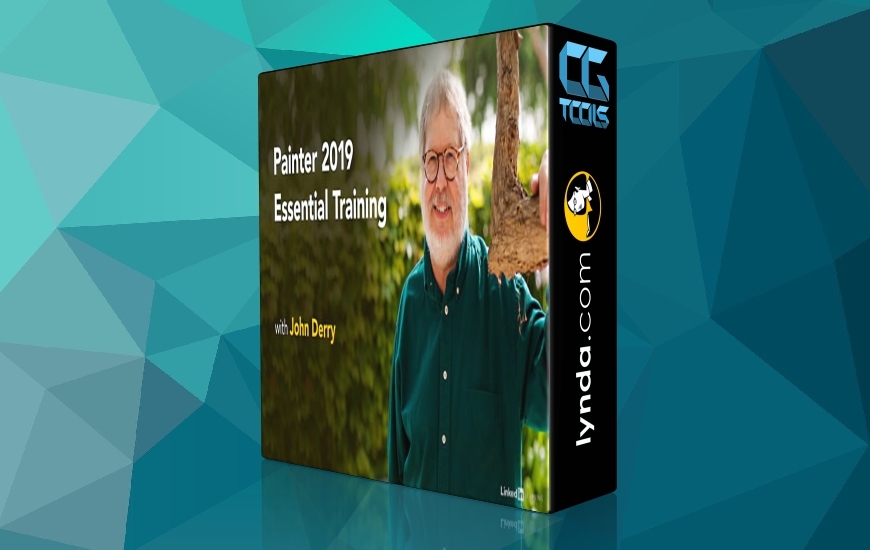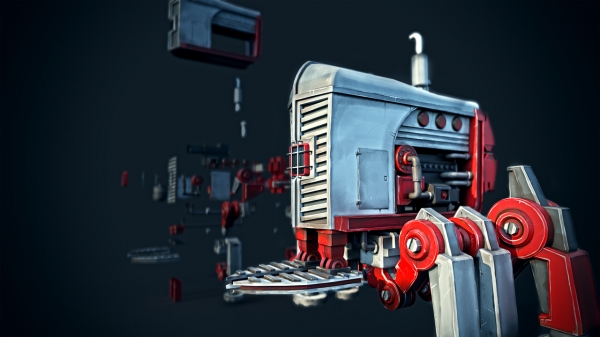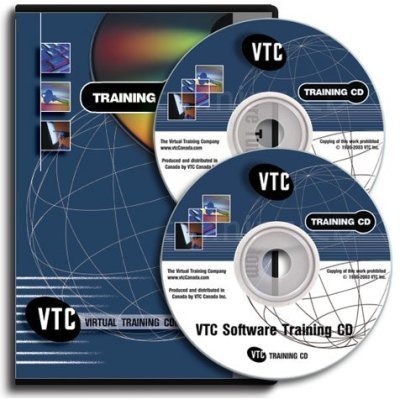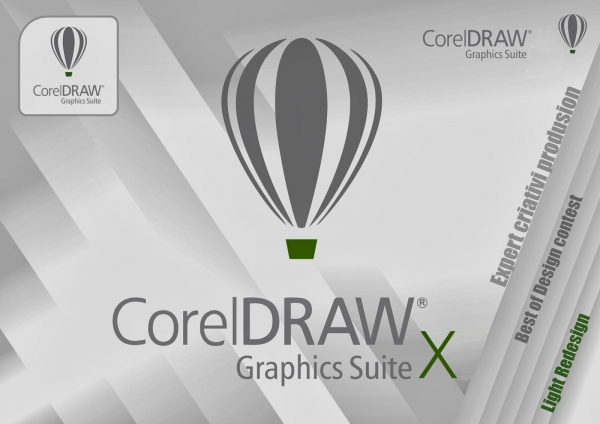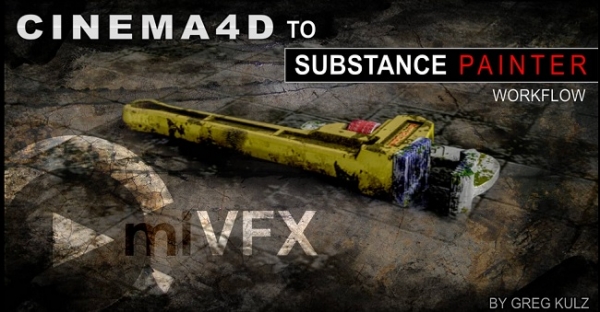![]()
Flame Painter یک برنامه نقاشی منحصر به فرد ایجاد شده در پروژه آزمایشی 'I am an Artist' است. ورژن ابتدایی آن برای نقاشان و هنرمندان حرفه ای و همچنین افرادی که مهارتی در نقاشی ندارند و می خواهند چیز زیبایی خلق کنند، به یک اندازه خوب بود. در اغلب موارد فقدان منبعی که افراد از آن الهام بگیرند، یکی از دلایل خلاق نبودن آن ها می باشد! به هرحال این نرم افزار ابزارهایی را در بردارد که می توانند برای خلاقیت شما الهام بخش باشند. امروزه Flame Painter توسط هزاران هنرمند حرفه ای، طراح، نقاش، افراد مشتاق و یا بچه های مدرسه ای برای ایجاد طراحی و پس زمینه های زیبا، مورد استفاده قرار می گیرد.
قابلیت های کلیدی نرم افزار Flame Painter:
- خروجی با کیفیت بالا
- Load و ذخیره سازی در فرمت PNG، TGA, TIF, BMP و JPG
- امکان استفاده از پس زمینه های شفاف (alpha channel)
- خروجی قابل استفاده در برانامه های دیگر مانند فتوشاپ
- بوم نقاشی با رزولوشن بالا، مانند 4000x4000 pixels (بستگی به کارت گرافیک دارد)
- قفل کردن تصاویر به عنوان پس زمینه و نقاشی کردن روی آن
- امکان تعیین درجه کم رنگی تصویر
- امکان ایجاد شعله های آتش زیبا
- Gradient Tool برای انتخاب رنگ دلخواه
- ابزار انتخاب Color Palette
- پاکن با size و opacity متغیر
- امکان Undo / Redo تا 100 گام (به حافظه کامپیوتر شما بستگی دارد)
- امکان Zoom In / Zoom Out
- دکمه پاک کردن کل صفحه
- نقاشی آزاد روی یک بوم بزرگ
- و ...
مشاهده توضیحاتــ انگلیسی
WHAT is Flame Painter ?Flame Painter is a unique paint software that lets you easily create original artworks, light effects, unconventional design or beautiful backgrounds with fantastic procedural brushes.
WHY was it created ?Original flame algorithm was created by Peter Blaandscaron;kovic within the andlsquo;I am an Artistandrsquo; project in 2009. He believes that andldquo;Everyone can be an artist, we just need the tools which become the inspiration for creativity.andrdquo;
WHO is it for ?Today it is used by thousands of professional CG artists, designers, enthusiasts or children in school who want to create original artworks and we have had nothing but great feedback.
Light Effects : Add flame light effects to your paintings and photos and visually enhance the feeling of the motion with the state-of-art effects.Flame Painter 3 Paintings : Inspire yourself with hundreds of unique brushes, feel free to follow the strokes and let your creativity flow.Flame Painter 3 Backgrounds : With few strokes and editable vector layers create your own beautifully designed background themes for your artworks.Procedural Brushes : Thousands of brush variations: Normal, Lighten and Darken modes, Beautiful gradient transitions, Open and save your Brush Presets.Layers and Effects : Move and resize layers and canvas, Safe boundary - extended canvas, CopyandPaste to 3rd party apps (Pro), Editable vector layers (Pro), Unlimited layers, 22 Photoshop blending modes, Blur and Glow effect filters, Tiling to create seamless textures.Files and Connection : Photoshop plugin (Pro), Open and save layered PSD files (Pro), Export SVG vector format files (Pro), Wacom tablet support (Pro), Leap Motion support, Drag and Drop image from folder or web, FPA, PNG, JPG, TIF and BMP files, Publish and share artworks in Gallery.Flame Engine : Multicore optimizations, Hires renderer (Pro), Supersmooth Antialiasing (Pro), Fast Flame Renderer, Unlimited image size (64 bit), Intuitive customizable interface, Fullscreen mode, Windows (64 bit).
A very addictive drawing app that you can use to create stunning abstract flame fractals in a matter of minutes.It is an amazing and affordable tool that can produce any type of flame design one might wish to incorporate into oneandrsquo;s Photoshop digital artwork. Brilliant!It is a powerful and extremely fun creative tool for artists who donandrsquo;t want to invent the wheel.For advanced users who would like to use Flame Painter professionally with extra features like editable vector layers, Photoshop plugin or hires renderer.
For photographers with a creative bent, this is a great program to have in your toolbox.
آموزش نصب Flame Painter :
جهت نصب نرم افزار Flame Painter از راهنمای زیر استفاده نمایید.
1- نرم افزار به صورت Repack شده است و پس از نصب نیاز به فعالسازی ندارد.
2- با استفاده از فایل Setup.exe نصب نرم افزار را شروع کنید و هنگام درخواست Password عبارت countryboy را وارد کنید.
نکته:
- پلاگین های مربوط به کار همزمان با نرم افزار فتوشاپ نیز با عنوان Flame Painter Connect Plugin قرار داده شده است که در صورت نیاز می توانید آن ها را به صورت جداگانه دانلود نموده و با استفاده از اطلاعات موجود در فایل Read Me.txt از آن ها استفاده کنید.