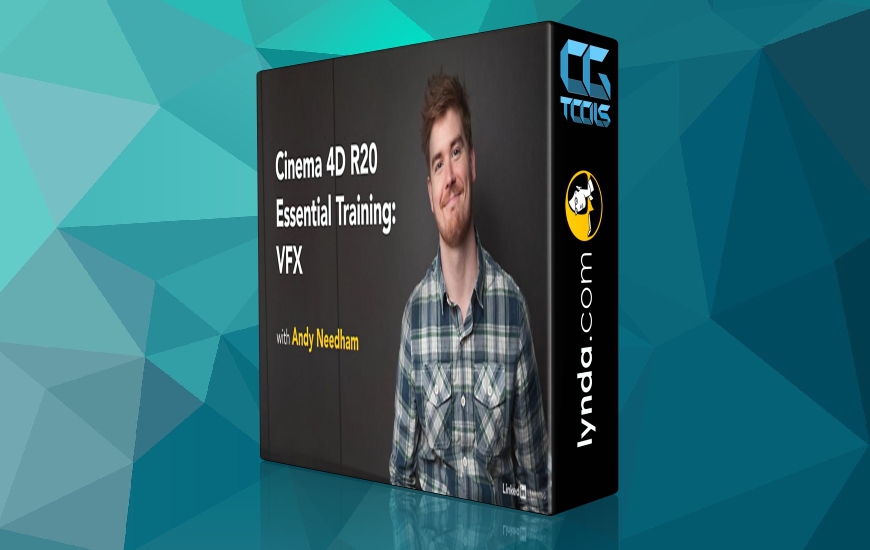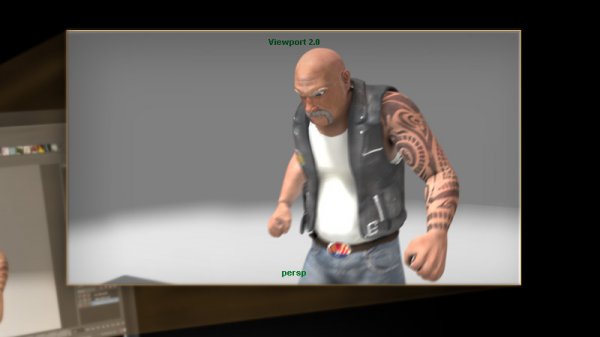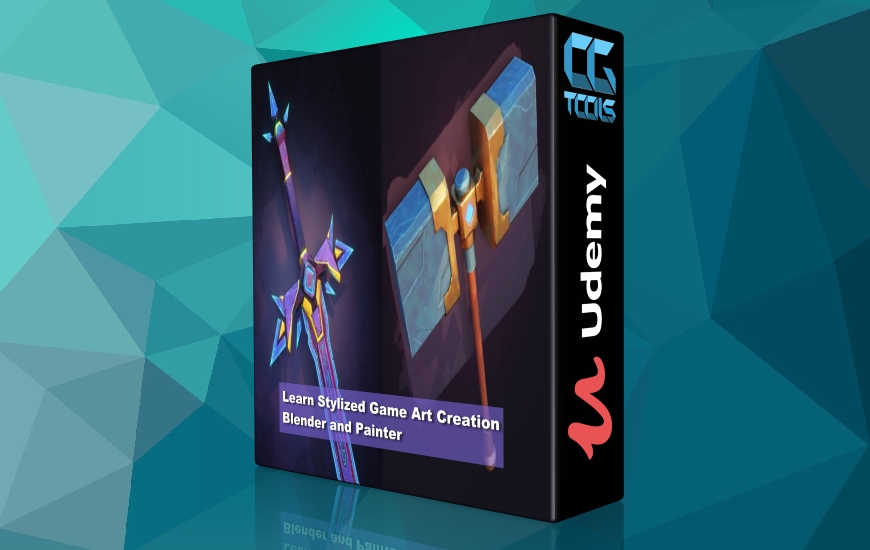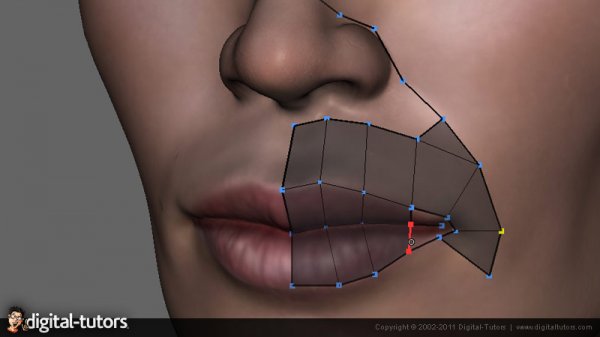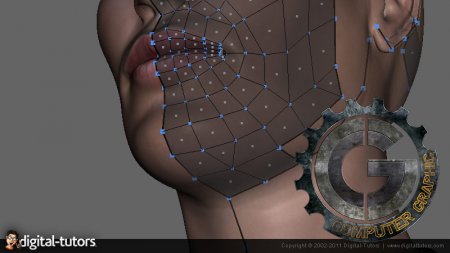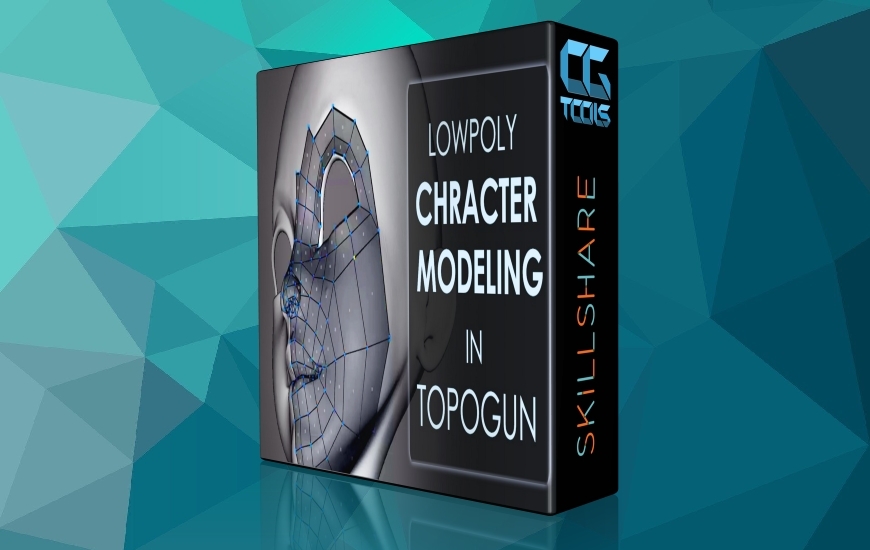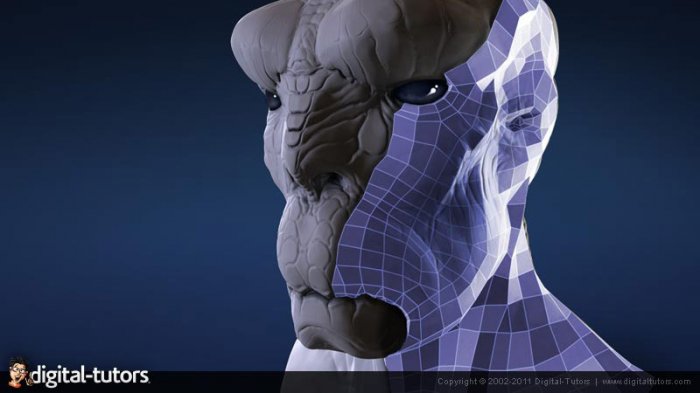![]()
Digital Tutors - Creating Game Characters with ZBrush and TopoGun
Time : 2h 53m | Size : 1.29 GB | Project Files : Included | Software Used : ZBrush 4, TopoGun 1.06
با سلام
در این آموزش با استفاده از ZBrush و TopoGun یک کاراکتر قهرمان زن را از high resolution به lower resolution برای استفاده در بازی، تبدیل میکنیم.
مشاهده توضیحاتــ انگلیسی
In this tutorial we're going to use ZBrush and TopoGun to convert a very high resolution female hero character into a lower resolution game-type model. Sculpting applications like ZBrush are great for creating extremely detailed models, complete with surface texture and color. But to be able to rig, animate, or integrate these models into a game engine, we first have to convert the model to a much lower resolution. TopoGun is a great tool for taking our detailed meshes and allowing us to very intuitively redraw this new topology. In addition, it will allow us to project all of the mesh's detail onto maps. In this way we can use a lower resolution version of the model, while it still appears very detailed. We will start the tutorial by preparing and exporting our dense meshes from ZBrush and then bring those into TopoGun as references. We'll use several tools in TopoGun to literally draw new base geometry right onto the high resolution meshes. We'll look at several of the tools available and how we can manipulate and change topology once it's been created. Once the topology is done, we'll create UVs for the new pieces and then generate maps for the detail and color information. Once we're done with the tutorial you'll have created your own game-type character from a very dense sculpt and you'll have the knowledge you need to repeat the process on your own creations.