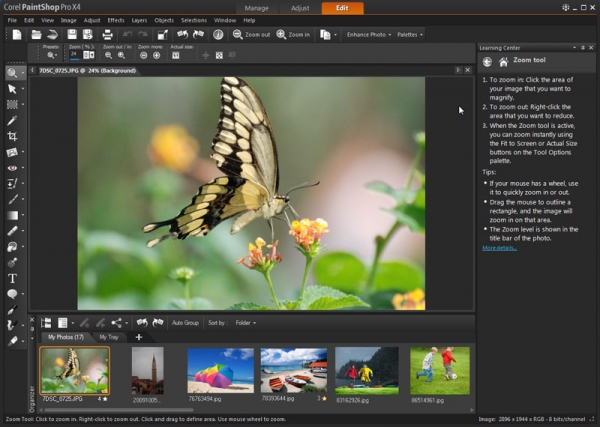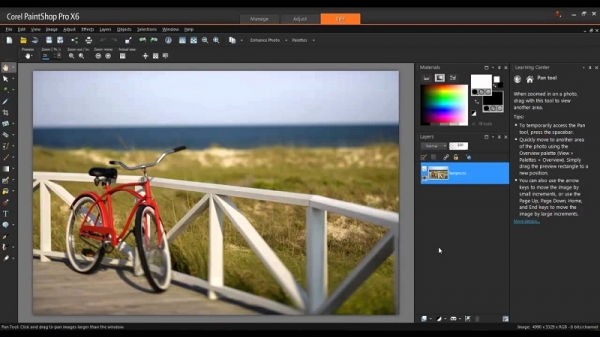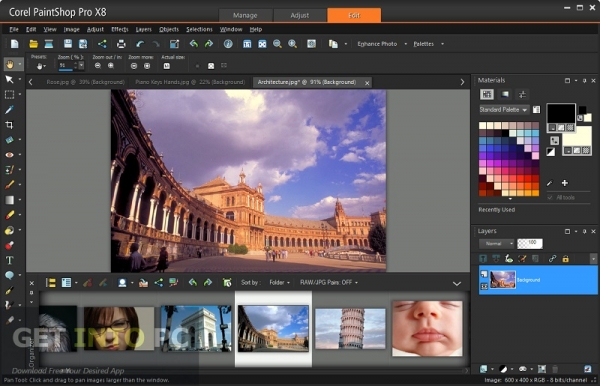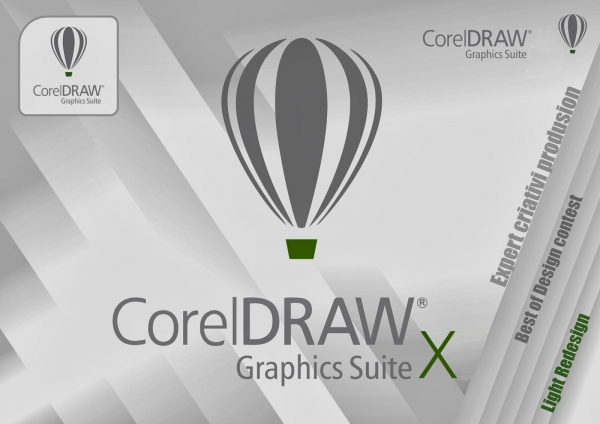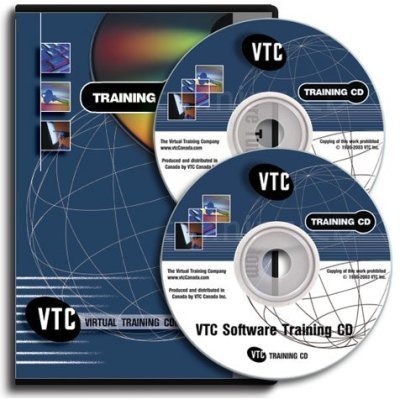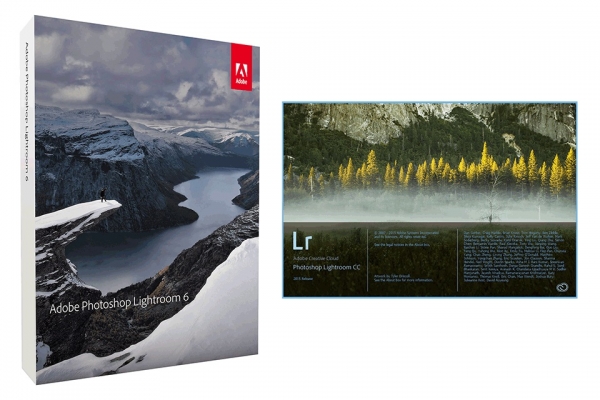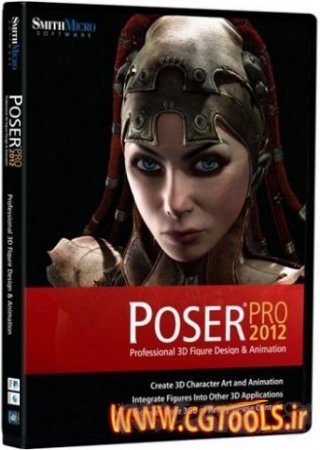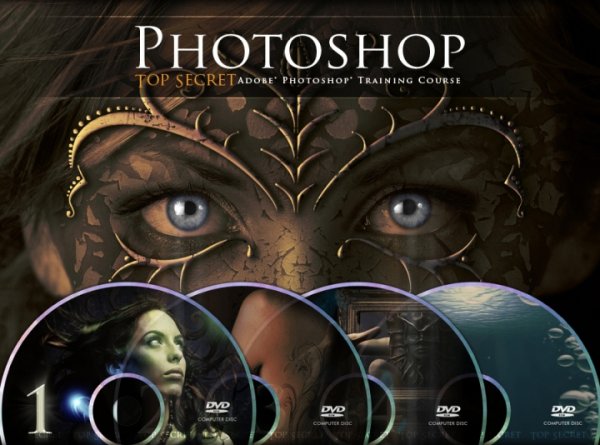![]()
Corel PaintShop Pro یک نرم افزار قدرتمند در عین حال ساده برای ویرایش تصاویر، ساخت افکت های زیبا و حرفه ای و روتوش سریع عکس ها می باشد. با استفاده از امکانات خلاقانه این نرم افزار می توانید تصاویر منحصر به فردی را خلق کنید و تنها با یک کلیک به صورت آنلاین با دیگران به اشتراک بگذارید. Corel PaintShop Pro با دوربین های DSLR نیز کاملاً سازگار می باشد.
امکانات نرم افزار روتوش حرفه ای تصاویر Corel PaintShop Pro :
- محیط کاری با طراحی جدید و زیبا.
- پنل نمایش اطلاعات عکس.
- پشتیبانی از دو مانیتور برای مدیریت عکس روی یکی و ویرایش روی مانیتور دیگر.
- مرکز یادگیری که به شما اطلاعات مفیدی راجع به نرم افزار ، ابزارها ، دستورات و امکانات حرفه ای آن می دهد.
- سرعت و کارآیی بالا با استفاده از قدرت کارت گرافیک برای ویرایش سریع تصاویر.
- نمایش نتایج به صورت لحظه ای.
- ماژول ساخت تصاویر HDR برای ساخت عکس های زیبا و سورئال.
- ترکیب عناصر موجود در چندین عکس از یک صحنه برای ساخت تصویری کامل.
- امکان روشن کردن سایه ها بدون تغییر باقی بخش های عکس.
- ساخت فوکوس انتخابی بدون نیاز به خرید لنزهای گران قیمت.
- پیش نمایش تصاویر RAW در فضایی بزرگتر در بخش RAW Lab.
- لایه های تنظیمات برای محافظت از عکس اصلی و ویرایش غیر تخریبی آن.
- Smart Craver برای حذف اشیا از روی عکس با کیفیت بسیار بالا و حرفه ای.
- استخراج عناصر از روی عکس مانند حذف پس زمینه از بین موها.
- ابزار همانند سازی حرفه ای برای حذف ساده نقیصه ها و آبجکت ها از روی عکس و پر کردن آنها با محتوای ناحیه دیگری از عکس.
- تعمیر خط و ترک های روی عکس.
- ساخت Script برای خودکار سازی کارهای ویرایش عکس.
- نقاشی و ویرایش آبجکت های وکتور و ترکیب عناصر هنری روی عکس و ساخت طرح های زیبا.
- ذخیره و بهینه سازی تصاویر برای وب.
- 75 ابزار جدید و توسعه یافته دیگر.
مشاهده توضیحاتــ انگلیسی
Get everything you need to take your photos to bold new levels with our best-ever collection of premium photo software. Start with the versatile image editing and compositing of PaintShop Pro X8, then transform your photos with the hundreds of presets and customizable filters in on1 Perfect Effects 9.5.Process and manage RAW and JPEG photos faster than ever with Corelandreg; AfterShotandtrade; 2. Restore color and detail in one click with the now faster Perfectly Clear 2 SE.
Custom creative effectsTheyandrsquo;re your photos. Get your look. on1 Perfect Effects 9.5 empowers you to make photos with impact with an extensive library of customizable photo filters and built-in presets. Experiment and easily stack filters for a one-of-a-kind effect.
Faster photo processingMake everything after the shoot faster, with AfterShot 2. Manage large photo collections. Quickly enhance RAW files to reveal the true detail, color and beauty of your photos. Experiment freely and always protect your originals with the non-destructive editing.
One-click photo correctionsAutomatically restore detail and colors lost by your cameraandrsquo;s sensor with the new Perfectly Clear 2 SE by Athentech Imaging. Save time with the intelligent, automatic corrections. Fix exposure and contrast, remove noise and much more with 15 patented corrections.
Whatandrsquo;s New in Version 18.1.0.67:
Enhancements:- Welcome guide with Learn and Get More pages: The guide is designed to help you find learning materials and discover complementary plug-ins, applications, and content.- Dynamic content trays: New Web-enabled content trays deliver free and paid content, tools, plugins, and applications at relevant points in the application. For example, new brushes can be browsed within the existing brush tip drop-list, without leaving the application. Simply hover your pointer over the item youandrsquo;re interested in to learn more.- Brush performance improvement for several retouching tools.
Issues addressed:- Burn Brush: Fixed edge result (previously showed darker result along brush edges)- Color Replacer: No color bleed when using the Round brush to fill shapes- Text wrapping: Left and Center alignment results fixed. Stability improved when saving layered text wrapping files to a .pspimage format compatible with legacy versions of PaintShop Pro.- Nikon D810: Fixed raw image color issue- Resize dialog box: Now retains settings last used for Based on One Side- Magic Move in scripts: Fixed reported issues related to accurate rendering of script commands- Material Properties palette: Improved stability when adding custom swatches- Organizer palette: Restored drag-and-drop functionality between the palette and the workspace- Script selection: Fixed script selection issue in the Batch Process dialog box- Adjust workspace: Restored ability to set Save As option once per session (dialog box does not open for each photo edited)
آموزش نصب PaintShop :
جهت نصب نرم افزار PaintShop از راهنمای زیر استفاده نمایید.
1- فایل نصب را باز کنید.
2- در هنگام سوال در مورد سریال نصب فایل کرک را باز کنید، از لیست نرم افزار Corel Paint Shop X9 را انتخاب کنید.
3- سپس بروی Serial کلیک کنید و سریال ساخته شده را در نرم افزار وارد نمایید.
4- به هنگامی که نیاز به کد فعالسازی داشت، نرم افزار به شما یک Installation Code میدهد که باید آن را در کرک وارد نمایید.
5- سپس بروی Activation کلیک نمایید و کد ساخته شده را در نرم افزار جهت فعالسازی وارد نمایید.
6- از نرم افزار لذت ببرید.