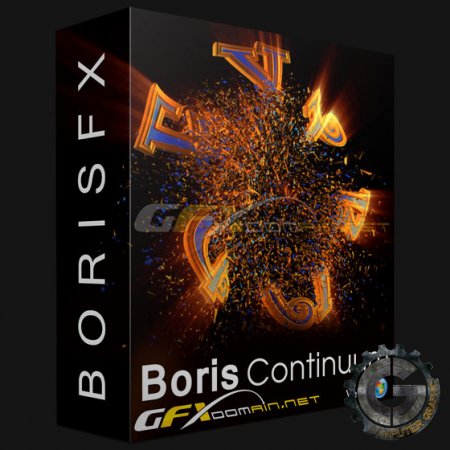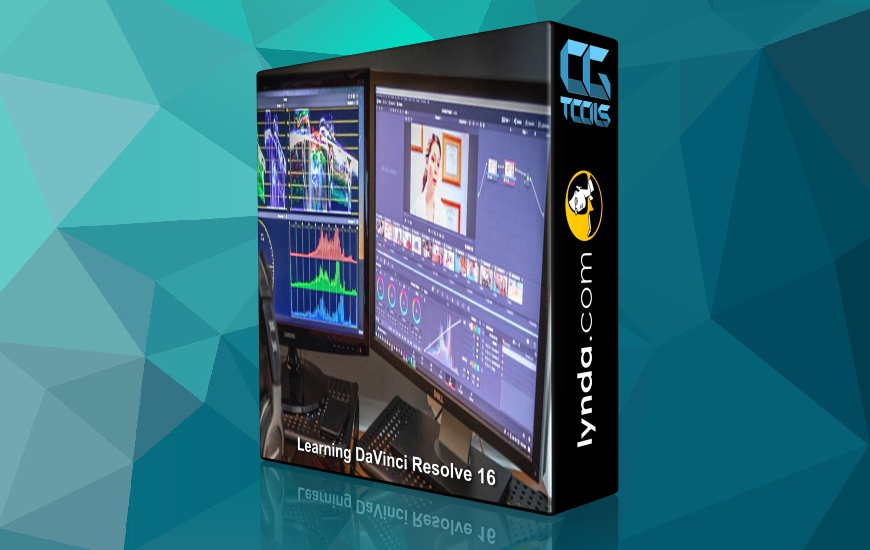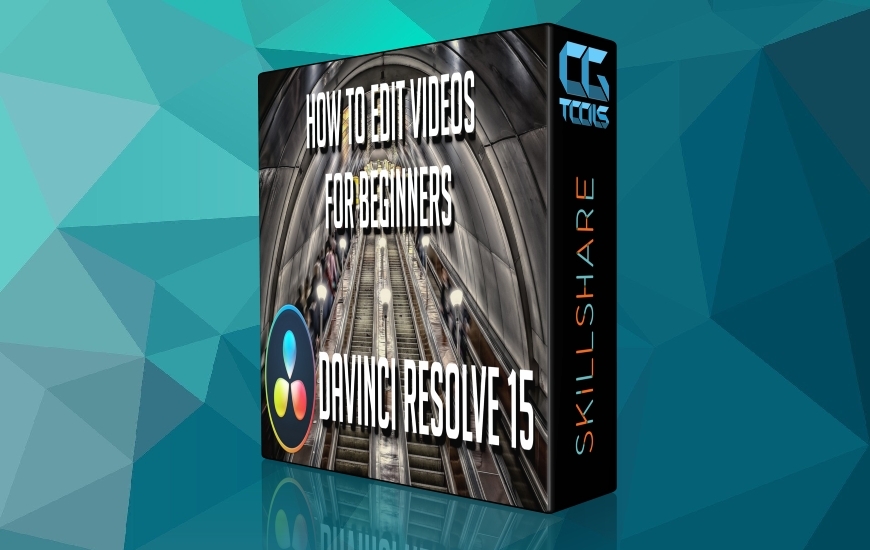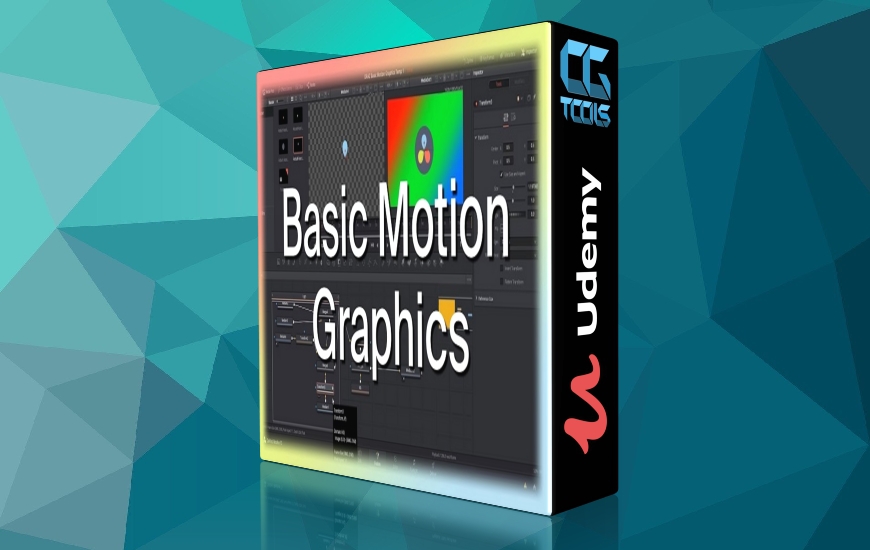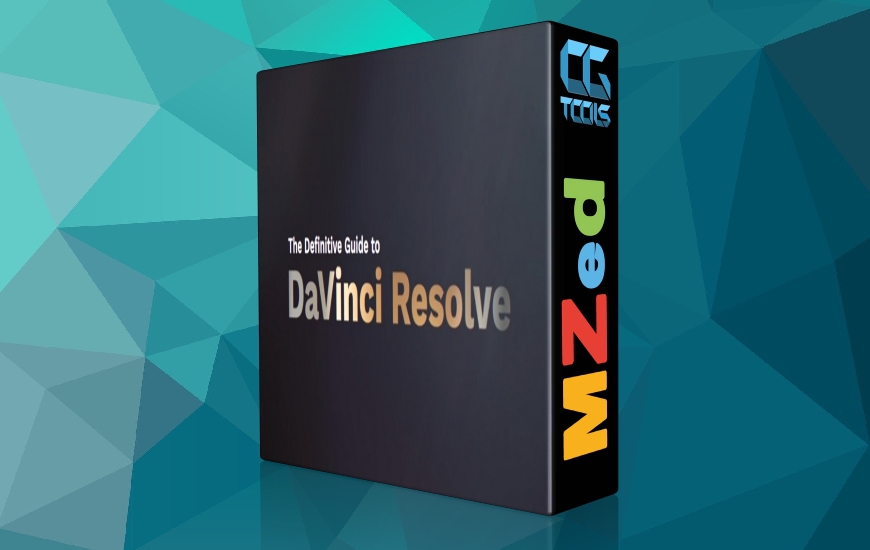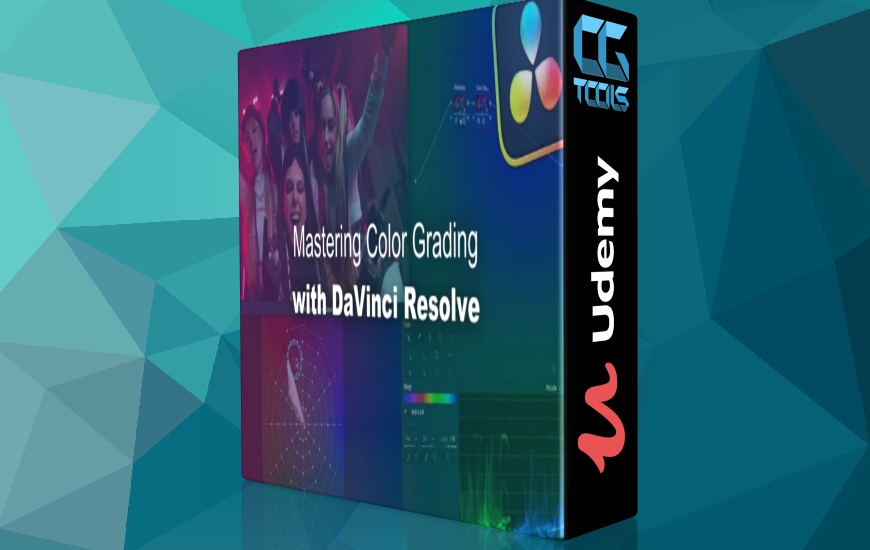- همکاری چند کاربره
DaVinci Resolve تنها راه حلی است که به شما امکان می دهد رشد کنید و استودیوی تولید پست چند کاربره خود را بسازید. کتابخانه های پروژه که به تازگی طراحی شده اند برای همکاری محلی و از راه دور در زمان واقعی ساخته شده اند. در حالی که Blackmagic Cloud جدید به شما امکان میزبانی و دسترسی به پروژه های خود را از هر نقطه از جهان می دهد. - همه در یک راه حل برای پست پروداکشن
DaVinci Resolve به «صفحههایی» تقسیم میشود که هر کدام یک فضای کاری و ابزار اختصاصی برای یک کار خاص در اختیار شما قرار میدهند. ویرایش در صفحات برش و ویرایش، جلوه های بصری و موشن گرافیک در صفحه فیوژن، تصحیح رنگ در صفحه رنگی، صدا در صفحه Fairlight و سازماندهی و خروجی رسانه در صفحات رسانه و تحویل انجام می شود. برای جابجایی بین کارها تنها با یک کلیک کافی است. - رنگ - اصلاح کننده رنگ مورد علاقه هالیوود.
صفحه رنگی DaVinci Resolve پیشرفتهترین اصلاحکننده رنگ هالیوود است و برای رنگآمیزی و تکمیل بیشتر فیلمهای بلند سینمایی و نمایشهای تلویزیونی بیش از هر سیستم دیگری استفاده شده است. همچنین با ویژگیهای جدید و هیجانانگیزی که برای آسانتر کردن دستیابی کاربران جدید به نتایج عالی در حین یادگیری ابزارهای پیشرفته طراحی شدهاند، قابل دسترس است. به عنوان مثال، لغزندههای کنترل اولیه جدید برای هر کسی که از نرمافزار ویرایش تصویر استفاده میکند آشنا خواهد بود و تنظیم کنتراست، دما، جزئیات تون، اشباع و موارد دیگر را آسان میکند. صفحه رنگی دارای طیف باورنکردنی از ویژگیهای درجهبندی رنگ اصلی و ثانویه است، از جمله PowerWindows™، واجد شرایط، ردیابی، ابزارهای درجهبندی پیشرفته HDR و موارد دیگر. - رسانه و تحویل - پشتیبانی از قالب فوق العاده گسترده، تکمیل و مسترینگ
رسانه ها و صفحات تحویل همه چیز مورد نیاز شما را برای وارد کردن، مدیریت و تحویل پروژه های نهایی دارند. در حالی که میتوانید فیلمها را در هر دو صفحه برش و ویرایش در سطلها وارد کرده و سازماندهی کنید، صفحه رسانه یک فضای کاری تمام صفحه اختصاصی در اختیار شما قرار میدهد تا بتوانید قبل از شروع ویرایش، روی آمادهسازی فیلم، همگامسازی کلیپها، سازماندهی فیلم در سطلها و اضافه کردن ابرداده تمرکز کنید. صفحه رسانه همچنین به شما امکان می دهد کارت های رسانه دوربین را برای اهداف پشتیبان شبیه سازی کنید. ابزار صادرات سریع به شما امکان میدهد فایلها را در YouTube، Vimeo و Twitter از هر نقطهای در نرمافزار خروجی و آپلود کنید، اما صفحه تحویل به شما کنترل کامل روی همه گزینهها و فرمتهای رمزگذاری، همراه با یک صف رندر برای صادرات چند کار را میدهد. - FX را حل کنید
DaVinci Resolve Studio 18 دارای بیش از 100 GPU و CPU Accelered Resolve FX در دسته بندی such به عنوان تاری، جلوه های نور، نویز، بازیابی تصویر، افزایش زیبایی، سبک سازی و موارد دیگر! نسخه 18 11 پلاگین جدید برای پاپ بافت، بازیابی جزئیات، ایجاد کلاژهای ویدیویی، کلید 3 بعدی، کلید HSL، کلید لوما، لکه گیری، ردیابی حرکت، کاهش نویز، تبدیل تصویر و رنگ کاذب اضافه می کند. پلاگین کلاژ ویدیویی برای ویدیوهای سبک زوم تصویر در تصویر، گروه های کر مجازی و موارد دیگر عالی است! همچنین بهبودهایی در حذف اشیا، فیکس کننده پیکسل مرده، حذف گرد و غبار، تار شدن و پلاگین دانه فیلم وجود دارد. همه Resolve FX را می توان با استفاده از بازرس یکپارچه جدید در صفحات برش، ویرایش و فیوژن متحرک کرد. - DaVinci Resolve Panels Color
پنل های رنگی DaVinci Resolve به شما امکان می دهد چندین پارامتر را به طور همزمان تنظیم کنید تا بتوانید ظاهری منحصر به فرد ایجاد کنید که با ماوس و صفحه کلید غیرممکن است. پنل بسیار کوچک DaVinci Resolve Micro Panel برای رنگ آمیزی های جدید که تازه شروع به کار کرده اند یا هر کسی که به یک پنل قابل حمل نیاز دارد عالی است. دارای سه توپ با کیفیت بالا، دستگیرههایی برای کنترلهای تنظیم اولیه و دکمههایی برای پخش و ناوبری. مینی پنل DaVinci Resolve دارای کنترل ها و صفحه نمایش های اضافی برای دسترسی تقریباً به تمام پالت ها و ابزارها است. برای کنترل نهایی، پنل پیشرفته DaVinci Resolve به رنگبازان حرفهای سطح بالا دسترسی به هر ویژگی و دستوری که روی یک دکمه خاص نگاشت شده است را میدهد. - سیستم عامل پشتیبانی شده
macOS 10.15 یا بالاتر
پردازنده Intel Core
دانلود نرم افزار DaVinci Resolve Studio 18.6.6
Blackmagic Design DaVinci Resolve Studio 18.6.6

DaVinci Resolve تنها راه حل جهان است که ویرایش، تصحیح رنگ، جلوه های بصری، موشن گرافیک و تولید پست صوتی را در یک ابزار نرم افزاری ترکیب می کند. رابط زیبا و مدرن آن برای کاربران جدید سریع و به اندازه کافی آسان است، اما برای حرفه ای ها قدرتمند است. DaVinci Resolve به شما امکان میدهد سریعتر و با کیفیت بالاتر کار کنید، زیرا نیازی به یادگیری چندین برنامه یا تغییر نرمافزار برای کارهای مختلف ندارید.
چیزهای جدید در DaVinci Resolve 18:
DaVinci Resolve 18 دارای یک روش کاملاً جدید برای همکاری از راه دور با استفاده از گردش کار مبتنی بر ابر است.