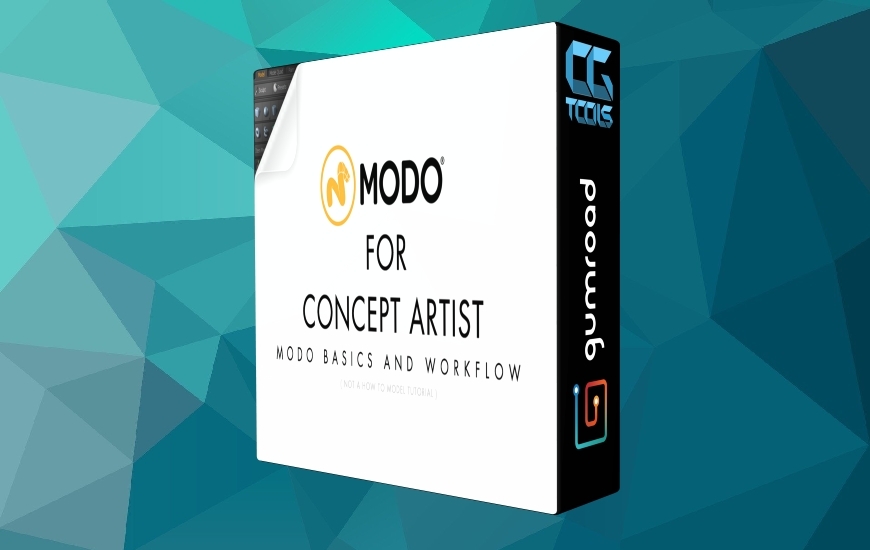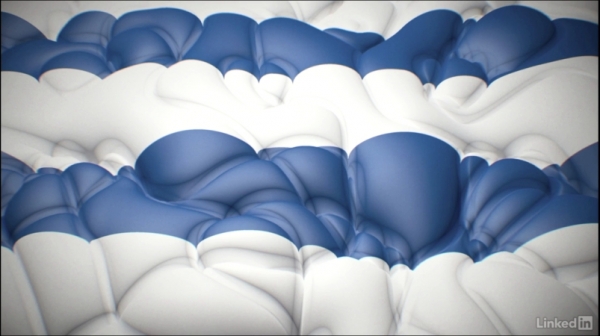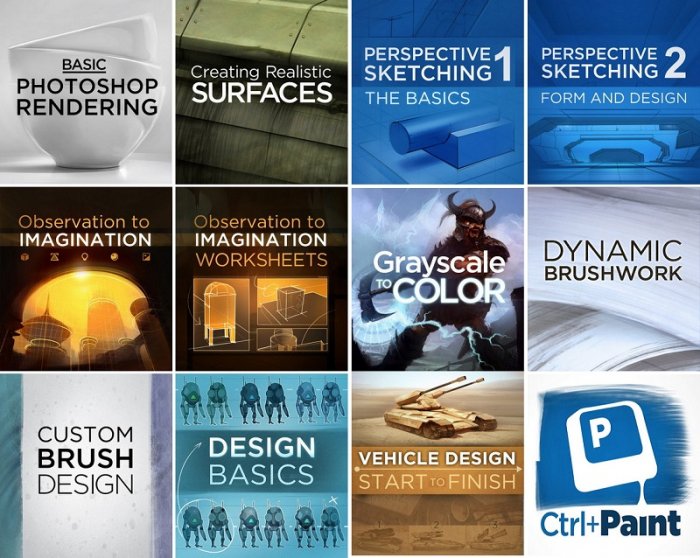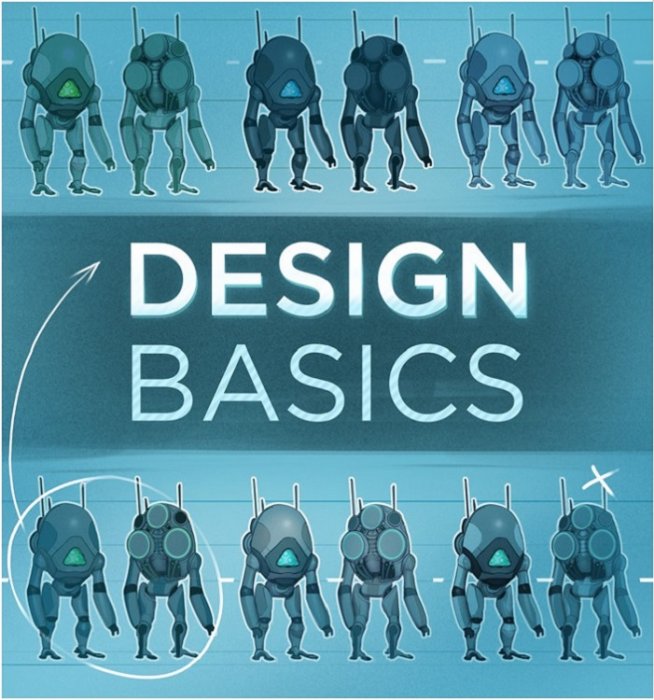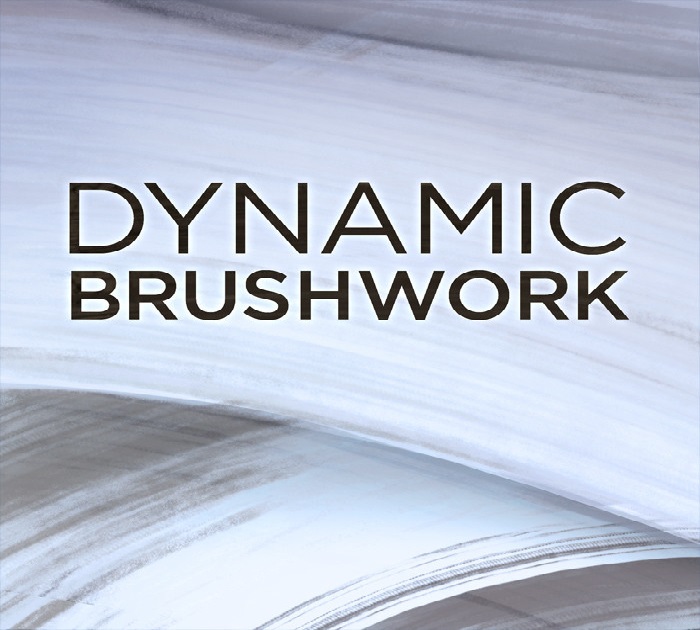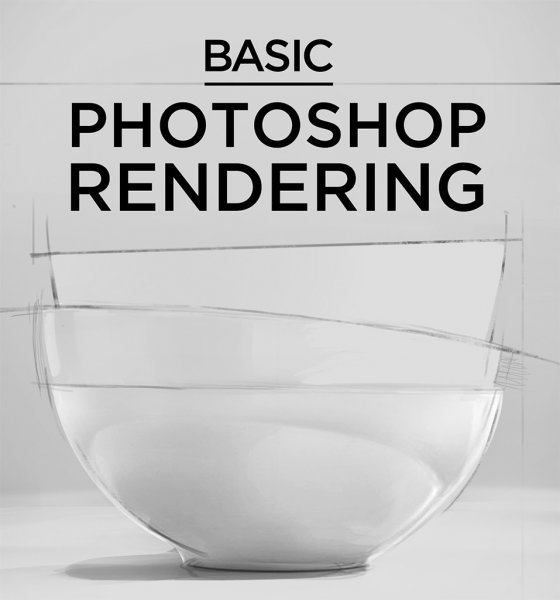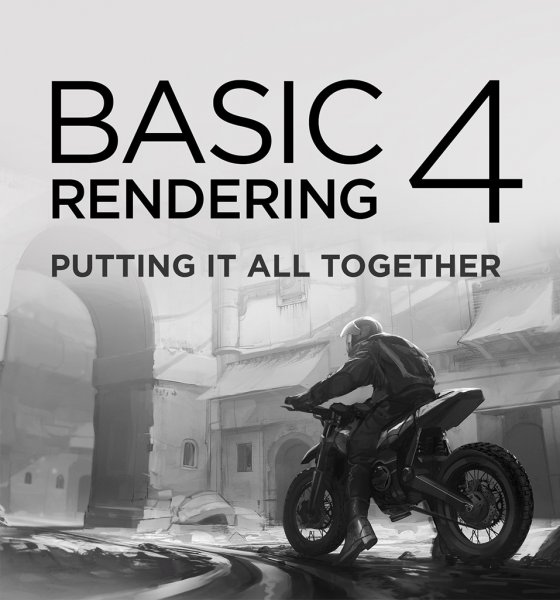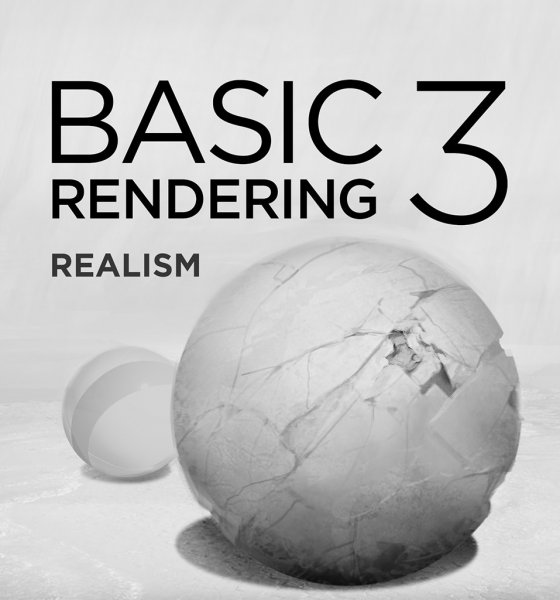Basic Photoshop Rendering:If you're just starting out with digital painting, this is the series Iwould recommend.Do you ever feel like you painting is too 'flat'? To create an illusion of3D space on a flat canvas you must first understand form, light, and shadow. This 13 part series introduces the process of basic grayscalerendering in Photoshop. Beginning with the (included) pencil drawing, the videos guide you through the process of painting a basic object lit with aspotlight. Though the vase painted in this series is simple, the principles are fundamental and can be applied to more complex subject- matter.Creating Realistic SurfacesOnce you have an understanding of basic rendering, it's time to add surfacedetailing. What we think of as 'realism' in paintings often refers to a careful depiction of textural details. This 7 part series approaches surfacing with two different workflows: hand painted, and photo textured. Both case studies begin with identical white sci-fi storage lockers, and end with distinct results. The hand-painted workflow explores the use of custom brushes to create an aged metal look: grime, rust, and weathering. The other workflow, based in photo textures, creates a sleek look with carbon fiber and varnished paint. Each workflow is versatile, and can be applied to your own illustrations.Perspective Sketching 1: The BasicsUnderstanding form, space, and structure will dramatically improve your drawing ability. "Linear Perspective" is the key to these aspects of drawing, and is often avoided by beginners. This series offers an alternative approach to perspective: freehand sketching with a grid.Whether you've been avoiding perspective or simply want to learn a different approach, this series explains the basic guidelines: viewpoint, creating basic shapes, simple sculpting, and measuring in perspective. Though these skills aren't flashy or impressive, they're absolutely essential for good drawing. Once you can reproduce the techniques in these videos, even your most basic doodles will have a stronger sense of form and volume. Perspective Sketching 2: Form and DesignDo you already know the general rules of perspective sketching? This followup to Perspective Sketching 1 applies the basic principles to a wide variety of subjects. Packed with examples, the videos explore characters, creatures, vehicles, and environments (both from reference and from imagination). Each demonstration focuses on the underlying structure of imagined objects, and how details can be applied to this foundation. Additionally, the demonstrations each follow slightly different procedures - showing that there is no single 'best' way to use perspective in your artwork.If you've ever wondered about how to actually use the rules of perspective in your drawings, this series is for you.Note: This series exclusively focuses on workflow and theory - it does not recap the basic rules found in Perspective Sketching 1. Observation to ImaginationAre you having trouble making the leap from observational studies to invented subject-matter? andldquo;Observation to Imaginationandrdquo; addresses this common challenge by breaking it into 5 repeatable aspects: form, perspective, light, material, and composition.This series does not focus on technique. Instead, it demystifies the blank canvas by providing a structured approach to imaginary drawing. It's an hour long look at a new mindset; a new mental approach to art-making. The videos in this series are especially for those that worry about lacking the creative 'spark', or feeling unable to invent objects from their imagination. So if you want to take your imaginary drawings to the next level, I highly recommend this series. (View the video preview here)Note: The andldquo;worksheetsandrdquo; series is designed to enhance this set of videos, and can be found here. Observation to Imagination - WorksheetsDo you want to improve your drawing technique? This set of 40 worksheets is an opportunity to do just that. It's designed to follow along with the videos in Observation to Imagination, though it can stand alone as well.Broken into five categories, the assignments are similar to a class syllabus. They are designed to be followed in order, and build upon one another - slowly increasing the difficulty. With 40 assignments in total, there is a large amount of work to proceed through, though the deadlines are totally up to you. Each worksheet is a .PDF file which can easily be printed, and is designed for either digital or traditional media.Important Note: This is not a class, so does not include offering grades, reviews, or class credit. I will not review completed assignments. Instead, it's designed to provide a structure for your personal studies . Have fun with it! Grayscale to ColorSometimes the best paintings start with a monochromatic underpainting. This series explains a digital painting workflow which allows you to apply color to a grayscale image through "indirect painting" with Photoshop's layers. The concept is broken into nine videos, each of which is concise and designed to stand on its own. Unlike the free videos on the blog, however, the videos in this series build upon one another and are best watched in sequence. Dynamic BrushworkDo your paintings feel flat and dull? Once youandrsquo;re comfortable with basic rendering, itandrsquo;s nice to add a bit of life and energy to your brush strokes. Especially with digital media, this can be a tough transition to make. This premium series helps to bridge the gap between basic brush technique to more advanced, gestural, mark-making. View Sample video.Along with the videos, this series includes a custom brush pack for Photoshop. These presets help simulate a andlsquo;natural mediaandrsquo; look, and I demonstrate how to use each in video 03: andldquo;Brushesandrdquo;.Includes Custom Brush Pack: andldquo;Dynamic Brushworkandrdquo; (9 Photoshop brushes), course .PSD files Custom Brush DesignThis series takes a deep look into the Photoshop brush engine, and fully prepares you to create your own library of "Custom Brushes". Over the course of 9 videos the series explores four categories brushes: basic texture, scatter, linear-repeat, and natural media. Each of these case studies begins with a solid concept and follows the design through to finished brush. The brush engine can appear confusing due to its plethora of menus, but this series aims to simplify the process down to easily repeatable steps.You might notice that this download does not include a brush pack. Instead, I provide raw materials such as seamless textures which will help you create your very own brushes from scratch. Remember: the best brush is one that you create for yourself. Design BasicsWhat makes heroes look heroic and villains look evil? Design. "Design Basics" examines the hidden language of shapes, colors, and materials in order to better use them for concept art and illustration.Unlike other Ctrl+Paint videos which focus on technique, this series explores ideas. Creativity is not a magic force - it's crafted through critical thinking. Instead of showing the individual brush strokes it took to make the communication droid design (see screenshots), I explain the series of decisions and iterations which lead to the final product. You'll see frequently overlooked parts of the process: gathering reference, brainstorming, writing, and iterating. And because the concepts in this series are extremely versatile, you'll be able to apply them to environments props, characters... or anything you can imagine! Vehicle Design Start to FinishIf you've watched many Ctrl+Paint videos, you've seen the techniques - but how do they all fit together to make a painting? This series explores my personal vehicle design process, utilizing the foundation techniques described in previous (free and premium) videos.Making a painting is a long process! I find that the road is easier traveled with a map, which I'll describe as a 'workflow' in this series of videos. Following a pre-defined series of steps allows me to work confidently through my designs, regardless of the subject-matter. Though the series explores my personal process, I emphasize the importance of designing your own tailored workflow as your artistic skills develop. If you're looking to bring shape to your painting process, hopefully this vehicle design process will help guide the way.But remember: you'll get the most out of this series if you already have a basic understanding of digital painting.