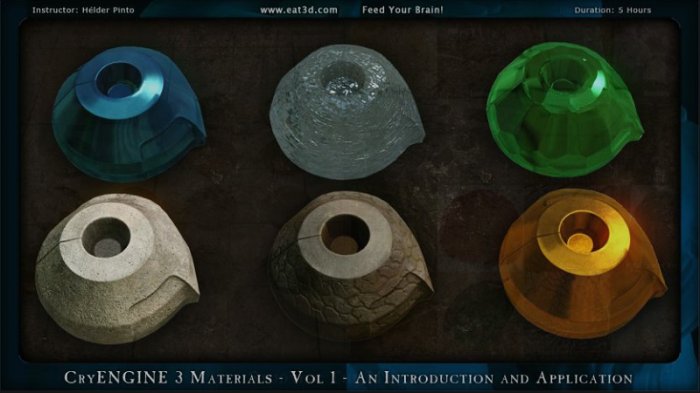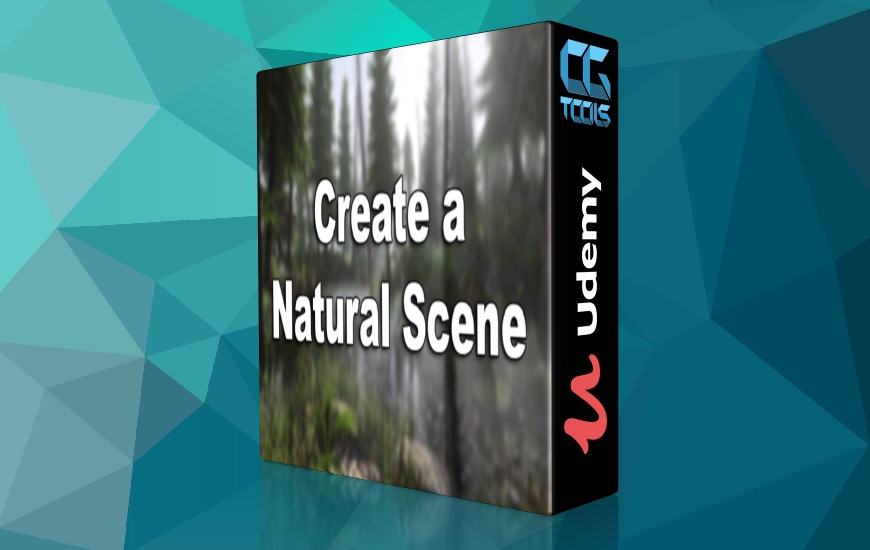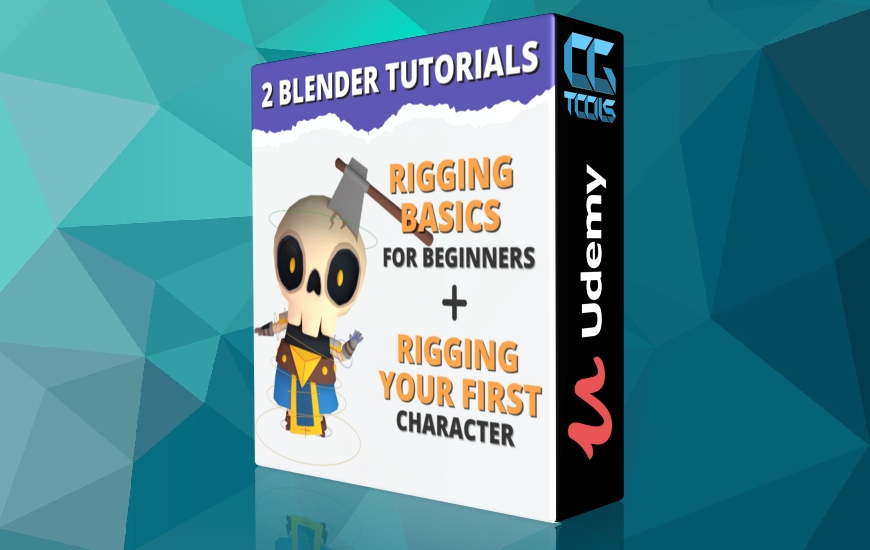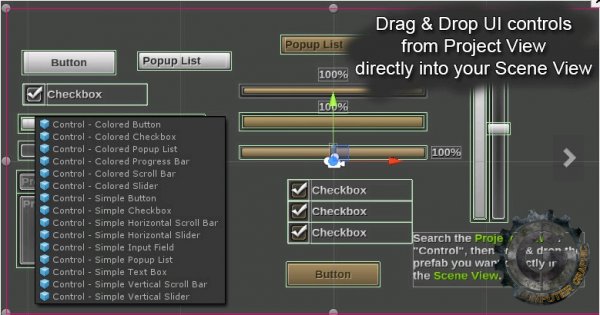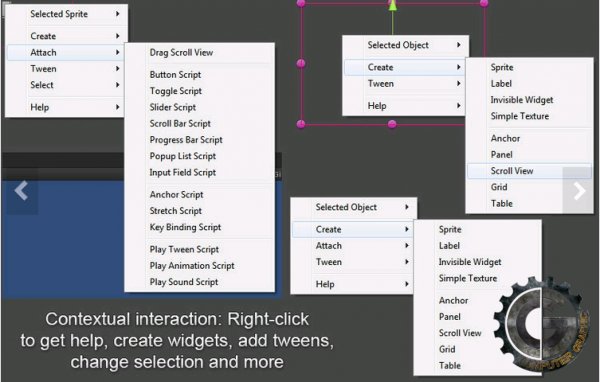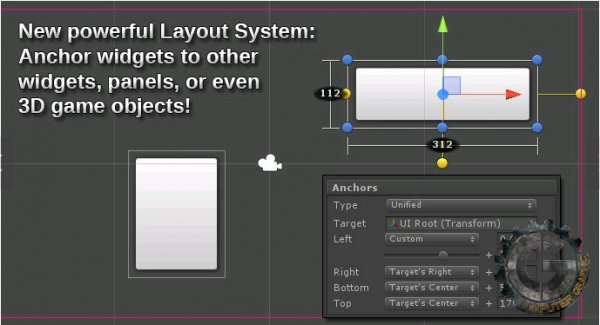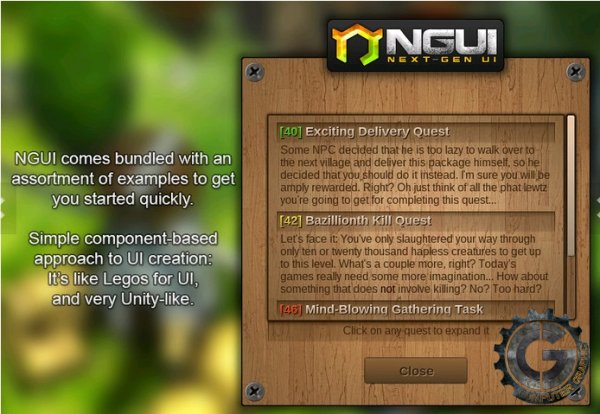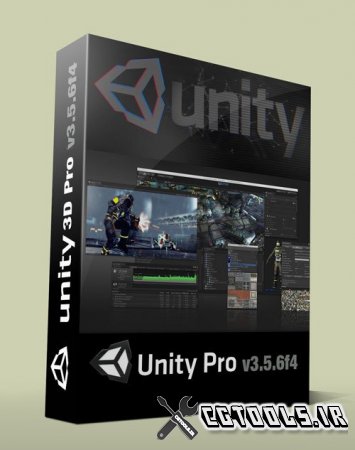![]()
Unity Asset - NGUI-Next-Gen UI
سلام
NGUI نام پلاگینی قدرتمند برای ساخت سیستم UI و چارچوب اطلاع رسانی رویداد در موتور بازی سازی Unity میباشد. این پلاگین به زبان C# نوشته شده است که باعث کدنویسی به صورت تمیز، ساده و با رویکردی مینیمالیستی میشود. این قابلیت باعث میشوند برنامه نویسی در این سیستم راحت، کاربردی و همراه با افزایش سرعت باشد.
برخی از ویژگی های این پلاگین :
- یکپارچه سازی ویرایشگر، WYSIWYG
- محلی سازی، اتصال داده ها، وقایع
- پشتیبانی از تمام سیستم عامل
- اطمینان UI ها است که 1 تساوی پاسخ
- همراه با سورس کامل کد سی شارپ
- بهینه سازی شده
- پشتیبانی اختصاصی
- و ...
مشاهده توضیحاتــ انگلیسی
Overview
NGUI is a powerful UI system and event notification framework for Unity (both Pro and Free) written in C# that closely follows the KISS principle. It features clean code and simple, minimalistic approach to everything. Many behaviour classes are kept under 200 lines of code. For a programmer this means a much easier time when it comes to working with the kit andmdash; from extending its functionality to tweaking the existing one. For everyone else this means better performance, less frustration, and more fun.
Features
Full Inspector integration
No need to hit Play to see the results
What you see in the Scene view is what you get in the Game view (fully WYSIWYG)
Component-based, modular nature: attach the behaviours you want to make your widgets do what you want without having to code.
Full support for iOS/Android, Blackberry, Win8, WP8, Flash
Flexible event system
Make complex UIs that take only 1 draw call
Create your atlases right in the editor, update/modify them at will, or import an atlas from the Texture Packer.
Support for lighting, normal mapping, refraction, and more andmdash; unleash your creativity!
Support for clipped panels with hard or soft edges.
Support for a flexible size table, letting your widgets automatically push others out of the way.
Support for eastern languages with IME input
Built-in Localization system
Built-in keyboard and controller support
An assortment of useful scripts to help you andmdash; from changing a button color to dragging an object
Simple built-in tweening system.
Clean, short, simple and extensively optimized C# code
No DLLs or external resources
Workflow
Working with NGUI is just like working with Unity. Drag and drop ready-made controls such as button, checkbox, scroll bar and many others right into the Scene View or make your own using a Lego-like approach andmdash; want the button to scale as you hover over it? Attach the UIButtonScale component. Attach the scripts you need and nothing else. Save controls as prefabs and re-use them anywhere. Itandrsquo;s the Unity-like approach to UI creation.