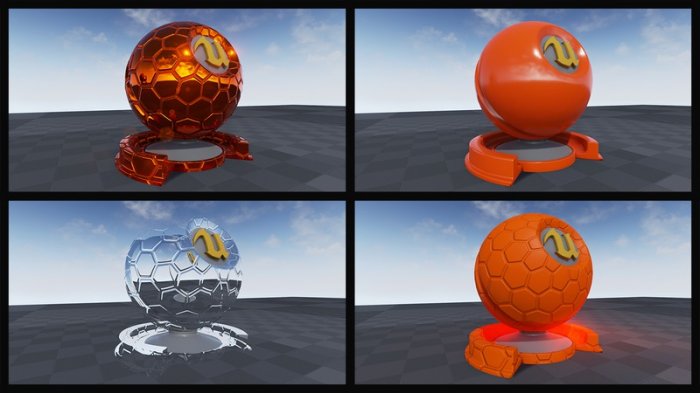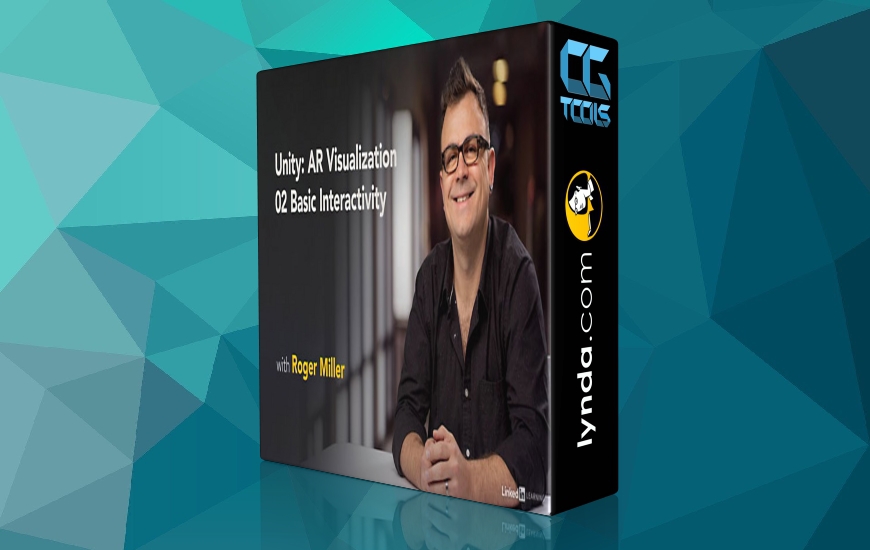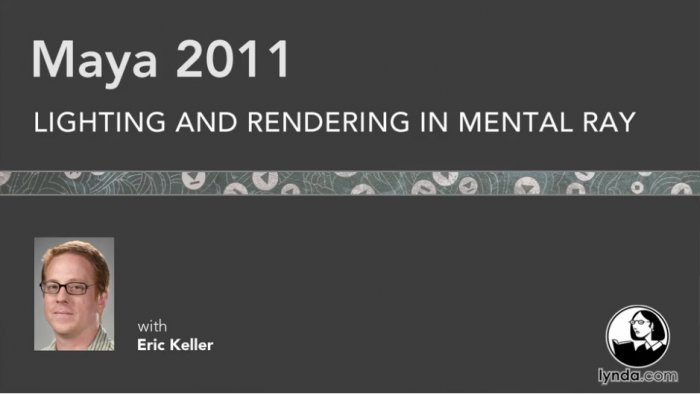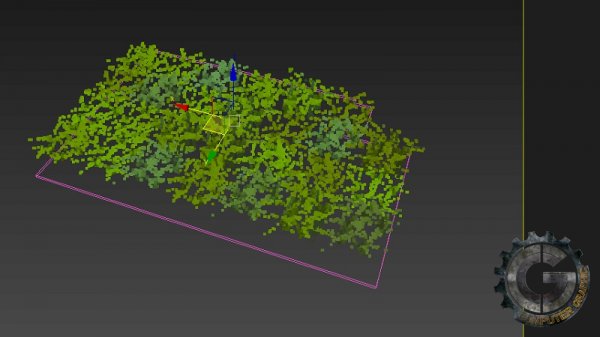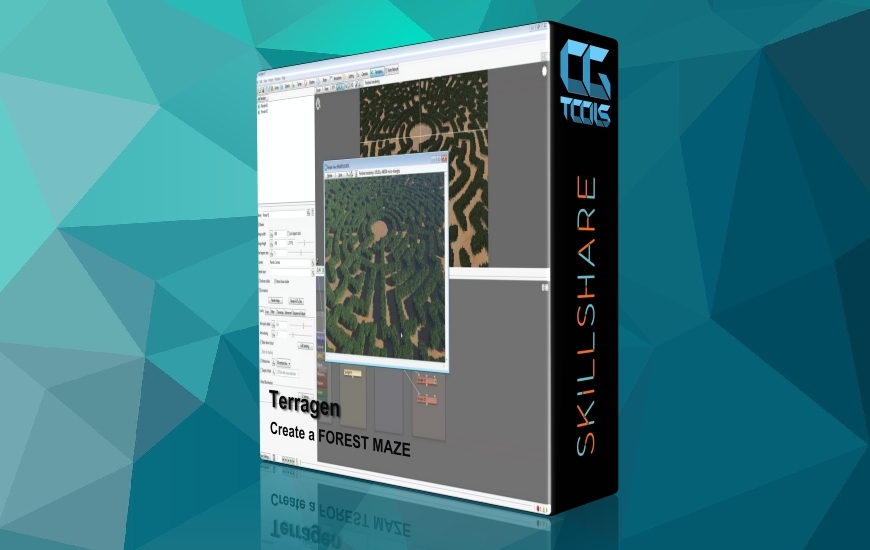![]()
Digital Tutors - Rendering Day and Night Section Views in 3ds Max and V-Ray
3h 13m | Project Files: Included | Software used: 3ds Max 2014, Photoshop, RPManager, RailClone Pro, Forest Pack Pro, DWG Cleanup
با سلام
در این آموزش Andy Butler نحوه رندر بخشی از دید روز و شب را در نرم افزار 3Ds Max و موتور رندر V-Ray آموزش میدهد. در طی این آموزش او از RPManager, RailClone و Forest Pack استفاده میکند. با استفاده از ویژگی های قدرتمند RPManager کار کنترل تنظیم روشنایی های مختلف را انجام میدهد. از RailClone جهت ایجاد یک حصار سفارشی و تغییر مواد استفاده میکند و از Forest Pack جهت ایجاد چمن، بوته ها و درختان استفاده میکند.
مشاهده توضیحاتــ انگلیسی
In this 3ds Max and V-Ray tutorial we'll use RPManager, RailClone and Forest Pack to create realistic looking day-time and night-time sections of a residential building. We'll use the powerful features of RPManager to control different lighting setups, file outputs, cameras and render elements all controlled within one file. You'll learn some of the processes used in RailClone Pro to create a customized fence, change the material and further customization tools. We'll use Forest Pack Pro to create a grass lawn, bushes and trees. By the end of this 3ds Max and V-Ray training you'll have improved your modeling, lighting and rendering skills to produce a set of two images that any potential client will love.