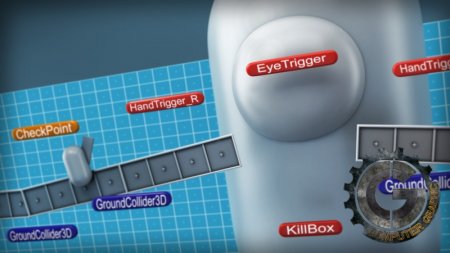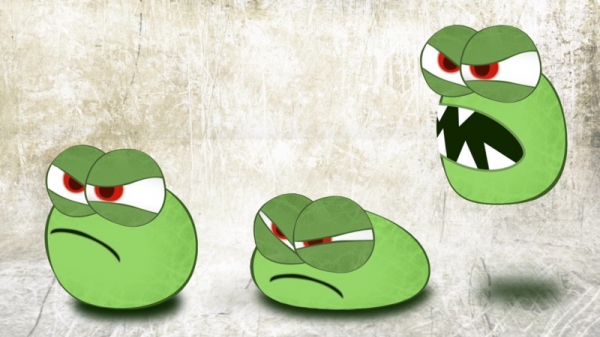![]()
Digital tutors - Rigging and Animating a Game Boss in 3ds Max
Time : 5 hours | Size : 2.39 GB | Project files : included | Software used : 3Ds max
با سلام.
در این مجموعه از آموزش های نرم افزار قدرتمند Autodesk 3Ds max ، مدرس به آموزش نحوه اسکلت بندی و متحرک سازی یک غول برای بازی های رایانه ای ، میپردازد . قدم های ساخت ریگ کنترل و صحنه انیمیشن برای غول یک بازی در یک موتور بازی سازی همچون Unity چیست ؟ این ها مباحثی هستند که در این دوره خواهید آموخت .
مشاهده توضیحاتــ انگلیسی
In this set of 3ds Max tutorials we will learn how to rig and animate a boss for a video game. What are the steps that go into creating a control rig and a sequence of animations for a game boss, and how do we export all of this data our for a game engine like Unity? These are the topics that we will cover in this course. We'll start by creating a skeleton for our boss asset. We'll then cover time-saving skinning techniques and learn how to set up control objects. We'll learn how to keep the entire rig clean and animator-friendly. We'll also learn how to set up systems to automate certain movements that will help to enhance our animations! To conclude the tutorial, we will learn how to approach animating various sequences of our game boss before exporting all of our work for use in Unity. By the end of this tutorial, you will have the skill-set to rig and animate your own game boss.