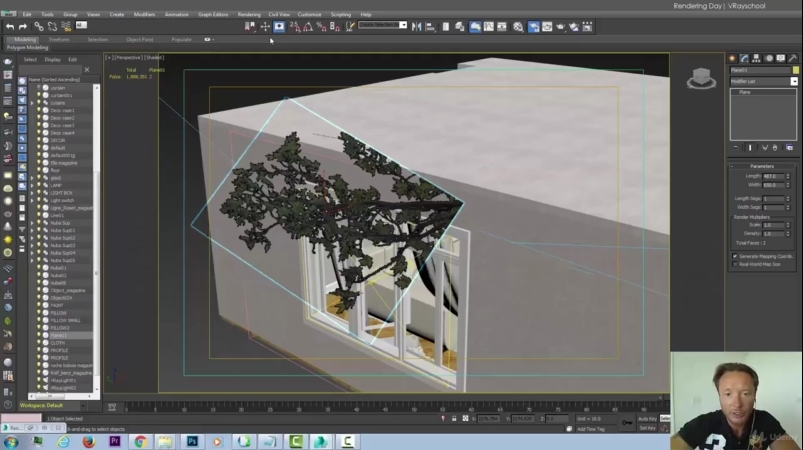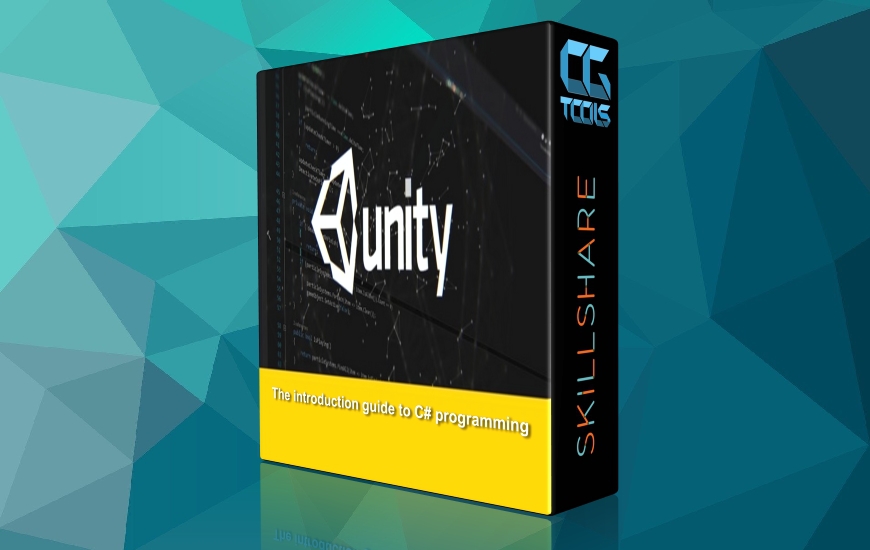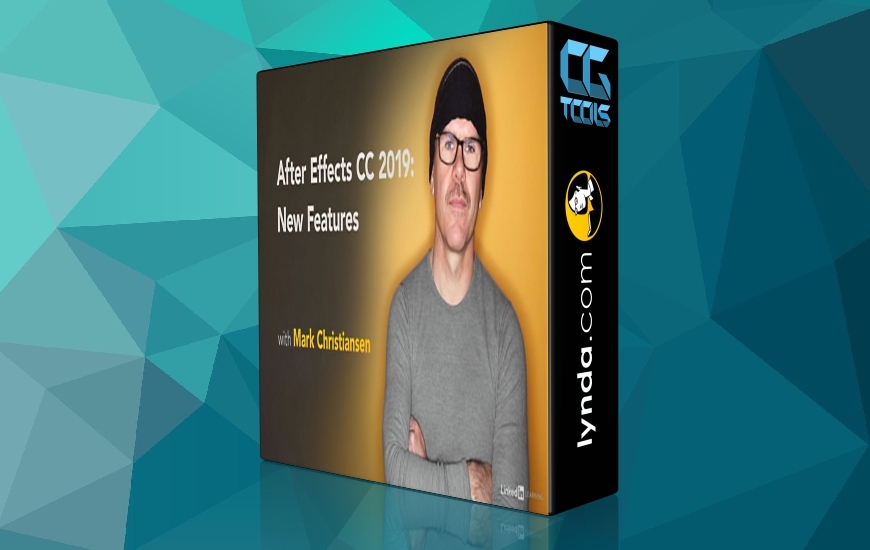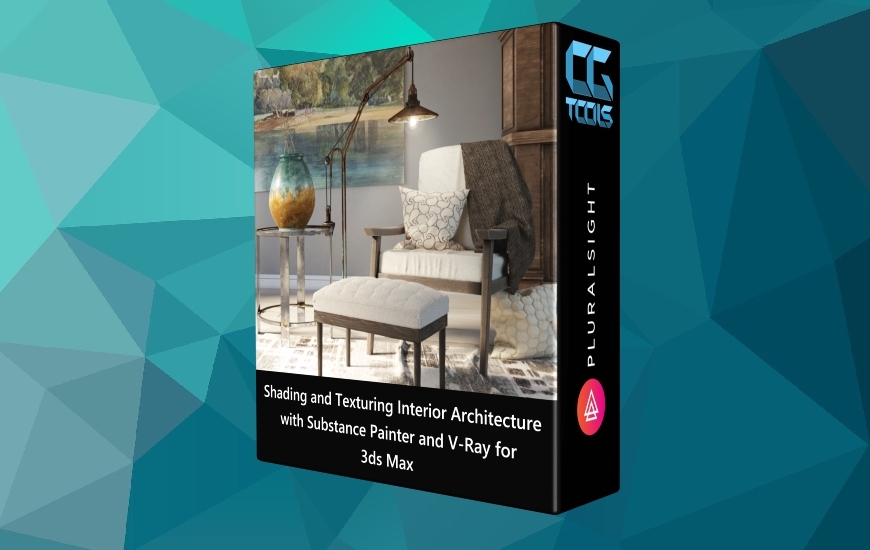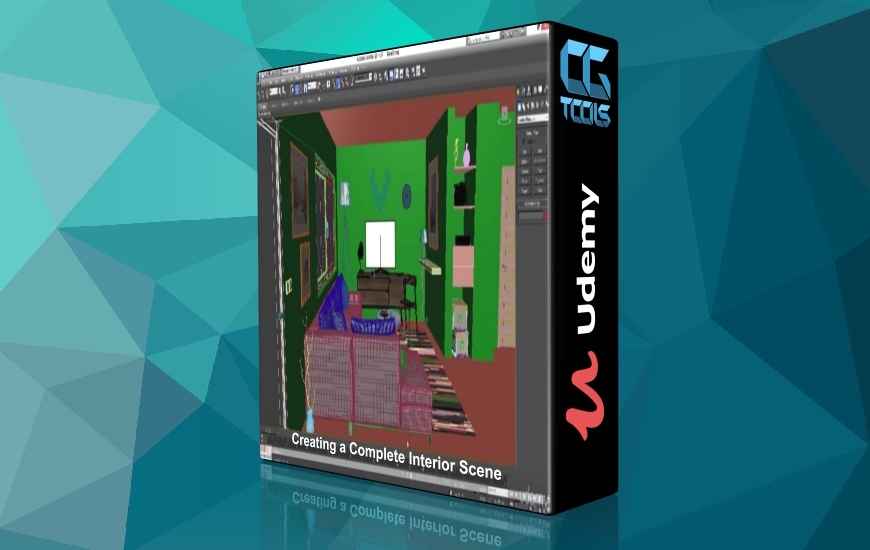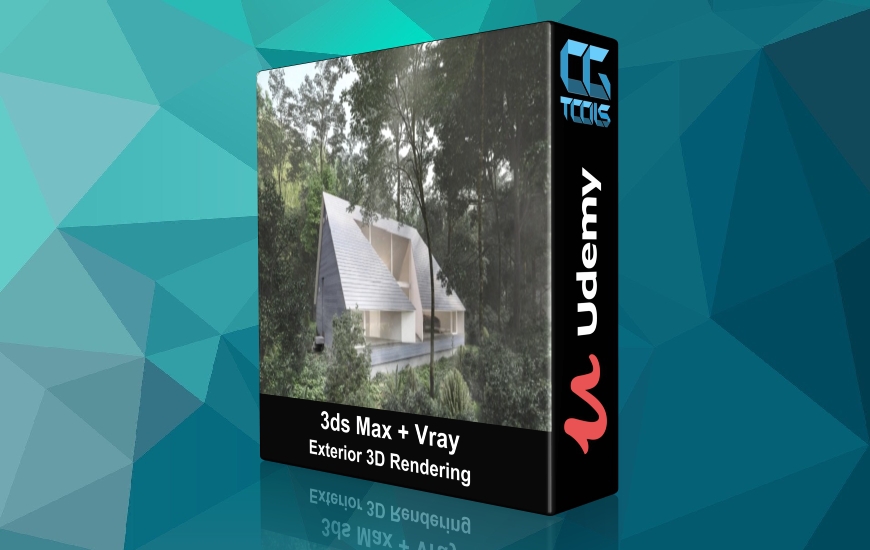![ورکشاپ V Ray برای نمای داخلی]()
در این کارگاه شما با فرایند ایجاد صحنه داخلی با وارد کردن فایل های DWG، تنظیم نور و اجرای رندر با 3DsMax و VRay - به PRO Photoshop نکات و ترفندهای کلیدی برای ایجاد صحنه های واقع گرایانه می آموزید. در پایان این کارگاه شما می دانید که چگونه صحنه خود را تنظیم و تست های FAST را اجرا کنید - بدون اینکه زمان با ارزش خود را از دست بدهید. می دانید چگونه از اشتباهات و ناکامی های رندر شده ای که بسیاری از مبتدی ها انجام می دهند پرهیز کنید. علاوه بر این شما نحوه کار با متریال ها را از قبیل کتابخانه VRay Materials و چراغ های IES خواهید آموخت.
مشاهده توضیحاتــ انگلیسی
Learn to Create TOP QUALITYInteriors with VRay Beginners to Advanced Level SELF-TRAINING VIDEO MANUAL Iand#039;m going to Provide you withVIDEO TUTORIALS, DWG Files to model the scene and exact explanation of how I didNUBA CORscene. Your task is to repeat my steps and make PHOTO-REALISTIC NUBA Scene. From A-Z Realistic Lighting, Rendering and PostProduction This workshop will take you through the process of creating interior scene from importing DWG files, setting up the lighting and executing render with3DsMaxandamp;VRayandndash; to PROPhotoshopTips andamp; Tricks for giving realistic look to your3D Renders. By the end of this workshop you will know how to setup your scene and execute FAST test renders andndash; without wasting valuable time.You will know how to avoid rendering mistakes and failures that most beginners do. In addition you will get working materials, such asVRay Materials LibraryandIES lights. Every stage of creation followed by the sample scene andndash; so even if you stuck youandrsquo;ll be able to download the next stage scene and continue your practice without any delay.