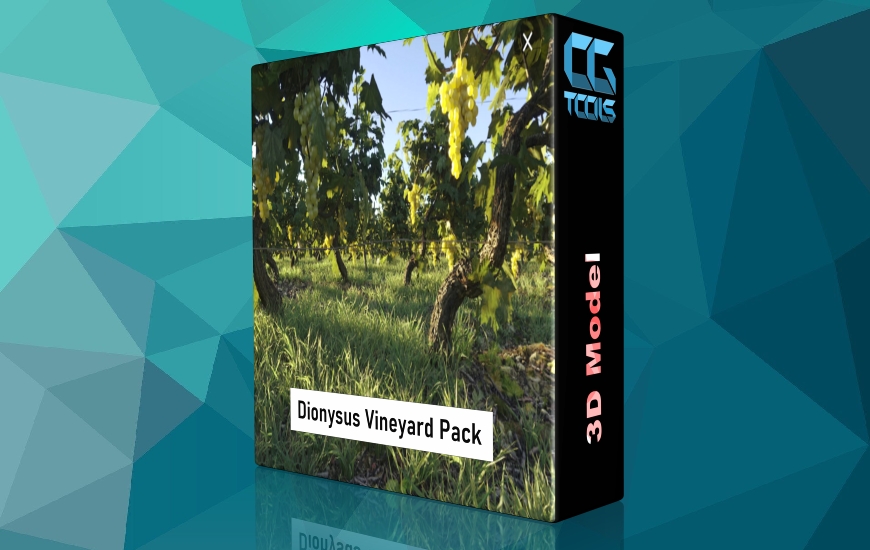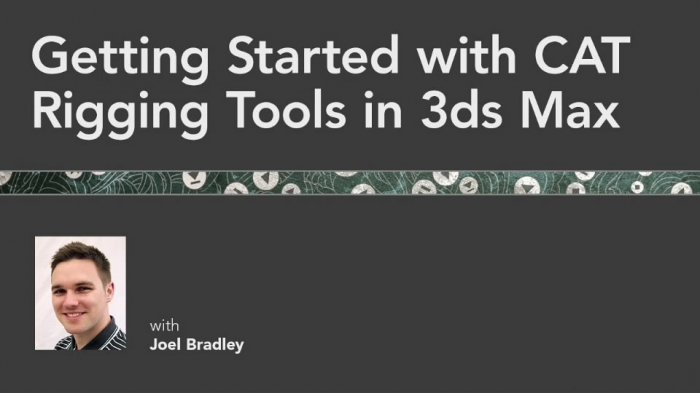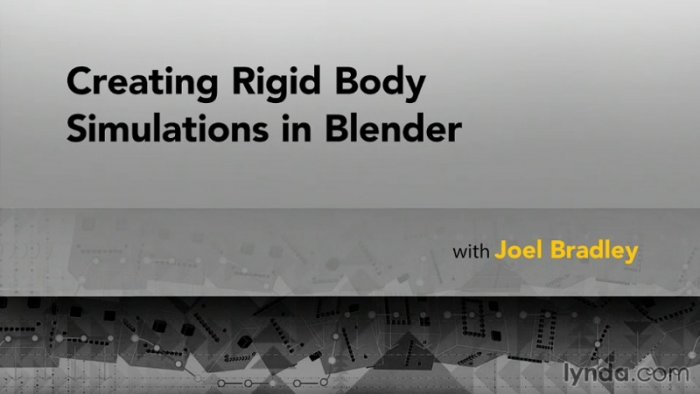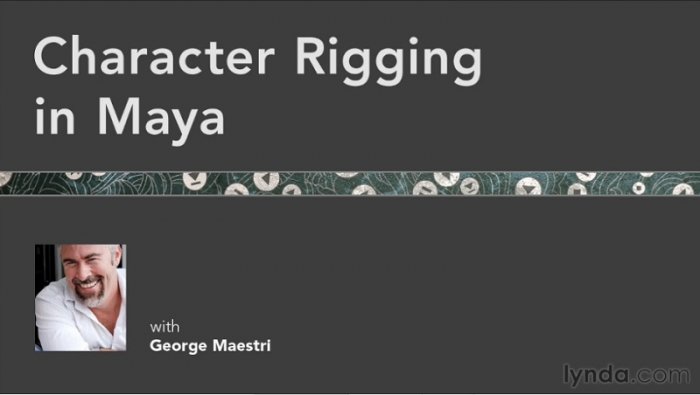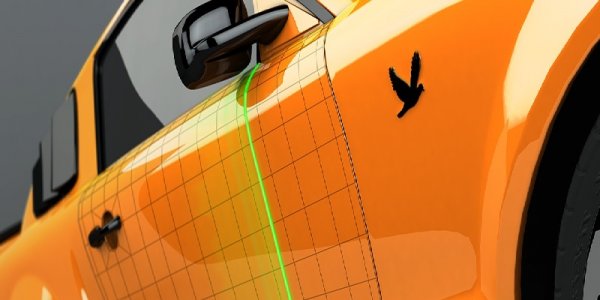این پست بنا به درخواست ثبت شده توسط pcforlife در سایت بازنویسی شده است.
![]()
Lynda.com - Getting Started with CAT Rigging Tools in 3ds Max
software: 3ds Max 2013 | level: Intermediate | Duration: 2h 33m | 331 MB
با سلام
در این آموزش Joel Bradley نحوه ی کار با ابزار CAT در نرم افزار تری دی مکس را به شما آموزش میدهد. این ابزار جدید به شما اجازه می دهد با استفاده از قابلیت های فراوانی که در اختیار شما قرار می دهد براحتی ریگ های بسیار با انعطافی را برای کاراکتر خود بسازید.در این آموزش مدرس لایه های انیمیشن را برای شما توضیح میدهد ، ماهیچه در CAT به شما اجازه می دهد که پوست کاراکتر و یا ماهیچه های آن را به راحتی تغییر حالت دهید.با اتمام این آموزش شما درک عمیقی از نحوه ی کار با این ابزار قدرتمند خواهید داشت.
مشاهده توضیحاتــ انگلیسی
Discover an alternative to the traditional character rigging workflow with the Character Animation Toolkit (CAT) for 3ds Max, which offers preset character rigs as well as custom tools for creating a rig from scratch. Author Joel Bradley demonstrates animation layers; CAT muscles, which you can use to create a skin that deforms and stretches realistically as your character moves; and the forward/inverse kinematics workflow. The final chapter puts all these features into motion, as you apply the tools to a full character rig with secondary bones and perform a stress test animation.
Topics include:
What is CAT?
Using and editing preset rigs
Repositioning bone pivots
Using CAT control gizmos
Working with spines
Adding limbs to a character
Working with adjustment and motion layers
Animating with the foot pivot system
Building a start-to-finish rig with CAT