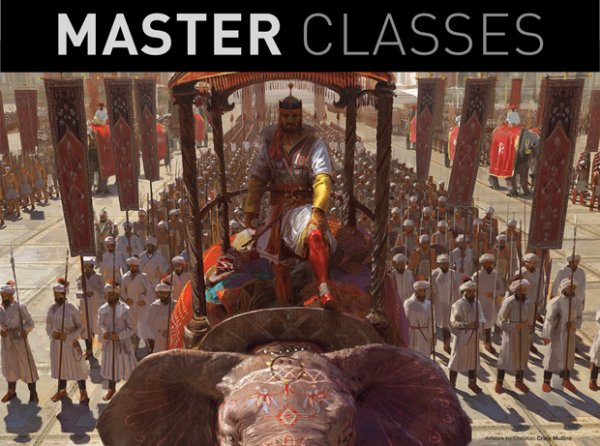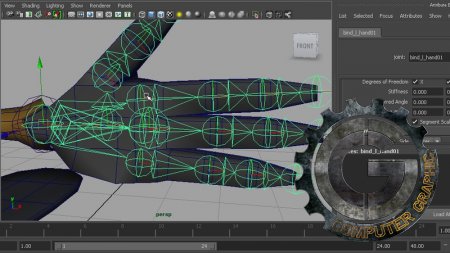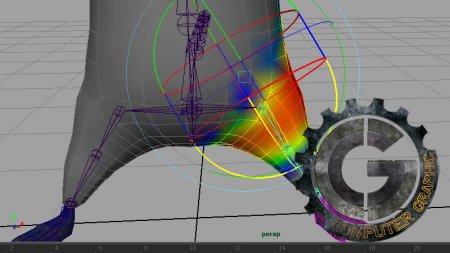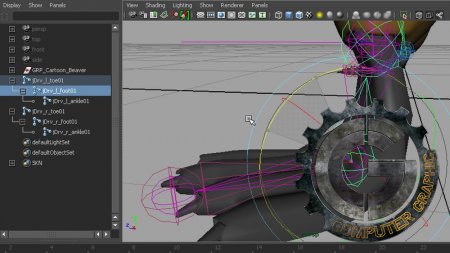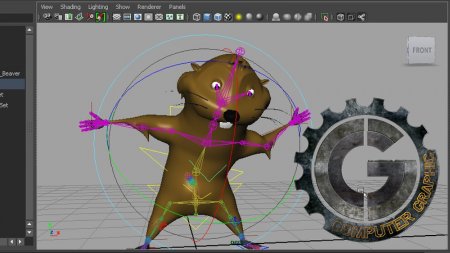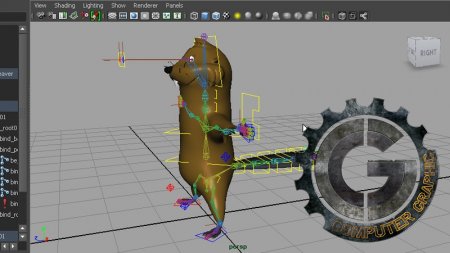این پست بنا به درخواست ثبت شده توسط sh.karimi در سایت قرار داده شده است.
![]()
Digital Tutors - Introduction to Character Rigging in Maya 2014
Beginner | 4h 19m | 2 GB | Project Files: Included | Software used: Autodesk Maya 2014
با سلام
در این سری از آموزشهای مایا شما به یک پایه محکم در روند Rigging شخصیت به دست خواهید آورد. ما در ابتدا خواهیم آموخت که چگونه یک اسکلت تمیز را ایجاد کنیم که به خوبی تغییر شکل دهد. سپس کاراکتر خود را به آن متصل نموده و با استفاده از برخی از تکنیک ها در زمان ساخت صرفه جویی میکنیم. سپس به راه اندازی Controller ها به صورتی که کاربر پسند باشد می پردازیم و برخی از مشکلات شما را در این راه برطرف مینماییم.
مشاهده توضیحاتــ انگلیسی
In this series of tutorials you will gain a solid foundation in the character rigging process. We'll get started by first learning how to create a skeleton that is clean and that will deform well. We'll then bind our character to our skeleton and cover some time-saving weight painting techniques. After that, we'll set up controls that are user-friendly. Along the way, we will also learn how a control object's Rotate Order can help to prevent Gimbal Lock interpolations, how to export skin weights using MEL, as well as how to mirror Blend Shapes and use Blend Shape targets to correct deformations. By the end of this set of tutorials, you will have the understanding needed to rig your own characters.Download your free copy of our Key Rigging Terms Reference Guide and PDF so you can get comfortable with important 3D rigging terminology.