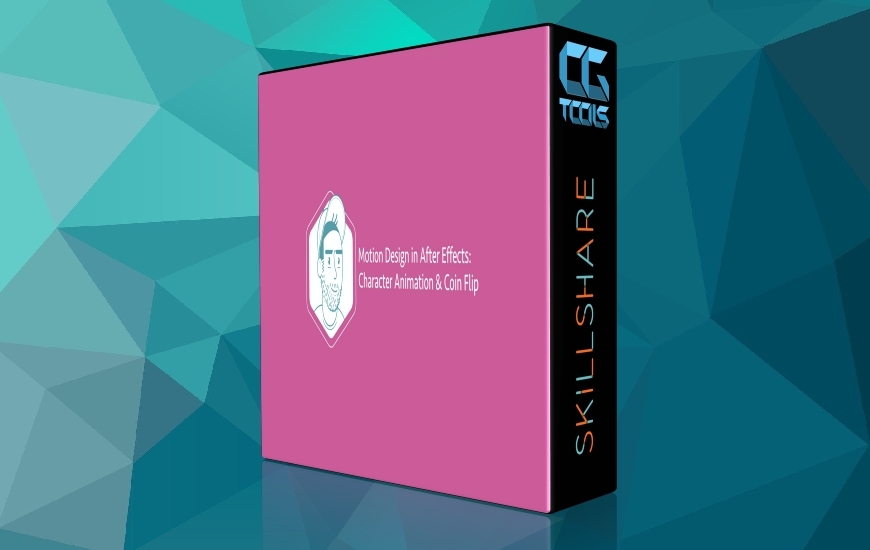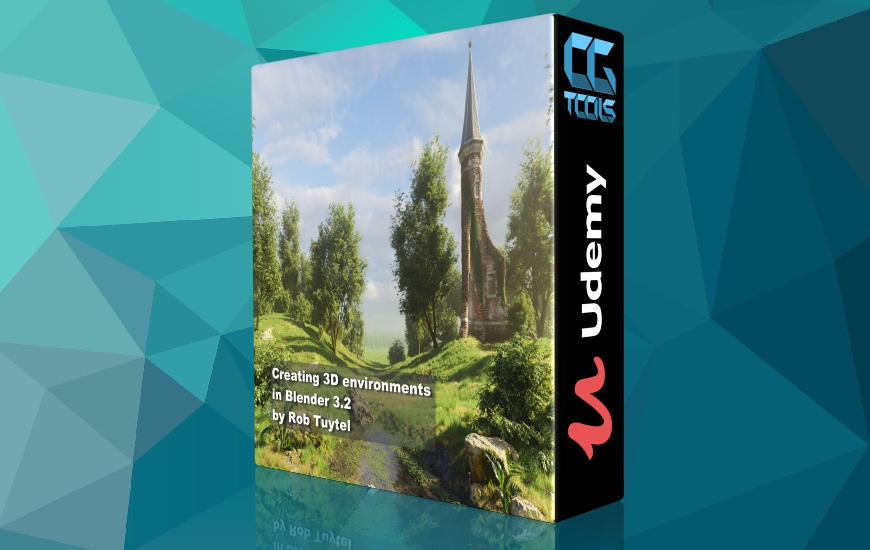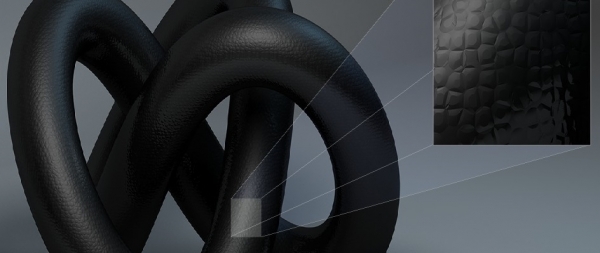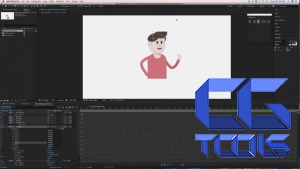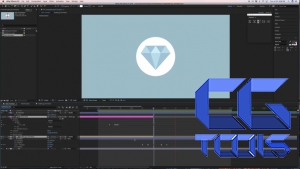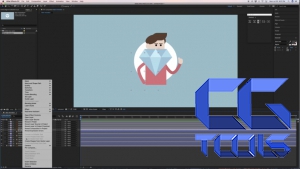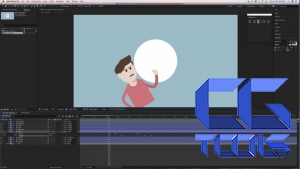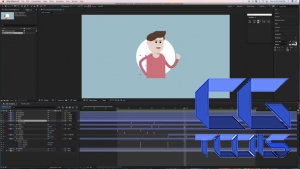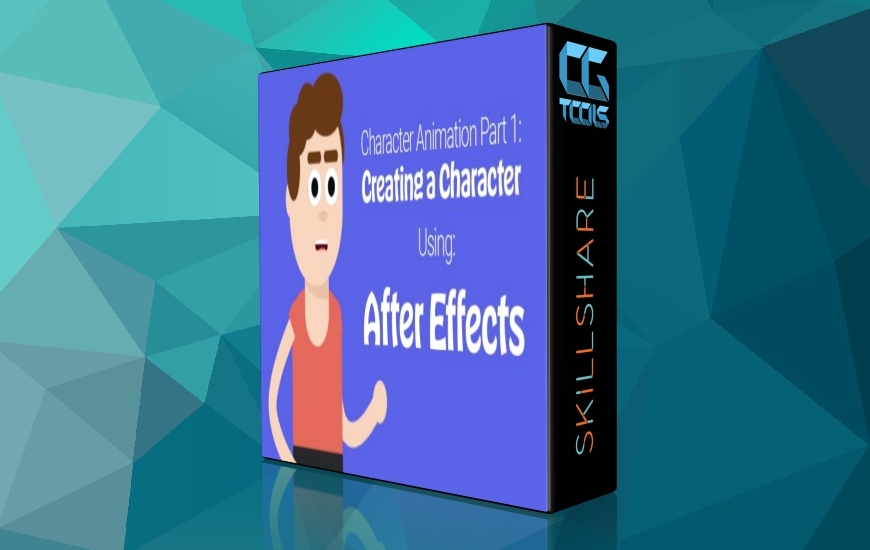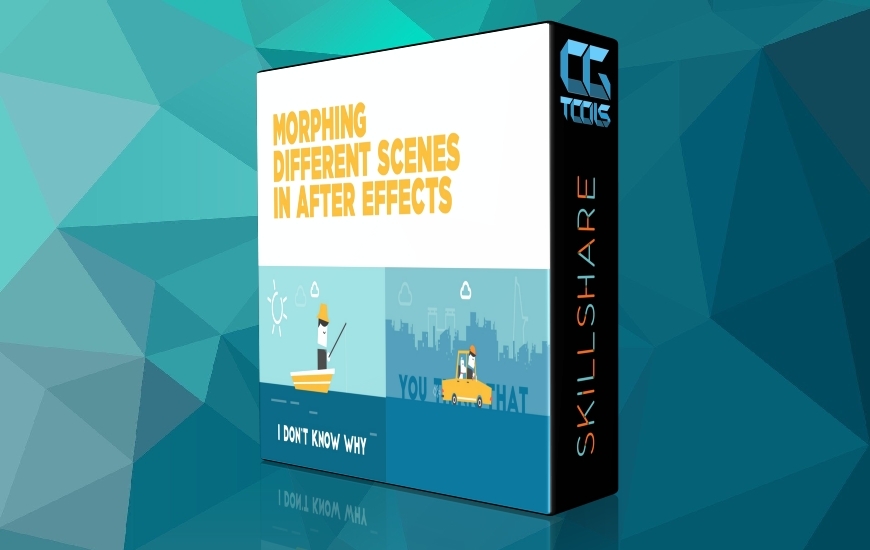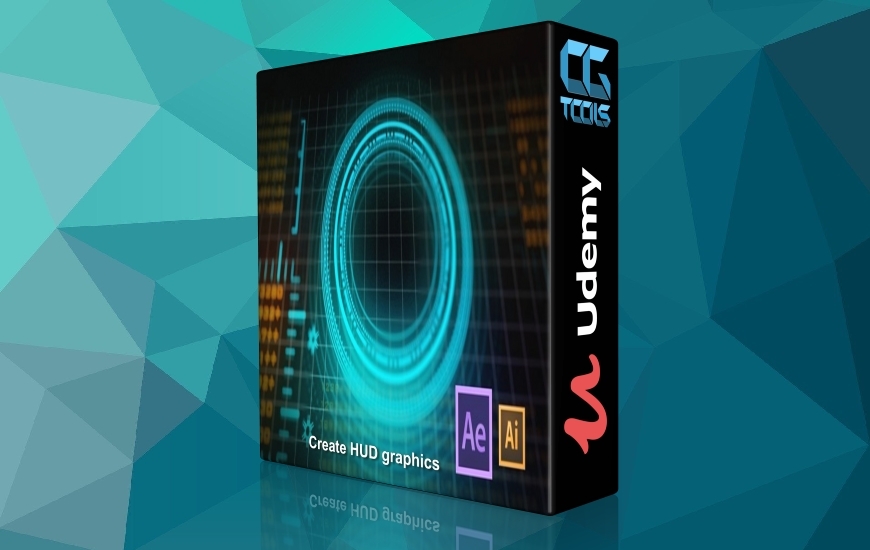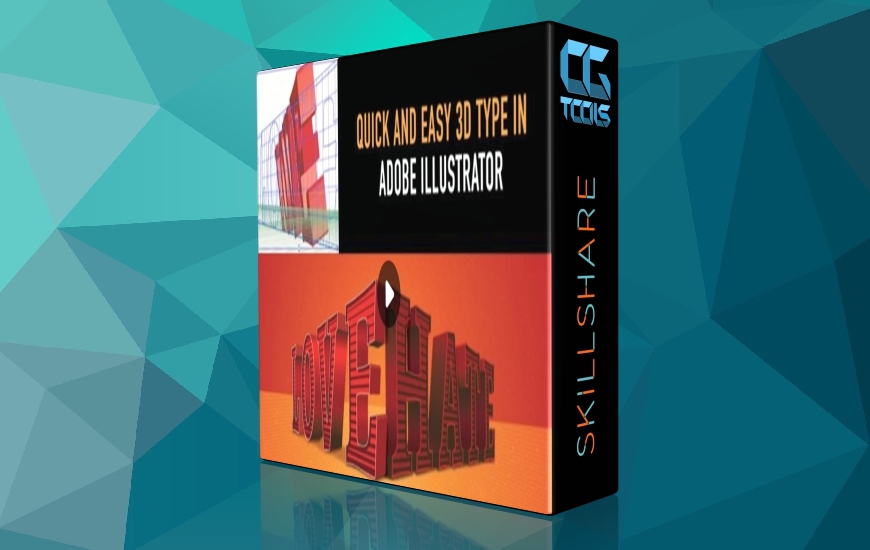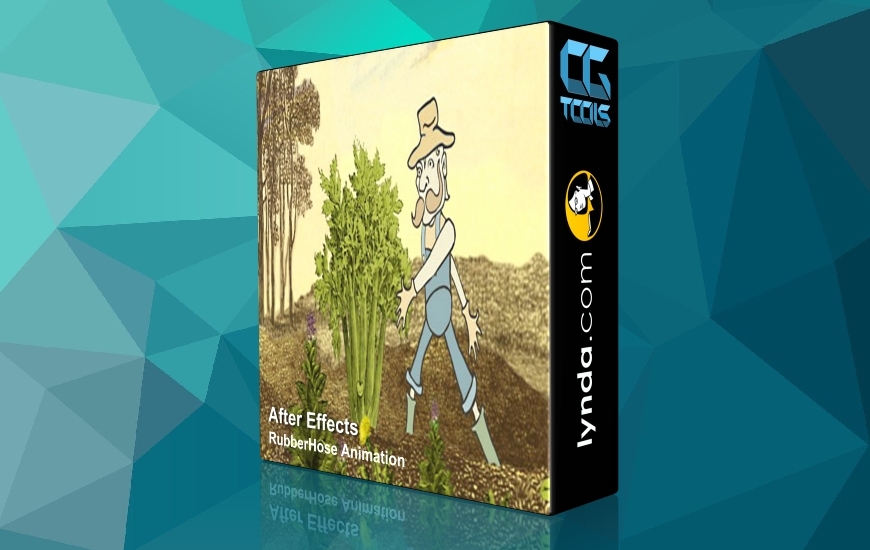![آموزش طراحی حرکت در افتر افکت : انیمیت کاراکتر]()
در این دوره، مدرس JD McNeil به آموزش طراحی موشن با استفاده از برنامه های After Effect ، Illustrator و Photoshop می پردازد. آیا اطلاعات کمی در مورد After Effect دارید؟ اگر این چنین است، این دوره برای شماست. مدرس به ساخت یه کاراکتر و یک الماس در نرم افزار Illustrator می پردازد و سپس آماده سازی آنها برای انیمیشن را در برنامه AFter Effects بررسی می کند و در نهایت انیمیشن را به یک تصویر متحرک GIF لوپی برای به اشتراک گذاری تبدیل می کند.
مشاهده توضیحاتــ انگلیسی
Skillshare – Motion Design in After Effects: Character Animation & Coin Flip
Do you know a little bit about After Effects? Well, whether you do or not this class is for you. This Skillshare class will take you through creating a character and diamond in illustrator, then prep it for animation, and finally animating it into a looping gif that you can use to share with your friends and family.
What You’ll Learn
Design in Illustrator: We will create a character and diamond in illustrator and prepare it for animation in after effects later.
Building in After Effects: I’ll show you how to take the design we made in Illustrator and import it into After Effects, and set up shape layers for animation.
Animating in After Effects: We will create and finalize a looping animation and render it.
Export an animated GIF in Photoshop: I’ll show you a simple process for getting your render from After Effects and turning it into a GIF so you can share it with the world.