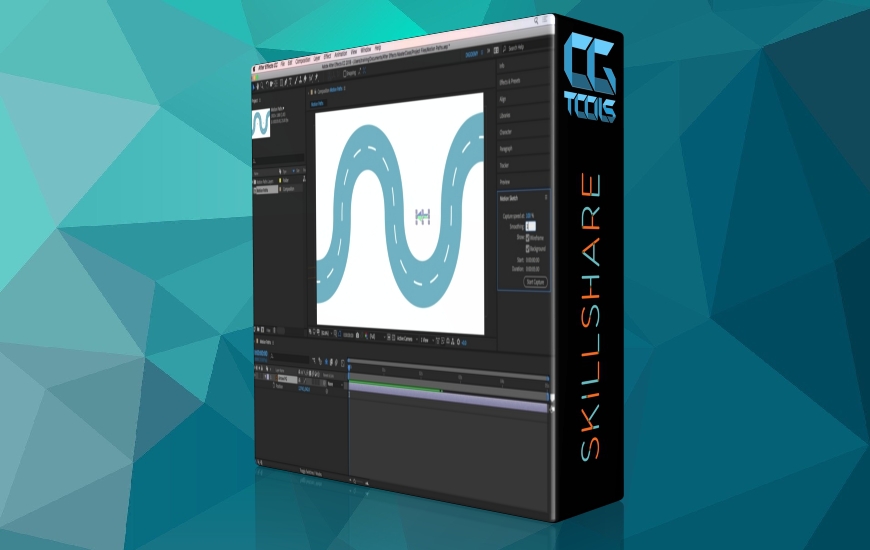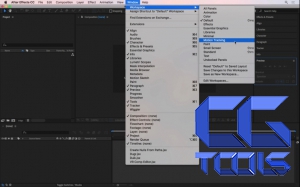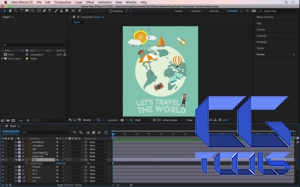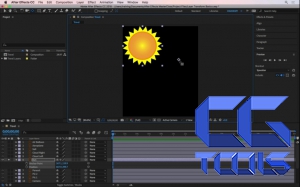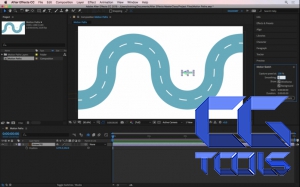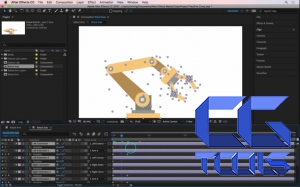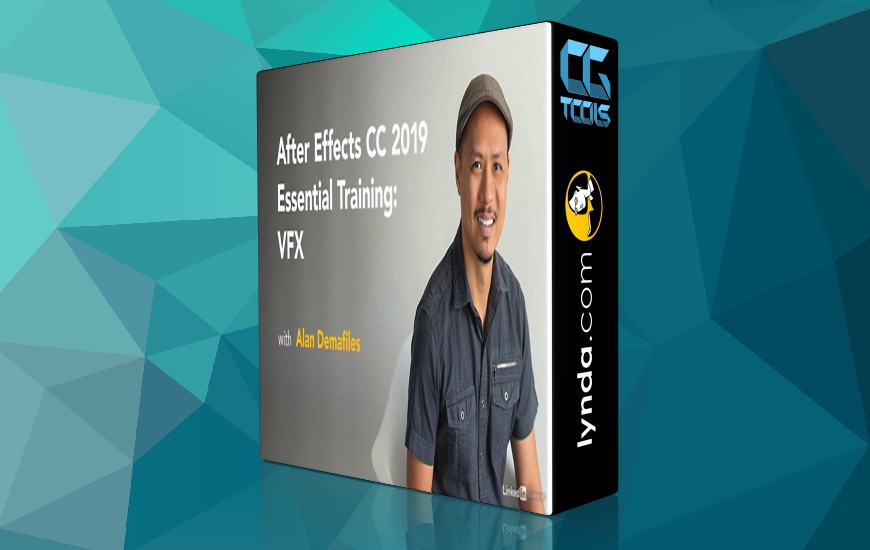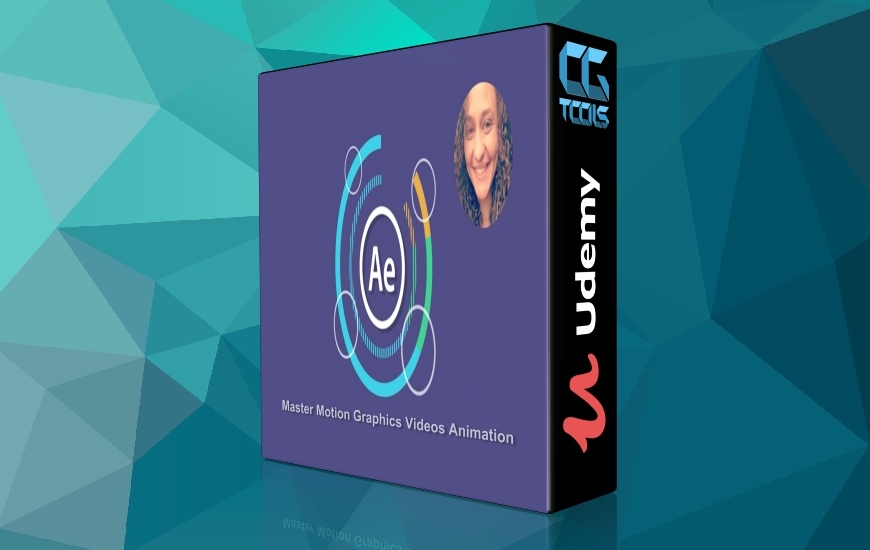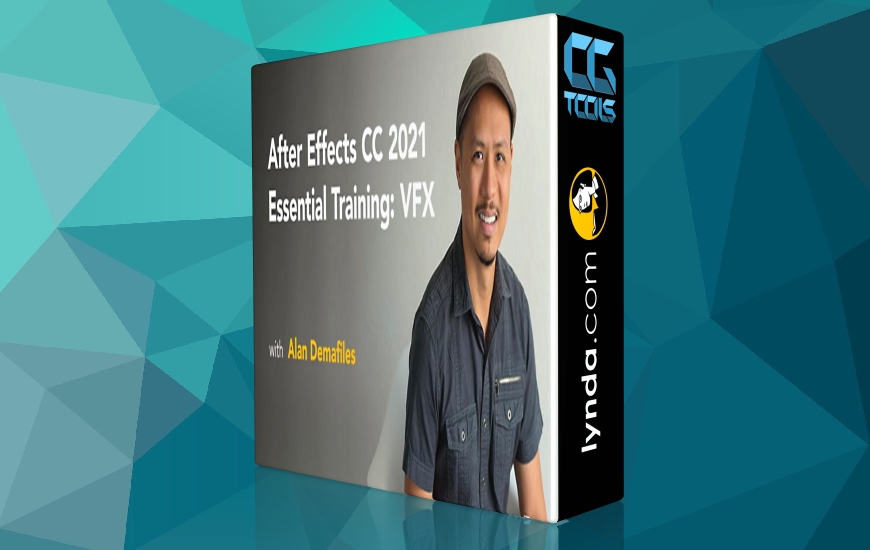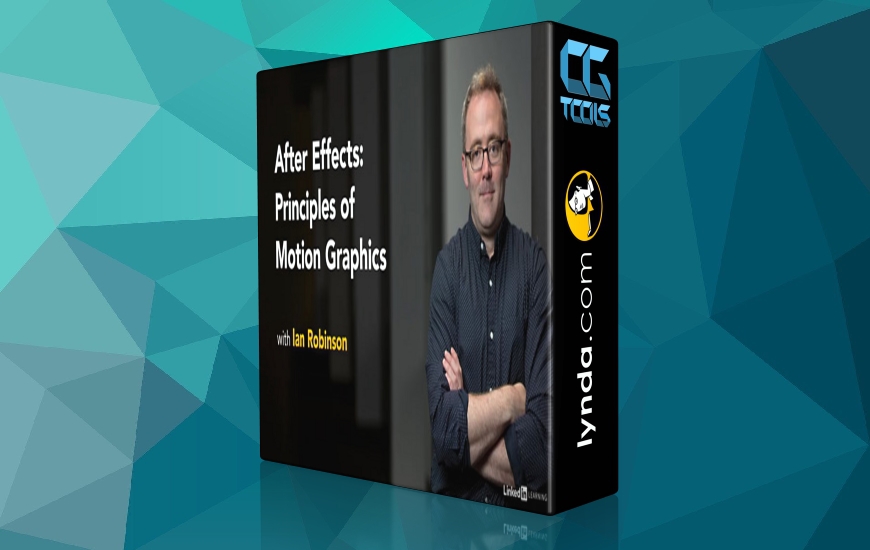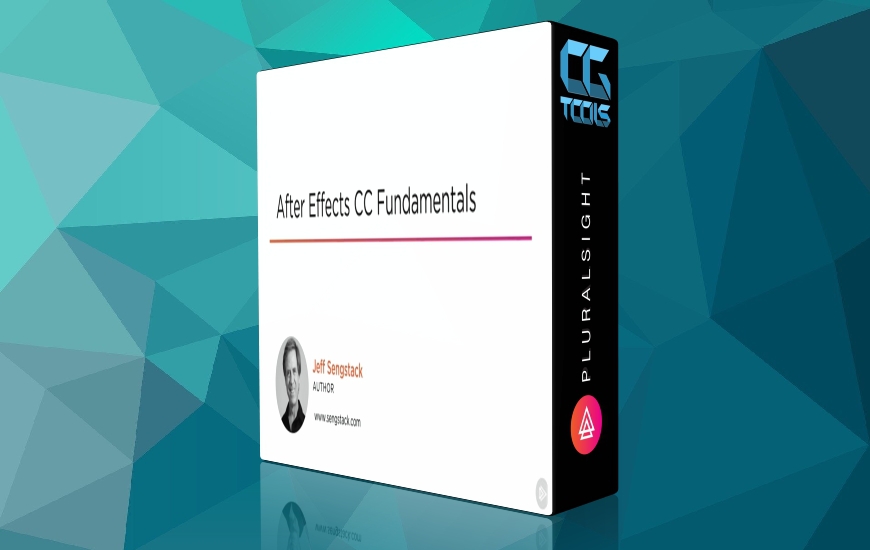![آموزش اصول اولیه ی افتر افکت]()
با شروع اصول اولیه ، شما خواهید آموخت که چگونه از Adobe After Effects استفاده کنید ، كه شاید محبوب ترین نرم افزار انیمیشن ، موشن گرافیك و جلوه های تصویری در جهان امروز باشد. این دوره برای هر کسی که علاقه مند به یادگیری مبانی انیمیشن ، طراحی حرکت و جلوه های بصری است ، می باشد.
شما مفاهیمی مانند فریم های کلیدی ، ماسک ها ، جلوه های تصویری ، ردیابی ، انیمیشن متنی ، سه بعدی و موارد دیگر را کشف خواهید کرد. حتی اگر کاربر باتجربه افتر افکت باشید ، مطمئناً مهارت های آموزش داده شده در این دوره را بسیار ارزشمند می دانید.
همراه با After Effects ، شما همچنین خواهید آموخت که چگونه برنامه هایی مانند Photoshop ، Illustrator و Cinema 4D را در گردش کار انیمیشن خود ادغام کنید.
با انجام 7 پروژه کلاس مختلف ، این دوره را برای مقابله با هر چالش انیمیشن که سر راه شما قرار دارد احساس اطمینان می کنید!
مدرس شما Ozgur Gorgun است - یک کارشناس و مربی مجوز Adobe با نزدیک به دو دهه تجربه استفاده از After Effects و بیش از یک دهه تدریس.
شرح پروژه
در پایان هر فصل ، شما یک مهارت کلیدی جدید را یاد گرفته اید. سعی کنید یک مینی پروژه بر اساس مباحث ارائه شده در انتهای هر فصل ایجاد کنید و آن را در اینجا ارسال کنید تا پیشرفت خود را با مربی و هم دانش آموزان خود به اشتراک بگذارید. برای تکمیل وظایف موجود در پروژه های کلاس ، باید پوشه CLASS PROJECTS را بارگیری کرده و از دارایی های ارائه شده استفاده کنید.
همچنین می توانید با استفاده از پیوندهای زیر کلیه پرونده های آموزشی را بارگیری کنید. مطمئن شوید که از حالت فشرده خارج شده و همه را در یک پوشه قرار داده اید.
مشاهده توضیحاتــ انگلیسی
About This Class
The ultimate guide to After Effects.
Starting from the very basics, you will learn how to use Adobe After Effects, which is perhaps the most popular animation, motion graphics and visual effects software in the world today. This course is for anyone who is interested in learning the foundations of animation, motion design and visual effects.
You will explore concepts such as keyframes, masks, visual effects, tracking, text animation, 3D and more. Even if you are an experienced After Effects user, you will most certainly find the skills taught on this course invaluable.
Together with After Effects, you will also learn how to integrate applications such as Photoshop, Illustrator and Cinema 4D to your animation workflow.
With 7 different class projects to complete, you will leave this course feeling confident to tackle any animation challenge that comes your way!
Your instructor is Ozgur Gorgun - an Adobe Certified Expert and Instructor with nearly two decades of experience using After Effects and over a decade of teaching it.
Project Description
At the end of each chapter, you will have learned a new key skill. Try to create a mini-project based on the topics covered at the end of each chapter and submit it here to share your progress with your instructor and fellow students. In order to complete the tasks in the class projects, you'll need to download the CLASS PROJECTS folder and use the assets provided.
You can also download all of the training files by using the links below. Make sure you unzip them and place them all in the same folder.