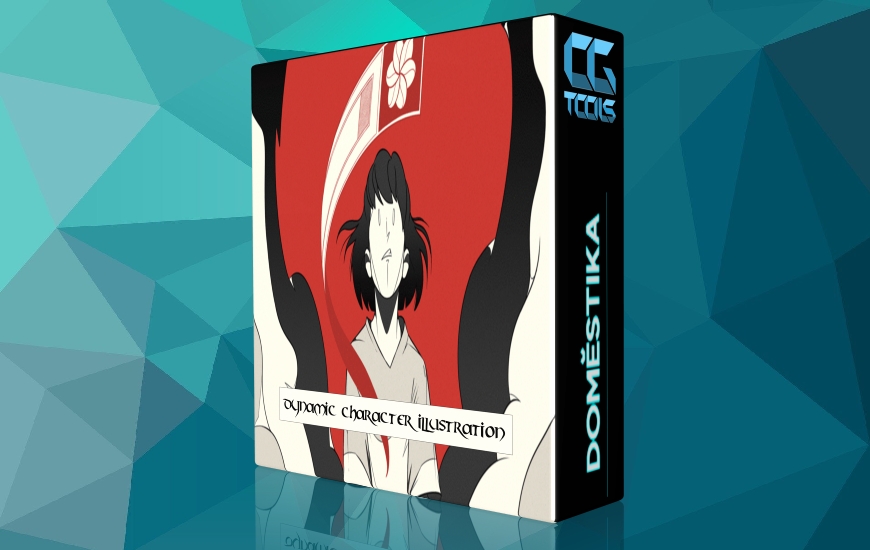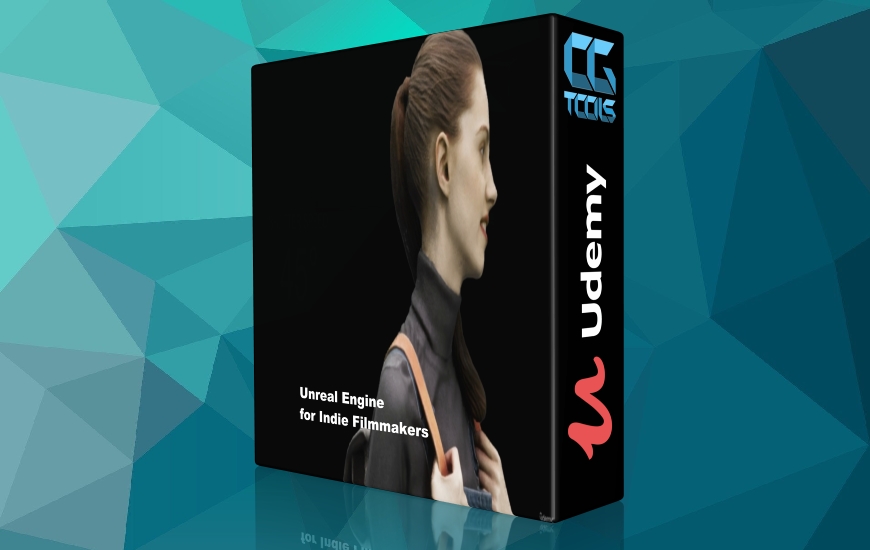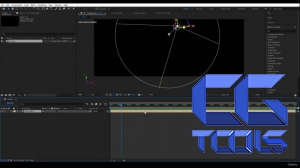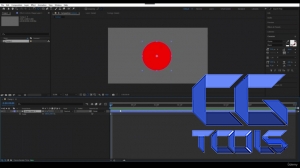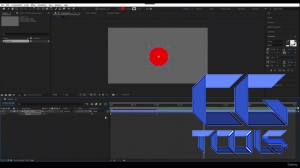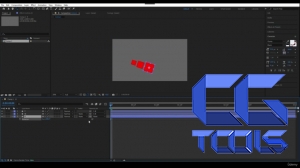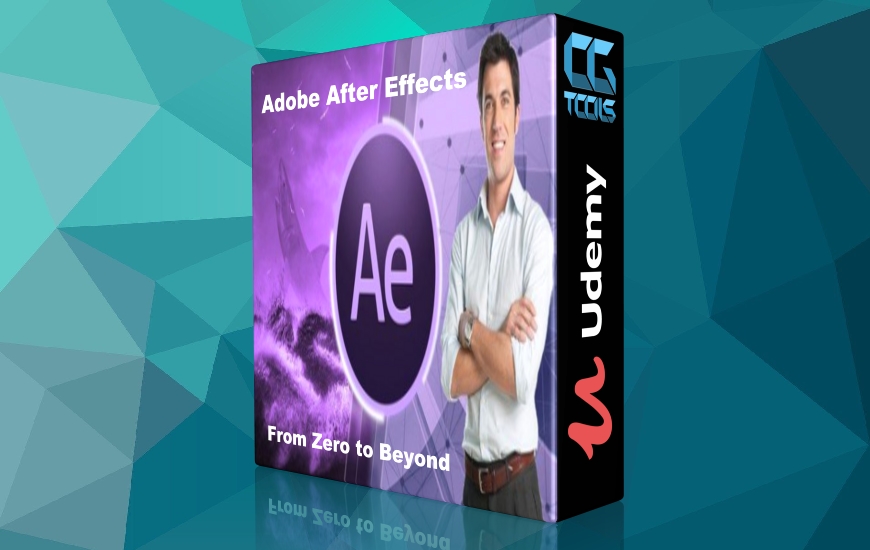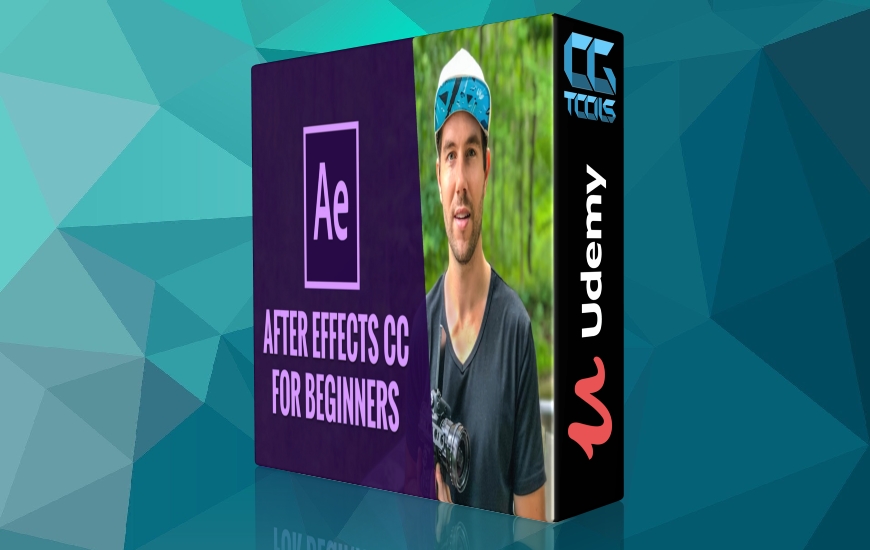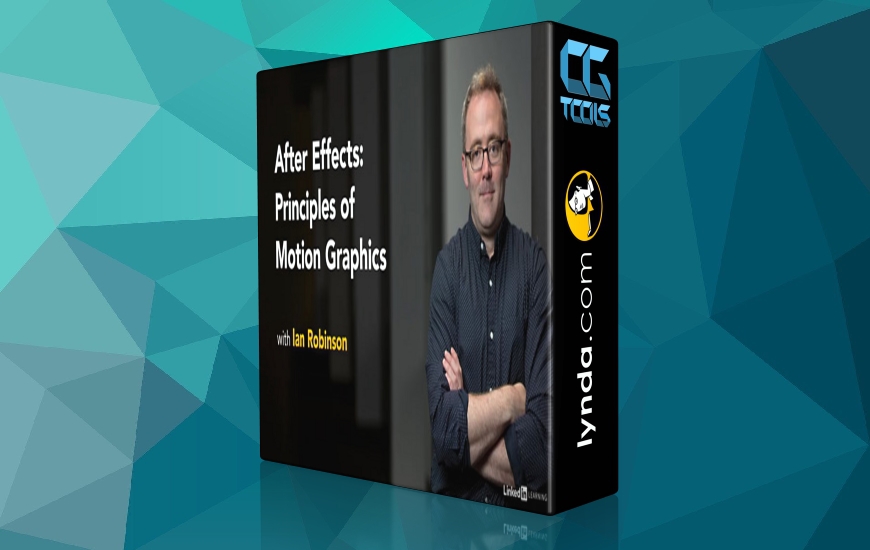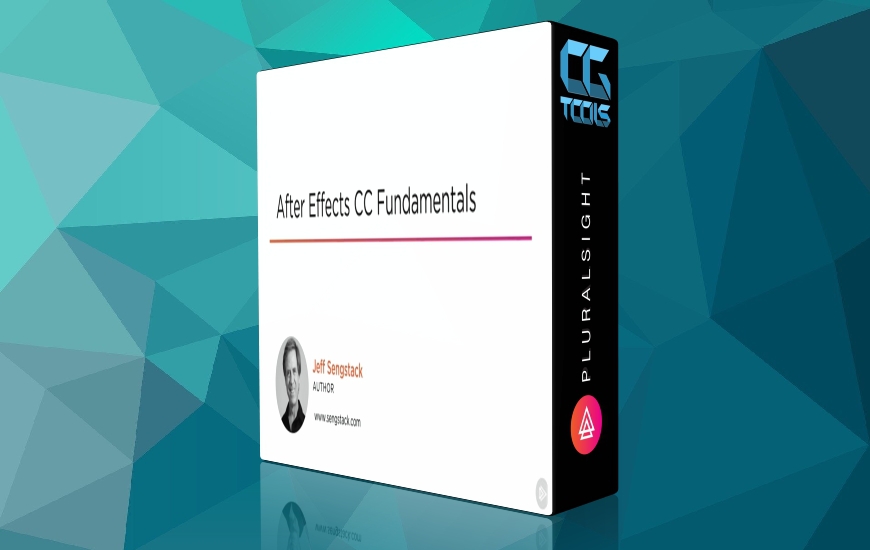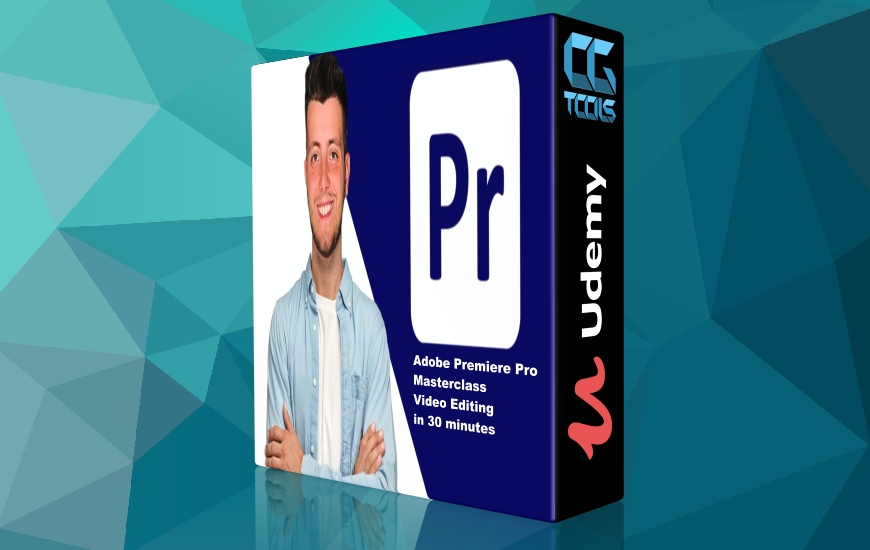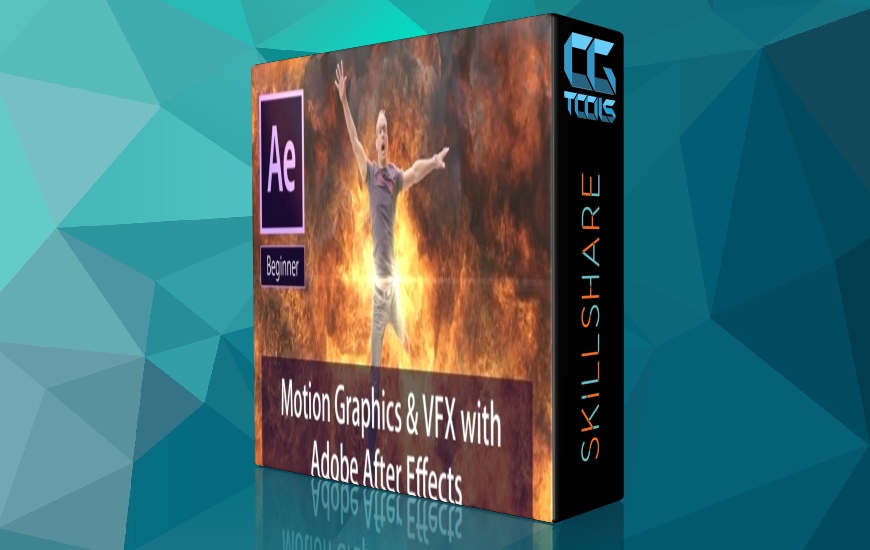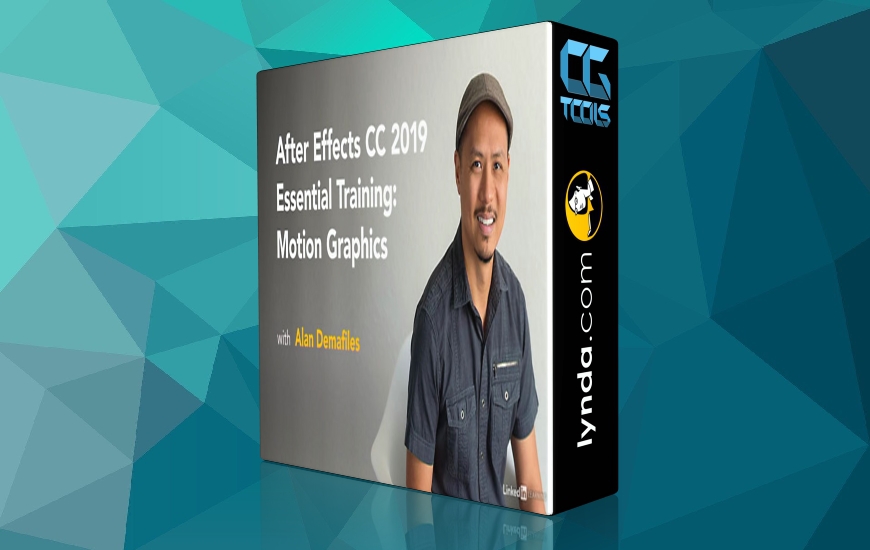What you'll learn
You will know how to use After Effects to make your videos better than ever
Know how to create a video project from start to finish in After Effects
Add creative visual effects to your video projects
You will be comfortable using After Effects - even if you're a beginner
Create professional motion graphics that improve your videos
Export high quality videos from After Effects and know how to use it with Premiere Pro efficiently
Description
Module 1: Working in the Visual Effects and Motion Graphics Industry Part I
Determine w knowledge of techniques for communicating ideas about project plans with peers and clients.
Demonstrate knowledge of basic project management concepts.
Identify legal and ethical considerations for using third-party content.
Identify when and how to obtain permissions to use images, audio, or footage.
Module 2: Working in the Visual Effects and Motion Graphics Industry Part II
Demonstrate knowledge of digital video and audio terminology.
Demonstrate knowledge of how color is represented in digital video.
Understand and use key terms related to video and audio postproduction.
Demonstrate knowledge of common animation terms and principles.
Demonstrate knowledge of standard compositing techniques.
Define common cinematic composition terms and principles.
Identify general design principles and guidelines for motion graphics.
Module 3: Project Setup and Interface
Choose appropriate project settings to meet requirements.
Create and modify compositions to match the delivery requirements.
Identify, navigate, and manipulate elements of the After Effects interface.
Customize and manage workspaces.
Configure application preferences.
Controlling and working with the timeline and media.
Use markers.
Use guides and grids.
Import media from various sources.
Manage assets/footage in an After Effects project.
Module 4: Organizing Projects
Recognize the different types of layers in the Timeline panel.
Use the Timeline panel to manage layers.
Manage multiple layers in a complex composition.
Adjust a layer’s visibility.
Create, apply, and manipulate masks and track mattes.
Module 5: Creating and Modifying Visual Elements Part I
Create visual elements using a variety of tools.
Place assets into a composition.
Create text in a composition.
Adjust paragraph settings.
Animate text.
Adjust layers using a variety of tools.
Transform visual elements in the composition.
Module 6: Creating and Modifying Visual Elements Part II
Change the speed of a video clip.
Use basic auto-correction methods and tools.
Apply and adjust a video effect or preset to a layer.
Use 3D space to modify composition elements.
Create composites.
Apply and modify effects and presets on multiple layers.
Apply and adjust transformations using keyframes.
Animate effects using keyframes.
Module 7: Publishing Digital Media
Check a composition for errors and verify specifications.
Archive a project.
Export frames.
Export a composition.
Prepare for the Adobe Certified Professional Exam
Who this course is for:
Novices stepping into the world of After Effects who are keen to learn the core skills of Compositing, Visual Effects, and Motion Graphics.
Intermediate users of After Effects looking to refine their craft, discover new techniques, and elevate their video production skills.
YouTube creators aspiring to enhance their videos with polished Motion Graphics, captivating Titles, professional Lower Thirds, and dynamic VFX.
Video Editors aiming to infuse their projects with top-notch Visual Effects and engaging Motion Graphics
Motion graphics designers seeking to expand their repertoire and stay on top of industry trends.
Motion graphics artists eager to delve deeper into the realm of motion design and breathe life into their artwork through animation.What you'll learn
You will know how to use After Effects to make your videos better than ever
Know how to create a video project from start to finish in After Effects
Add creative visual effects to your video projects
You will be comfortable using After Effects - even if you're a beginner
Create professional motion graphics that improve your videos
Export high quality videos from After Effects and know how to use it with Premiere Pro efficiently
Description
Module 1: Working in the Visual Effects and Motion Graphics Industry Part I
Determine w knowledge of techniques for communicating ideas about project plans with peers and clients.
Demonstrate knowledge of basic project management concepts.
Identify legal and ethical considerations for using third-party content.
Identify when and how to obtain permissions to use images, audio, or footage.
Module 2: Working in the Visual Effects and Motion Graphics Industry Part II
Demonstrate knowledge of digital video and audio terminology.
Demonstrate knowledge of how color is represented in digital video.
Understand and use key terms related to video and audio postproduction.
Demonstrate knowledge of common animation terms and principles.
Demonstrate knowledge of standard compositing techniques.
Define common cinematic composition terms and principles.
Identify general design principles and guidelines for motion graphics.
Module 3: Project Setup and Interface
Choose appropriate project settings to meet requirements.
Create and modify compositions to match the delivery requirements.
Identify, navigate, and manipulate elements of the After Effects interface.
Customize and manage workspaces.
Configure application preferences.
Controlling and working with the timeline and media.
Use markers.
Use guides and grids.
Import media from various sources.
Manage assets/footage in an After Effects project.
Module 4: Organizing Projects
Recognize the different types of layers in the Timeline panel.
Use the Timeline panel to manage layers.
Manage multiple layers in a complex composition.
Adjust a layer’s visibility.
Create, apply, and manipulate masks and track mattes.
Module 5: Creating and Modifying Visual Elements Part I
Create visual elements using a variety of tools.
Place assets into a composition.
Create text in a composition.
Adjust paragraph settings.
Animate text.
Adjust layers using a variety of tools.
Transform visual elements in the composition.
Module 6: Creating and Modifying Visual Elements Part II
Change the speed of a video clip.
Use basic auto-correction methods and tools.
Apply and adjust a video effect or preset to a layer.
Use 3D space to modify composition elements.
Create composites.
Apply and modify effects and presets on multiple layers.
Apply and adjust transformations using keyframes.
Animate effects using keyframes.
Module 7: Publishing Digital Media
Check a composition for errors and verify specifications.
Archive a project.
Export frames.
Export a composition.
Prepare for the Adobe Certified Professional Exam
Who this course is for:
Novices stepping into the world of After Effects who are keen to learn the core skills of Compositing, Visual Effects, and Motion Graphics.
Intermediate users of After Effects looking to refine their craft, discover new techniques, and elevate their video production skills.
YouTube creators aspiring to enhance their videos with polished Motion Graphics, captivating Titles, professional Lower Thirds, and dynamic VFX.
Video Editors aiming to infuse their projects with top-notch Visual Effects and engaging Motion Graphics
Motion graphics designers seeking to expand their repertoire and stay on top of industry trends.
Motion graphics artists eager to delve deeper into the realm of motion design and breathe life into their artwork through animation.