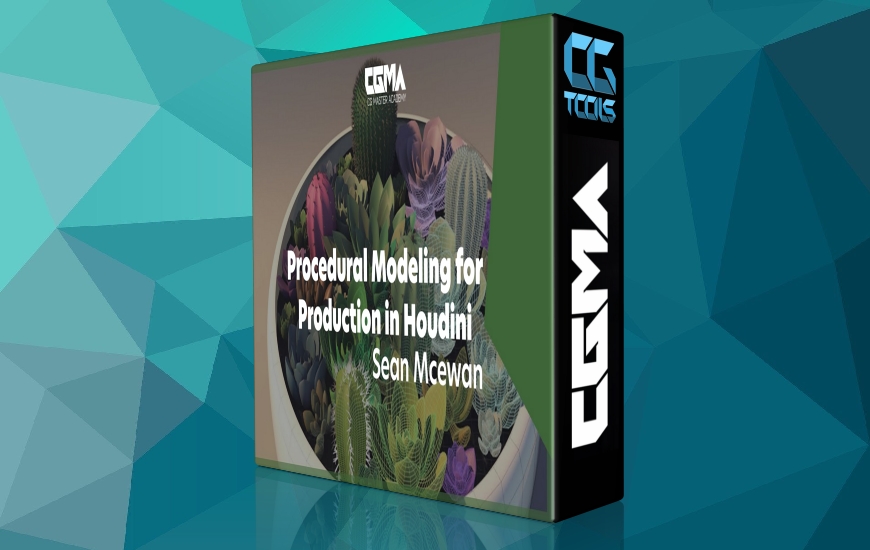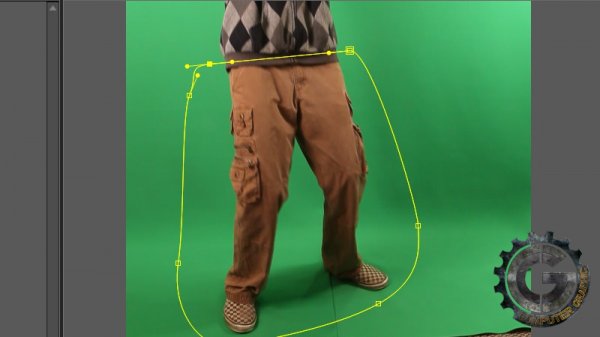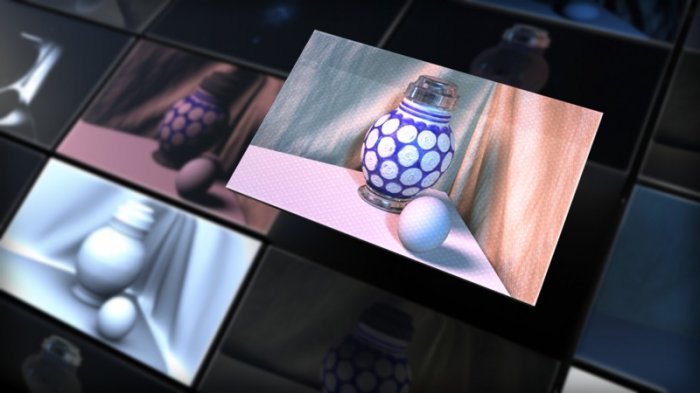![]()
Digital Tutors - Multi-part Greenscreen Keying in After Effects CS5
Time : 1h 1m | Size : 565 MB | Project Files: Included | Software used: After Effects CS5 and up
با سلام
در این آموزش نحوه شفاف کردن پرده سبز را خواهید آموخت به گونه ای که بتوان با لایه های چند گانه بیشترین جزئیات را داشت ضبط نمود. با استفاده از لایه های چندگانه و keyers ها، ما قادر خواهیم بود مات بهتری بسازیم. کار را با وارد کردن فیلم خود آغاز میکنیم. ما بهترین راه را برای حذف نویز در هر لایه مورد تجزیه و تحلیل قرار میدهیم.
مشاهده توضیحاتــ انگلیسی
In this After Effects tutorial we will learn how to key a greenscreen using multiple layers to capture as much detail as possible. Using multiple layers and keyers, we will be able to focus our efforts and create a better final matte. We will begin the tutorial by importing our footage into After Effects and analyzing the job ahead of us. Then we will create garbage masks to break apart our person into manageable pieces. We will then add Keylight effects to our layers to create an initial key. After that, we will analyze the best way to remove noise on each layer. Then we will fill in our alpha by creating a core matte. Finally we will focus on the hair and all the detailed roto and keying work involved. We will complete the project by doing some heavy-duty rotoscoping work on the bottle.