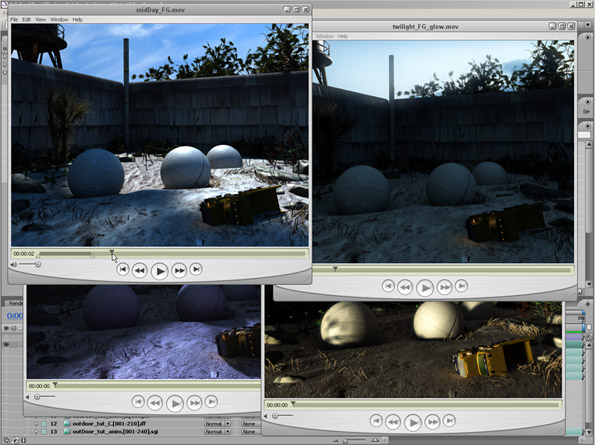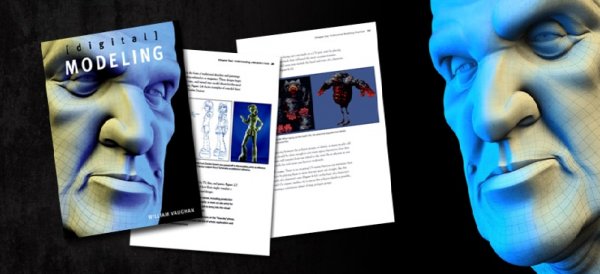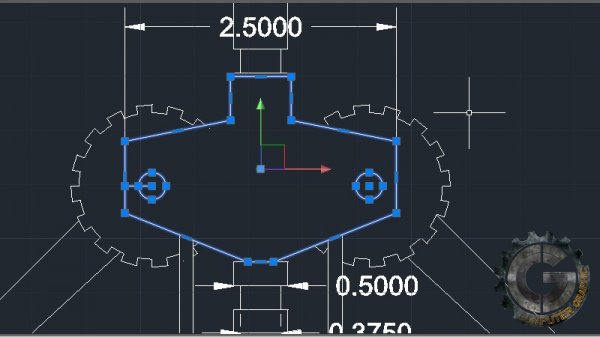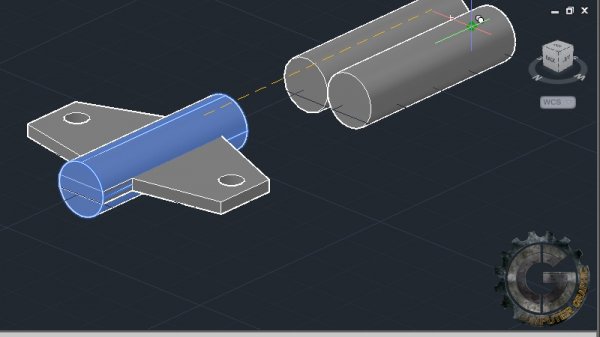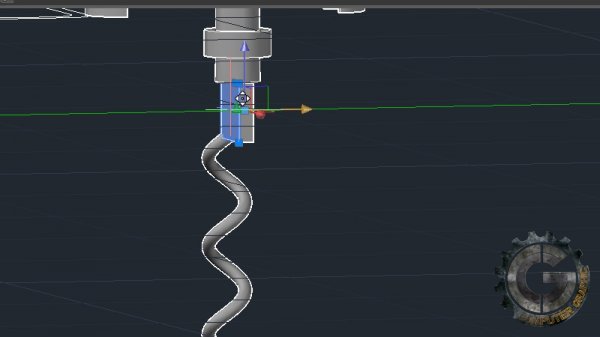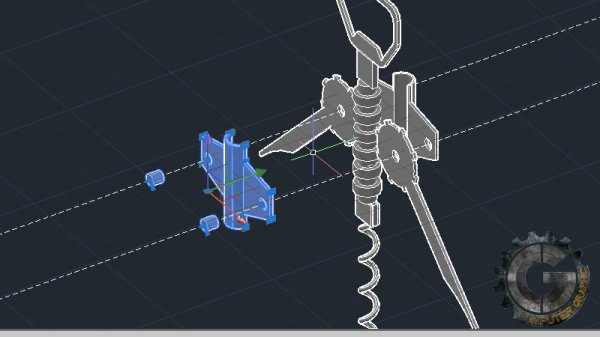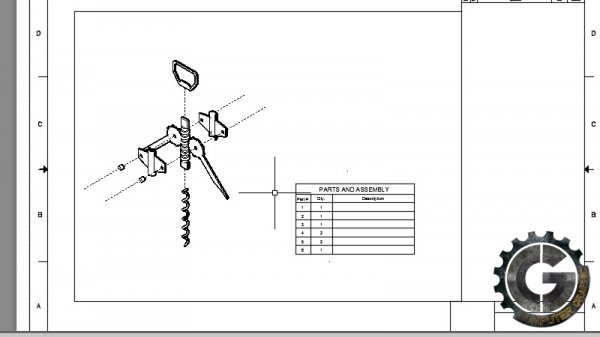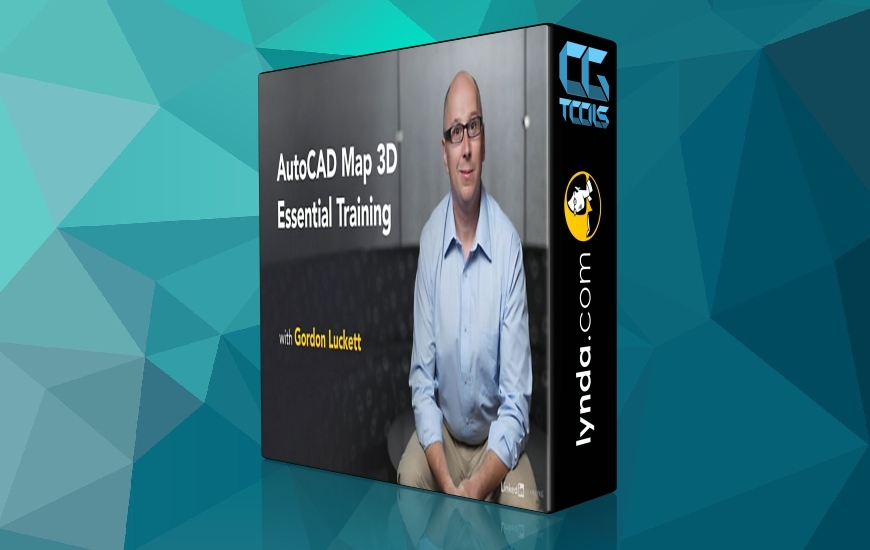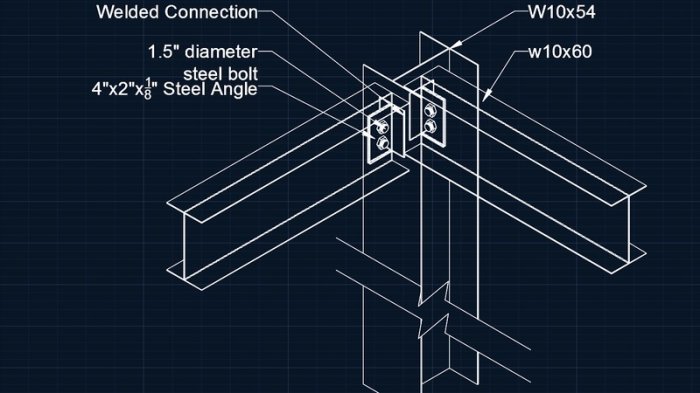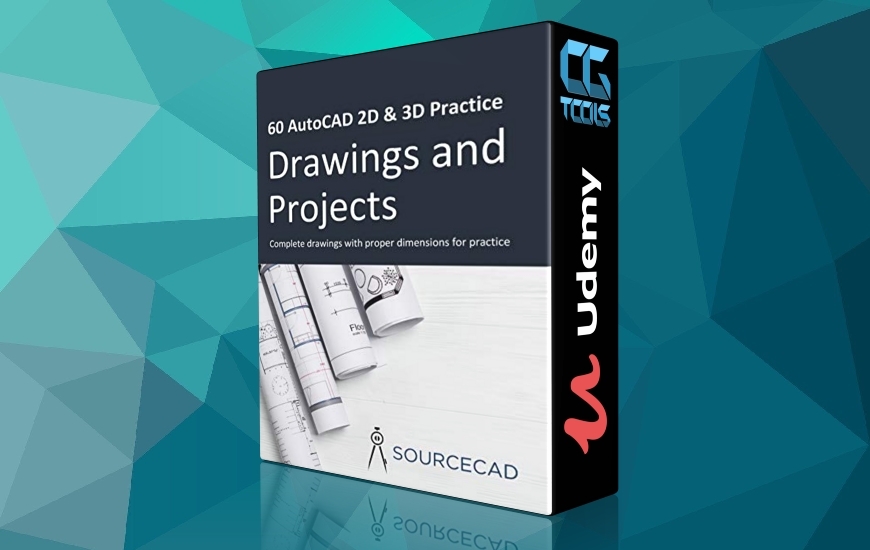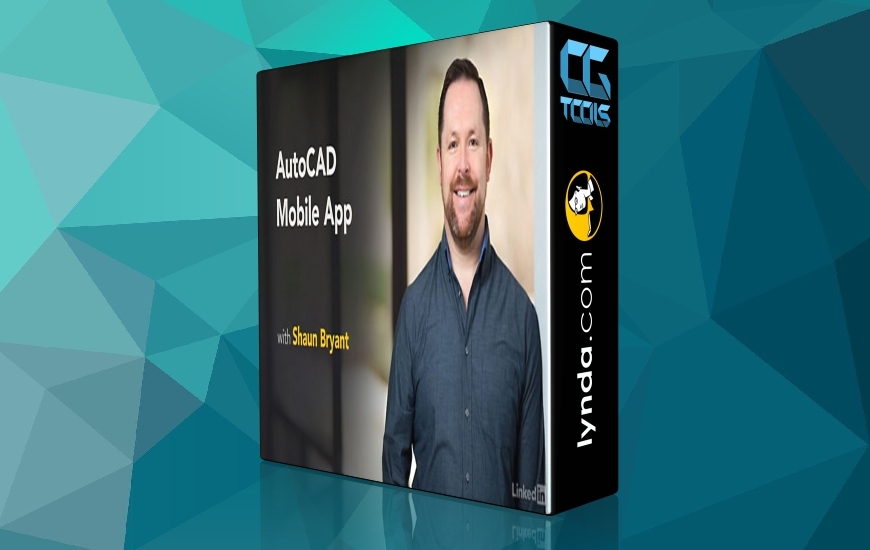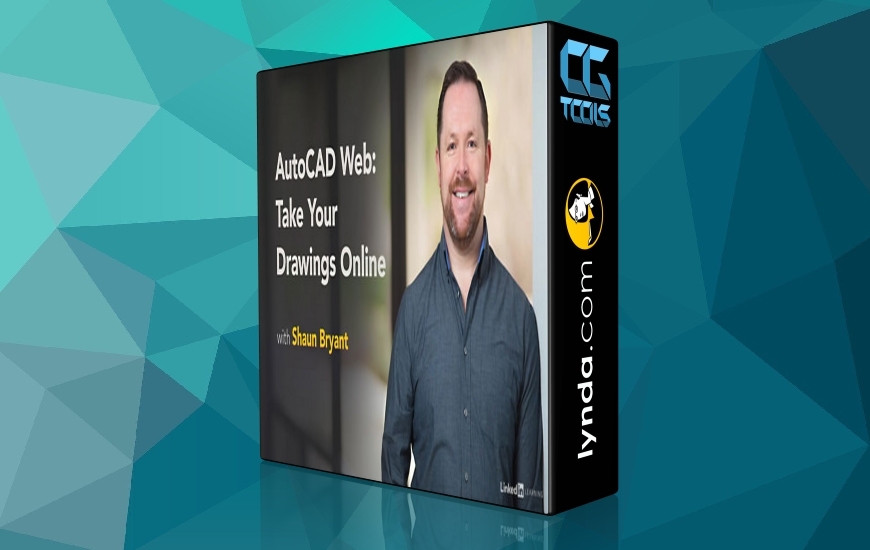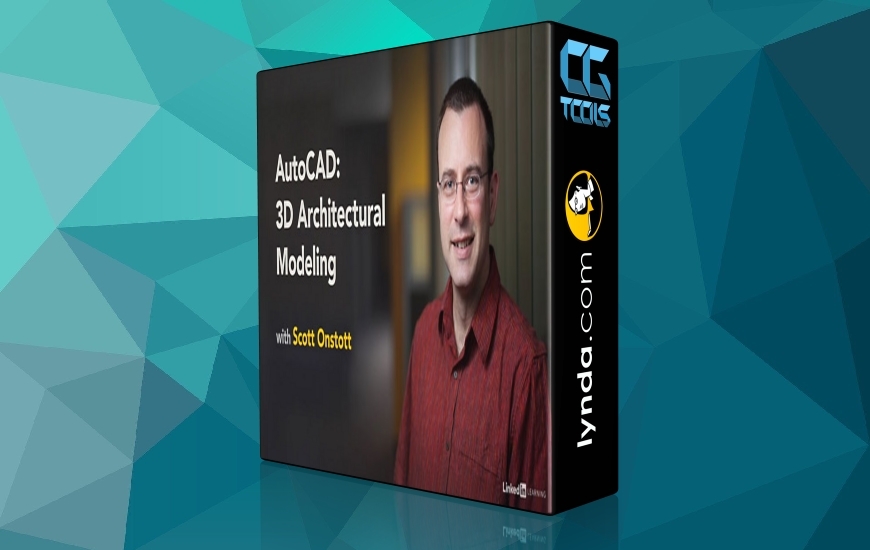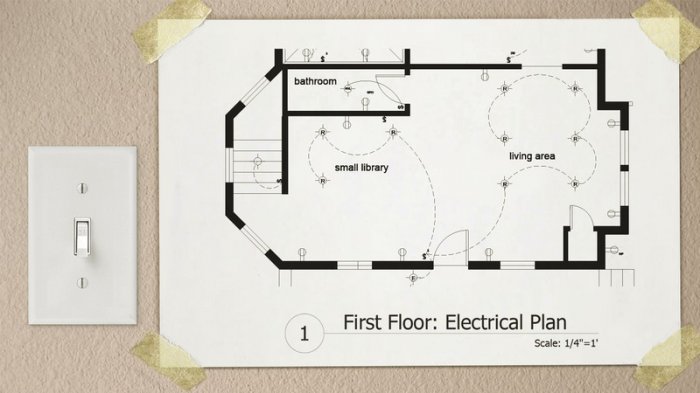![]()
در این آموزش Pierre Derenoncourt نحوه استفاده از محیط و ابزار سه بعدی جهت ایجاد نقشه های مونتاژ را در نرم افزار AutoCAD آموزش میدهد. او به مدل سازی پوسته بیرونی درب بازکن بطری با استفاده از چند سطح و ابزار مدل سازی مانند planar, extrude و subtract میپردازد.
مشاهده توضیحاتــ انگلیسی
In this AutoCAD tutorial weandrsquo;ll learn how to use the softwareandrsquo;s 3D environment and tools to create assembly drawings.Weandrsquo;ll begin by modeling the exterior shell of the bottle opener using several surface and solid modeling tools including planar, extrude and subtract just to name a few.From there weandrsquo;ll continue using solid and surface modeling tools to create the rest of the 3D model. Once the model is complete weandrsquo;ll work in Layout to create a view that weandrsquo;ll annotate with multileaders, text and even a parts and assembly table.By the end of this AutoCAD training youandrsquo;ll be able to use the 3D environment in AutoCAD to create technical drawings with speed and efficiency.