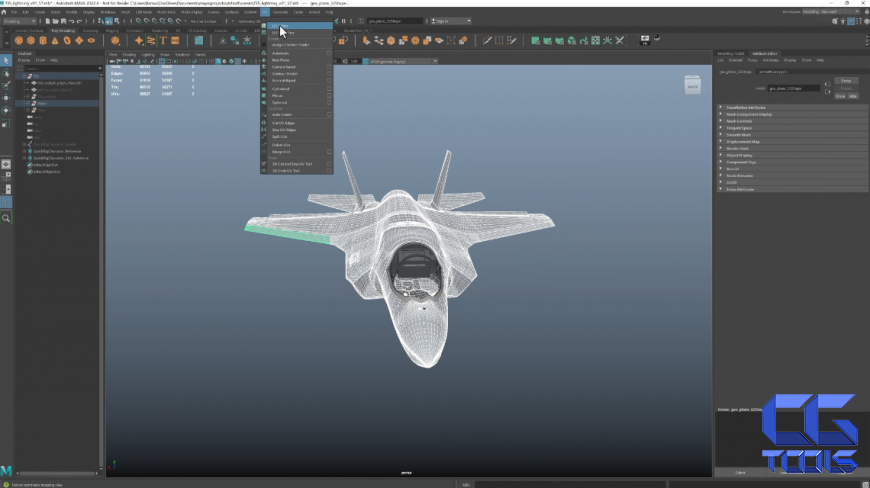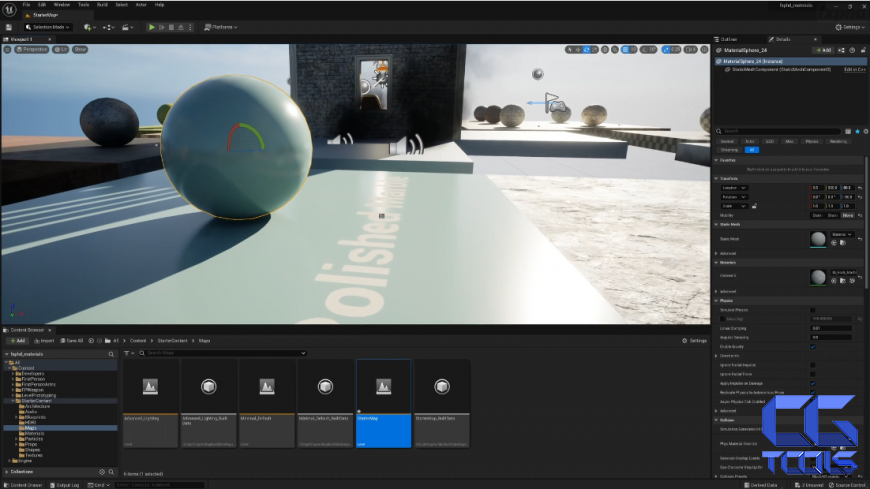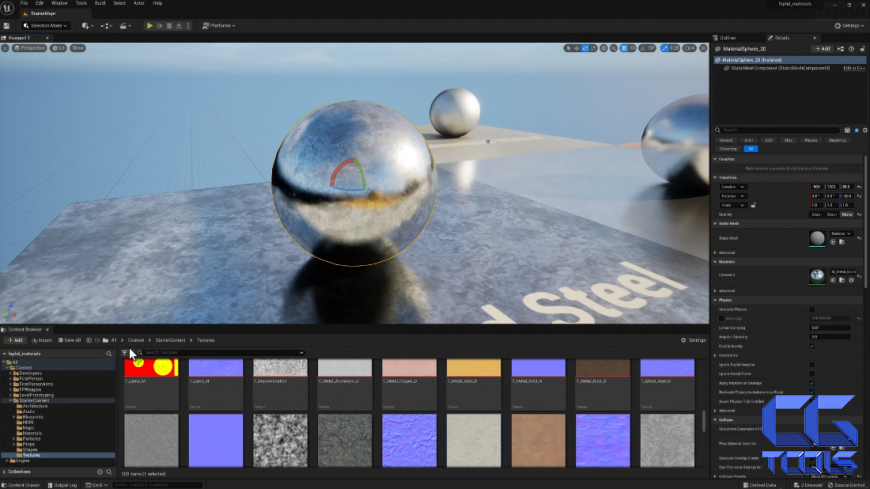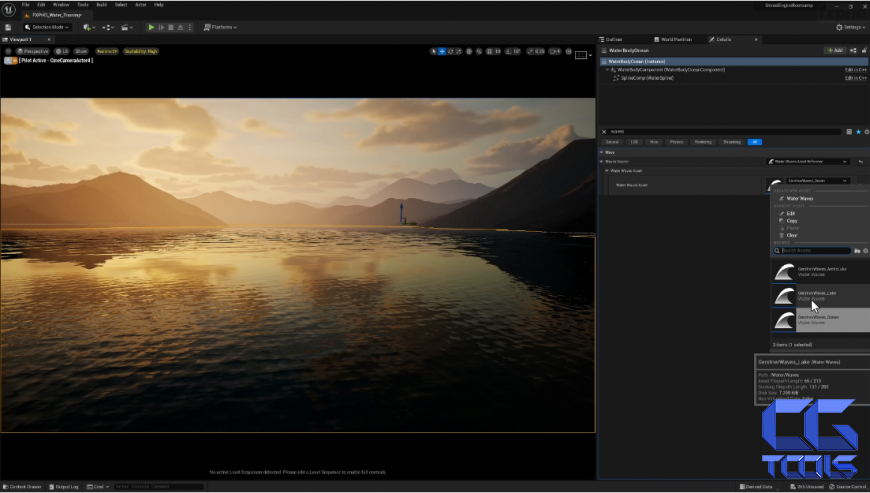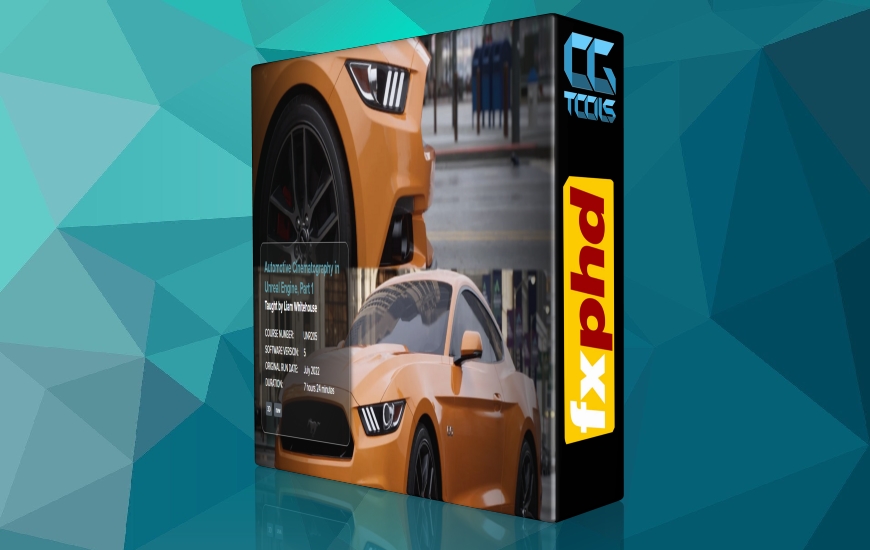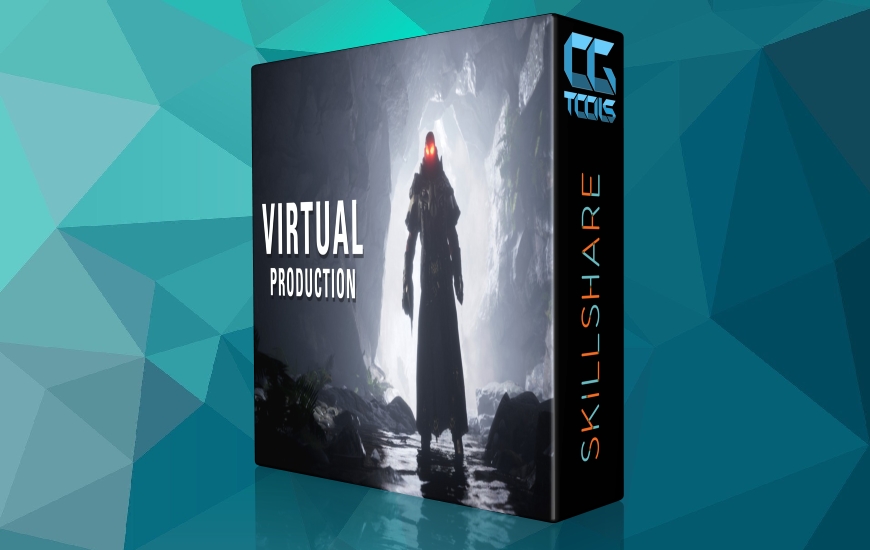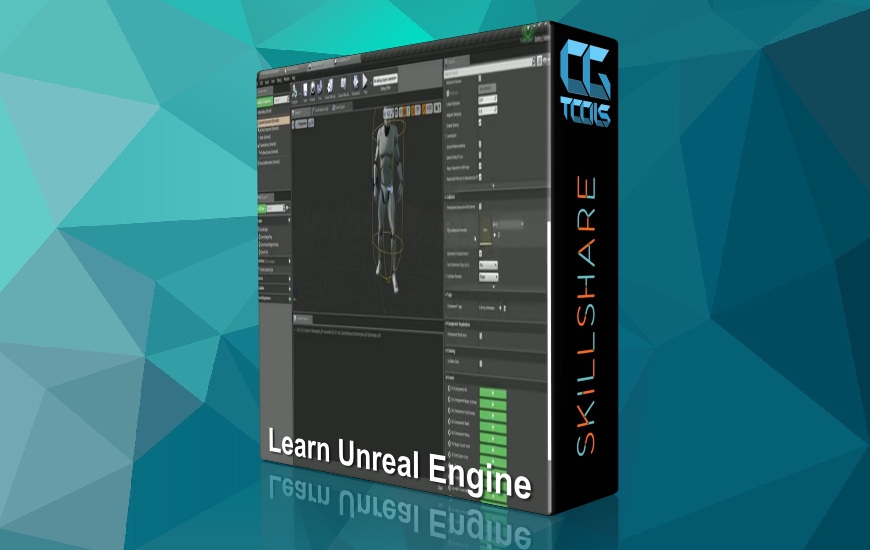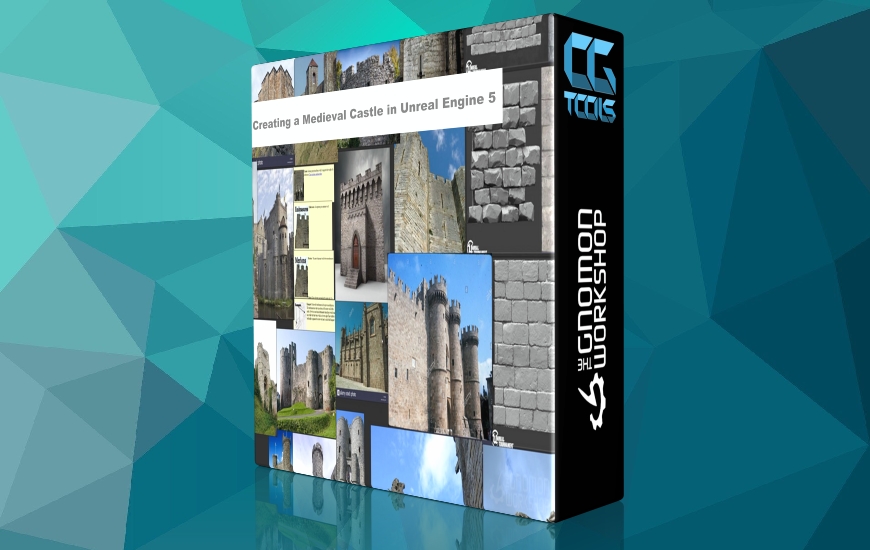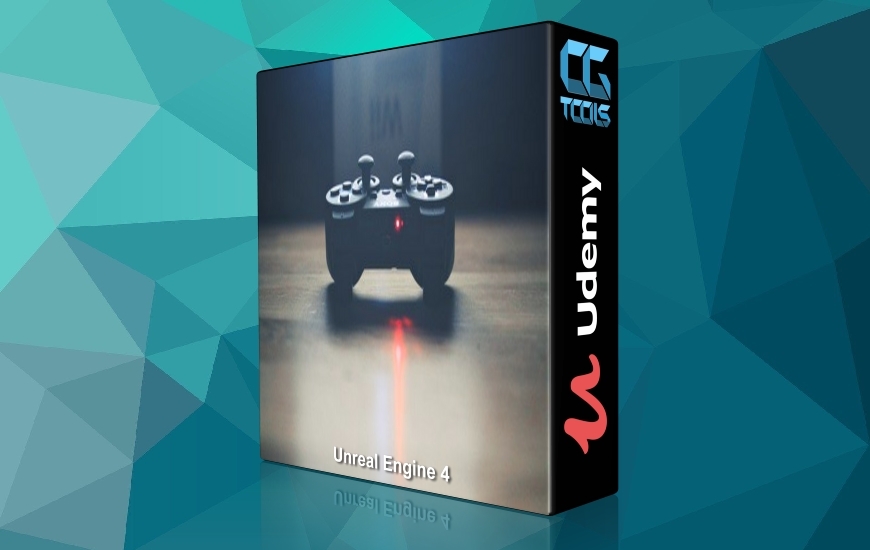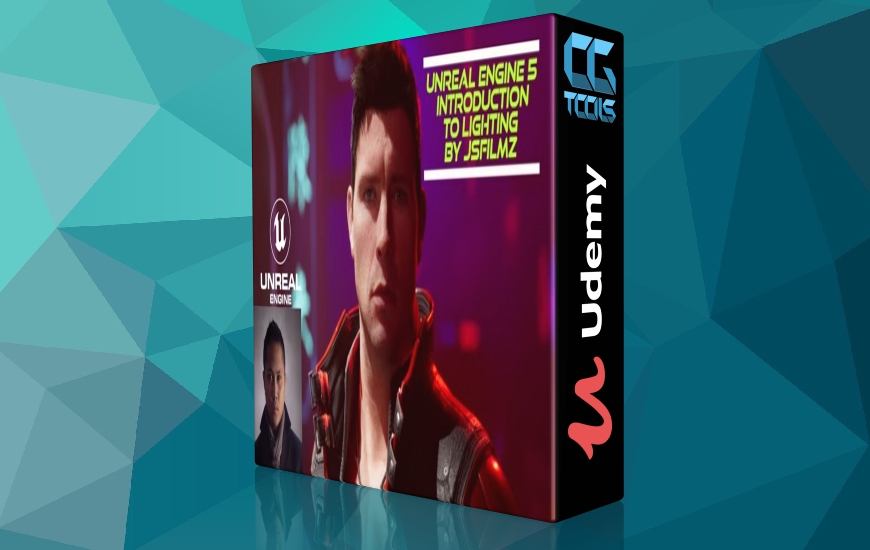- کلاس 1: UE Nanite هندسه و Lumen Realtime Global Illumination
مقدمهای بر سیستمهای UE Nanite Geometry و Lumen Realtime Global Illumination در Unreal Engine. Nanite یک سیستم هندسی با وضوح بالا شگفت انگیز است که به عنوان یک نسخه جغرافیایی از بافت مجازی طراحی شده است که اجازه می دهد تا مقادیر زیادی از داده ها را تنها بر اساس آنچه دوربین می بیند و امکان چندشماری عظیم در دارایی ها را می دهد، به پنجره نمایش منتقل شود.
قبلاً مدلهای Zbrush در نقشههای معمولی پخته میشدند که سپس برای ایجاد انحنای جعلی و جزئیات در هندسه پلی کم استفاده میشد، اما اکنون هندسه چند ضلعی بالا را میتوان به مشهای Nanite تبدیل کرد و در ویوپورت با نرخهای فریم بالا شگفتانگیز که قبلاً برای پلیهای بالا در دسترس نبود، قابل پخش است. شمارش می کند.
Lumen یک سیستم نورپردازی غیرمستقیم بیدرنگ فوقالعاده است که در Unreal Engine 5 جدید است که اجازه میدهد با استفاده از نقشههای نوری، نور جهشی پویا را بدون ایجاد نور در محیط ایجاد کنید. این بسیار واقع گرایانه است و دارای نور و رنگ سینمایی زیبا منعکس شده از مواد موجود در صحنه و همچنین سایه های ملایم در قسمت های سایه دار محیط است. ما نگاهی به نحوه تنظیم آن در یک صحنه نمایشی با اجرای سبک خواهیم داشت. - کلاس 2: بافت مدل های سطح سخت
در کلاس دوم، فرآیند استفاده از Autodesk Maya و Substance Painter برای کامل کردن تکسچر مدلهای سطح سخت برای Unreal Engine را خواهیم آموخت. Autodesk Maya یک استاندارد صنعتی برای وسایل نقلیه، محیطها و مدلهای شخصیتی با جزئیات بالا است و میتوان آن را با Unreal Engine جفت کرد تا داراییهای بسیار دقیق و جعلی را ایجاد کند که میتواند در سینما استفاده شود. با تنظیم مواد در مایا، دارایی ها را می توان به Unreal Engine برای تخصیص مواد وارد کرد.Substance Painter یک نرمافزار بافتسازی هوشمند است که میتواند از انحنا، انسداد محیط و ضخامت مدلهای سهبعدی برای اضافه کردن مواد هوشمند خودکار به داراییهایی مانند خراش، پیری، فرورفتگی و غیره استفاده کند. به دلیل داشتن کتابخانه گسترده، به ابزاری بسیار ارزشمند توسط هنرمندان بافت تبدیل شده است. بافت های از پیش ساخته شده و سیستم نقاشی و عکس برگردان بصری و کاربرپسند است. ما بافت هایی را در Substance Painter برای جت ایجاد می کنیم و سپس آن را به Unreal Engine وارد می کنیم.
کلاس 3: مواد فیزیکی
در کلاس سوم ما به مواد فیزیکی در UE5.1 می پردازیم و به تخصیص مواد برای مطابقت با تصاویر مرجع عکاسی می پردازیم. با استفاده از بافتها و متریالهای خود از Substance painter، آنها را به یک شبکه مواد در Unreal Engine متصل میکنیم و تنظیمات متریال را شمارهگیری میکنیم تا بهترین نتیجه را بگیریم. فرآیند ایجاد مواد در Unreal Engine با استفاده از سیستم مبتنی بر گره برای Master Materials و ویژگیهای موجود در Material Instance بسیار آسان است. ما مواد را در یک صحنه نمایشی آسان برای پیگیری تنظیم می کنیم و سپس به ویرایش مواد موجود در دارایی جت خود ادامه می دهیم.
کلاس 4: مبانی خالق فرا انسان
مقدمه ای بر Metahuman Creator برای ساخت مدل های شخصیت برای UE5. Metahuman creator یک سیستم خلق کاراکتر جدید است که به انسانهای دیجیتالی از پیش ساخته یا سفارشی اجازه میدهد تا در یک رابط کاربری گرافیکی خلق کاراکتر با استفاده آسان، اصلاح و تنظیم شوند. به جای اینکه مجبور باشید یک شخصیت را مدل، ریگ و بافت کنید، میتوانید به راحتی بین از پیش تنظیمهای مختلف انتخاب کنید و سپس مو، چشم، پوست و ویژگیهای آنها را با استفاده از کنترلهای ساده سفارشی کنید. ما کاراکتر فرا انسانی خود را ایجاد می کنیم و آن را به UE5 صادر می کنیم.
کلاس 5: آب و اقیانوس
نحوه راه اندازی و استفاده از سیستم آب داخل Unreal Engine برای ایجاد یک اقیانوس در صحنه موجود جهان خالق. به جای استفاده از خطوط برای ترسیم طرح کلی یک جزیره، از ارتفاع زمین خود برای برش اقیانوس استفاده می کنیم و سپس عمق اقیانوس، شفافیت مواد و ارتفاع موج و سرعت را با استفاده از تمام کنترل های آب و تنظیمات مواد تنظیم می کنیم تا به این نتیجه برسیم. یک نتیجه عکاسی سیستم آب دارای ویژگیهای خروجی بسیاری از جمله امواج، فوم، جذب، شفافیت و بازتاب است که همگی میتوانند با ردیابی پرتوهای با جزئیات بالا کار کنند تا نتایج شگفتانگیزی ایجاد کنند. ما همه اینها را در بررسی اجمالی دقیق خود از تنظیمات اقیانوس برای آب رشته کوه خود پوشش خواهیم داد.
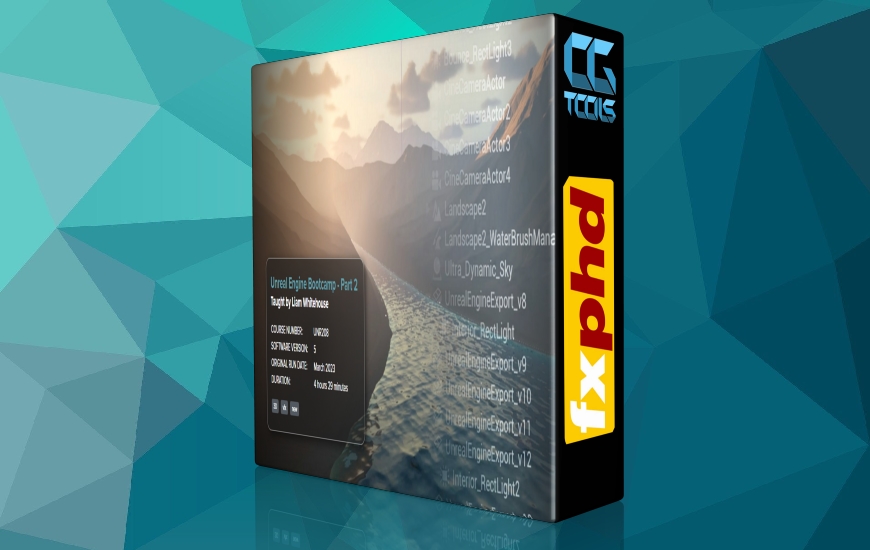
Unreal Engine Bootcamp، قسمت 2 مقدمه ای گسترده و مفصل برای استفاده از Unreal Engine برای ایجاد صحنه های فوتورئال سینمایی برای سینماتیک ها ارائه می دهد. این به ویژه برای هنرمندان VFX طراحی شده است که می خواهند اولین گام های خود را در Unreal Engine بردارند و دانش خود را در یک موتور بازی بیدرنگ پیشرفته به کار ببرند. این ادامهی بخش Unreal Engine Bootcamp، قسمت 2 است که قبلاً منتشر شده بود
این دوره شامل نرم افزارهای مختلفی از جمله Autodesk Maya، Substance Painter، World Creator، Metahuman Creator و سیستم پلاگین آب برای Unreal Engine خواهد بود.
لیام وایت هاوس یک هنرمند ارشد VFX مستقر در استرالیا است که از سال 2003 در صنعت سه بعدی فعالیت داشته است. او در 18 سال گذشته روی پروژه های مختلفی کار کرده است، از جمله اخیراً محیط های عمیق دره ای واقعی برای The Falcon و Winter Soldier در دیزنی پلاس، و محیطهای زمین توخالی برای Godzilla vs Kong، و همچنین کار VFX روی دیگر فیلمهای بلند و سریالهای اپیزودیک آینده.
لیست کلاس :