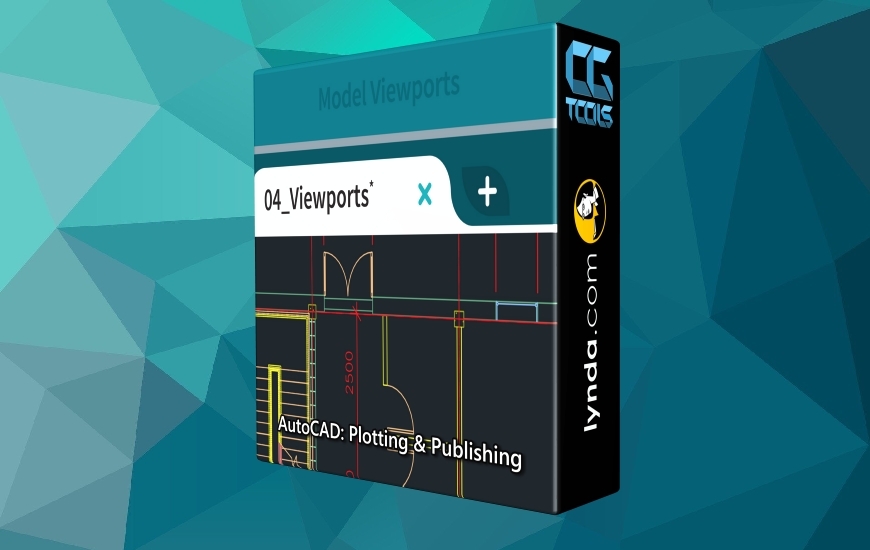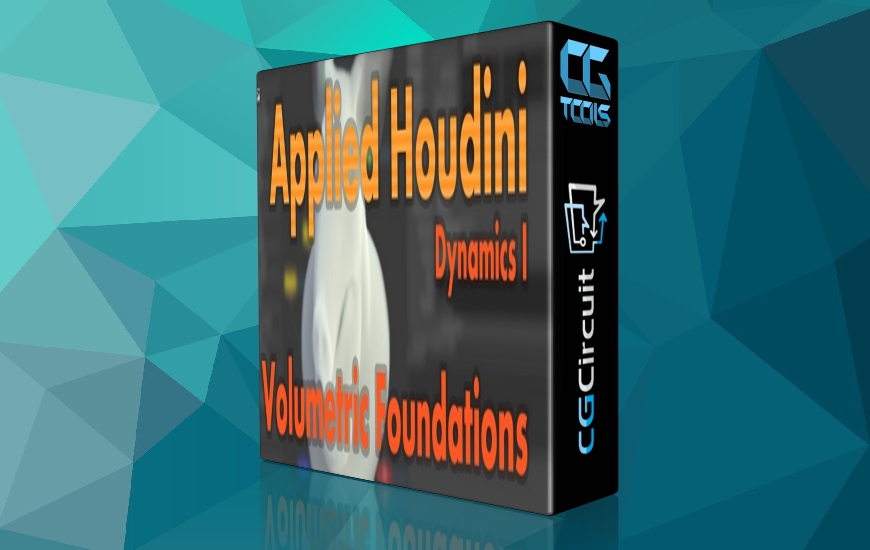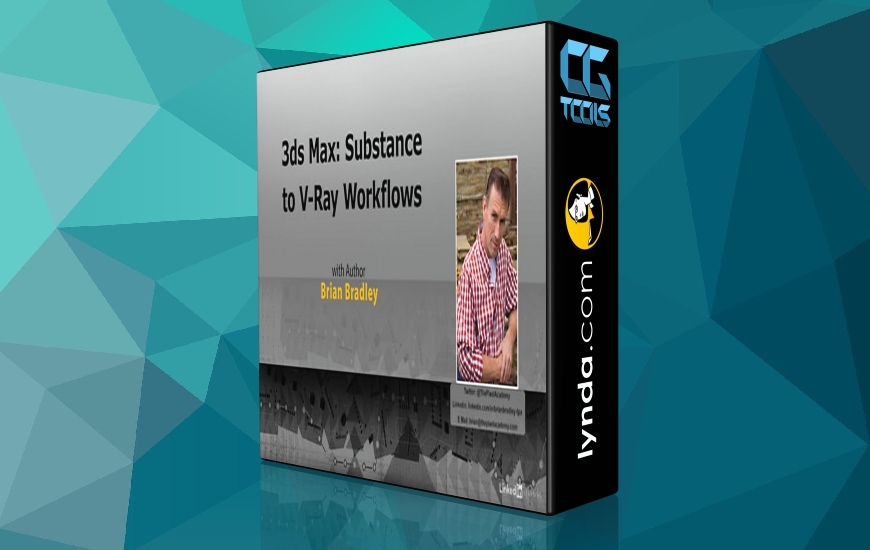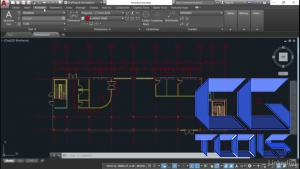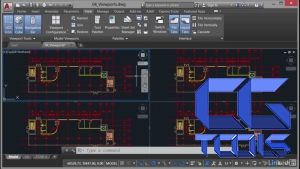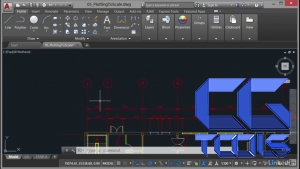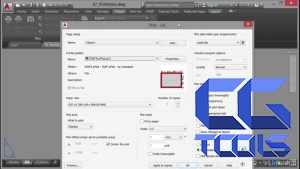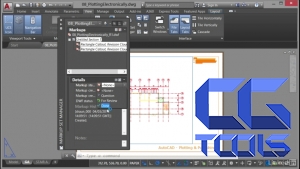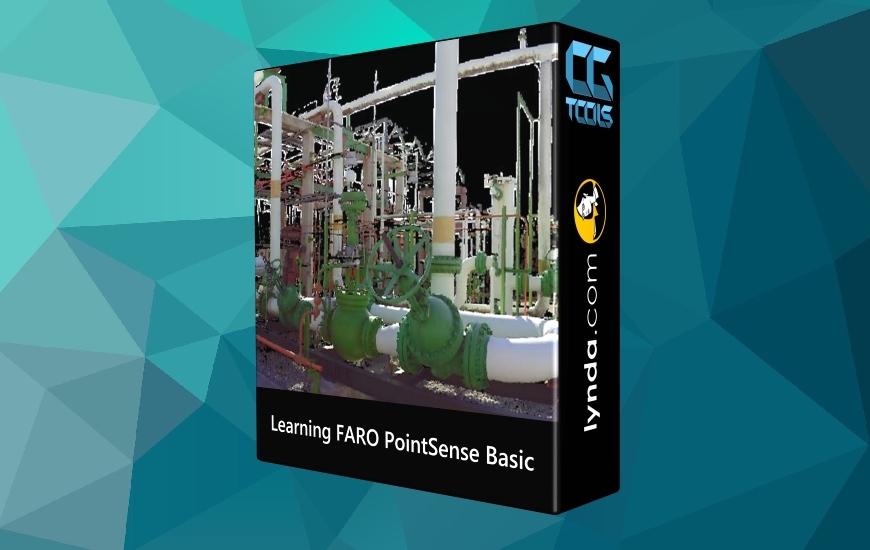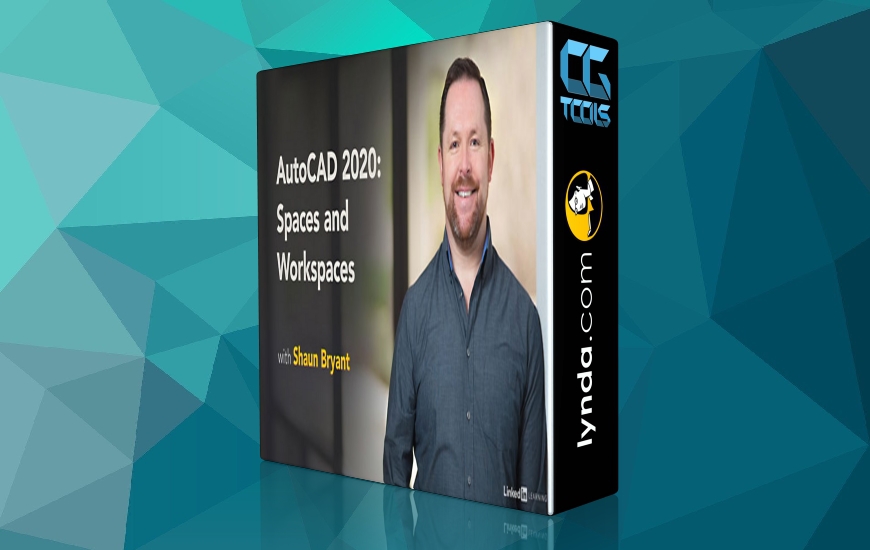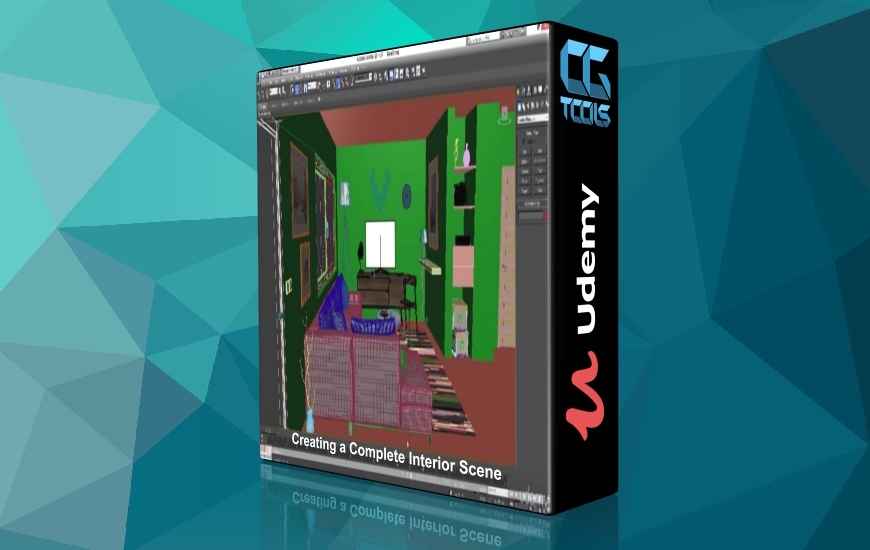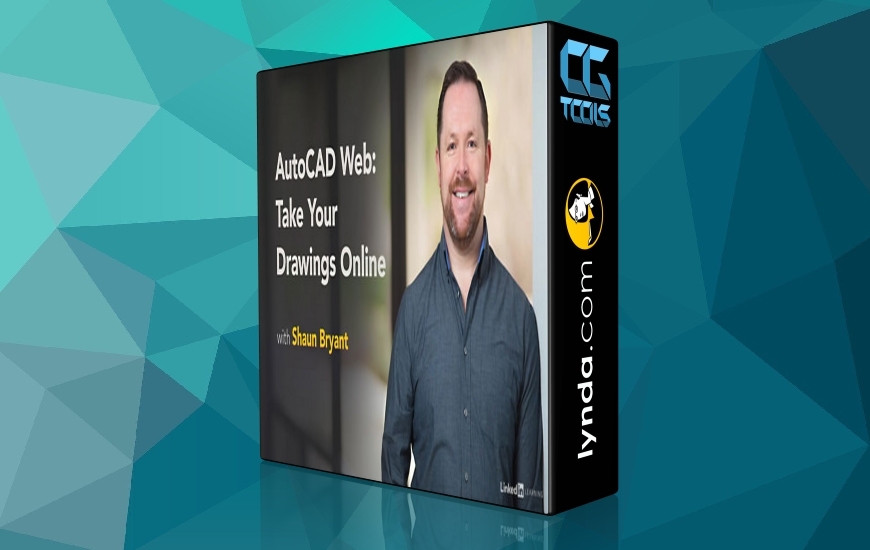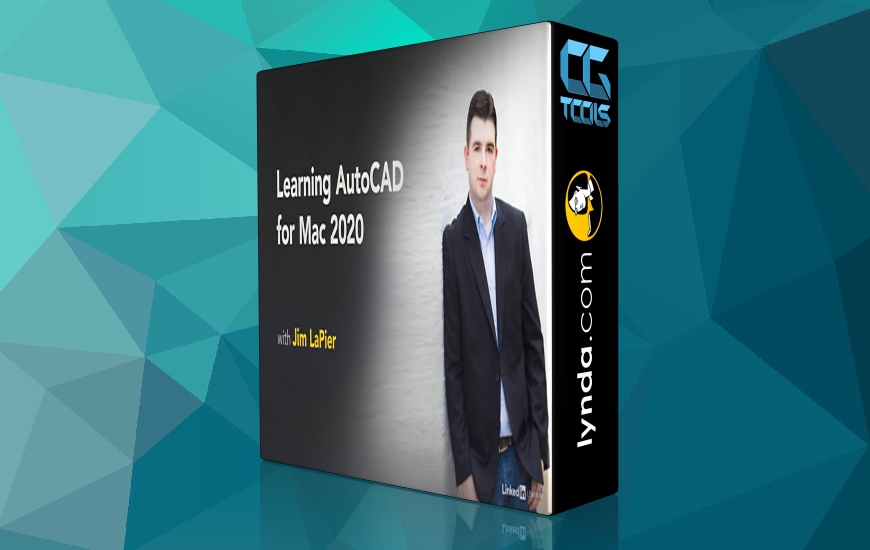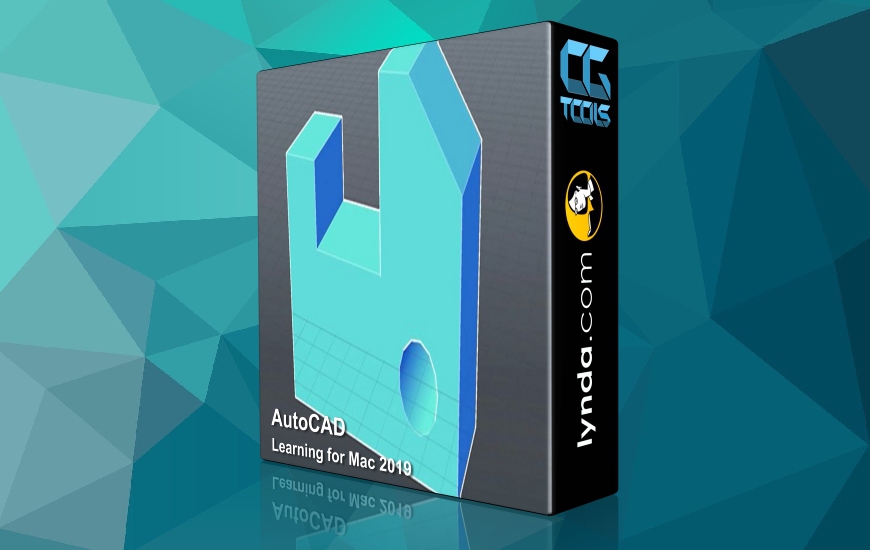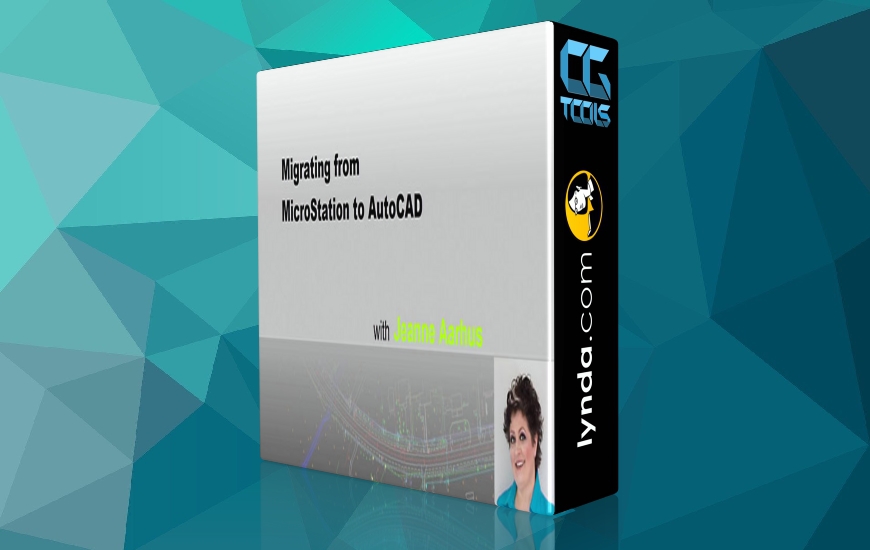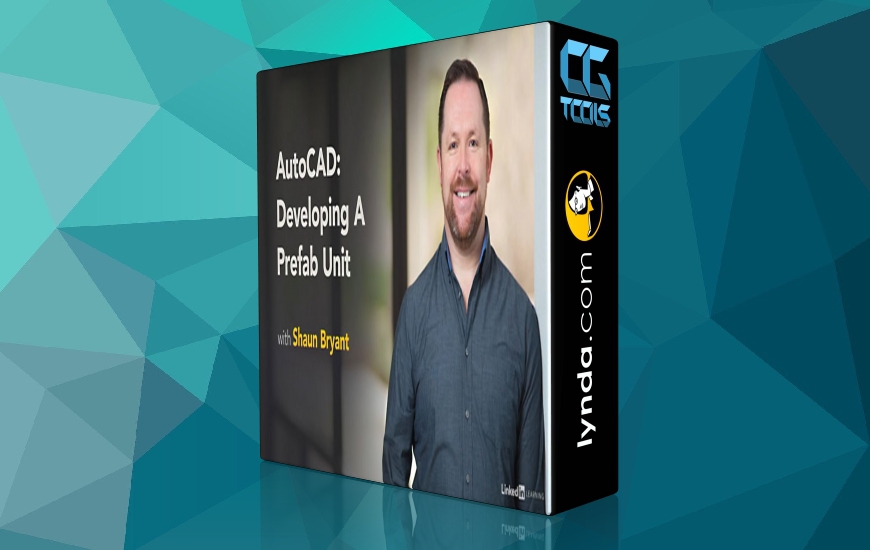![آموزش نحوه پلات بندی و انتشار در اتوکد]()
در این مجموعه آموزشی فرا می گیرید که چگونه طرح های خود را به صورت موثر و با استفاده از ابزارها و تنظیمات مناسب در اتوکد 2016 طراحی و منتشر کنید. شان برین تنظیمات صفحه را برای طرح بندی سفارشی می کند و سبک های طرح را تغییر می دهد تا ظاهر طرح های خود را تغییر دهد. او همچنین نشان می دهد که چگونه تنظیمات شخصی را برای چاپ تنظیم می کند تا شما بتوانید نحوه چاپ های هوشمند، قابل خواندن، DWF ها و PDF ها را فرابگیرید.
مباحث عبارتند از:
چاپ و رسم
طرح های مقیاس گذاری
کار در فضای مدل در مقابل فضای کاغذ
ایجاد و تغییر تنظیمات صفحه با AutoCAD Page Setup Manager
ایجاد و برش نمایش منظره
اضافه کردن یک مقیاس یادداشت
چیدمان و نشر از Quick View
تغییر سبک های طرح
نقشه برداری به صورت الکترونیکی به DWF، DWFx و PDF
مشاهده توضیحاتــ انگلیسی
When it comes to CAD, "plotting" refers to everything around printing and page setup, while "publishing" refers to electronic output. These techniques are intertwined in AutoCAD. The goal of both is to clearly communicate design intent to the contractors, architects, and engineers involved in the project. Watch this course to learn how to plot and publish your own drawings effectively, using the appropriate tools and settings within AutoCAD 2016. Shaun Bryant covers scaling views, customizing page setups for layouts, and assigning plot styles to change the appearance of your drawings when they go to plot or publish. He also shows how to adjust individual settings in the Plot and Publish dialogs, so that you end up with smart, readable printouts, DWFs, and PDFs.
Topics include:
- Printing and plotting
- Scaling drawings
- Working in model space vs. paper space
- Creating and modifying page setups with the AutoCAD Page Setup Manager
- Creating and clipping viewports
- Adding an annotative scale
- Plotting and publishing from Quick View
- Changing plot styles
- Plotting electronically to DWF, DWFx, and PDF
- Publishing sheet lists