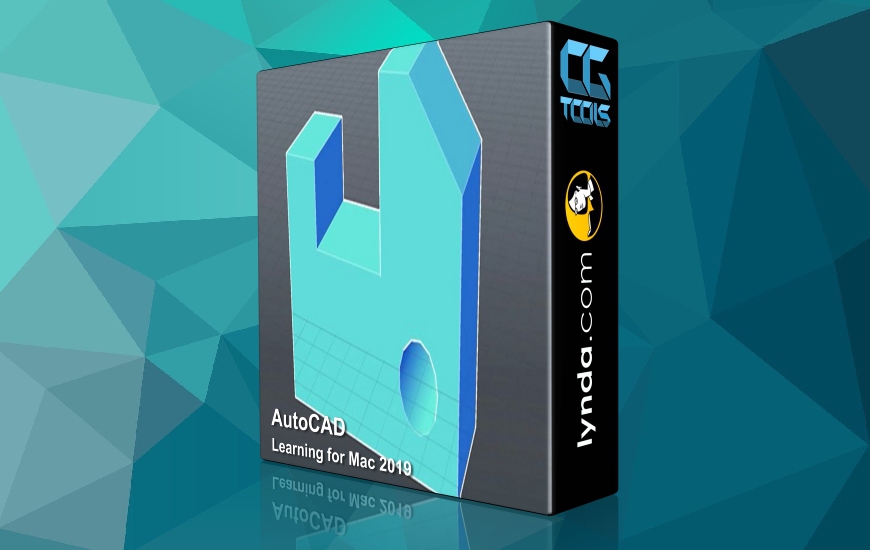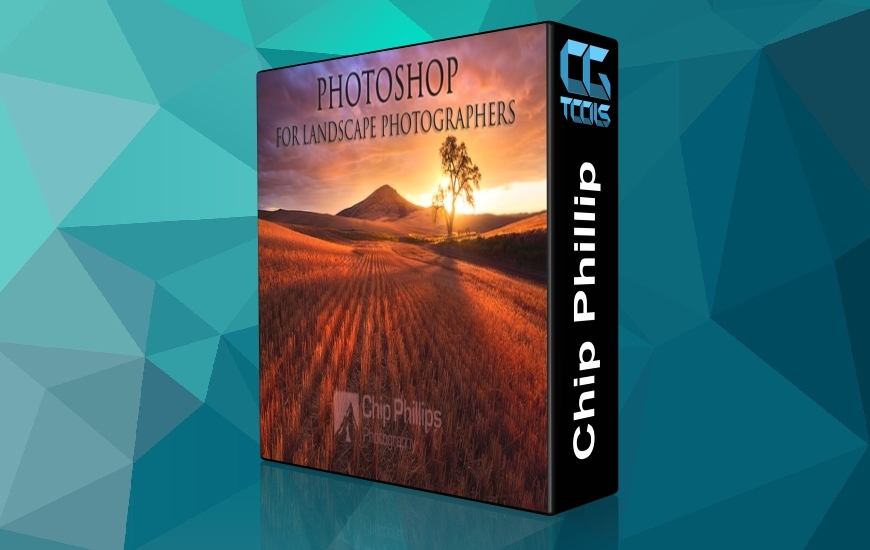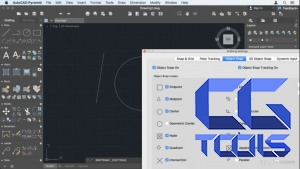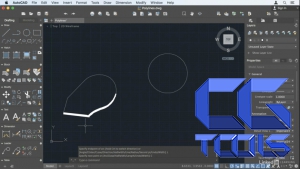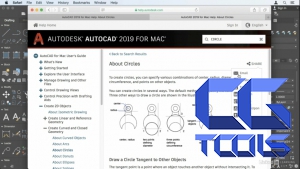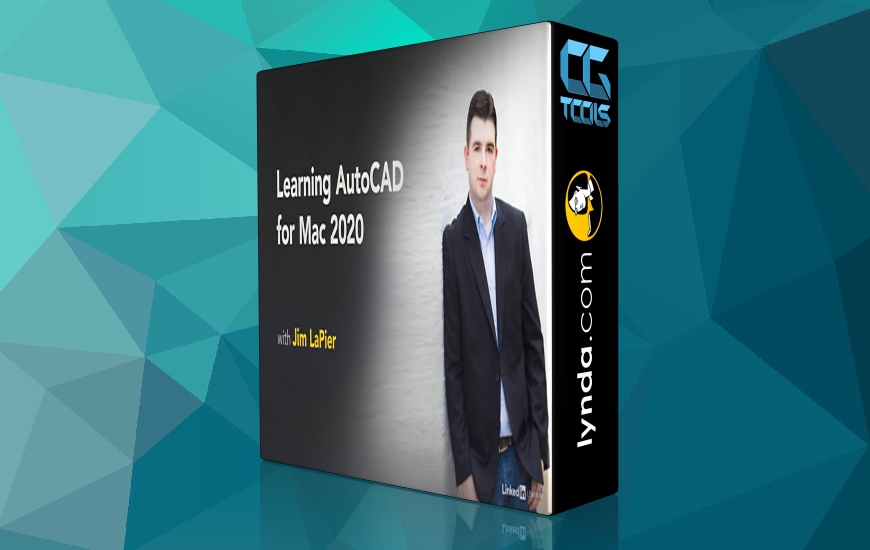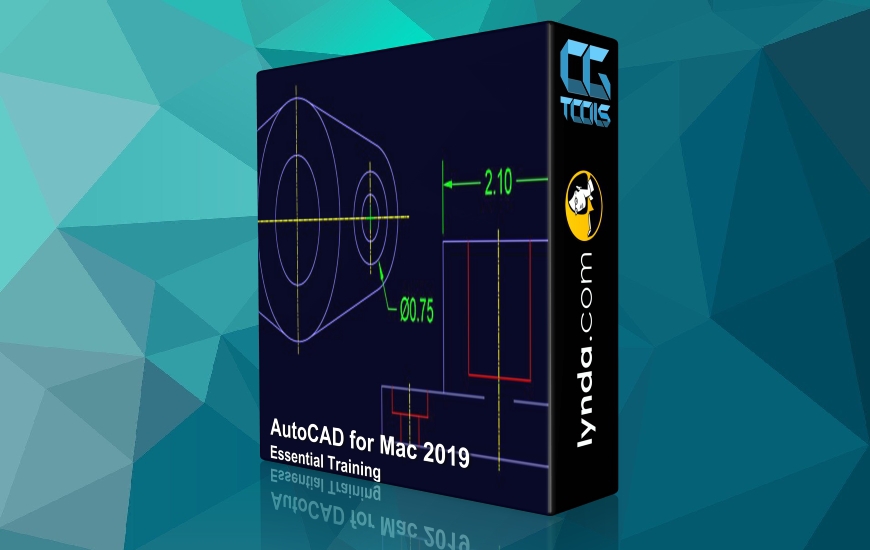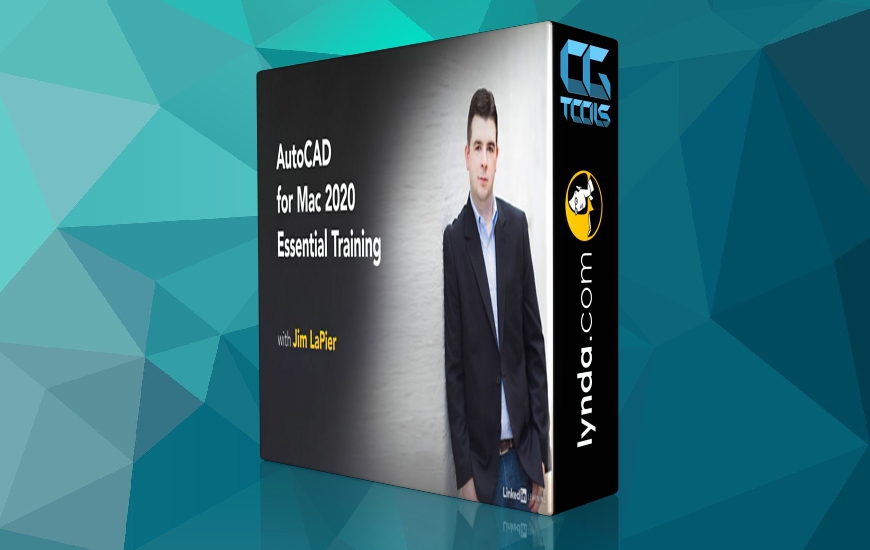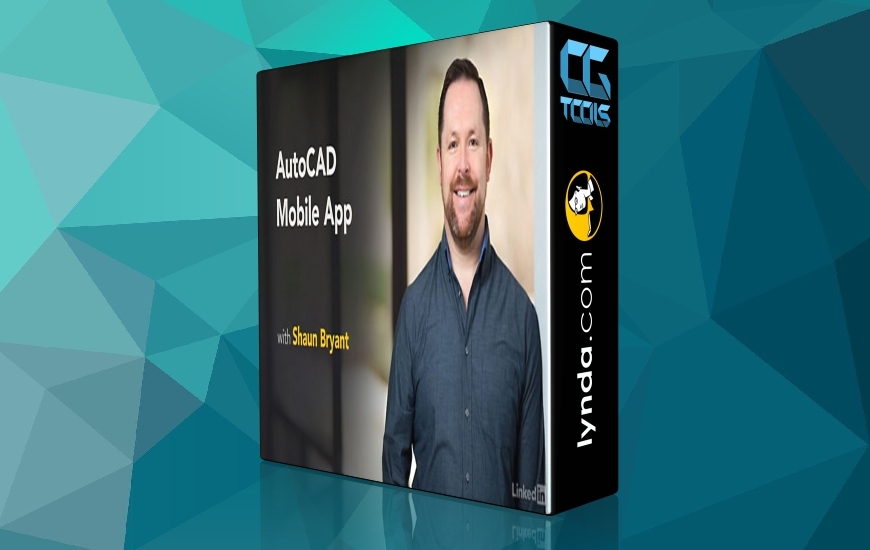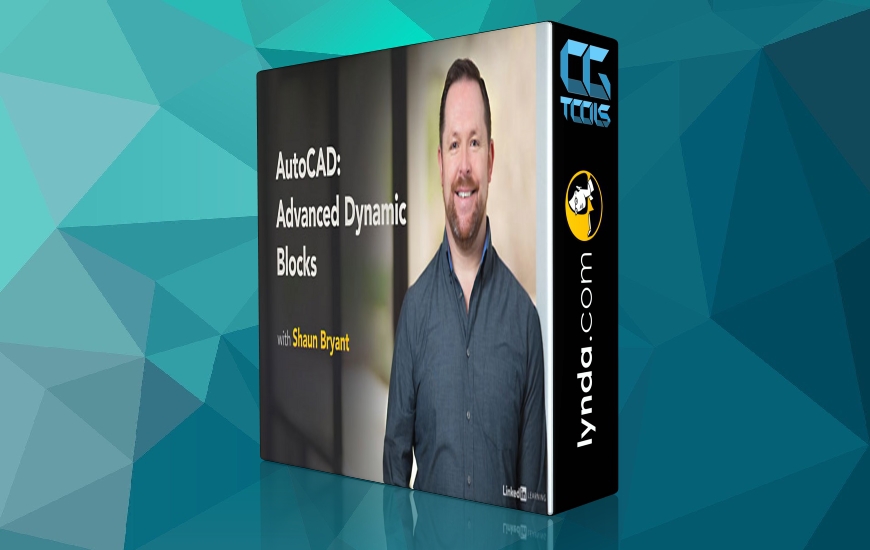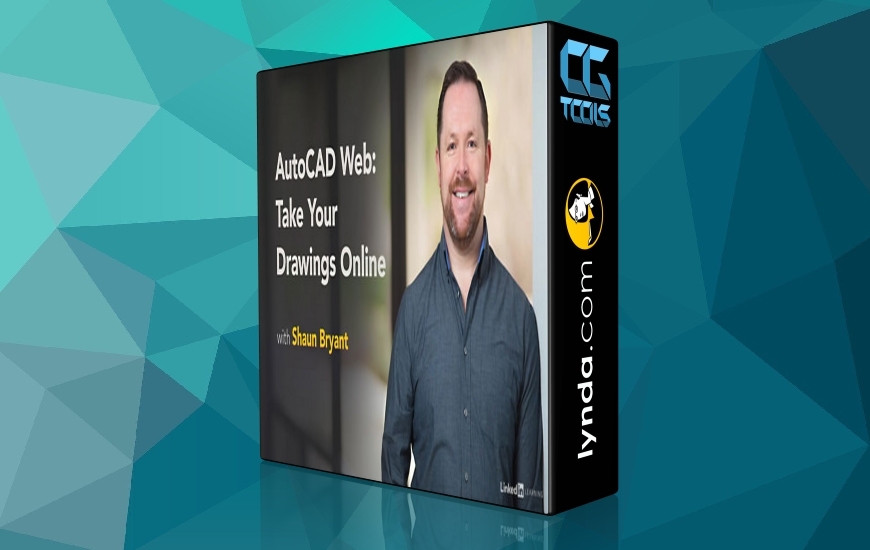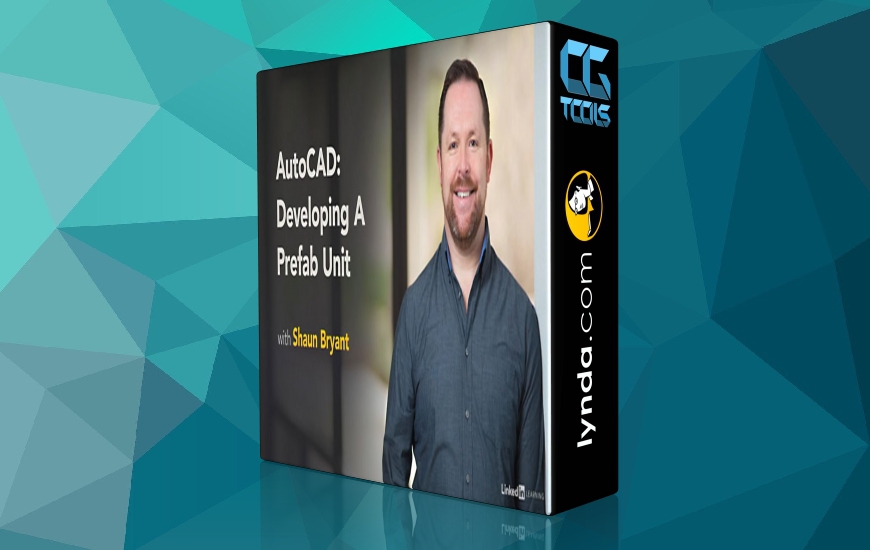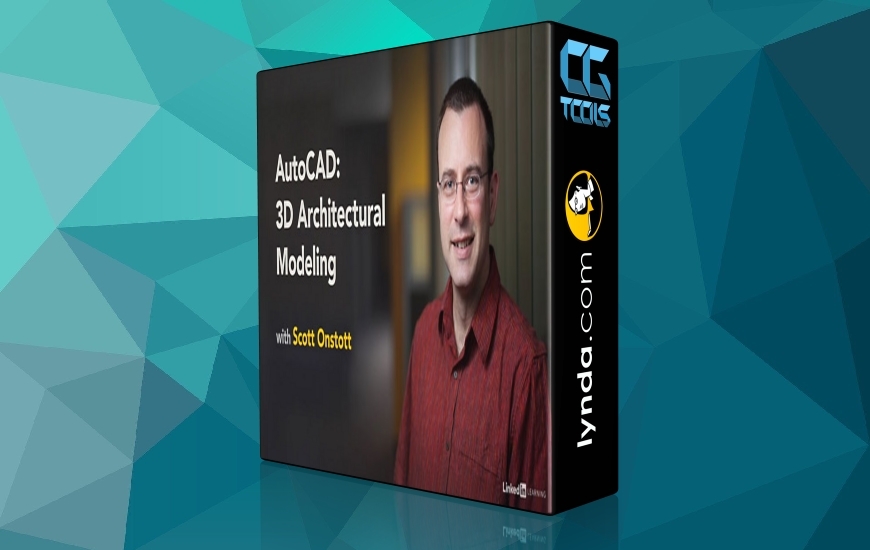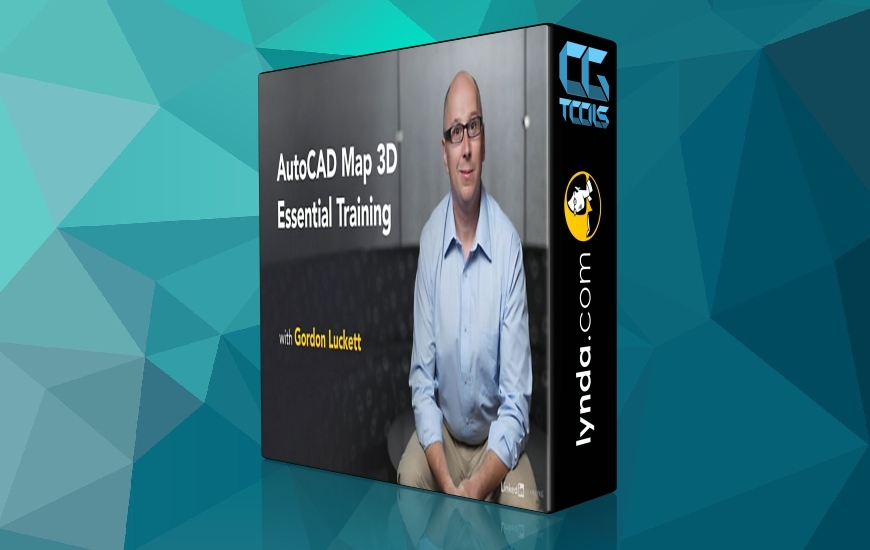![آموزش برنامه اتوکد برای سیستم عامل مک 2019]()
Learning AutoCAD for Mac، برنامه حرفه ای طراحی شده با کمک رایانه (CAD) کشف کنید که می تواند بطور طبیعی در رایانه های اپل اجرا شود. در این دوره، مدرس Jim LaPier اصول اولیه اتوکد را برای مک از جمله رابط کاربری ، مدیریت پرونده و ابزارهای مختلف را نشان می دهد. جیم به شما نشان می دهد که چگونه هندسه 2D را ایجاد و تغییر دهید ، با لایه ها کار کنید ، ابعادی را اضافه کنید ، annotations را اضافه کنید و طرح نقشه ها را بکشید. او همچنین نحوه کار با چیدمانها و اشیاء پیشرفته مانند بلوک و underlays را بررسی کرده و اصول اولیه 3D را نشان می دهد.
مشاهده توضیحاتــ انگلیسی
Looking for a full-featured CAD program that runs on your Mac? Meet AutoCAD for Mac, a leading computer-aided design and drafting application that runs natively on Apple computers. In this course, Jim LaPier covers the basics of AutoCAD for Mac, including the interface, file management, and toolsets. Jim shows you how to create and modify 2D geometry, work with layers, add dimensions, add annotations, and plot your drawings. He explores how to work with layouts, advanced objects, and 3D-modeling features.