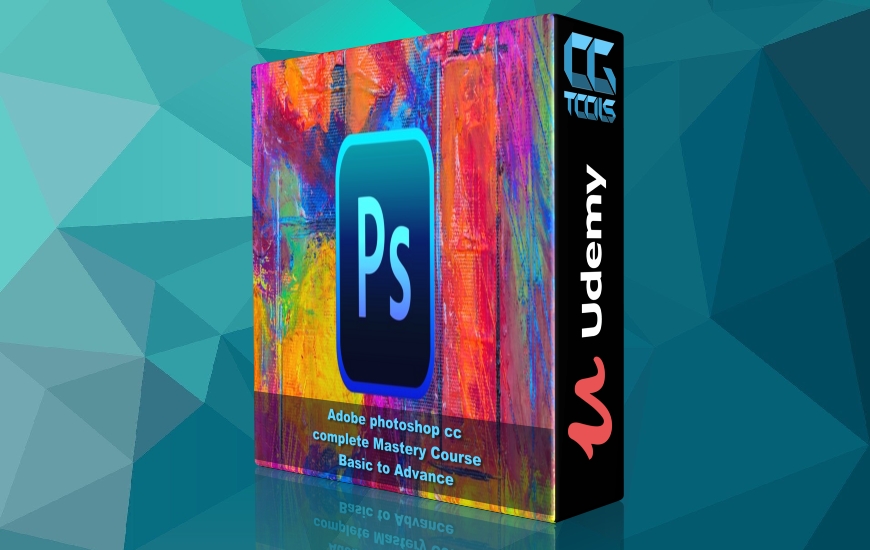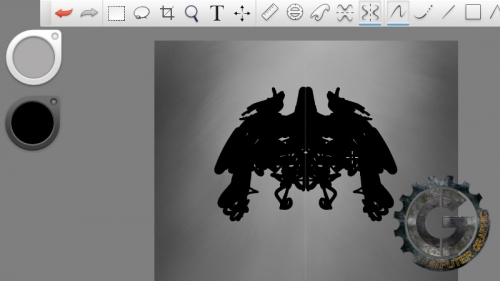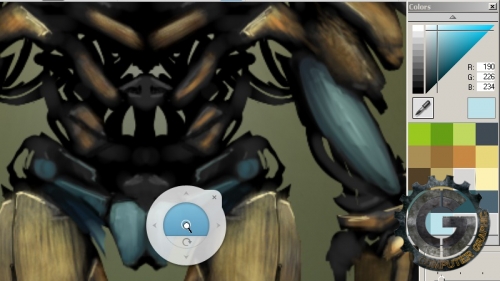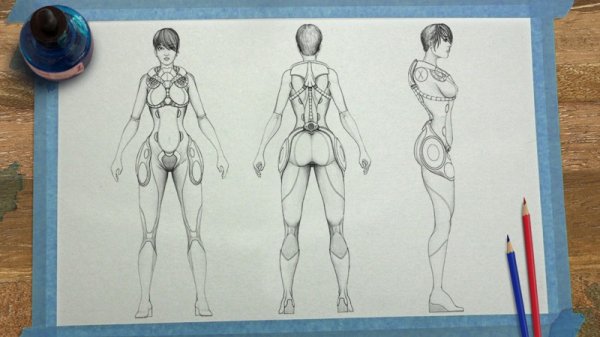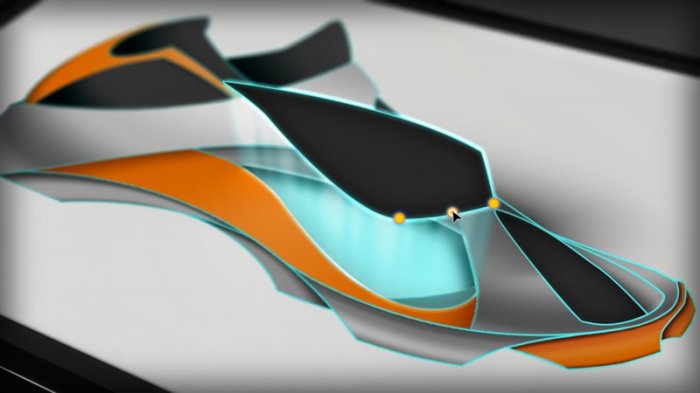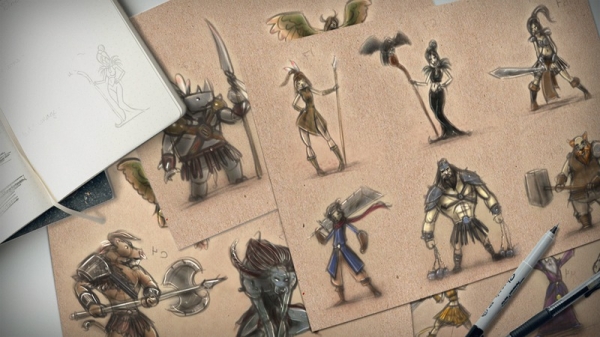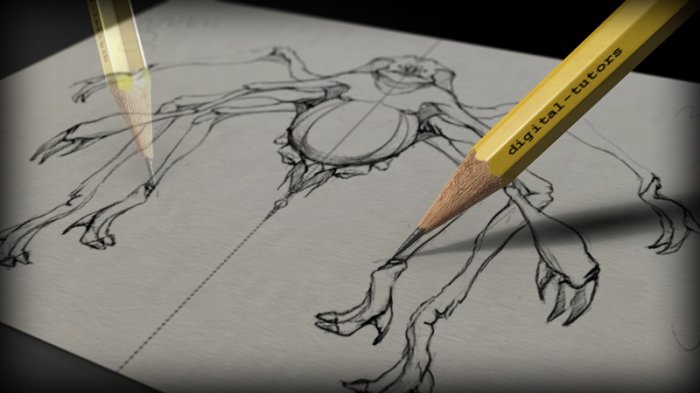این آموزش به درخواست mehrdad1370 در سایت قرار داده شده است.
![]()
Digital Tutors - Creating Rapid Character Concepts in SketchBook Pro
Intermediate | 1h 29m | 1.02 GB | Project Files: Included | Software used: SketchBook Pro
سلام
در این آموزش ما نحوه ی ساخت یک کاراکتر در اسکچ بوک را به شما آموزش می دهیم. بیشتر هنرمندان به خاطر نا آشنا بودن با برخی از ابزارهای قدرتمند زمان زیادی را در داخل این نرم افزار سپری میکنند و به نتیجه ی دلخواه خود نیز نمی رسند ! در این آموزش ما کار خود را به سرعت با ساخت پیش زمینه شروع کرده و سپس به سراغ ساخت کاراکتر خود می رویم. ما ابتدا نحوه ی ساخت پایه و اساس کاراکتر خود را به شما آموزش می دهیم و سپس به سراغ ساخت جزییات برای آن می رویم.پس از آن شروع به رنگ کردن کارکتر خود با استفاده از براش های مختلف در اسکچ بوک میکنیم.ما کار خود را با اضافه کردن جزییات تمام می کنیم.
مشاهده توضیحاتــ انگلیسی
When it comes to generating rapid ideas for character concepts, many artists either get lost in the abundance of tools or end up spending more time than they should on a single concept. With SketchBook Proandrsquo;s simple intuitive interface, we can quickly create just the artwork we need to get an idea across for a character. In this tutorial we will start by dropping in a some quick background values but quickly move into creating a silhouette for our concept. From here we will begin to explore the possible shapes within that silhouette and then focus on discovering their forms and depth by adding some additional value. Next, weandrsquo;ll dive into color for our character and learn about a variety of brushes inside SketchBook Pro that can help us to achieve the look we desire. Weandrsquo;ll wrap this tutorial up by adding a little bit of final polish and detail to our concept. After completing this training, you will have learned how to create quick character concepts inside of SketchBook Pro that can then be used as reference for a 3D model.