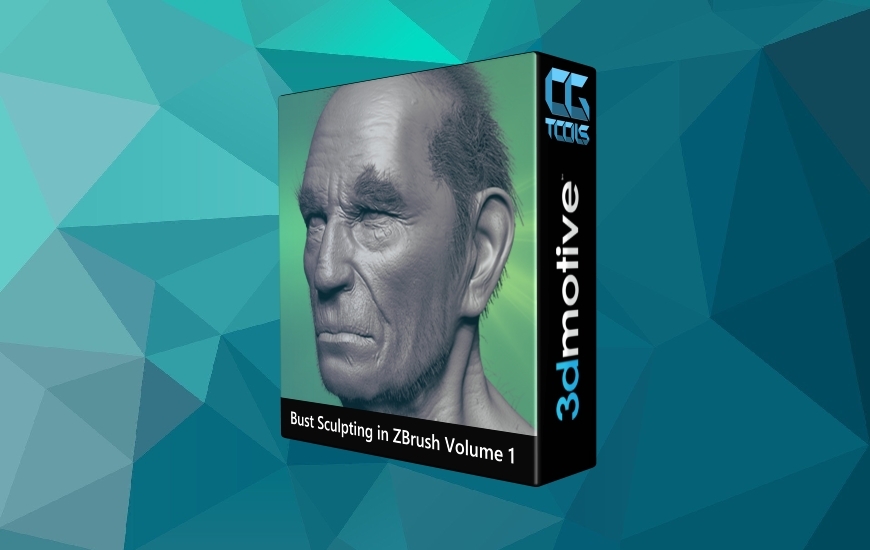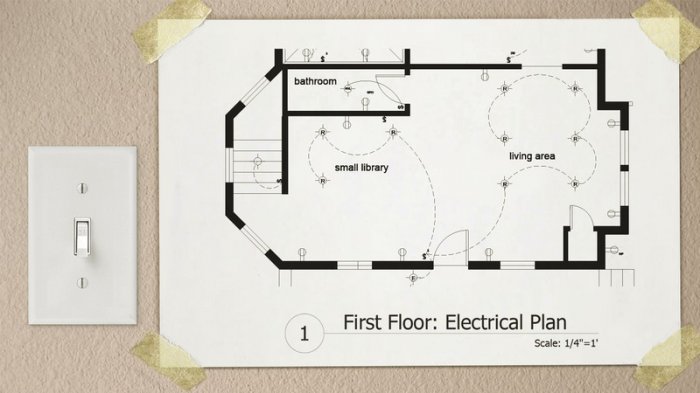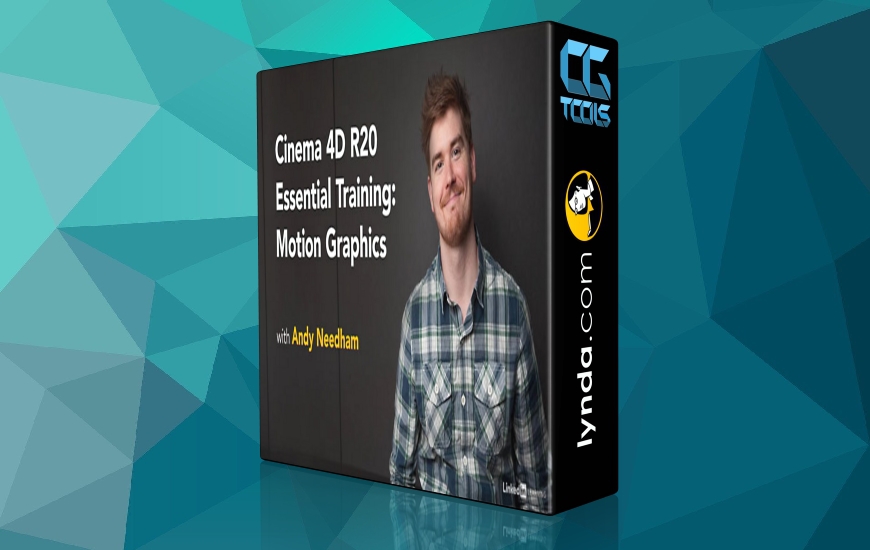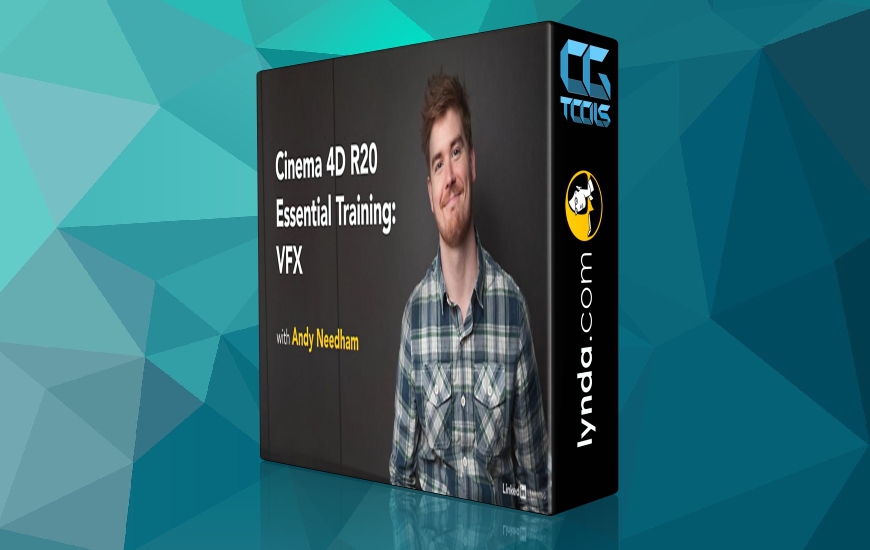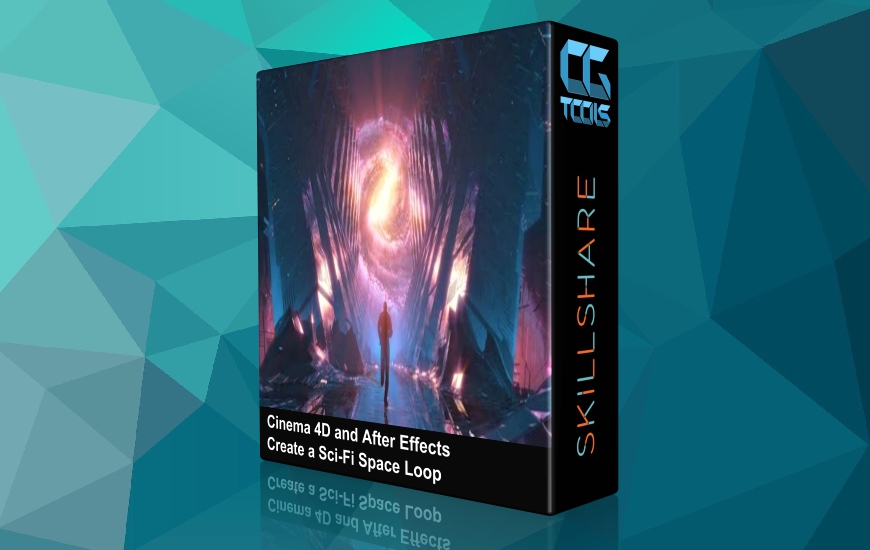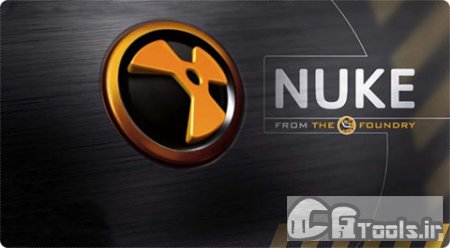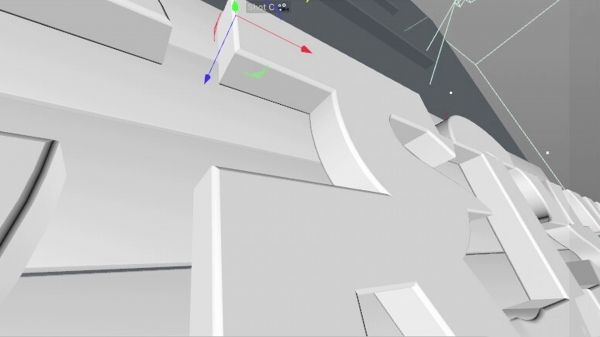In this class, you will learn Motion Tracking in Cinema 4D using the new motion tracker layout, designed for version releases 20 and 21.
Throughout the process, you will learn different techniques and tools that are essential for motion tracking in Cinema 4D.
Here is an overview of what we’ll cover:
Getting to know the new motion tracker, and the new layout in version releases 20 and 21.
Learning how to prepare your footage by adding some effects and exporting it in a sequence of (PNG, JPEG,TIFF) files, using Adobe Premiere Pro.
Importing your footage into Cinema 4D and making a full solve, then choosing tracking points.
Importing your 3D objects into the scene.
Manipulating your 3D objects using simple tools in Cinema 4D.
Rendering with Alpha Channel.
Compositing in Adobe Premiere Pro, and
Exporting your final project.
By the end of this class, you will be able to use the Motion Tracker in Cinema 4D (R20/R21) on any object you choose with only a few steps, using basic tools and making it look like it was made by a professional.
This class is directed to users of different levels, though everyone can follow along and expand their knowledge in Cinema 4D, you don’t need to any prior knowledge or expensive gear to complete this class.
I’ve included a link to the video I used in this class in .mp4 format, along with the 3D object link in the project description, so you can follow along in my process.
![]()