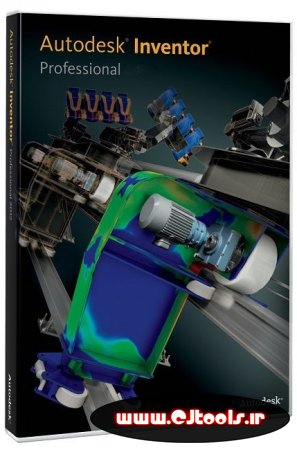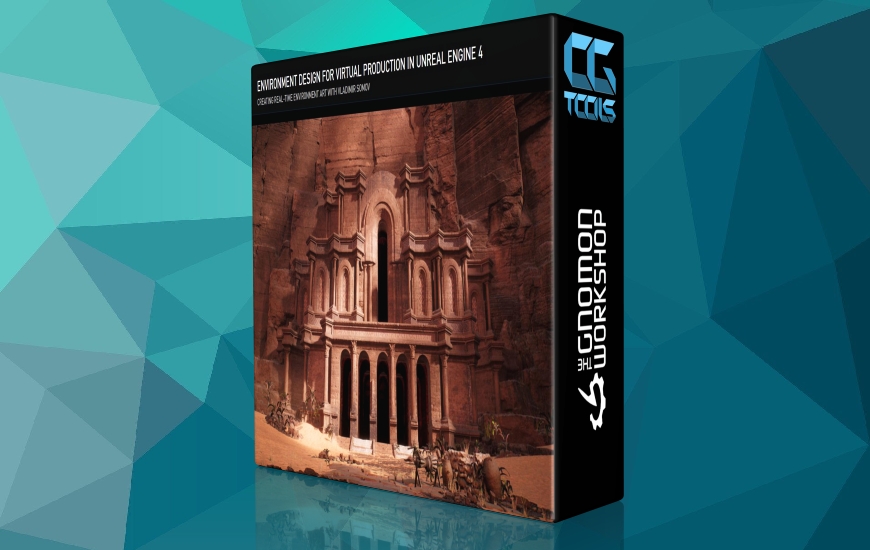![شروع به کار در سینما 4 بعدی برای طراحان]()
هدف این راهنمای مبتدی برای طراحان، شکستن موانعی است که اغلب هنگام ترکیب عناصر سه بعدی در پروژه های طراحی گرافیکی با آن مواجه می شوند. در ادامه کارگاه آموزشی توماس اوپاسینسکی درک اصول طراحی پوستر، این مقدمه مبتنی بر پروژه به طراحی پوستر در Cinema 4D R23 می پردازد و راهنمای شروع سریعی برای راه اندازی سریع طراحان در بسته نرم افزاری سه بعدی Maxon ارائه می دهد. بیش از 4 ساعت، Tomasz منحنی یادگیری را صاف می کند و رویکردی هنرمند پسند را برای معرفی ابزارهای اصلی در Cinema 4D اتخاذ می کند، نحوه پیمایش در نما، وارد کردن اشیاء سه بعدی، بافت و نور صحنه خود را به اشتراک می گذارد و در نهایت دوربین را برای رندر نهایی - آماده برای ویرایش در فتوشاپ. شما از طریق فرآیندی که او برای ساخت پوسترها در جریان کار خلاقانه خود استفاده می کند، سفر خواهید کرد، که او سال ها از آن برای ارائه طرح هایی برای صنایع سرگرمی، تبلیغات و پیش از تولید استفاده می کند. برای جشن گرفتن 20 سالگی کارگاه Gnomon در سال 2020، توماس اوپاسینسکی از بیستمین سالگرد ما به عنوان خلاصه این کارگاه طراحی استفاده می کند. فصل آخر نشان میدهد که چگونه لایههای رندر شده از Cinema 4D در فتوشاپ برای ایجاد یک پوستر کامپایل میشوند و به طور خلاصه به نحوه تأثیرگذاری لایههای تنظیم فتوشاپ بر لایههای خاص نگاه میکنند. اصول آموزش داده شده را می توان برای ایجاد پوسترها و طرح های گرافیکی چشمگیر خود به کار برد. مدل سه بعدی آرم ساعت آفتابی نمادین کارگاه Gnomon به صورت فایل پروژه همراه با این کارگاه ارائه شده است.
مشاهده توضیحاتــ انگلیسی
DESCRIPTION
This beginner’s guide for designers aims to break down the barriers that are often faced when incorporating 3D elements into graphic design projects. Following on from Tomasz Opasinski’s Understanding the Principles of Poster Design workshop, this project-based introduction tackles a poster design in Cinema 4D R23, providing a quick-start guide to get designers up and running quickly in Maxon’s 3D software package. Over 4 hours, Tomasz flattens the learning curve and takes an artist-friendly approach to introduce the core tools in Cinema 4D, sharing how to navigate the viewport, import 3D objects, texture and light your scene, and finally set up the camera for a final render — ready for editing in Photoshop. You’ll journey through the process he uses to craft posters in his creative workflow, which he’s been using for many years to provide designs for the entertainment, advertising, and pre-viz industries. To celebrate The Gnomon Workshop turning 20 in 2020, Tomasz Opasinski uses our 20th Anniversary as the brief for this design workshop. The final chapter shows how the rendered layers from Cinema 4D are compiled in Photoshop to compose a poster, briefly looking at how Photoshop’s adjustment layers can affect specific layers. The principles taught can be applied to create your very own impressive posters and graphic designs. The Gnomon Workshop’s iconic sundial logo 3D model is provided as a project file with this workshop.