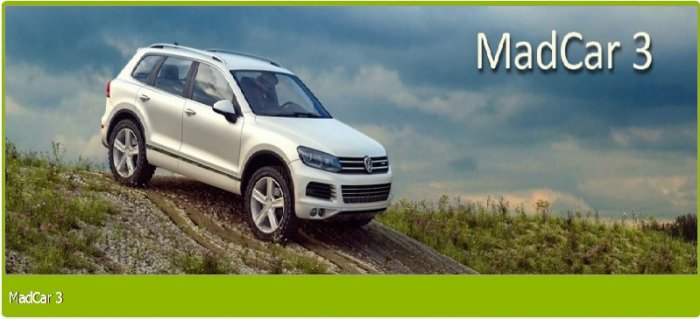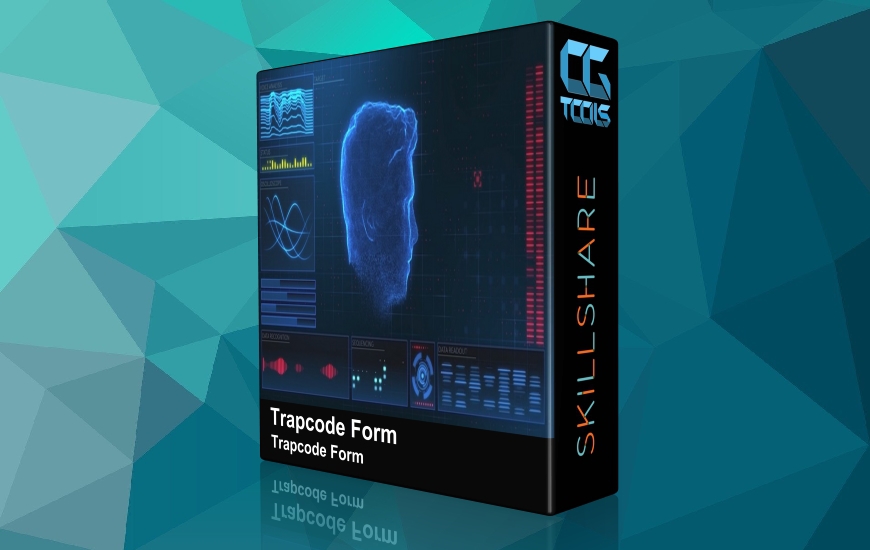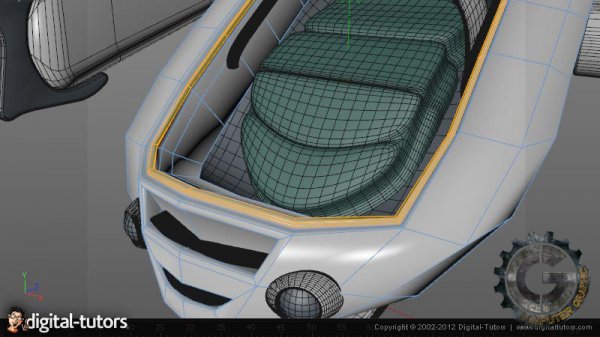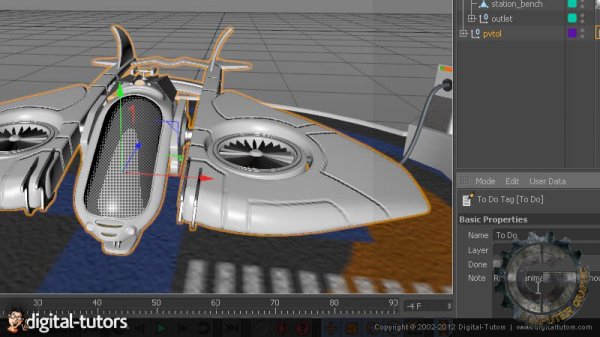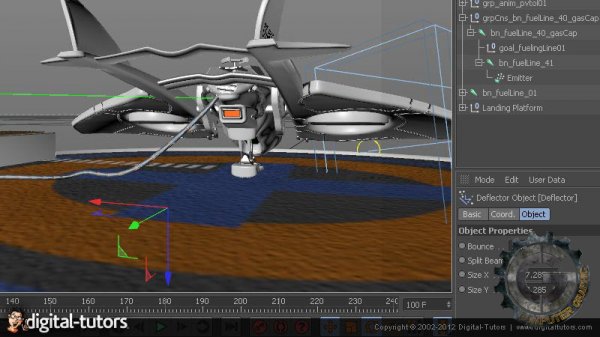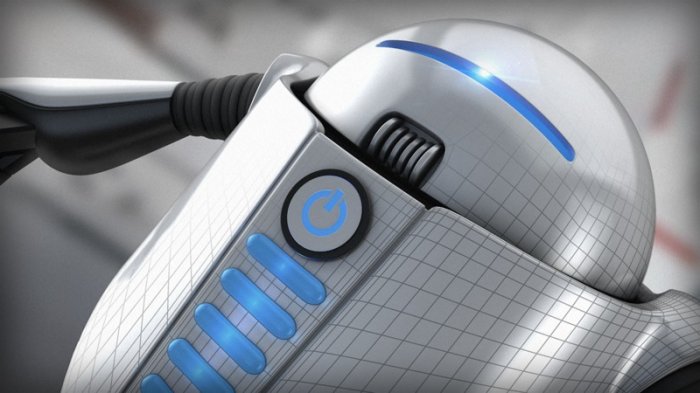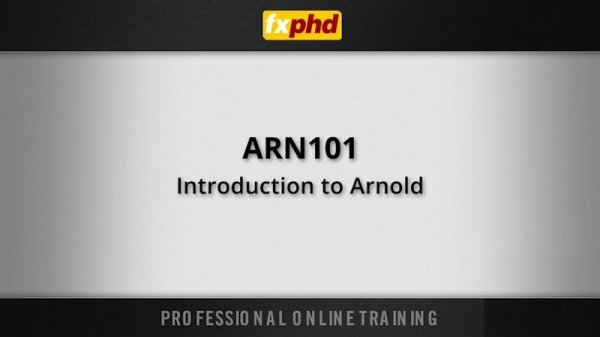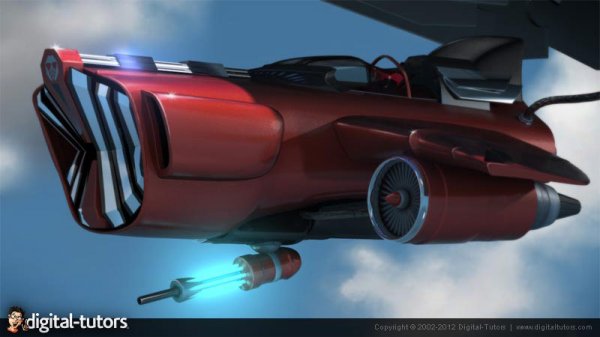![]()
در این آموزش مدرس نگاهی اجمالی بر نرم افزار Cinema3d خواهد داشت. در این آموزش شما نحوه ی کار با این نرم افزار قدرتمند را خواهید آموخت. او در این آموزش را با نحوه ی حرکت در ویوپورت ها ، کا بار محیط کاربری ، نحوه ی مدلسازی یه سفینه ی فضایی و تکسچرینگ و نورپردازی ، حرکت دهی ، ریگ و ... را به شما آموزش می دهد . شروع کار با یک نرم افزار بسیار مهم است ، و اینکه چگونه با آن شروع به کار کنید نیز بسیار مهم خواهد بود. او در این آموزش یک شروع پایه ای را به شما آموزش خواهد داد.
مشاهده توضیحاتــ انگلیسی
In this CINEMA 4D tutorial, we will provide you with a good understanding of how to work within CINEMA 4D. You will learn from several of the instructors here at Digital-Tutors, as we go through many of the major parts of the software, and help you become a more effective CINEMA 4D artist. We will begin our training by exploring the user interface, and discussing a number of features and concepts that will be very important to know as we start to delve deeper into the software. From this point, we will walk step-by-step through the process of modeling and texturing our own futuristic flying vehicle using CINEMA 4D and the built-in BodyPaint texturing suite. We will also guide you through the entire process of rigging this vehicle for movement, and then animating the takeoff and flying sequence for this project. From there, we will learn how to use the standard CINEMA 4D particle system to create realistic steam for the refueling hose of our aircraft, and we will guide you through the process of setting up the lights, shadows, and using many rendering features in CINEMA 4D to finish out this whole project. Finally, we will finish this CINEMA 4D tutorial by taking you through MoGraph, an extremely powerful toolset in CINEMA 4D that will allow you to create highly complex, very detailed motion graphics with minimal effort."We highly recommend this 13 hours of training to every artists who wants to master our new release with ease" - Maxon, October 5, 2012