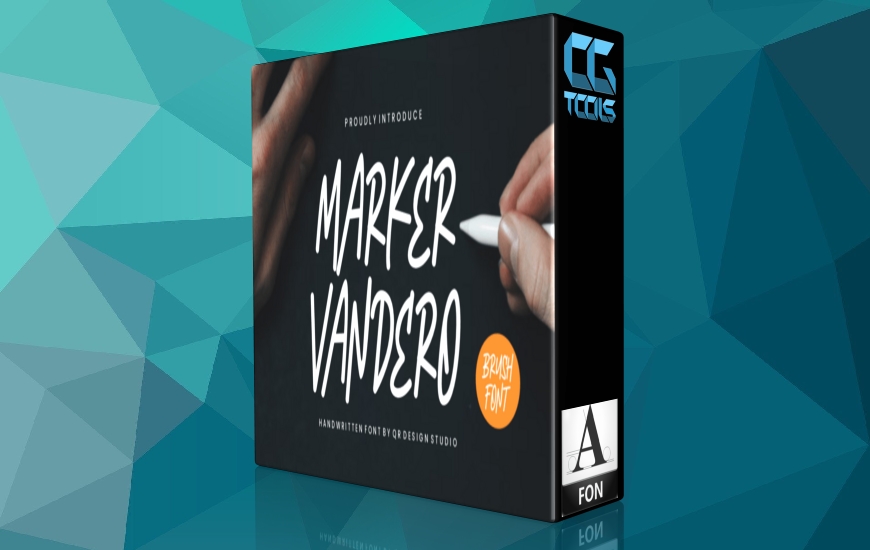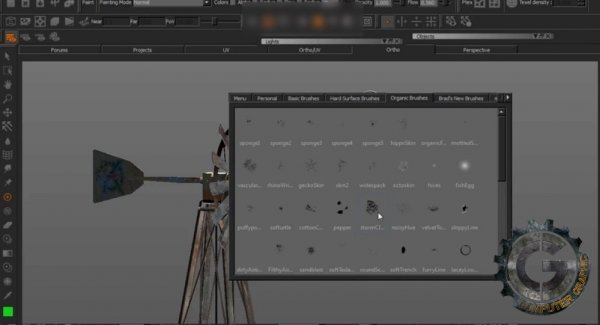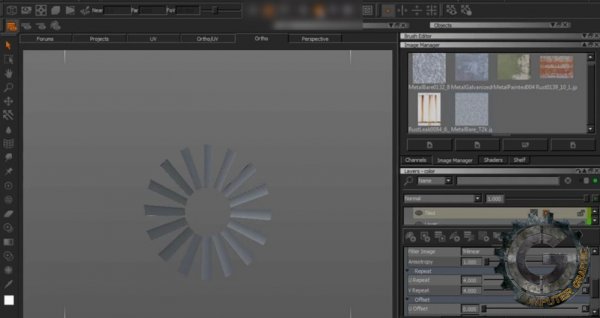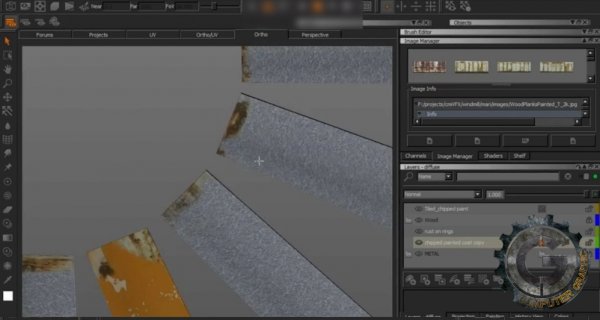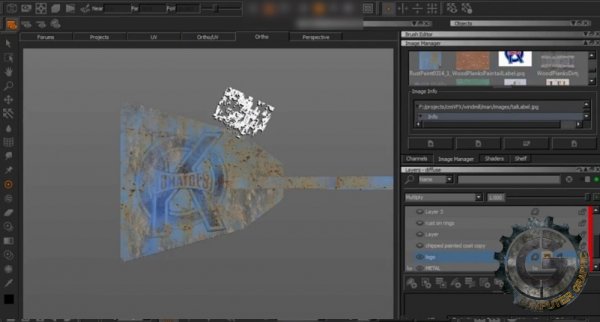![]()
cmiVFX - Mari Introduction
Time : 3h 18m | Size : 4.58 GB | Project Files : included | Software Used : Mari,Maya
با سلام
در این آموزش Bryan Johnson موضوعاتی مانند گردش کار در ماری، راه اندازی پروژه، وارد کردن، نقاشی و پخت مدل، نحوه صادر کردن بافت واقع بینانه به گونه ای که آماده استفاده در Maya باشند و ... را پوشش میدهد.
مشاهده توضیحاتــ انگلیسی
cmiVFX has released their first video of The Foundryandacirc;andeuro;andtrade;s powerful next-gen 3D painting package, Mari. In this course, Mari Introduction, Bryan Johnson will guide you through all the steps of necessary to complete a professional-tier project. The course will cover topics like Mari workflow setup, importing and painting a model, and baking and exporting several photo realistic textures so they will be ready to apply to Maya. Youandacirc;andeuro;andtrade;ll learn the basic techniques that will keep your productivity on track. After taking this course youandacirc;andeuro;andtrade;ll be able to begin working comfortably in Mari on your own. You will learn enough to bring in your own projects and finish them with quality results. This course is the perfect launch pad for starting your skills within The Foundry's Mari.
Chapter Descriptions
Introduction To Mari
What exactly is Mari? Why is everyone raving about it? We will find out in this brief Mari introduction and pick up a tip or two about saving your project.
Interface And Tips
First things first, weandacirc;andeuro;andtrade;ll start here by learning how to customize Mari for this course and give you a peek under the hood of the power of Mari before we start our project. Multi-pane UV UDIM concepts will be explored and explained.
Starting Project And Tool Tips
Here we go! Learn how to prepare a model for Mari, project setup, organize your channels and layers, where to get textures, tools, and lastly, techniques for painting our model.
Detailing
This is where we go the extra mile. We'll make the model become more believable by detailing the diffuse channel and creating the specular and bump maps.
Working With Mari And Maya
From here we will finalize our textures and export so we can bring them into Maya and assemble the maps in a shader tree per shader mode. Some renders include Solidangle Arnold.
Mini Tips
A few extra tool tips and procedures. a) A little further insight to texture resolution b) How to lock the geometry in order not to paint on it c) A look at the Smart Selection Tool