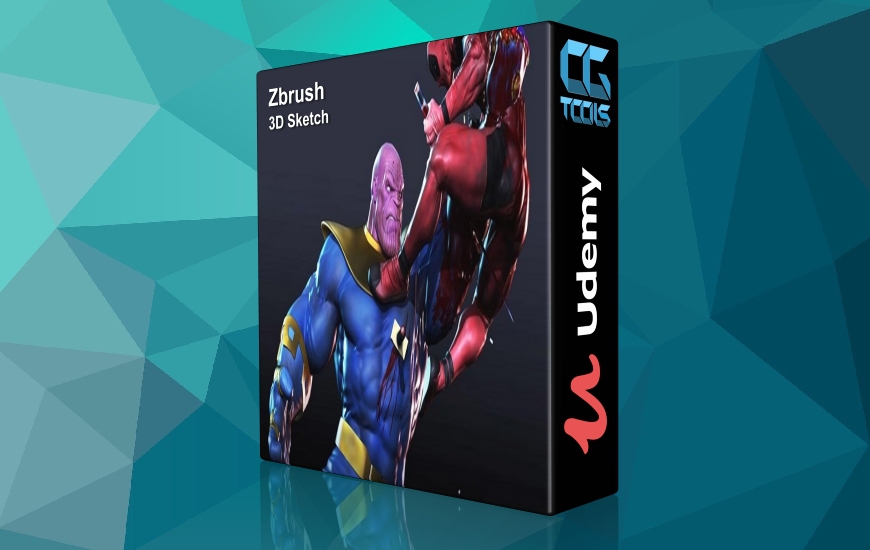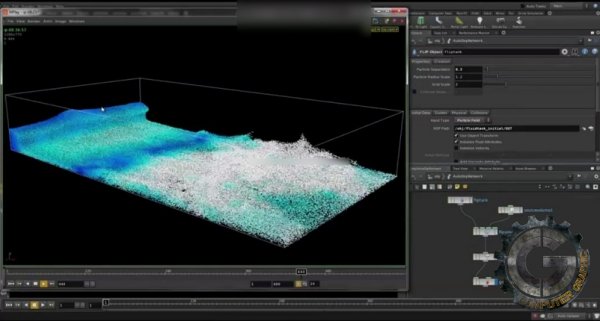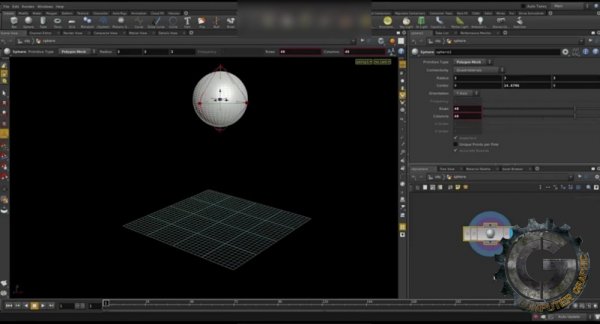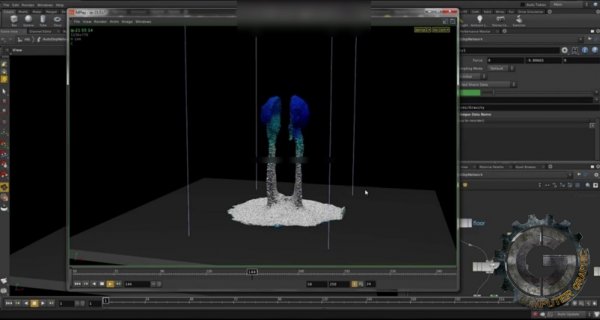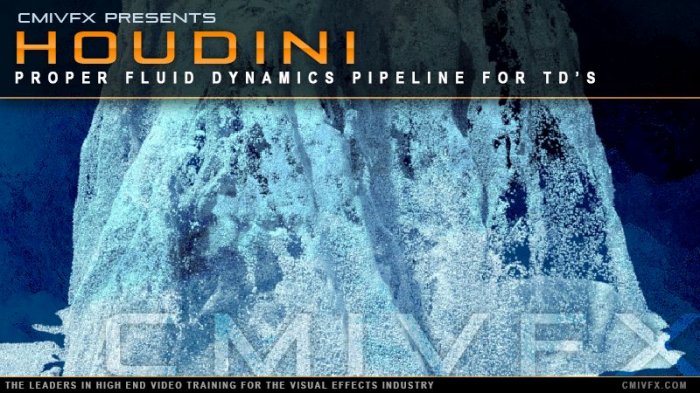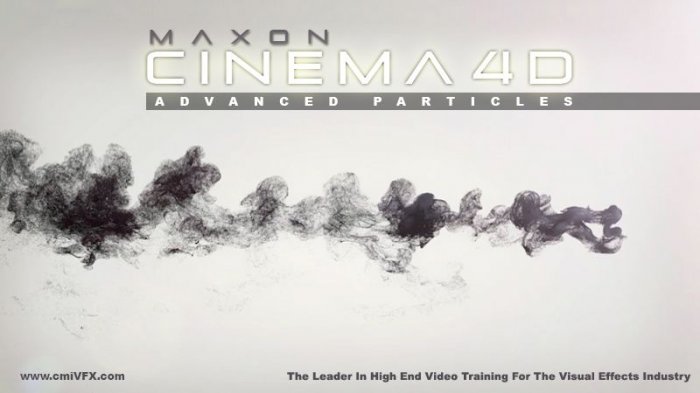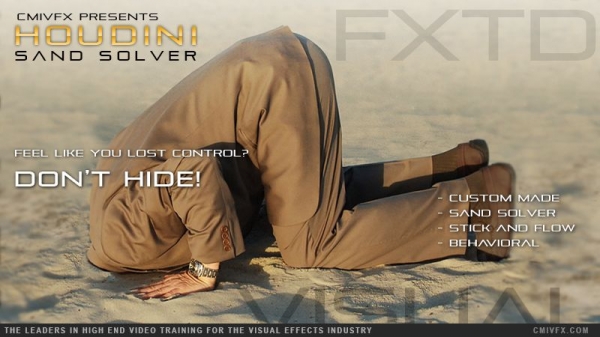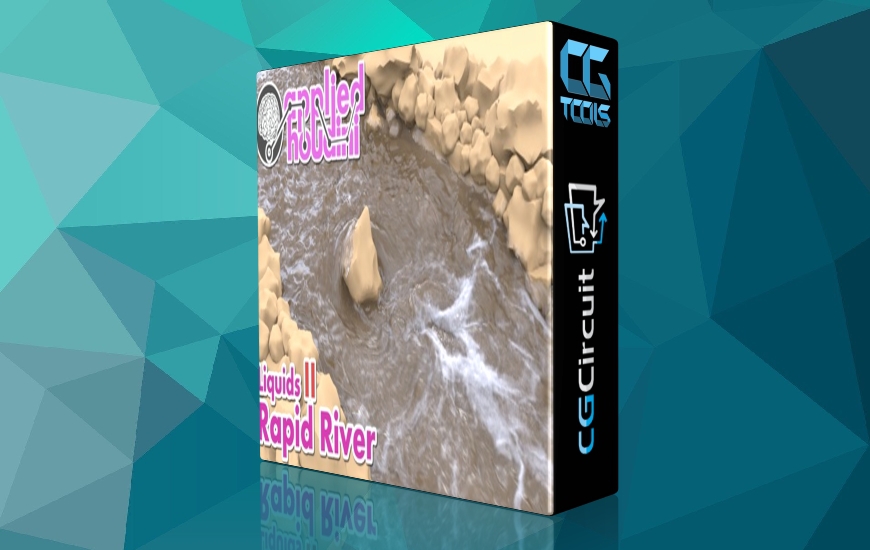![]()
cmiVFX - Houdini Advanced FLIP Fluid Systems
Time : 2h 1m | Size : 2.7 GB | Project Files: Included | Software Used : Houdini
با سلام
در این آموزش Arihant Gupta با استفاده از سیستم FLIP Fluid به شبیه سازی یک موج در نرم افزار Houdini میپردازد. شما در این آموزش درک درستی از ابزارهای شبیه سازی اقیانوس را به دست می آورید. ش
مشاهده توضیحاتــ انگلیسی
This latest release from cmiVFX will take you on a joyride through the world of fluids by exploring beach wave simulations inside Houdini. This video features mentor Arihant Gupta. Arihant is a Houdini TD at Ryhthm and Hues Studios, which is known for having worked on X-Men, The Lord of the Rings, and a host of other famous films over the years. We'll be using the Houdini Flip Solver exclusively for this video, and we'll gain an understanding of Houdini's Ocean Tools. In addition, we'll be taking a close look at the foam and spray of these ocean waves. You'll get a chance to see how changing certain values can affect your simulation drastically, and then we'll go in depth about the viscosity attribute in Houdini. The simple mathematics behind the viscosity chart will be demonstrated, and we'll show a few practical examples where you'll see how we can introduce multiple viscosity values to one single simulation. By the end of these lessons, you'll have a solid understanding of the FLIP fluids workflow inside Houdini. You'll be able to create and simulate your very own beach waves and melting bunnies quite easily.
Chapter Descriptions :
Introduction
Before we begin, we'll talk about the project overview and what goals we are going to achieve throughout the course.
Beach Waves
We'll start by setting up our FLIP tank for the beach waves. We'll make use of Houdiniandacirc;andeuro;andtrade;s procedural techniques to get the attributes moving between SOPs and DOPs. Once we get the correct behavior for our waves, we'll jump onto simulating bubbles, foam and spray elements for it.
What is Viscosity?
This chapter discusses what viscosity is and how it affects our simulation. We'll take a look at the viscosity chart and examine the variations that occur between viscosities in different fluid mediums. We'll also learn that how we can control our viscosities using custom networks and attributes and how we can add multiple viscosity values to the same simulation.
Viscosity by Color
In this concluding chapter, we'll see how we can control our viscosity using color groups inside Houdini and we'll take advantage of Houdiniandacirc;andeuro;andtrade;s procedural workflow to understand the basic idea behind these groups. Lastly, we'll learn how to save these particles as BGEOs and render/light them as points.