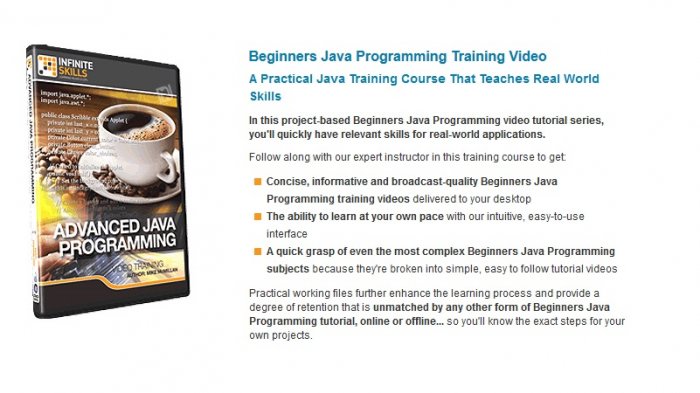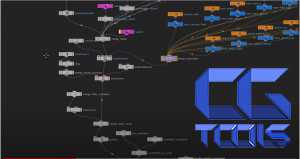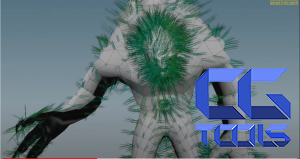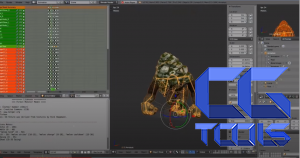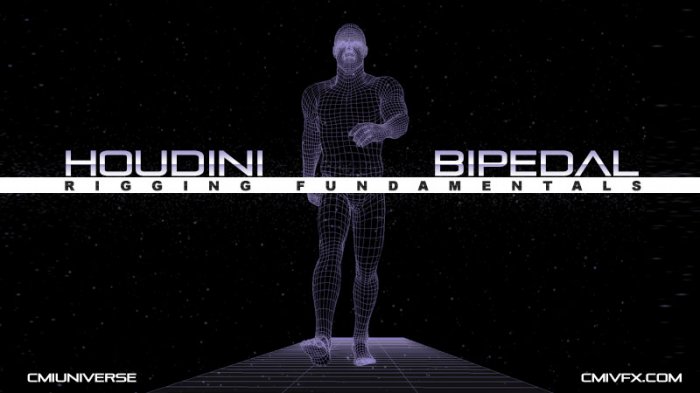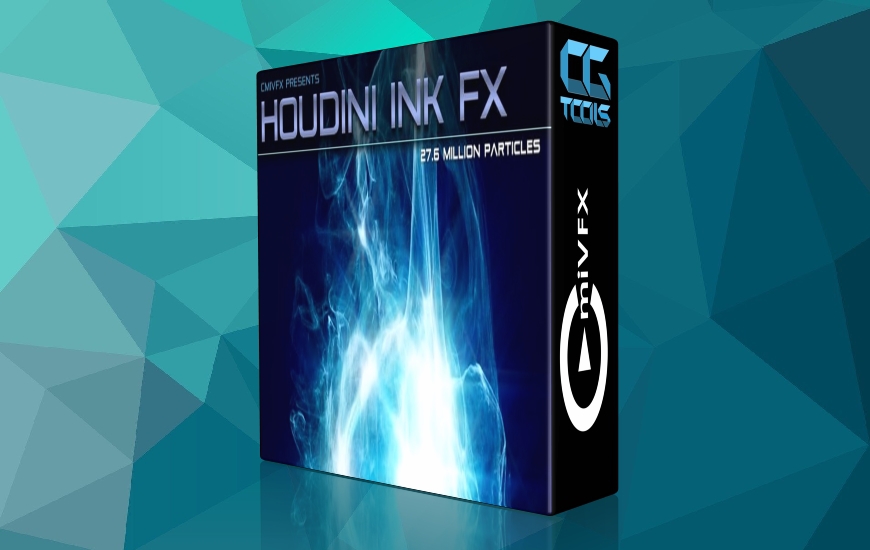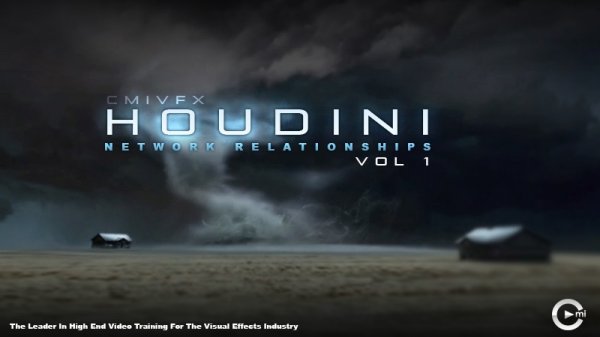cmiVFX با نام تجاری جدید Houdini Crowd VEX Custom Slugfest یک سیستم کد مبتنی بر VEX برای مدیریت دولت های عامل در سیستم Houdini Crowd منتشر کرده است. در طول آموزش ، ما یک سیستم رویداد قوی ایجاد خواهیم کرد که به شما امکان می دهد نیازهای جمعیت خود را بالاتر و فراتر از آنچه ابزار قفسه استاندارد ارائه می دهد ، تنظیم کنید. در این مجموعه رندی سندرز تبدیل دکل ، واردات دکل ، رفع واردات ، جمعیت جمعیت ، شرکت کنندگان جمعیت چند گروه ، شبیه سازی ، محدود کردن عوامل به یک زمین ، جستجوی اهداف ، ورق های سبک مواد و تشکیل آرم را پوشش می دهد. ما در حال ساخت چندین سیستم مینی کد مانند: تشخیص وضعیت رویداد و مشاهده انتقال هستیم. سپس آنچه را که آموخته ایم برای ساختن یک سیستم بسیار بزرگتر به نام 'SlugFest Engine' استفاده خواهیم کرد. مفهوم پیرامون این ساختن کد در اطراف دارایی است. برای پشتیبانی از ویژگی های خاص دارایی ، یک سیستم کد VEX سفارشی تهیه کنید. در این فرآیند ، ما از بهترین روش های کدگذاری استفاده خواهیم کرد تا کد را به اندازه کافی انعطاف پذیر کنیم تا بعداً تغییر و گسترش یابد.
توضیحات فصل
در این فصل ، ما حالت های مختلف شخصیت متحرک Blender را مرور می کنیم که در طول مجموعه استفاده خواهیم کرد. ما برای هر اقدام فرایند صادرات FBX را طی می کنیم و پرونده های متحرک FBX را ایجاد می کنیم که با سیستم Houdini سازگار باشد.
وارد کنید و پخت کنید
در این فصل ، مراحل وارد کردن پرونده های FBX را طی می کنیم و کمی پاک سازی هندسه متحرک وارد شده را انجام می دهیم. ما برای هر حالت انیمیشن یک زیر شبکه ایجاد می کنیم و هر انیمیشن را برای پخت تنظیم می کنیم.
جمعیت و شبیه سازی
در این فصل ، شبکه های جمعیتی را برای دو گروه عامل مختلف تنظیم می کنیم. هنگامی که زمان اختلاف فرا رسد ، این دو گروه نیروهای متقابل خواهند بود. ما یک گره اولیه شبیه سازی و حالت راه اندازی برای همه پرونده های FBX ایجاد می کنیم تا شبیه سازی را به پرونده های انیمیشن پخته شده مرتبط کنیم. ما همچنین ویژگی هایی را برای پشتیبانی از ویژگی های سیستم SlugFest Combat به عوامل اضافه می کنیم.
راه انداز و راه اندازی
در این فصل کوتاه ، برخی پارامترها را برای کنترل جهانی سرعت انتقال و تصادفی اضافه می کنیم. ما همچنین مجموعه مشت گره های Trigger / Transition را برای کنترل انتقال از حالت راه رفتن به هر حالت دیگری که سیستم پشتیبانی می کند ، ایجاد می کنیم.
پیش نمایش گذار
در این فصل ، ما با وضعیت Trigger / Transition باقی مانده در محل شروع می کنیم و برای ساختن یک نمایشگر انتقال حرکت می کنیم ، بنابراین می توانیم نماینده خود را که در حال انتقال است ، بررسی کنیم. همانطور که من شما را از طریق کد VEX رد می کنم ، تشخیص حالت کلیپ توضیح داده می شود.
نصب Slugfest Code
در این فصل ، کد موتور SlugFest را در یک گره CrowdTrigger نصب کرده و گره های پشتیبانی را برای شروع سیستم ، جستجو و به روزرسانی ویژگی هر فریم ایجاد می کنیم. ما آن را با یک تست جنگی متحرک از کدی که نصب کردیم ، بسته بندی می کنیم.
زمین و اهداف
در این فصل ، ما اشیایی را وارد می کنیم که به تیم های قرمز و سبز ما تبدیل می شوند. ما کد VEX خود را به اهداف پیوند می دهیم تا نمایندگان ما بتوانند آنها را تشخیص دهند. ما همچنین یک زمین به طور تصادفی تغییر شکل داده شده را تنظیم می کنیم تا به عنوان زمینی برای عوامل ما عمل کند. ما پارامترهای مختلف گره Crowd Solver را ویرایش می کنیم تا بتوانیم انیمیشن های نمایندگی خود را شماره گیری کنیم و چند آزمایش انجام دهیم تا بررسی کنیم نتایج مختلف تصادفی با استفاده از سیستم امکان پذیر است.
این با شخصیت شروع می شود
در این فصل ، ما حالت های مختلف شخصیت متحرک Blender را مرور می کنیم که در طول مجموعه استفاده خواهیم کرد. ما برای هر اقدام فرایند صادرات FBX را طی می کنیم و پرونده های متحرک FBX را ایجاد می کنیم که با سیستم Houdini سازگار باشد.
مواد ، صفحه سبک و رندر
در این فصل ، ما با استفاده از Shader جدید Principled ، یک ماده اصلی برای نمایندگان خود ایجاد می کنیم. ما همچنین از نقشه های تصویری همراه با دارایی اصلی استفاده می کنیم تا ظاهر را اصلاح کنیم. ما یک Material Stylesheet ایجاد می کنیم که رنگ هر یک از اعضای تیم را متناسب با رنگ تیم تغییر می دهد. ما همچنین نحوه ارجاع ویژگی ها را در Material Stylesheets بررسی می کنیم.
بررسی کد
در این فصل ، کد Slug Fest Engine را خط به خط مرور می کنیم و درباره نحوه کار سیستم صحبت می کنیم.
نهایی کردن نگاه
در این فصل Slug Fest نهایی ، ما با افزودن یک مجموعه تصاویر منطبق ، نقشه های Diffuse ، Displace و Normal ، به زمین تنظیمات ارائه را بهبود می بخشیم. ما مجموعه تصاویر منطبق باقیمانده را نیز روی مواد نمایندگی خود نصب می کنیم. ما Depth of Field و چگونگی فعال کردن Motion Blur را برای نمایندگان بررسی می کنیم. ما روشنایی را با استفاده از Sky Light با نقشه تصویر Environment تنظیم می کنیم. ما در مورد چگونگی مطابقت رنگ خط افق زمین با نقشه محیط کاوش می کنیم تا یکپارچه تر به نظر برسیم. ما سرعت نهایی را برای شبیه سازی تنظیم می کنیم و سپس عوامل بیشتری را به صحنه خود اضافه می کنیم و آنها را براساس محور مرتب می کنیم.
نمایندگان یک آرم را تشکیل می دهند
در این فصل ، کد Slug Fest را کنار می گذاریم و نحوه استفاده از کد VEX را به کار می بندیم تا عوامل پیش فرض را از یک مکان تصادفی به مکان دیگر در یک آرم پیاده روی یا اجرا کنیم. هنگامی که به مکان نهایی می رسند به حالت ایستاده بیکار می روند. یک صفحه سبک ساده از ماده ، عوامل جستجوگر را رنگ آمیزی می کند