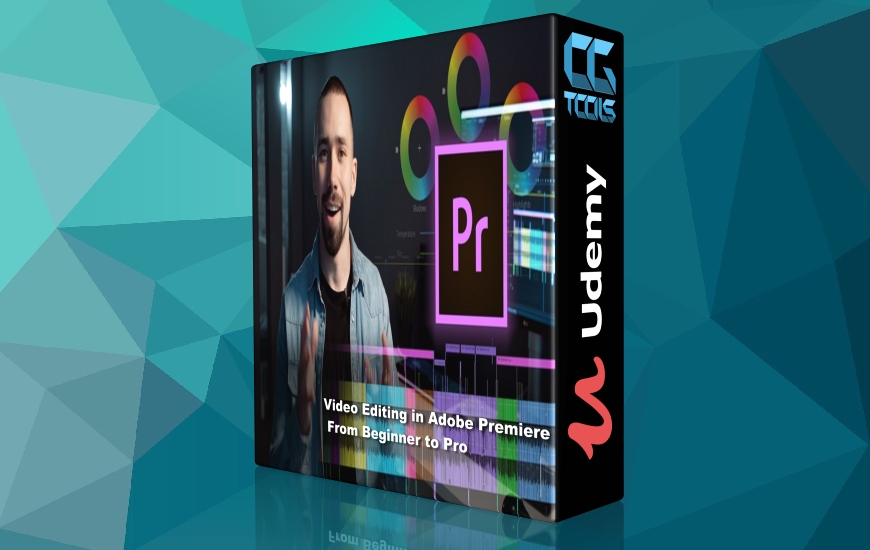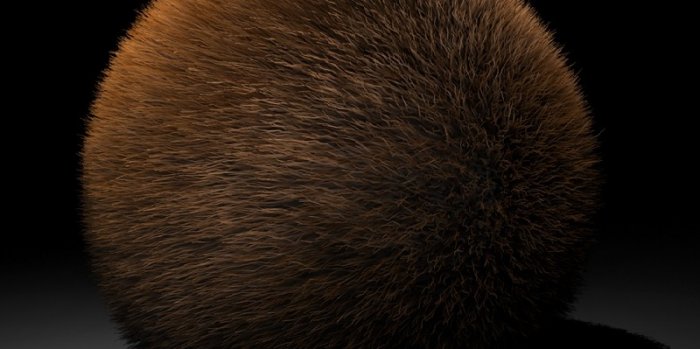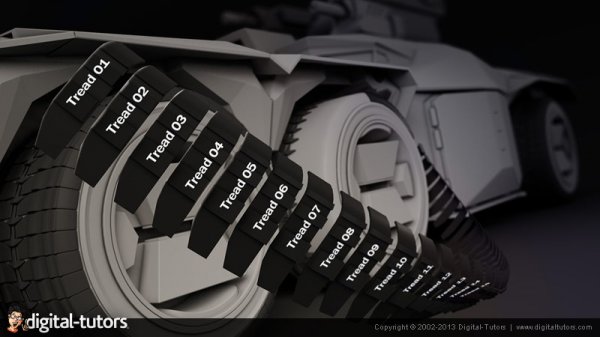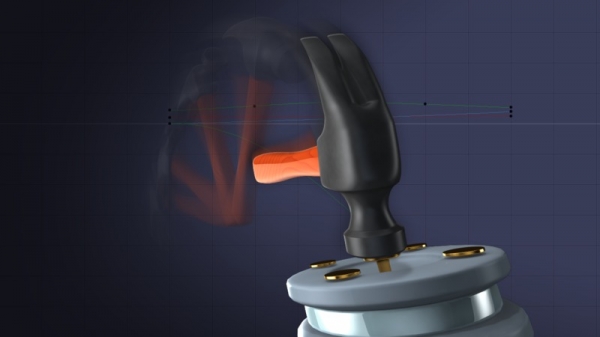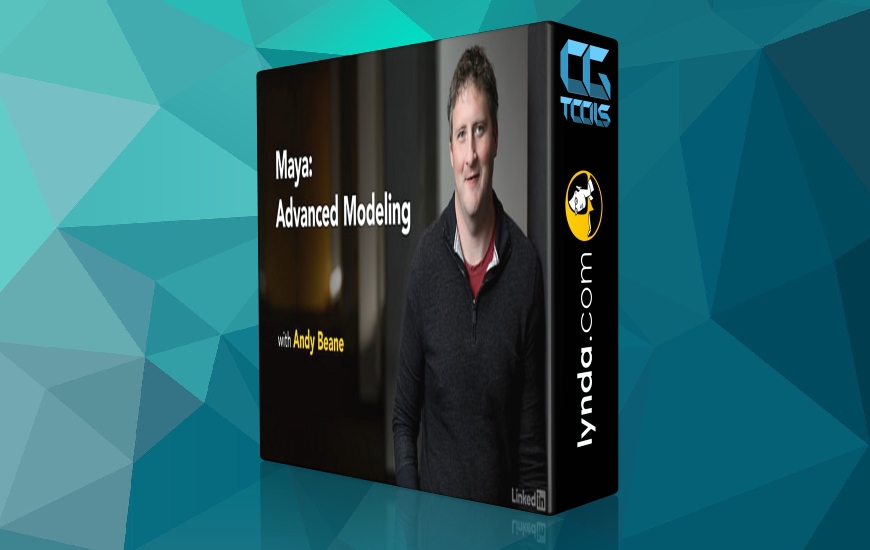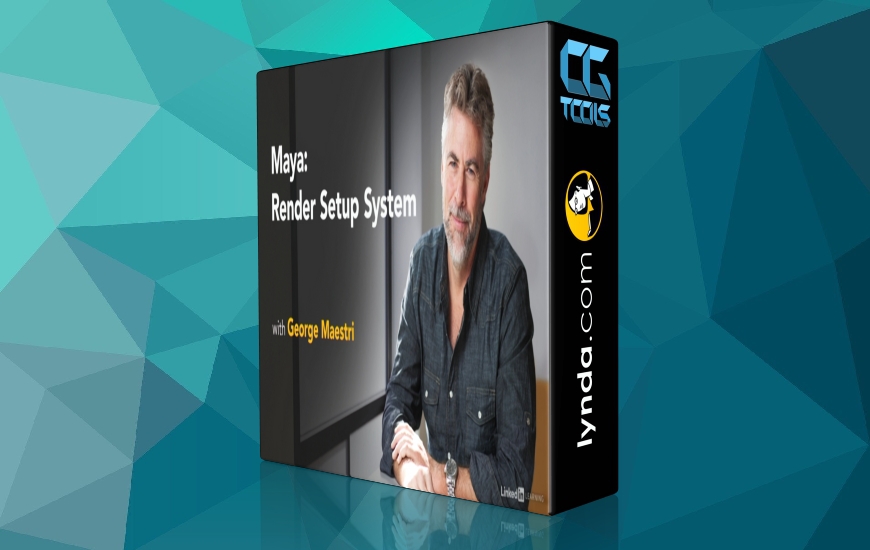![]()
Digital Tutors - 10 Ways to Enhance Your Maya Productivity
Intermediate | 1h 7m | 454 MB | Project Files 6.16 MB | Required Software: Maya 2013
سلام
در این آموزش مدرس ، 10 راه متفاوت را که در انجام دادن سریع پروژه ها در نرم افزار مایا به کار شما می آید را به شما آموزش می دهد. او به آموزش یک سری از ویژگی های نرم افزار مایا که به بالا رفتن کارایی و سرعت شما در این نرم افزار قدرتمند کمک میکند می پردازد، او ابتدا در مورد راحتی کار با Camera Bookmark و همچنین برخی از تنظیمات کارآمد که در قسمت Prefrecnces مایا مخفی هستند می پردازد ، پس از آن به نحوه ی ویرایش چندین مشخصه با هم با استفاده از Attribute Spread Sheet و نحوه ی ساخت منوهای سفارشی خود برای دسترسی هر چه سریعتر به ابزار ها می پردازد.
مشاهده توضیحاتــ انگلیسی
In this series of Maya tutorials we will explore a number of useful features in Maya that will help you accomplish many day-to-day tasks with a bit more speed and efficiency. When working on your own projects in Maya, there are a number of built-in features that can help shave seconds or minutes off of your current task. While this may not sound like much time, if you add it all up, you can potentially save hours of production time by just using some of the workflow enhancements that we cover in this course.
We will talk about the convenience of Camera Bookmarks in Maya, as well as some very useful settings that are hidden away inside of the Maya Preferences. We will learn how to edit multiple attributes from multiple objects simultaneously using the Attribute Spread Sheet, we will learn how to create our own custom Marking Menus for fast access to tools and editors, as well as many other features that will help you become more productive when using Maya.