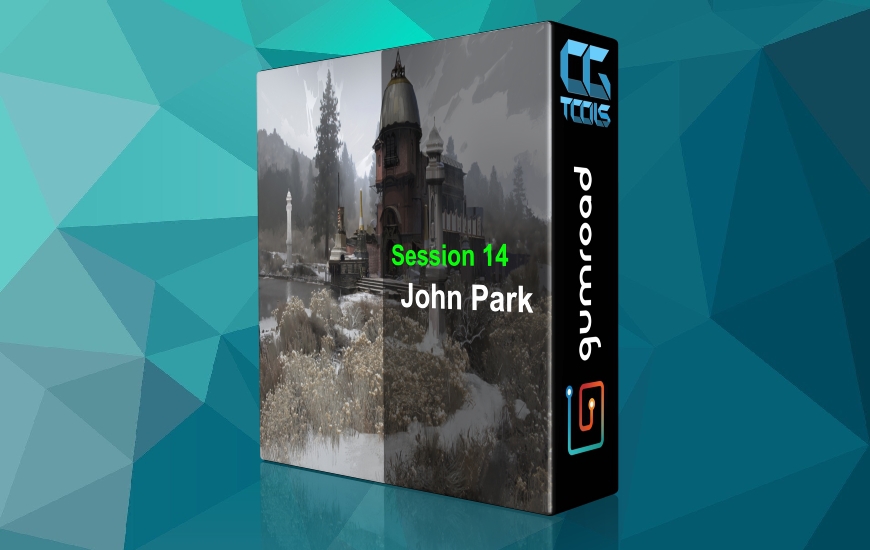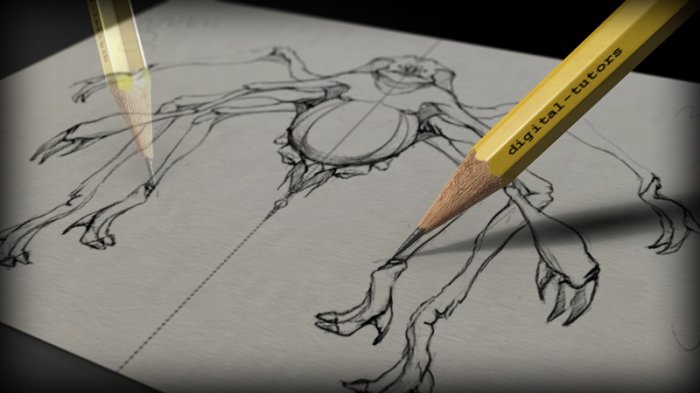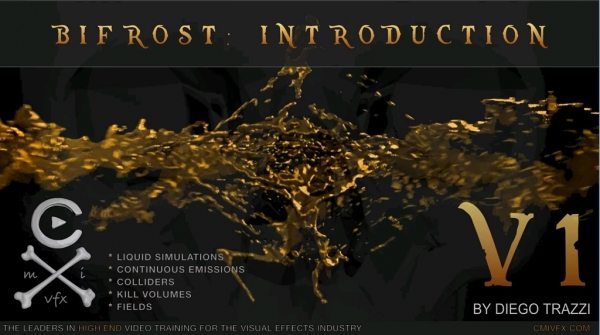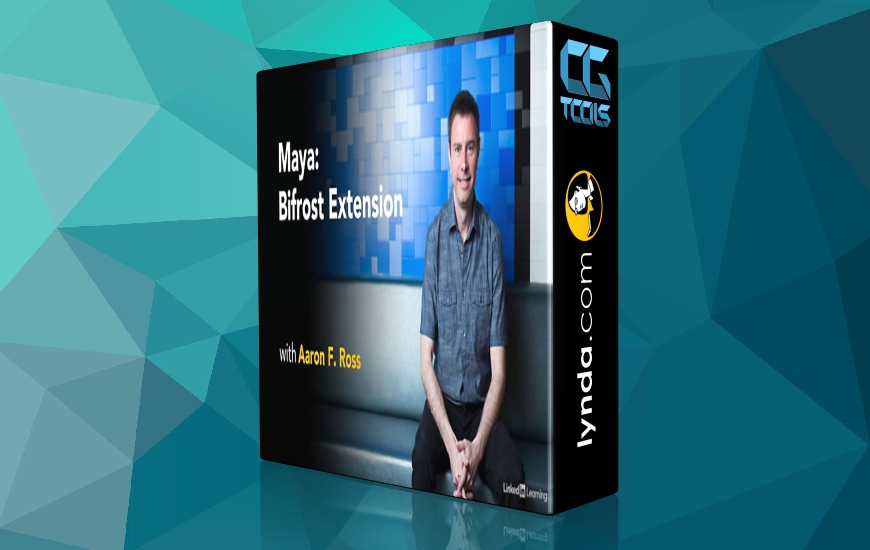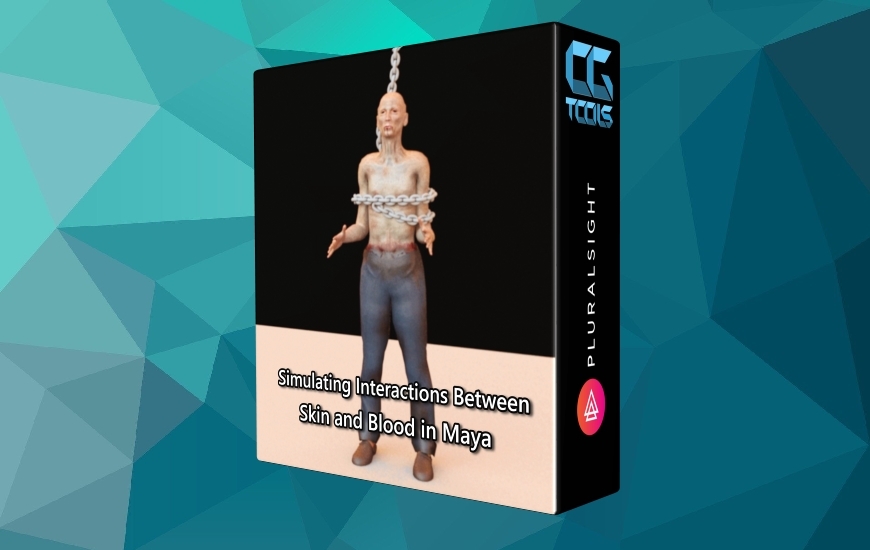![]()
در این دوره آموزشی، مدرس Diego Trazzi به آموزش ابزار Bifrost در مایا میپردازد. او روند شبیه سازی مایعات را با استفاده از Bifrost FLIP solver را آموزش میدهد. با وجود اینکه سادگی آموزش یکی از کلید های طلایی در حین یادگیری میباشد، اما این دوره فراتر و خیلی بیشتر از اصول اولیه میباشد، به گونه ای که به شما یک درک قوی از تئوری پشت fluid solvers میدهد. در پایان این دوره، شما به طور کامل دانش مورد نیاز برای شبیه سازی آب های زیبا، از قطرات کوچک تا به یک اقیانوس عظیم را به دست خواهید آورد.
مشاهده توضیحاتــ انگلیسی
cmiVFX brings you "The Ultimate Guide for Maya Bifrost," taught by the leading expert in this field: Diego Trazzi. This course will explore the process of simulating liquids with the new Bifrost FLIP solver (Fluid Implicit Particle solver). Although simplicity is key when learning, this course will show you much more than the basics, it will give you a solid understanding of the theory behind such fluid solvers. Terms such as staggered grids, particle advection, and level-sets will become familiar throughout the course, and by the end of it, you will fully obtain the knowledge that is needed to simulate beautiful water, from a small droplet to a massive ocean. We have decided to mark specific sections of these classes when referring to similarities with Naiad. We think this will help those who used to work in Naiad and now want to transition onto Bifrost. For all the others who are new to this environment, we will cover everything from the ground up so we can mold you into well-educated VFX artists.
Chapter Descriptions
Introduction
In the Bifrost Overview and Concepts chapter, we cover things that you should know about FLIP solvers before you even start learning software related issues. This is our longest introductory chapter on the whole site!
Scientific Approach
This chapter represents the RandD and LookDev process done before setting up a simulation. In this chapter weandrsquo;ll consider a complex system such an ocean shore line with crashing waves. To properly emulate such system we will use tables and data collected from real measurements and use them to model a system with physically accurate inputs.
Assets Preparation
How to model and prepare assets to generate accurate level-sets. In this chapter weandrsquo;ll also look at how to animate and cache accurate and fast caches for wave motion.
Simulation Setup And Caching
In this chapter weandrsquo;ll setup Bifrost and start simulating at low resolution in order to have fast turnarounds. We will also go though emission attributes, colliders, accelerators and kill-planes. In addition we cache out a high resolution simulation to disk, so we will be able to use this simulation as base for secondary passes such as foam and splashes.
Containers Properties
In this chapter weandrsquo;ll take a look at the properties and features of the containers such as caching, adaptivity attributes, emission attributes, vorticity and surface tension.
Diagnostic Data
In this section weandrsquo;ll show how to display data in the viewport. Bifrost, as FLIP solver utilizes a combination of grids and particles, which are stored inside tiles. To better understand and optimize the scene performance weandrsquo;ll utilize the display properties and the new profiler tool available in Maya.
Foam Pass
In this chapter, weandrsquo;ll look at the foam generation and how to add an adaptive camera to a Bifrost foam container and use camera distance to control the resolution of foam particle emission to optimize time and disk-space.
Meshing
Meshing attributes and caching are topics covered in this part of the lesson.
Rendering
The Bifrost can either render the mesh that you generate from the liquid, or render the liquid voxels' Isosurface directly. In this chapter weandrsquo;ll explain benefits for both options and how to use the bifrostLiquidMaterial in mental-ray to render water and foam passes.
Guided Simulations
Bifrost implements a technique to guide simulation using either a polygon mesh or a cached, lower-resolution simulation. This allows to perform a detailed, high-resolution simulation that is restricted to the top surface layer to reduce memory and computation time. In particular weandrsquo;ll take a look at the workflow to generate splashes on top of open ocean water simulation. For this weandrsquo;ll utilize a guiding body to drive the base simulation, then run a second pass for the splash and foam. This new cache can then be rendered in Mental Ray with Particle Sphere Instancer.