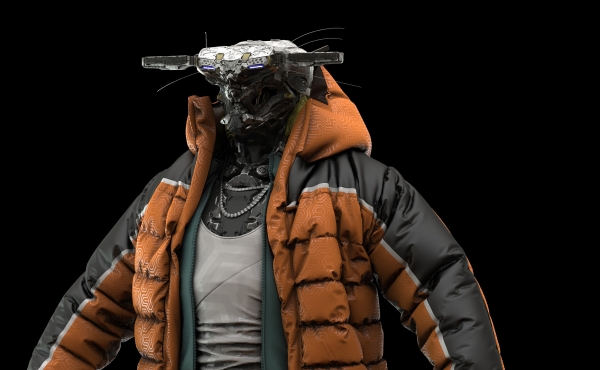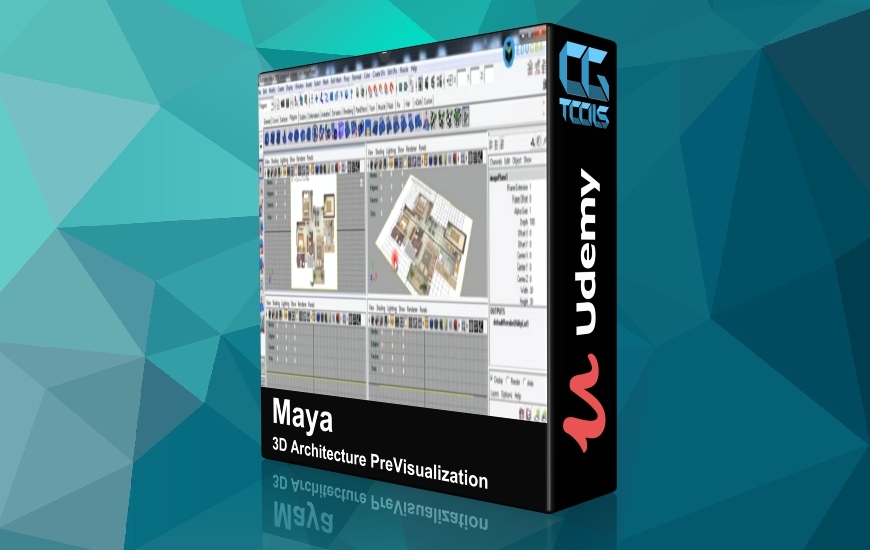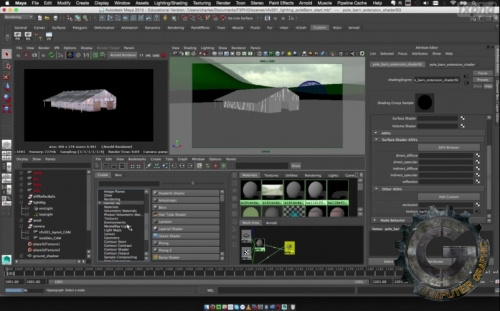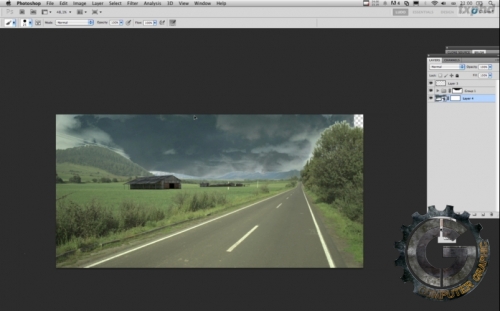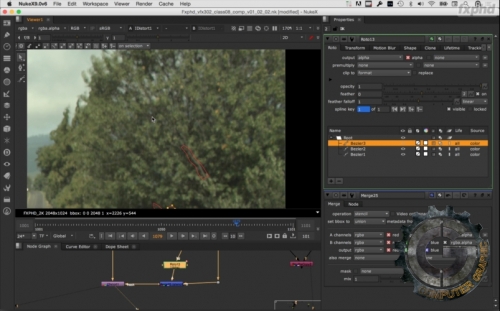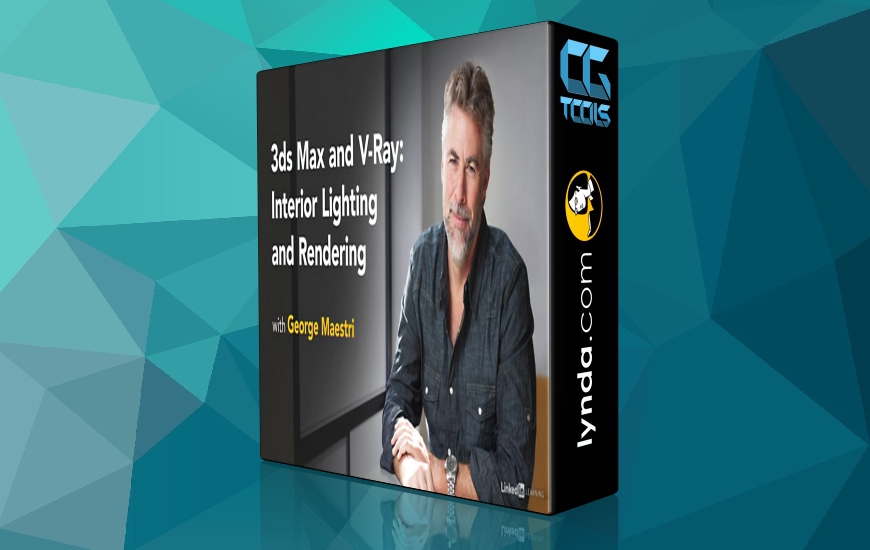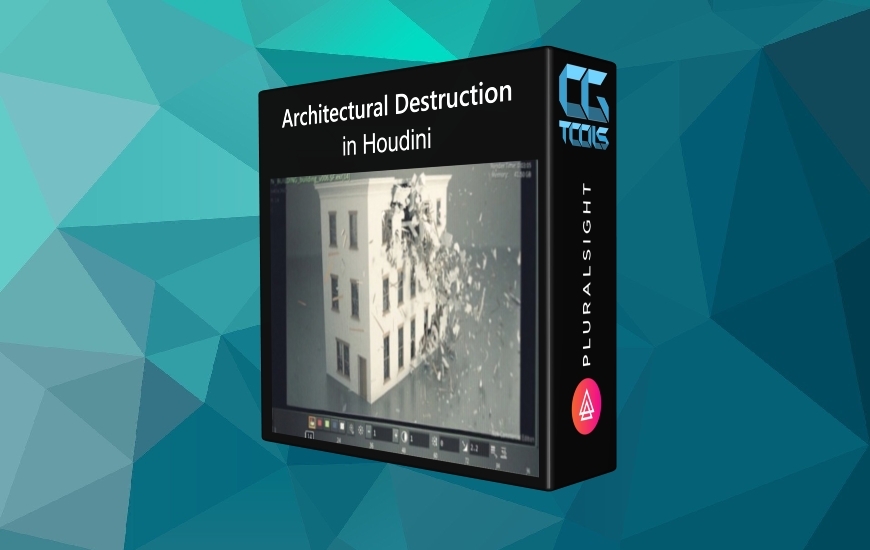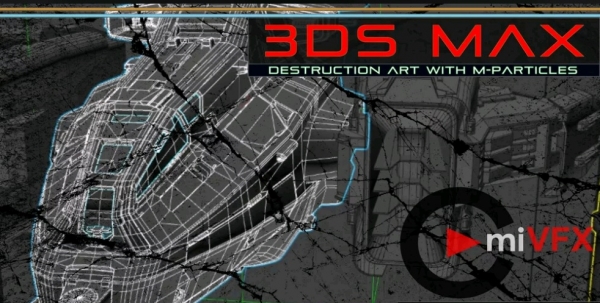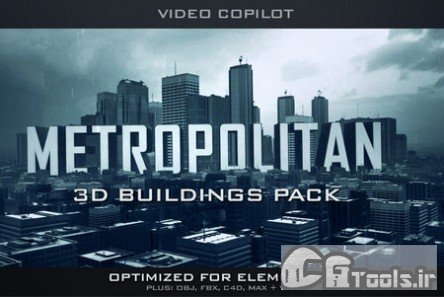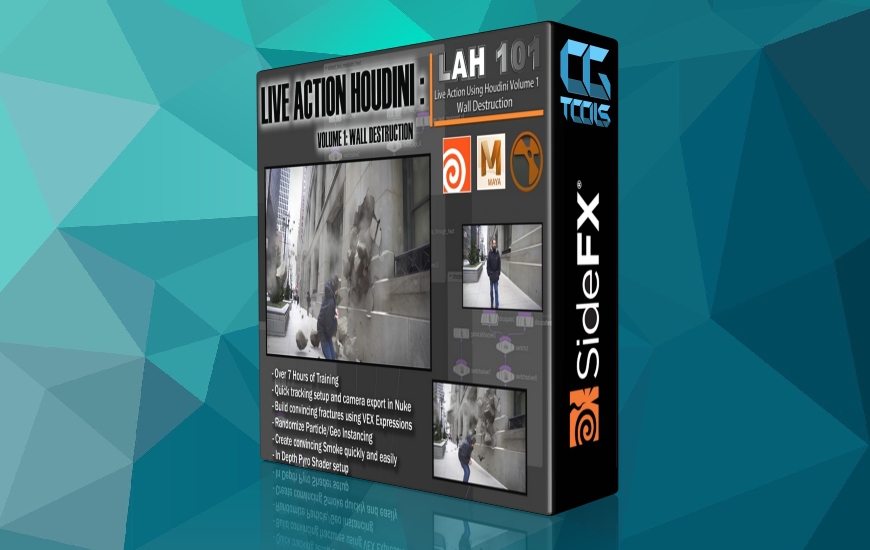![]()
در این مجموعه آموزشی به ادامه ایجاد یک گرباد و تخریب شکل گرفته توسط آن در یک شهر کوهستانی در فضای گرافیک سه بعدی خواهیم پرداخت. برای آشنایی مقدماتی با این دوره می توان به سرفصل های این دوره که شامل نورپردازی گام به گام صحنه، تنظیم یک رندر بدون نویز، بهبود نور و تقسیم آن را در لایه های مختلف رندر و مت پینت دیجتال آسمان و محیط اشاره کرد.
مشاهده توضیحاتــ انگلیسی
This is the second in our advanced series of courses which complete a complex visual effects scene, starting from the effects plate all the way to the tweaks of the final comp. Based upon a suggestion from an fxphd member, the course will start with the clean plate, add a remote mountain town, and then build a CG Tornado to destroy it. Numerous applications will be used throughout the course, including 3D Equalizer, Maya, Houdini, Arnold Renderer, and NUKE.
The lineup of artists teaching this course is stellar. Serving as vfx supervisor and matte painting for the course is artist Ludovic Iochem, who leads our digital matte painting curriculum. Joining him are Charles Chorein (imdb), who will be handling look development plus lighting and Olivier Ryard (imdb) will be creating the FX of the Tornado in Houdini.
Course Syllabus:-
Class 1: First lesson for lighting the barnPole for vfx302. We gonna see how to lighting a scene step by step and split every elements in different render layers in Maya.Class 2: Lighting for vfx302. This time we have the simulation from FX in Houdini. we will see how to manage Alembic files in Maya update the scene and lookDev and setup a render without noise. we finish with a lighting slap in Nuke to see the final result.Class 3: In this lesson we have a look at the lookDev setup in Houdini for the FX. We will see how to set up a scene from scratch, create a lightRig for the lookDev of the tornado, adjust the shader to integrate and configure the global setting for rendering Volume in Houdini.Class 4: Final lighting. Now we have the Tornado setup in Houdini, we will see how to improve the lighting and split it on different render layer, finals the adjustment for the shader and preparer everything in Nuke for the compositing.Class 5: Digital matte painting: the villageClass 6: Digital matte painting: the skyClass 7: Digital matte painting: the environmentClass 8: Presentation: We now have all the CG passes of the tornado and the pole barn at our disposal to be comped seamlessly in Nuke over the live plate. This class aims to give you an understanding of what a compositing workflow can be, to help you create you own live plate/CG project.Class 9: After combining all the CG/FX passes, we will now concentrate on making the shot look more dramatic. By adding 2D volumetric rays and changing the BGandrsquo;s sky. We will also learn how to make nuke load up your assets if they are opened on a different machine.Class 10: For this final class, we will focus on adding a little more realism to the plate by creating some motion to the tree. We will use the iDistort node controlled by different Noise nodes. We will also learn how to solve the lens distortion.