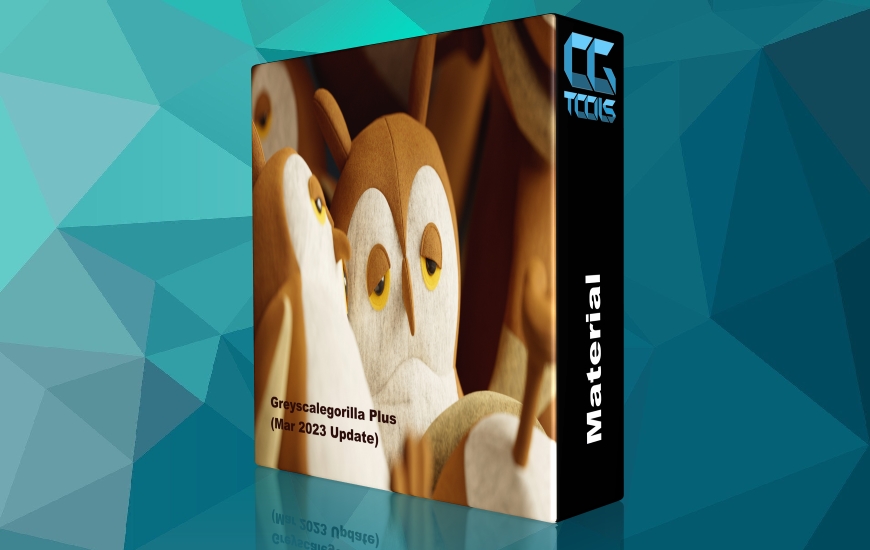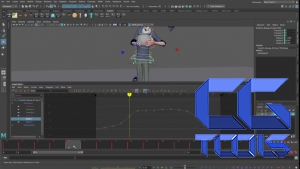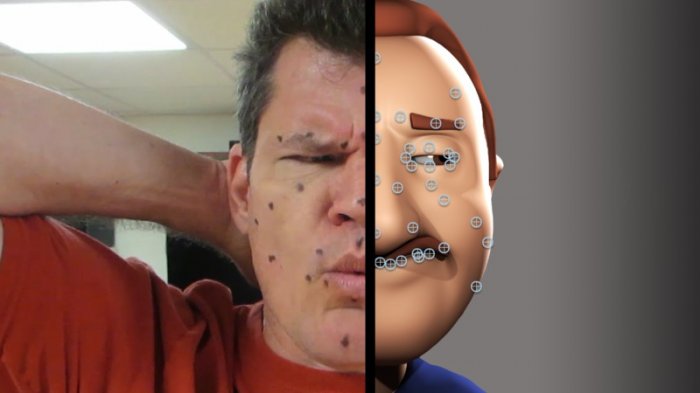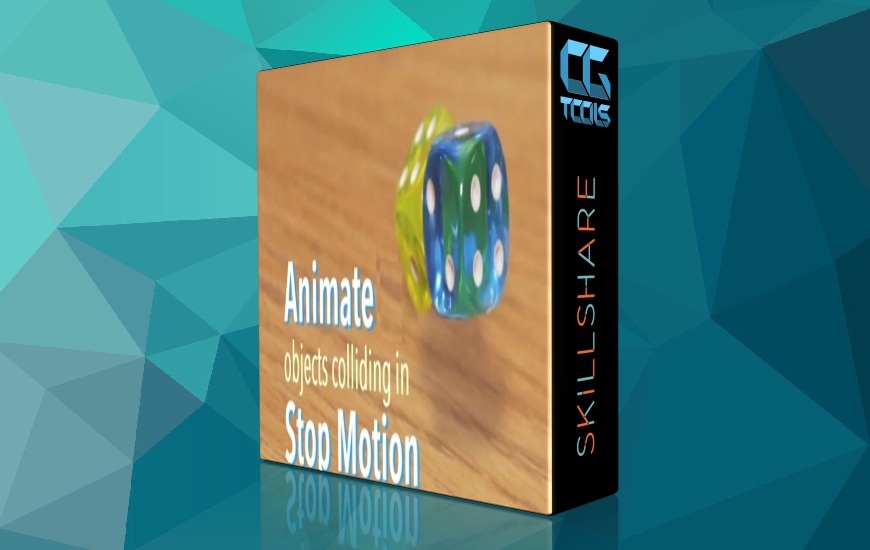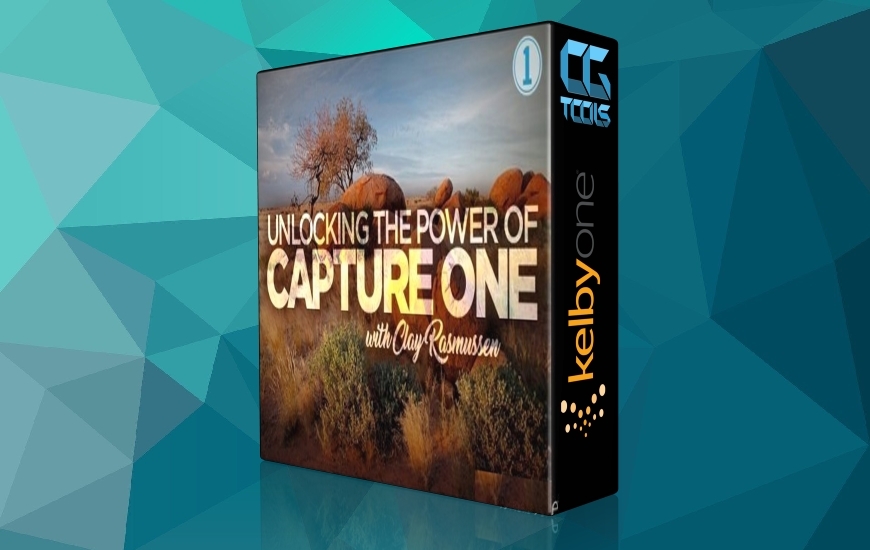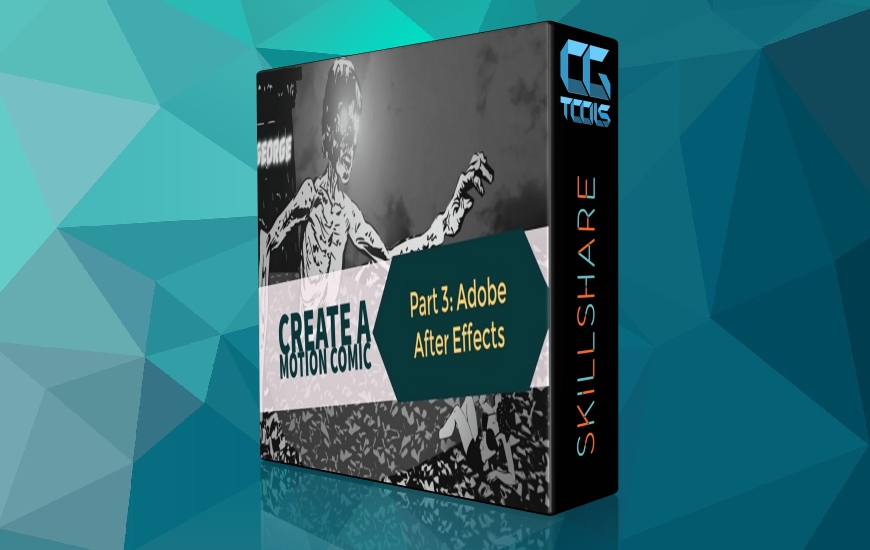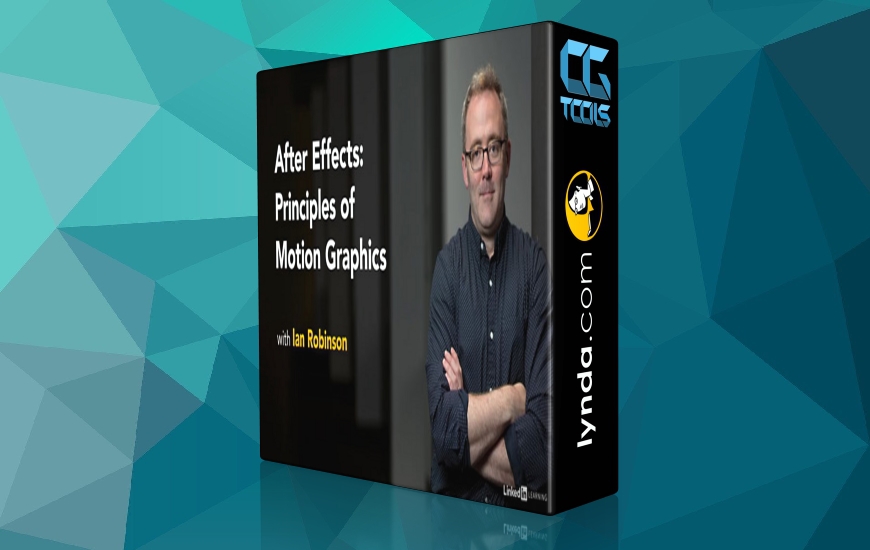![آموزش انیمیت شخصیت با موشن کپچر در مایا]()
در این دوره، مدرس Yone Santana چگونگی استفاده از ابزار Motion Capture برای انیمیت کاراکتر جهت استفاده در بازی های ویدیویی و جلوه های ویژه در Maya را آموزش می دهد. Motion capture ابزاری است که با بهره گرفتن از آن میتوان مهارت های خود را گسترش و انیمیت کرد. به انیمیشن با Motion Capture خوش آمدید، کلاسی که در آن می توانید جریان کاری مدرس را یاد بگیرید تا یک کلیپ Motion Capture استاندارد را ایجاد کنید و از keyframes برای ایجاد انیمیشن های سفارشی استفاده کنید. این کلاس برای دانشجویانی که علاقه مند به ساخت انیمیشن برای بازی های ویدیویی و جلوه های تصویری هستند، بسیار عالی است، جایی که برای ساخت سریع انیمیشن ها باید از Motion Capture استفاده کنید.
مشاهده توضیحاتــ انگلیسی
Is motion capture here to replace animators? During this class I’ll demystify how to use motion capture to create animations for video games and VFX. Motion capture is just another tool you can take advantage of to learn how to animate and broaden your skillset.
Welcome to Animating with motion capture, a class where you can learn my workflow to take a standard motion capture clip and use keyframes to create custom animations. This class is great for students who are interested in animating for video games and visual effects, where you need to use motion capture to make many animations quickly.
In the first 5 lessons, you’ll learn how to find motion capture clips and apply the animation data to ANY character rig. Using a custom rig you’ll have all the benefits to easily animate hands and faces, which are usually not included in free mocap.
In the rest of the lessons, we will focus on animating. Finding your key poses within the motion capture and building animation layers. I’ll give you a detailed explanation of how to turn a walk cycle into something more characterful. You can apply this same workflow to make any other animation. I’ll also explain how to make quick edits to motion capture and repurpose clips to create brand new animations.