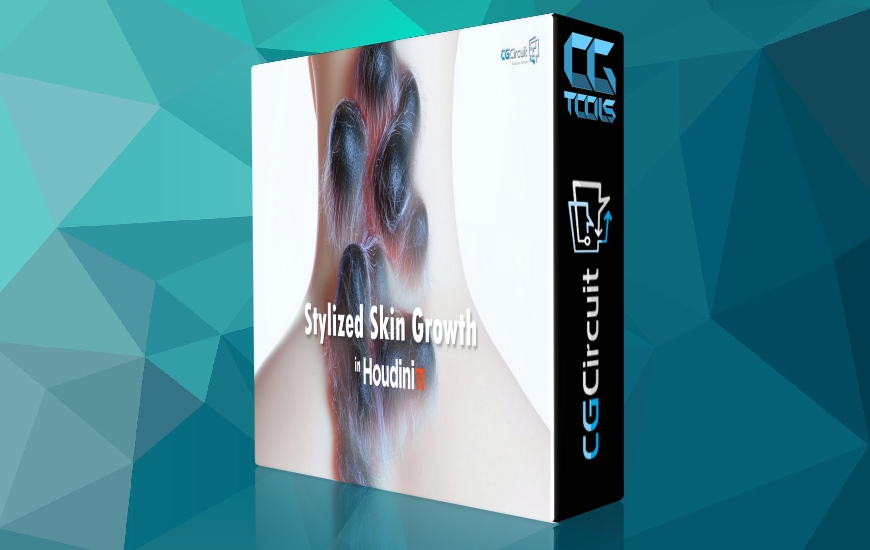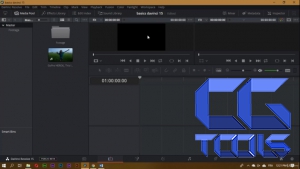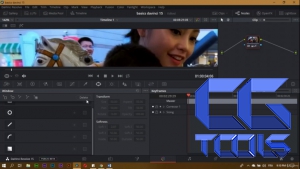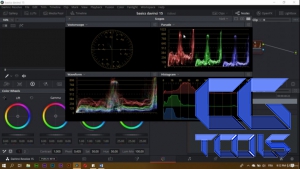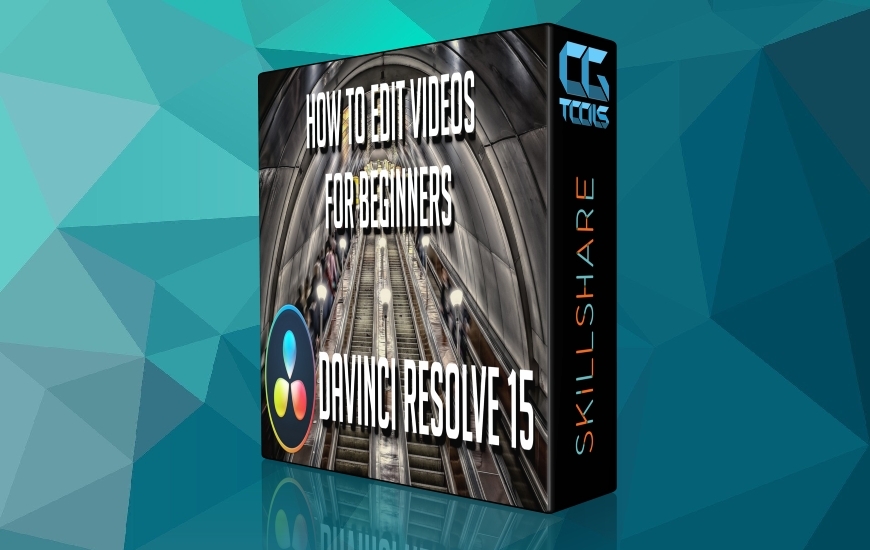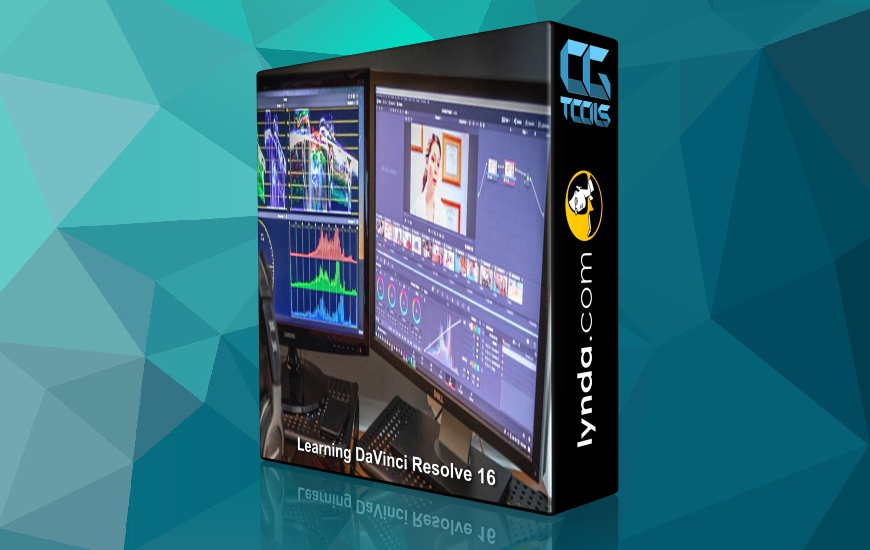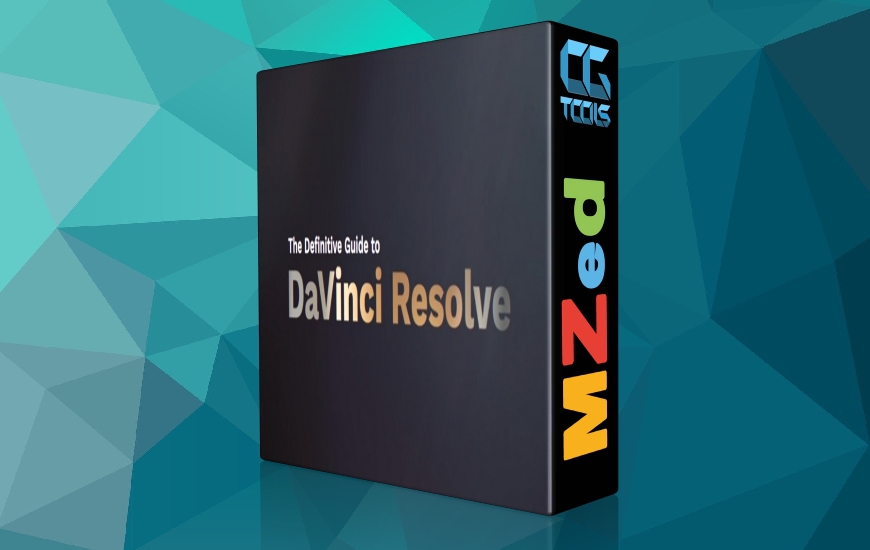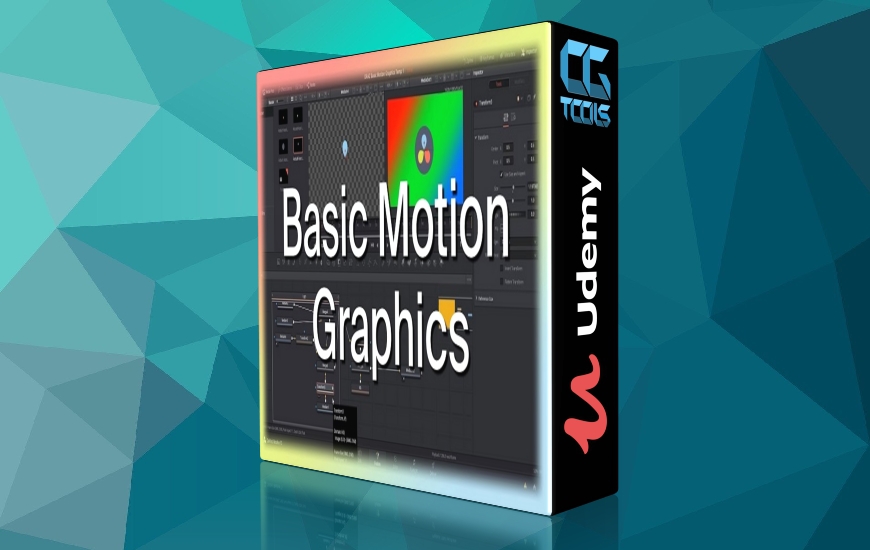![آموزش شروع به کار برنامه داوینچی ریزالو 15]()
در این دوره مدرس به آموزش برنامه DaVinci Resolve می پردازد که با استفاده از این برنامه می توان ویدئو های زیبا و خیره کننده ایجاد کرد. در ابتدا مدرس همه چیز را از وارد کردن پروژه به ویرایش ، تغییر رنگ و رندر کردن در برنامه نشان می دهد و سپس به آموزش تمام اصول و تکنیک های مهم که شما بدانید که چگونه می توان یک پروژه را در برنامه DaVinci Resolve ویرایش کرد، آموزش می دهد. زیرا این یکی از برنامه های طراحی مورد استفاده هالیوود است که در مورد رنگ درجه بندی می شود. و همچنین، به دلیل اینکه در مقایسه با سایر نرم افزارهای ویرایش ویدیویی آزاد است می توان ویرایش قوی تری انجام داد.
مشاهده توضیحاتــ انگلیسی
DaVinci Resolve 15 includes everything professional editors need to cut blockbuster films, television shows, and commercials. It’s perfect for both offline and online editing.
Learn how to use DaVinci Resolve to create beautiful and stunning videos for the world to see.
Learn everything from importing a project to editing to color grade and to render.
Either you are a Youtuber or content marketer or you want to start a career in color grading this course is where you want to start learn all the basics to have a solid foundation in Resolve.
Why choose DaVinci Resolve as your editing? For me the answer is simple because it is one the design tools used by Hollywood when it comes to color grade. And also, because it’s free compared to other video editing software and when you hear free that doesn’t mean it weaker or less performing it’s totally the opposite I find it more powerful than the other software (especially for color grading) that it makes me think: “How come the guys in Blackmagic Design made it free?”