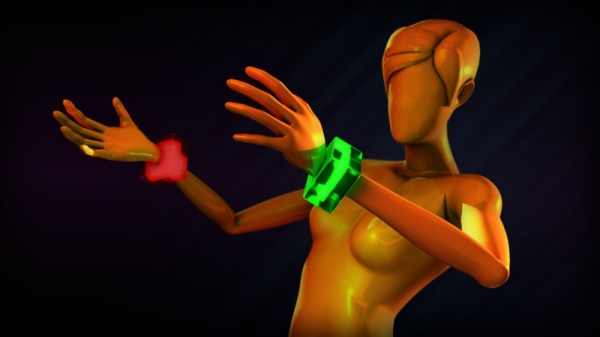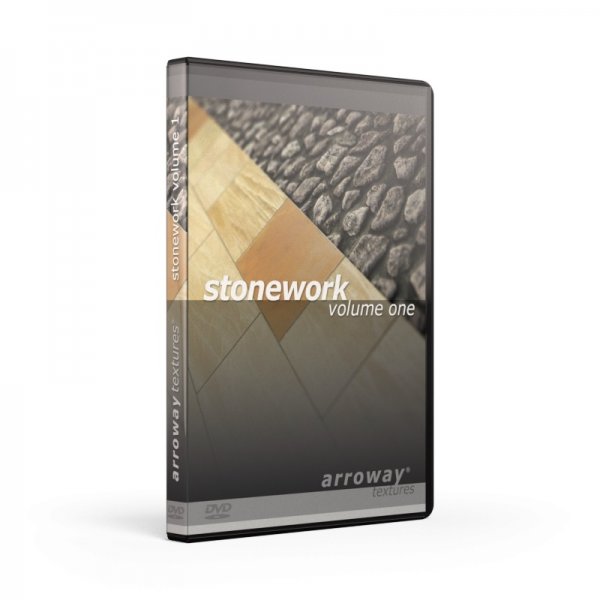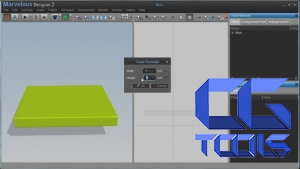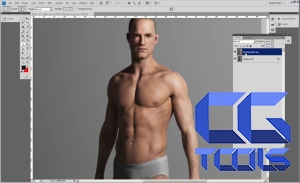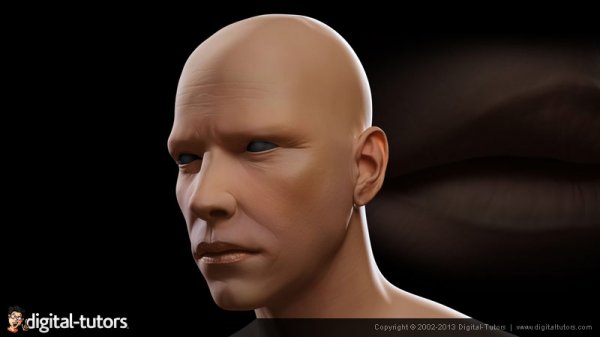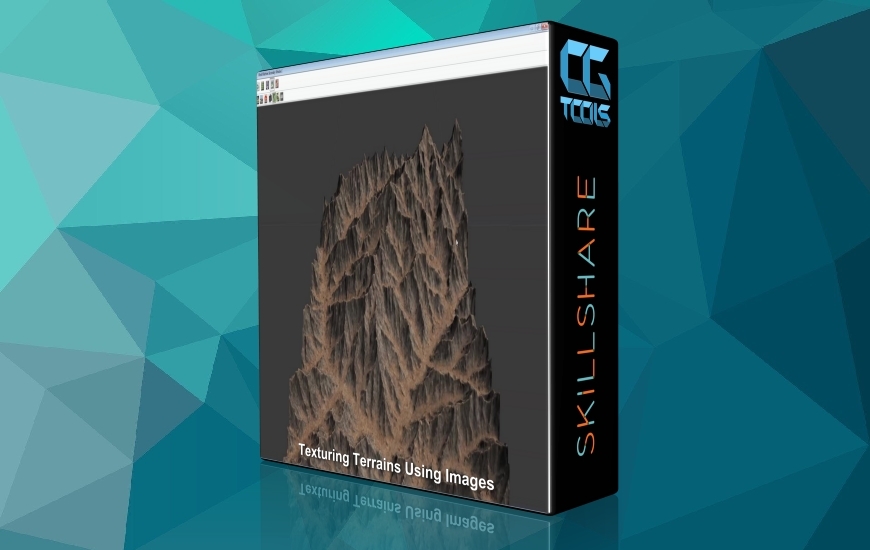![]()
در این آموزش نحوه ی رندرینگ و تکسچرینگ یک مرد بسیار واقعی را به شما آموزش می دهیم. ما زمان زیادی را برای ساخت یک آموزش ویژه برای شما صرف کرده ایم.همه ی این آموزش یک هدف را دنبال می کند ، ساخت یک انسان به واقعی ترین شکل ممکن ! ما امیدواریم از این آموزش نهایت استفاده و لذت را ببرید و به وسیله ی آن بتوانید کاراکتر های خود را هرچه بیشتر به واقعیت نزدیکتر نمایید.این آموزش تمامی مراحل تکسچرینگ تمامی اعضای کاراکتر ، تکسچرینگ به وسیله ی زیبراش ، ساخت مو و در نهایت رندرینگ را در بر می گیرد.
مشاهده توضیحاتــ انگلیسی
Welcome to the photo-realistic male model tutorial from Ten24. We\'ve spent a lot of time and effort trying to create something really special for you. Every care has been taken to create one of the most realistic and complete human models on the web. We hope you enjoy the tutorial and go on to do some great work using the model.
Artist: Rafael Grassetti / James Busby
Description:
• Model + 2 Hour Video Tutorial
• Character Model ZTool
• Lightwave scene and model files
• OBJ objects
• Full resolution 4098 x 4098 textures
• Manufacturer: Ten 24
• Language: English
• Video codec: QuickTime
• Duration: 2 hours
Tutorial Chapters:
Chapter 01: Texture Projection (Effective techniques for projection photographic textures on the body mesh)
Chapter 02: Projecting the Head Textures (Using high resolution texture reference to project and bake the head)
Chapter 03: Combining Baked Maps (How to combine a series of Baked out Photographic textures using lighting masks)
Chapter 04: Zbrush texturing (Using Zbrush to clean up textures and remove seams and unwanted distortion)
Chapter 05: Hair (Creating a realistic hair texture)
Chapter 06: Bump maps (Techniques used to extract high resolution distortion free bump maps from colour maps using photoshop)
Chapter 07: Subdermal and Epidermal (Way to extract both sub-dermal and epidermal texture maps for use in the skin shader)
Chapter 08: Skin shading and lighting setup (Setting up the simple skin shader in Lightwave using the maps generated in the previous chapters)
Chapter 09: Specular and gloss maps (Creating specular reflection and gloss maps in Photoshop)
Chapter 10: Render and Post processing (Setting up and rendering the final image and post processing in Photoshop)
This ISO file contains the following folder structure:
<Lightwave Files> Lightwave scene files and models
<OBJ Files> OBJ format models for use in software other than Lightwave
<Ref> Reference images
<Renders> Body final renders
<Textures> High resolution JPG textures
<Tutorial Videos> HD Quicktime Tutorial video chapters
<Ztool> Zbrush model