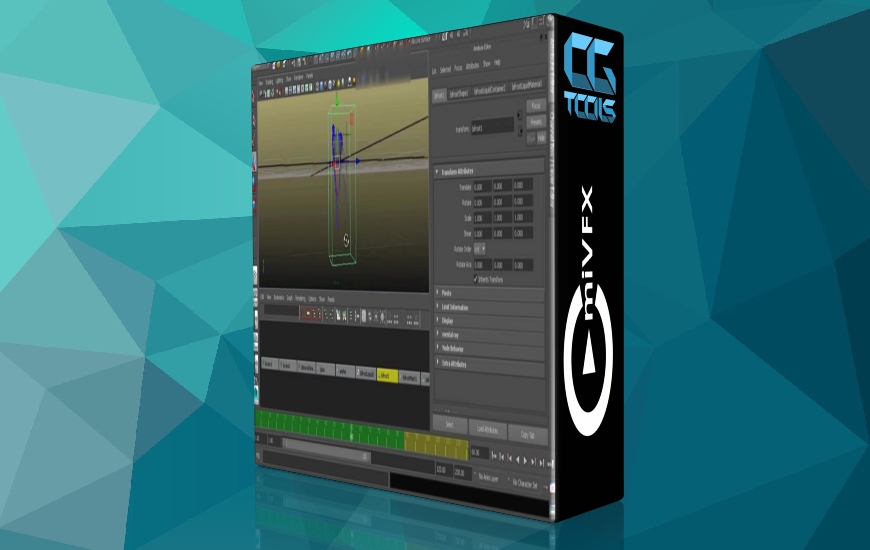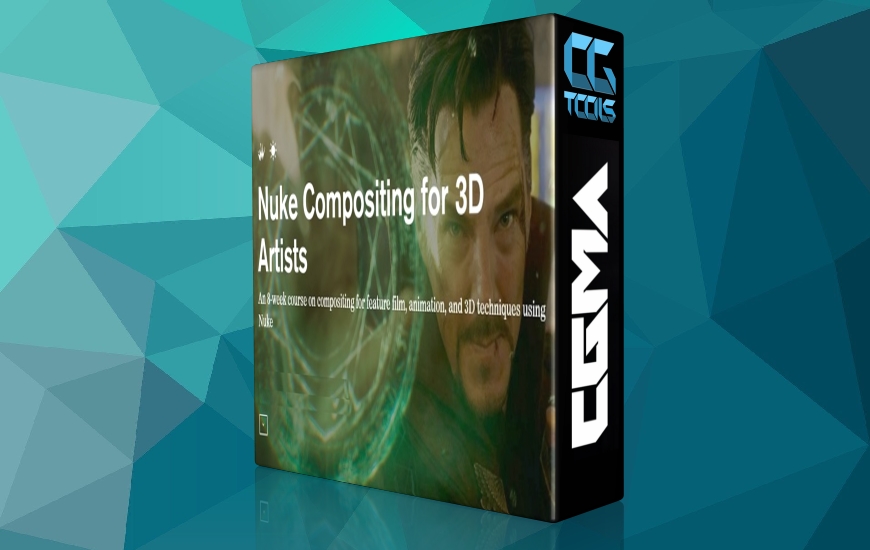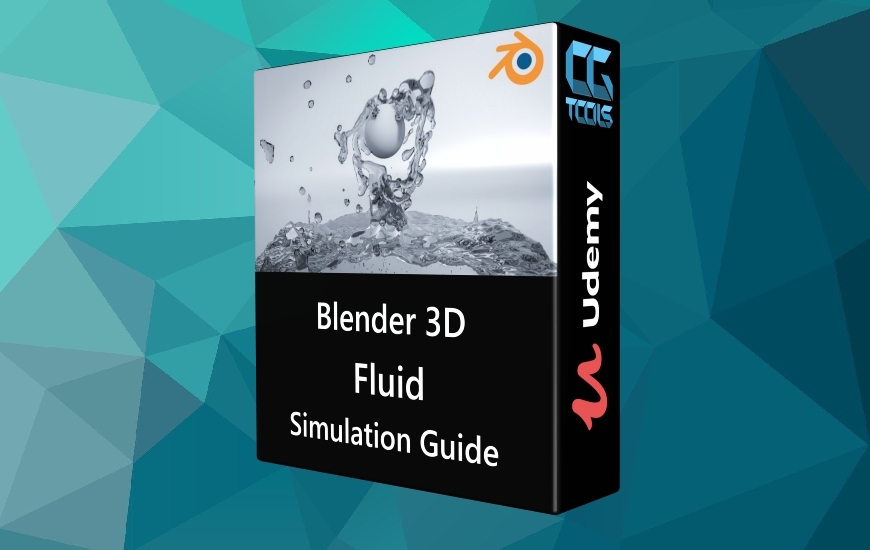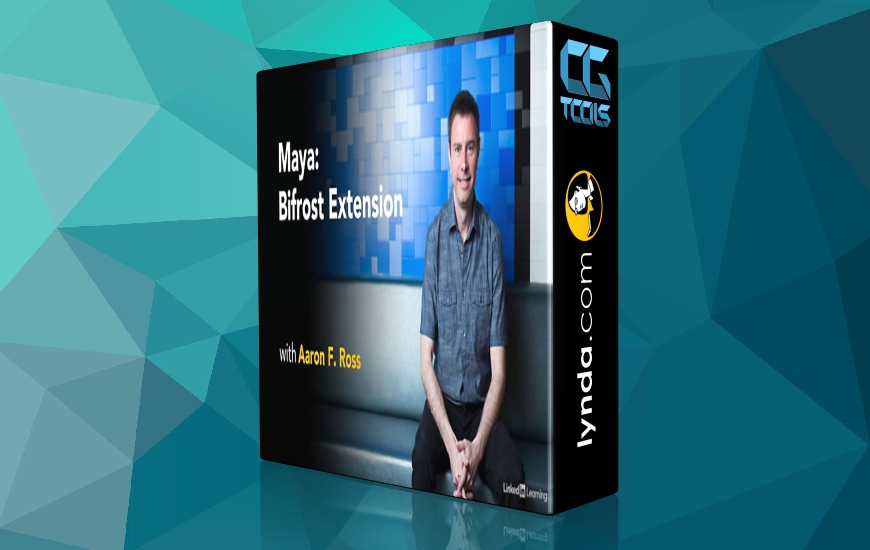![راهنمای نهایی بیفرست در مایا قسمت 1]()
cmiVFX "راهنمای نهایی مایا بیفراست" را به شما ارائه می دهد که توسط متخصص برجسته در این زمینه تدریس می شود: دیگو ترازی. این دوره روند شبیه سازی مایعات با حلگر جدید Bifrost FLIP (حلال ذرات مایع مایع) را بررسی می کند. اگرچه هنگام یادگیری سادگی کلیدی است ، این دوره بیش از اصول اولیه به شما نشان می دهد - این به شما درک کاملی از تئوری پشت چنین حل کننده های سیال می دهد. اصطلاحاتی مانند شبکه های پلکانی ، جمع آوری ذرات و مجموعه های سطح در طول دوره آشنا می شوند و در پایان آن ، دانش لازم برای شبیه سازی آب زیبا ، از یک قطره کوچک به یک اقیانوس عظیم را به طور کامل کسب خواهید کرد. ما تصمیم گرفتیم هنگام مراجعه به شباهت ها با Naiad ، بخشهای خاصی از این کلاسها را علامت گذاری کنیم. ما فکر می کنیم این به کسانی که قبلاً در Naiad کار می کردند و اکنون می خواهند به Bifrost منتقل شوند کمک خواهد کرد. برای همه افرادی که در این محیط تازه وارد هستند ، ما همه چیز را از ابتدا پوشش خواهیم داد تا بتوانیم شما را به هنرمندان VFX با تحصیلات عالی تبدیل کنیم. با پایان این دوره اول شما نه تنها درک کاملی از Bifrost بلکه همچنین درک واقعی تئوری زیر هود این حل کننده عالی خواهید داشت. از راهنمای نهایی Maya Bifrost توسط Diego Trazzi لذت ببرید.
توضیحات فصل
فصل 1 - مقدمه ای بر مبانی شبیه سازی
بررسی اجمالی دوره ، ساختار و نمونه پرونده های صحنه.
فصل 2 - فضای کاری Bifrost
شروع با Bifrost:
- اشیا B ، گره ها و ویژگی های Bifrost
- سرور محاسبات Bifrost
- زلال بودن و بایگانی کردن پرونده ها
- بررسی صحنه ای از جعبه مایع
فصل 3 - مقدمه ای بر نظریه سیالات
در این فصل نگاهی خواهیم انداخت به تئوری حل کننده های FLIP و تفاوت آنها با سایر سیستم ها. ما تفاوت بین دینامیک سیالات محاسباتی (CFD) و هیدرودینامیک ذرات صاف (SPH) را تجزیه و تحلیل خواهیم کرد. این فصل چگونگی ارتباط CFD و SPH با برخی مطالعات پویایی سیال را که توسط لاگرانژ و اویلر انجام شده است ، توضیح می دهد و خواهیم دید که چگونه دیدگاه های آنها در مورد این موضوع ما را به جایی که امروز با نرم افزارهایی مانند nParticles و Bifrost هستیم هدایت می کند. . برای کمک به شما در درک کامل تصادفات و تصادف کردن ، توضیح خواهم داد که چگونه هندسه مش به مجموعه های سطح و میدان های فاصله علامت تبدیل می شود.
فصل 4 - ویژگی های حل کننده
نحوه تنظیم صحنه برای چرخش های سریع:
- شبیه سازی در فضای جهان
- ویژگی های حلال مایع:
- اندازه اصلی Voxel
- قدر گرانش
- جهت گرانش
- حافظه نهان
- حافظه پنهان دیسک را فعال کنید
- کنترل حافظه پنهان
- سازگاری مرحله حمل و نقل
- حداقل مراحل حمل و نقل
- حداکثر مراحل حمل و نقل
- مقیاس زمان حمل و نقل
- آستانه قطره
- قطره ادغام عمق عقب
- عرض باند سطح
- تراکم ذرات داخلی
- تراکم ذرات سطح
- مقیاس وکسل برخورد
- مقیاس شتاب voxel
- گرداب
فصل 5 - مایع ساطع کننده و هواپیماهای کشتار
تجزیه و تحلیل دقیق خصوصیات ساطع کننده مایع:
- ویژگی های انتشار:
- انتشار مایع را فعال کنید
- انتشار مداوم
- تبدیل:
- ضخامت
- حالت: پوسته / جامد
- ویژگی های جسمی:
- تراکم
- نرخ توسعه
- ویژگی های هنری:
- قدرت چسبندگی
- پهنای باند چسبندگی
- هواپیماهای کشتن
فصل 6 - شتاب دهنده ها و برخوردها
کار با اشیا B Bifrost:
- برخوردها
- حالت تبدیل:
- جامد
- پوسته
- شتاب دهنده ها
- تأثیر هندسه:
- نفوذ
- ارث بر سرعت
- پهنای باند Falloff
- اندازه جهت
- جهت
- لایه مرزی:
- مقاومت لایه مرزی
- پهنای باند لایه مرزی
- ویژگی های نقاشی
فصل 7 - ویژگی های ذخیره سازی و نمایش
ذخیره کردن شبیه سازی ها و ویژگی های نمایش:
- گزینه های ذخیره سازی و قالب فایل BIF
- گزینه های پردازش:
- پردازش پس زمینه را فعال کنید
- ذخیره خراش را فعال کنید
- حداکثر استفاده از RAM (GB)
- جای دیسک را لغو کنید
- نمایش ذرات و وکسل ها:
- کیفیت و فیلتر رندر
- نمایش ذرات
- گزینه ها
- گزینه های نمایش Voxel
- کلیپ کردن
فصل 8 - ذرات مش بندی
- ترفندهای ذرات مش:
- نمایش کانال قطره
- بریدن مش برای سرعت بخشیدن به فرآیند مش بندی
- گزینه های مش بندی:
- قطره فاکتور را نشان می دهد
- شعاع های سطح و قطره
مشاهده توضیحاتــ انگلیسی
cmiVFX brings you "The Ultimate Guide for Maya Bifrost," taught by the leading expert in this field: Diego Trazzi. This course will explore the process of simulating liquids with the new Bifrost FLIP solver (Fluid Implicit Particle solver). Although simplicity is key when learning, this course will show you much more than the basics--It will give you a solid understanding of the theory behind such fluid solvers. Terms such as staggered grids, particle advection, and level-sets will become familiar throughout the course, and by the end of it, you will fully obtain the knowledge that is needed to simulate beautiful water, from a small droplet to a massive ocean. We have decided to mark specific sections of these classes when referring to similarities with Naiad. We think this will help those who used to work in Naiad and now want to transition onto Bifrost. For all the others who are new to this environment, we will cover everything from the ground up so we can mold you into well-educated VFX artists. By the end of this first course you will have acquired not only a firm understanding of Bifrost but also a true understanding of the theory under the hood of this excellent solver. Enjoy The Ultimate Guide for Maya Bifrost by Diego Trazzi.
Chapter Descriptions
Chapter 1 -- Introduction to Simulation Fundamentals
Course overview, structure, and example scene files.
Chapter 2 -- Bifrost Workspace
Getting Started with Bifrost:
- Bifrost Objects, Nodes and Attributes
- Bifrost Computation Server
- Bifrost verbosity and log files
- Exploring a liquid box example scene
Chapter 3 -- Introduction to Fluid Theory
In this chapter we'll take a look at the theory behind FLIP solvers and how they differ from other systems. We'll analyze the differences between computational fluid dynamics (CFD) and smoothed particle hydrodynamics (SPH). This chapter will explain how CFD and SPH relate to some initial fluid-dynamics studies that were carried out by Lagrange and Euler, and we'll see how their views on this topic lead us to where we are today with software such as nParticles and Bifrost. To help you fully understand collisions and voxelization, I will explain how mesh geometry gets converted into level-sets and sign distance fields.
Chapter 4 -- Solver Attributes
How to setup a scene for fast turnarounds:
- Simulation in world space
- Liquid solver attributes:
- Master Voxel Size
- Gravity Magnitude
- Gravity Direction
- Scratch Cache
- Enable Disk Cache
- Caching Control
- Transport Step Adaptivity
- Min Transport Steps
- Max Transport Steps
- Transport Time Scale
- Droplet Threshold
- Droplet Merge Back Depth
- Surface Band Width
- Interior Particle Density
- Surface Particle Density
- Collision voxel scale
- Acceleration voxel scale
- Vorticity
Chapter 5 -- Liquid Emitters and Kill-Planes
Detailed analysis of liquid emitter properties:
- Emission attributes:
- Enable Liquid Emission
- Continuous Emission
- Conversion:
- Thickness
- Mode: shell/solid
- Physical Attributes:
- Density
- Expansion Rate
- Artistic Attributes:
- Stickiness Strength
- Stickiness Bandwidth
- Kill-planes
Chapter 6 -- Accelerators and Collisions
Working with Bifrost objects:
- Collisions
- Conversion Mode:
- Solid
- Shell
- Accelerators
- Geometry Influence:
- Influence
- Inherit Velocity
- Falloff Bandwidth
- Direction Magnitude
- Direction
- BoundaryLayer:
- Boundary Layer Strength
- Boundary Layer Bandwidth
- Painting attributes
Chapter 7 -- Caching and display properties
Caching out simulations and display properties:
- Caching options and BIF file format
- Processing Options:
- Enable Background Processing
- Enable Scratch Caching
- Maximum RAM Usage (GB)
- Override Disk Location
- Displaying particles and voxels:
- Render quality and filter
- Particle Display
- Options
- Voxel Display Options
- Clipping
Chapter 8 -- Meshing particles
- Meshing particles tricks:
- Displaying droplet channel
- Clipping a mesh to speed up meshing process
- Meshing options:
- Droplet reveal factor
- Surface and droplet radiuses