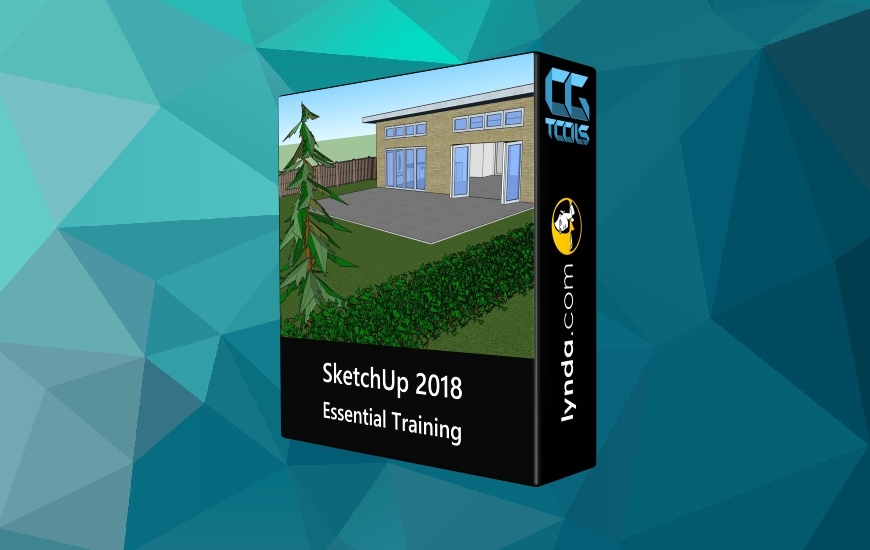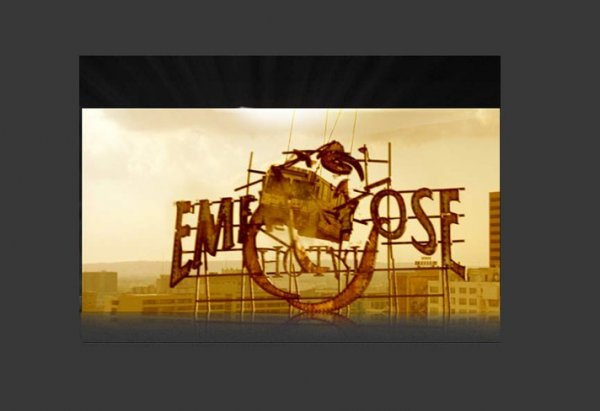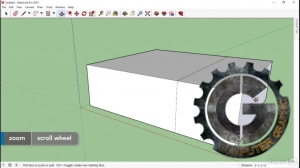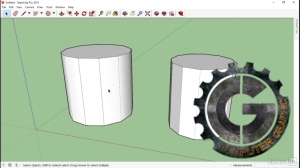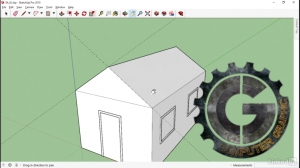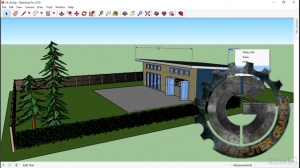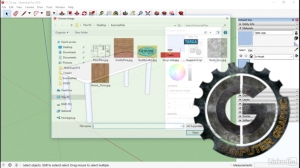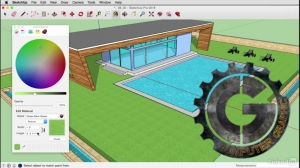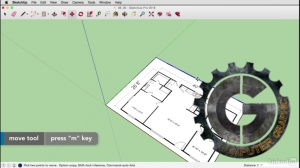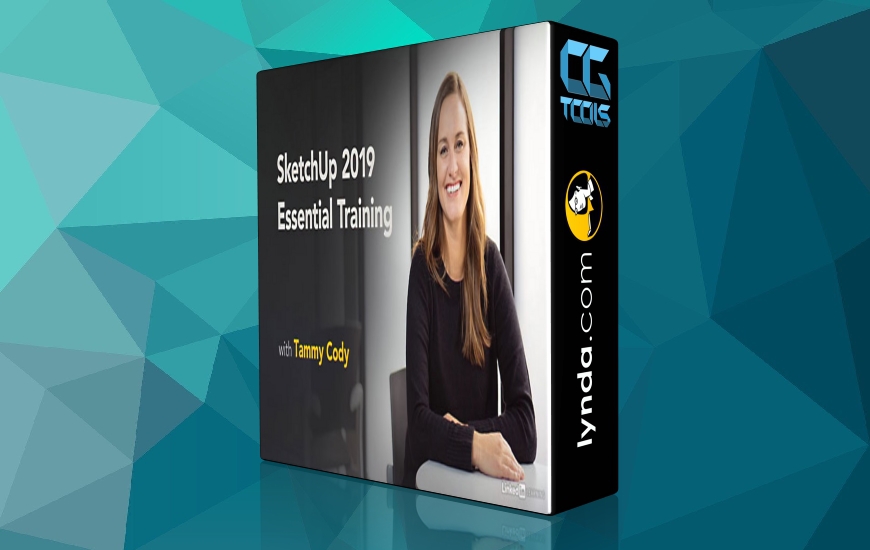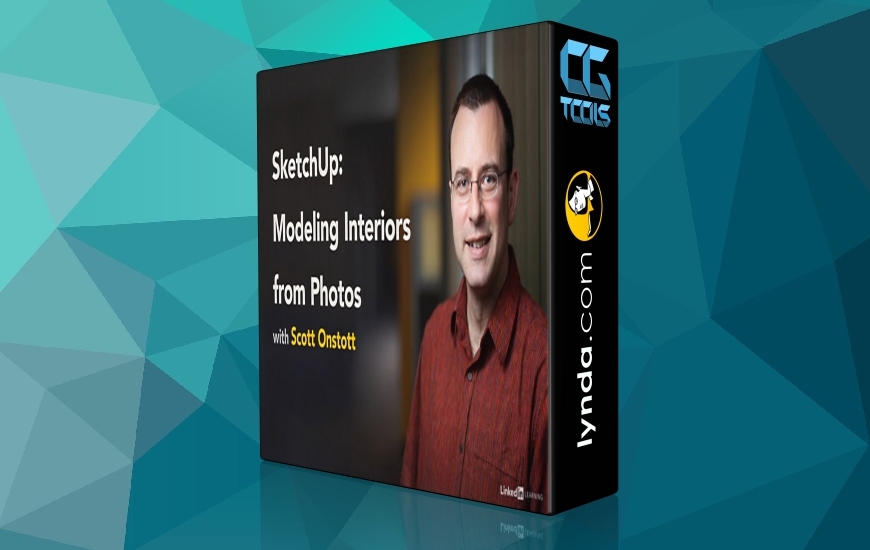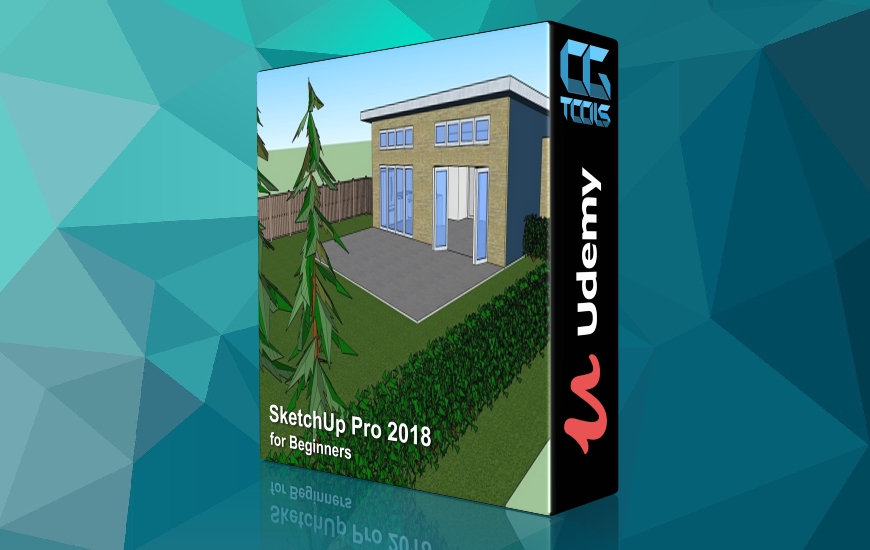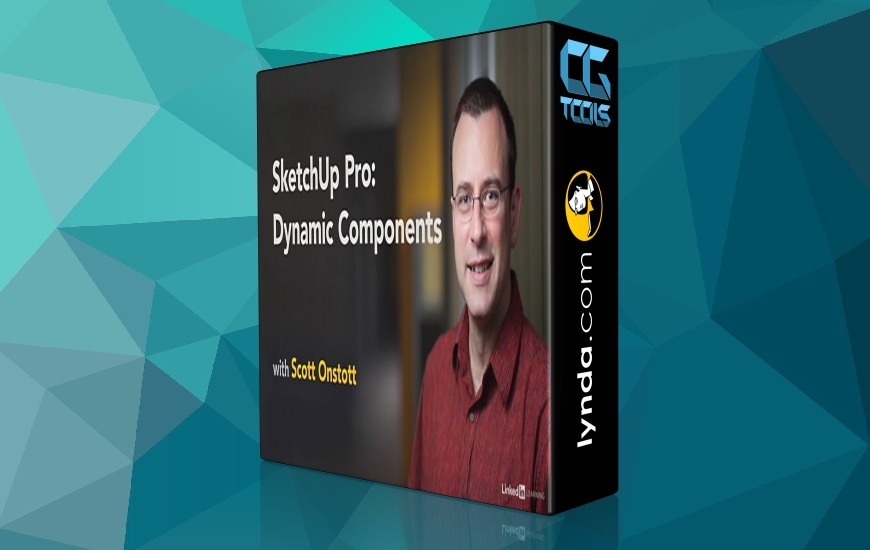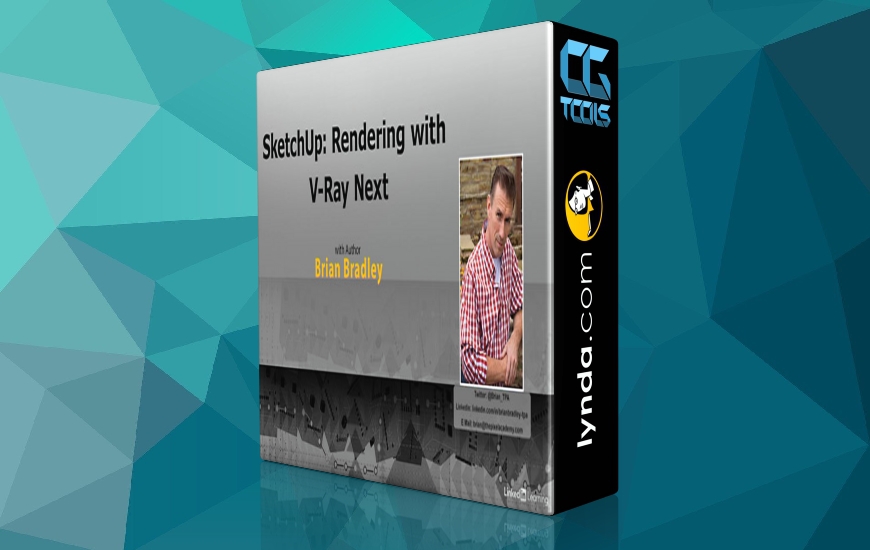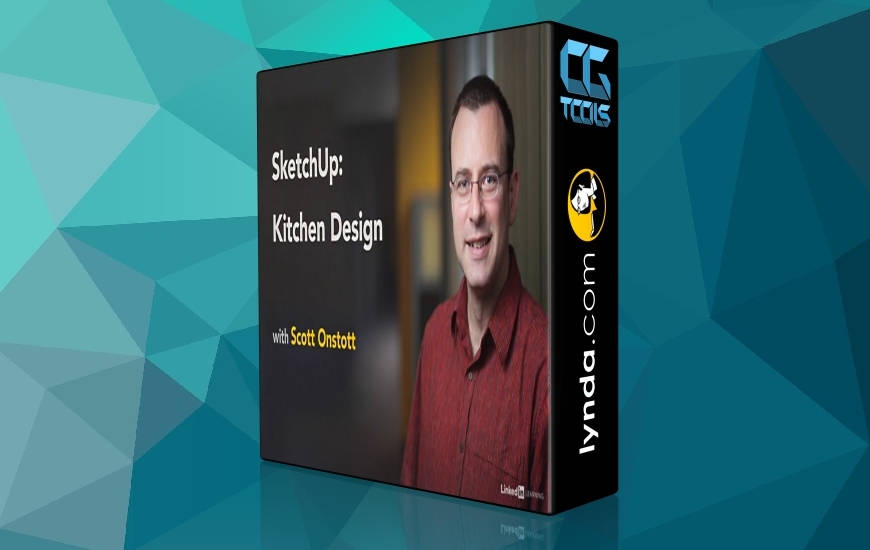![آموزش های ضروری برای SketchUp 2018]()
SketchUp نرم افزاری آسان برای استفاده در مدل سازی است. در این دوره، با به دست آوردن درک پایه ای از طراحی، با ابزار ارائه شده در نسخه 2018 این نرم افزار قدرتمند، بیشتر آشنا می شوید. مربی جورج مئتری از مرور رابط کاربری، دستکاری اشیاء، نقاشی در فضای دو بعدی و سه بعدی، استفاده از ابزارهای سازمانی و کار با مواد و بافت در هر دو کامپیوتر ویندوز و مک استفاده می کند. علاوه بر این، یاد خواهید گرفت چگونه با اجزای قابل استفاده مجدد کار کنید و سبک های ساده و انیمیشن را به کار ببرید تا پروژه های 3D خود را نمایش دهید.
مباحث عبارتند از:
مرور رابط کاربری برای مک و ویندوز
پیکربندی نوارهای ابزار و پنجره های سینی
انتخاب و حرکت دادن اشیاء
خطوط و اشکال طراحی
ایجاد متن سه بعدی
اندازه گیری و برچسب زدن اشیاء
با استفاده از ابزار سازمانی
کار با اجزاء
ایجاد و استفاده از مواد
متحرک سازی و ارائه نقاشی های خود
مشاهده توضیحاتــ انگلیسی
SketchUp is an easy-to-use 3D modeling application. In this course, get up to speed with SketchUp by gaining a foundational understanding of the drawing, design, and rendering tools offered in the 2018 version of this powerful software. Instructor George Maestri covers navigating the interface, manipulating objects, drawing in 2D and 3D space, leveraging organizational tools, and working with materials and textures on both Windows and Mac computers. Plus, learn how to work with reusable componentsandamp;mdash;including third-party objects from the 3D Warehouseandamp;mdash;and apply simple styles and animation to make your 3D projects more polished and presentable. Topics include: Navigating the interface for Mac and Windows Configuring toolbars and tray windows Selecting and moving objects Drawing lines and shapes Creating 3D text Measuring and labeling objects Using organizational tools Working with components Creating and applying materials Animating and rendering your drawings