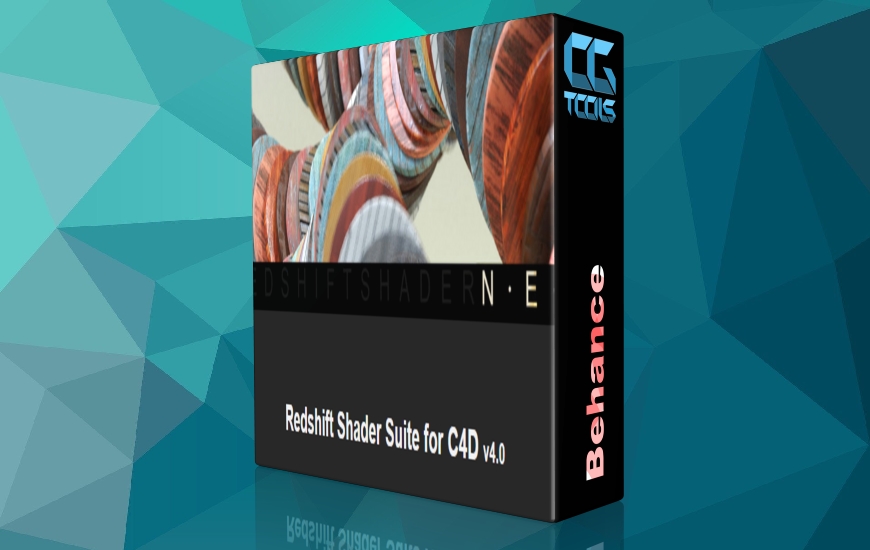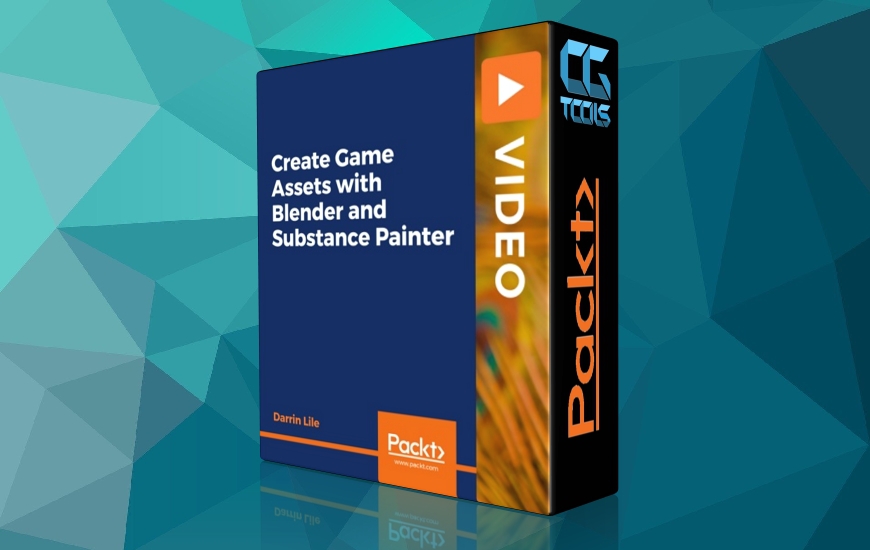![آموزش دوره مبتدیان سابستنس پینتر]()
چیزی که یاد خواهید گرفت
در این دوره به پخت تکسچرها، ایجاد متریال در سابستنس پینتر و رندر در جعبه ابزار Marmoset خواهیم پرداخت.
الزامات
رویای یادگیری سابستنس پینتر باید کافی باشد.
شرح
احتمالاً در مورد این برنامه شنیده اید که همه در مورد تکسچرینگ در مورد آن صحبت می کنند. برای فیلم ها، بازی ها و برای شخصیت ها و محیط استفاده می شود. و شاید بخواهید ببینید همه چیز در مورد چیست؟ پس احتمالاً این دوره برای شما مناسب است.
در این دوره یاد خواهیم گرفت:
- صادرات مش های پلی بالا از زیبراش
- صادرات مش پلی پایین ازتری دی مکس
- مبانی سابستنس پینتر
- وارد کردن مش ها به سابستنس پینتر
- نحوه پخت بافت در سابستنس پینتر
- ساخت مواد زره فلزی
- بازی با گرد و خاک و خط و خش
- ساخت مواد پارچه
- ایجاد چشمانی درخشان
- صادرات بافت برای UE4
- وارد کردن مدل و بافت در جعبه ابزار Marmoset
- همه چیز را در مورد جعبه ابزار Marmoset بیاموزید
- رندر مدل ما در Marmoset با چراغ و ساخت صفحه گردان
به عنوان یک امتیاز و برای تقویت مهارتهایمان در سابستنس پینتر و کیف ابزار Marmoset، یک سر زن واقعی و دست واقعی، پخت و تکسچر میسازیم.ما با نامگذاری و صادرات مش های پلی بالا خود از زیبراش شروع خواهیم کرد. سپس ما نیز به درستی نام گذاری می کنیم و مش کم پلی خود را ازتری دی مکس صادر می کنیم. بعد از آن سابستنس پینتر را باز می کنیم و با منوها و ابزارهای اولیه آشنا می شویم. سپس ما پلی کم و زیاد خود را وارد می کنیم و نحوه پخت بافت در سابستنس پینتر را یاد می گیریم. وقتی پخت تمام شد، شروع به اضافه کردن لایهها و پوشهها میکنیم تا به زرههای فلزی زیبا و مواد پارچه شنل دست پیدا کنیم. ما همچنین یاد خواهیم گرفت که چگونه گرد و غبار و سایش لبه را آزمایش کنیم. سپس یاد خواهیم گرفت که چگونه یک کانال تابشی اضافه کنیم و چشم ها را درخشان کنیم. سپس به صورت دستی روی مدل خود یک تزئین طلایی سفارشی برای زره او نقاشی می کنیم. پس از اینکه از بافت خود راضی شدیم، نحوه صادرات تکسچرها را از سابستنس پینتر با پیش تنظیمات مختلف یاد خواهیم گرفت و از انریل انجین 4 استفاده خواهیم کرد.سپس جعبه ابزار Marmoset را باز می کنیم و طرح اصلی منو و کارهایی که باید در برنامه انجام دهیم را یاد می گیریم. پس از آن ما مدل و بافت های خود را در Marmoset وارد می کنیم و یک متریال مناسب را در آنجا می سازیم. در مرحله بعد، چند چراغ اضافه می کنیم و همه منوها را مرور می کنیم تا تنظیمات مختلف را انجام دهیم و مطمئن شویم که بهترین رندر ممکن را داریم. همچنین نحوه ساخت ویدیوی صفحه گردان در Marmoset را یاد خواهیم گرفت.من این دوره را برای مبتدیان سابستنس پینتر ایجاد کرده ام، بنابراین هیچ دانش قبلی در مورد سابستنس پینتر یا Marmoset Toolbag لازم نیست. تمام فایلهایی که برای گذراندن این دوره نیاز دارید در پوشه Project files ارائه شدهاند، بنابراین اگر فقط میخواهید سابستنس پینتر و Marmoset Toolbag را یاد بگیرید، به نرمافزار دیگری نیاز ندارید. پس بیایید شروع کنیم.
مشاهده توضیحاتــ انگلیسی
What you'll learn
In this course we will bake textures, create materials in Substance painter and make a render in Marmoset Toolbag
Requirements
The dream to learn Substance Painter should be enough
Description
So you have probably heard about this program that everyone talks about when it comes to texturing. It is used for movies, for games and for both characters and environment. And you maybe want to see what is it all about? Then this course is probably right for you.My name is Niko, and i am a character artist for more than a decade now. In this course i will show you how to start working with Substance painter and make a nice good looking textures for your models by making a metal armour, horns, gold inlays and gowing eyes for our knight model here.
In this course we will learn:
- Exporting the high poly meshes from Zbrush
- Exporting the low poly mesh from 3dsMax
- Basics of Substance painter
- Importing the meshes in to Substance painter
- How to bake the textures in Substance painter
- Making metal armor material
- Playing with dust and scratches
- Making fabric material
- Making emissive glowing eyes
- Exporting textures for UE4
- Importing the model and textures in Marmoset Toolbag
- Learn all about Marmoset Toolbag
- Rendering our model in Marmoset with lights and making a turntable
As a bonus and for strenghtening our skills in Substance painter and Marmoset toolbag we will make a realistic female head and realistic hand, baking and texturing. We will start with naming and exporting our high poly meshes from Zbrush. Then we will also name properly and export our low poly mesh from 3dsMax. After that we will open Substance painter and we will get to know the basic menus and tools. Then we will import our low and high poly and learn how to bake textures in Substance painter. When the baking is done, we will start adding layers and folders to achieve the nice metal armor and cape fabric materials. We will also learn how to experiment with dust and edge wear. We will then learn how to add an emissive channel and make the eyes glow. Then we will paint manually on our model a custom gold decoration for his armor. After we are happy with our texture, we will learn how to export textures from Substance painter with different presets, and we will use the Unreal Engine 4 one.Then we will open Marmoset toolbag and we will learn the basic menu layout and what to do in the program. After that we will import our model and textures in Marmoset, and make a proper material there. Next we will add some lights and go trough all menus, to make different adjustments and make sure we have the best possible render. We will also learn how to make a turntable video in Marmoset.As a bonus and for solidifying our knowledge of Substance painter and Marmoset toolbag, we will repeat the procedure again with a female head and a realistic hand.I have created this course for absolute Substance Painter beginners, so no previous knowledge of either Substance painter or Marmoset Toolbag is required. All the files you will need to go trough this course are provided in the Project files folder so you don't need any other software if you only want to learn Substance painter and Marmoset Toolbag. So let's get started
Who this course is for:
People who wants to learn Substance Painter