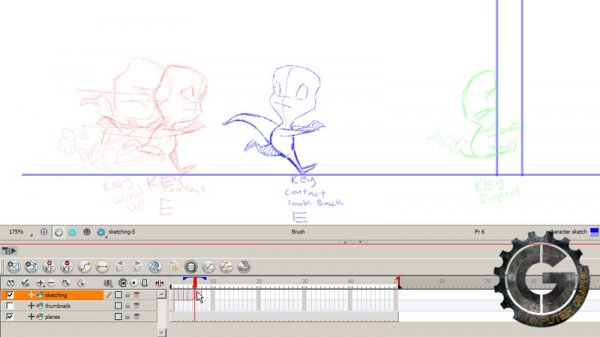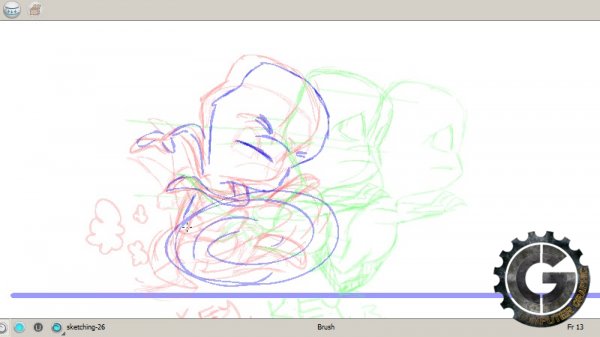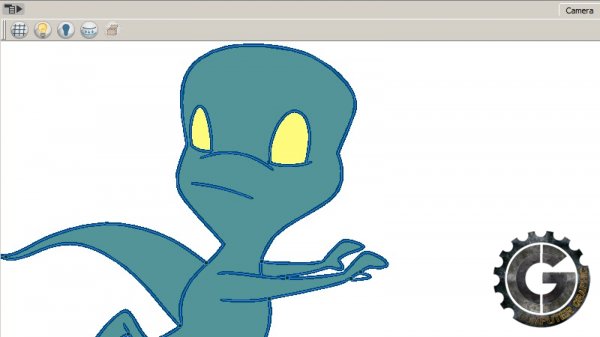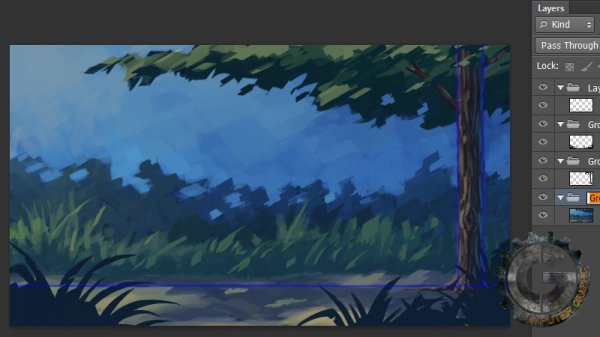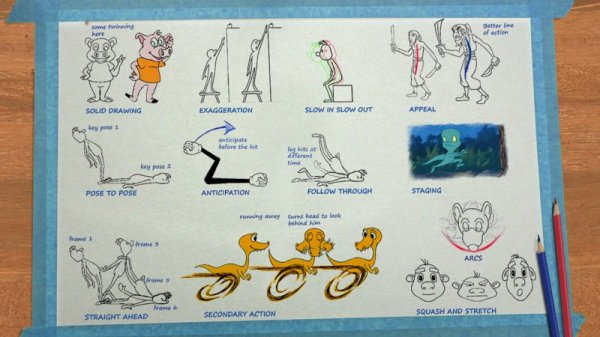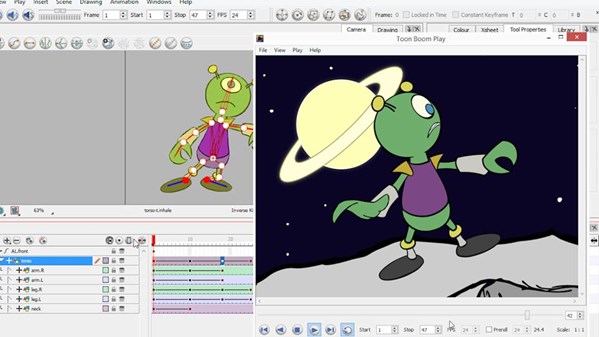این پست به درخواست ثبت شده توسط master در سایت قرار داده شده است.
![]()
Digital Tutors - Traditional Animation Techniques in Toon Boom Harmony
Beginner | 2h 26m | 1.60 GB | Project Files: Included | Software used: Toon Boom Harmony
با سلام
در این آموزش ما به معرفی ابزار های مهم و قدرتمند نرم افزار Toon Boom Harmony جهت شروع به کار در این نرم افزار، میپردازیم. همچنین تکنیک های ساخت انیمیشن های قدیمی را خواهید آموخت.
مشاهده توضیحاتــ انگلیسی
In this tutorial, you'll learn how to begin using some of the powerful tools that Toon Boom has to offer with your own traditionally styled animations.We'll begin by creating some rough thumbnails to visualize the story of our character's animation. Following this we'll spend a few lessons sketching out the different character poses such as the keys, extremes, breakdowns, and in-betweens. We'll also use the onion skinning feature to aid us as we draw these poses. From here we'll learn how we can use the brush tool to apply clean line work over all of our sketched poses and how we can quickly clean up this line work using the cutter tool. Following this we'll learn how we create color art from line art so that we can keep our line work and color on separate modes. Next we'll learn how we can effectively color all of our character's poses using the paint bucket tool. Finally we'll learn how we can import a layered Photoshop file into Harmony to be used for our animation's environment.NOTE: All of the techniques, methods, and tools that we'll cover can be executed in Harmony, Animate, and Animate Pro.