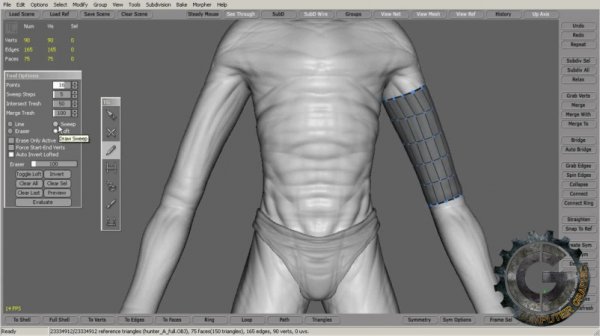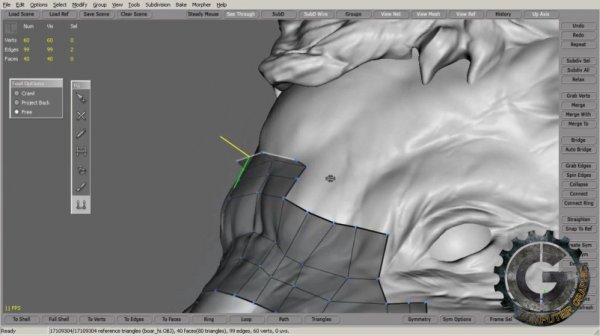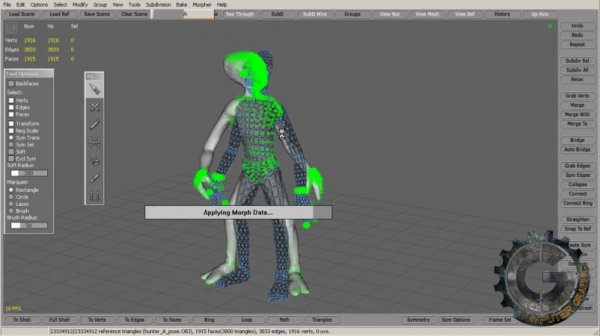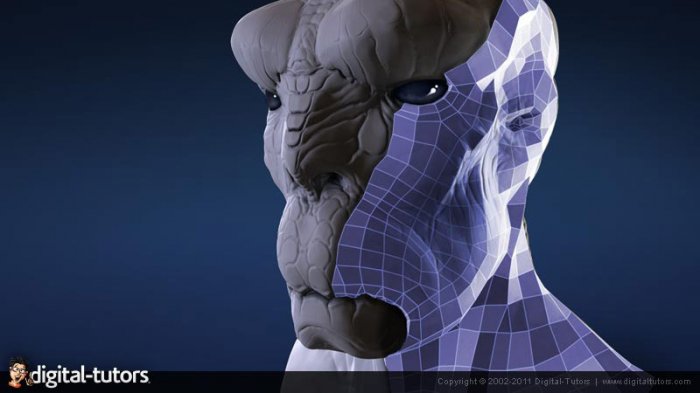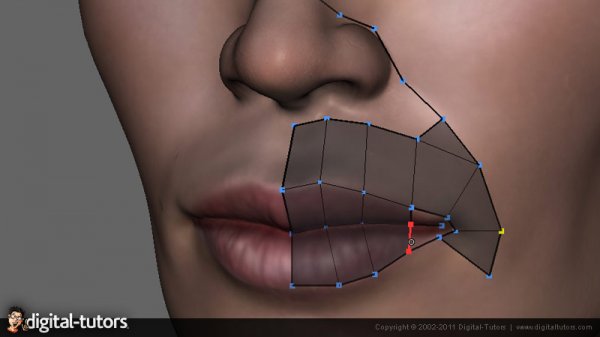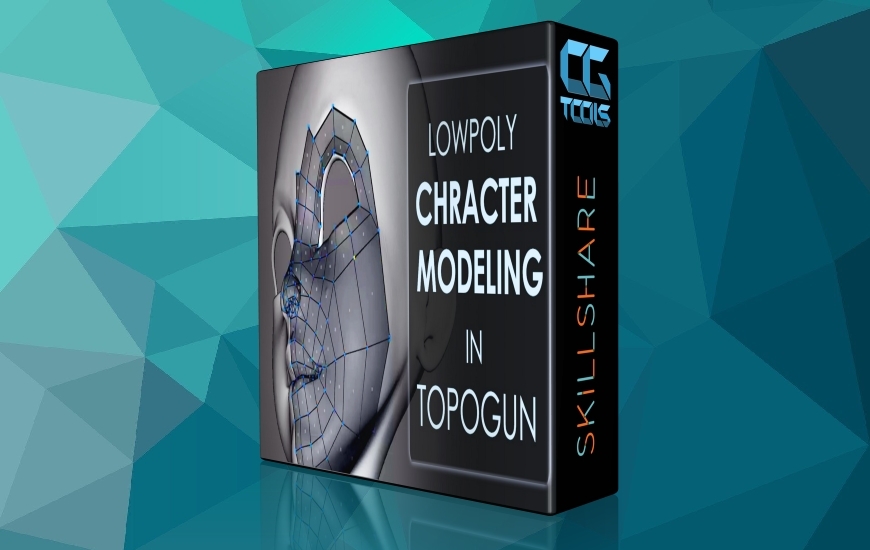این پست بنا به درخواست ثبت شده توسط farzin در سایت قرار داده شده است.
![]()
Digital Tutors - Topology Tools in TopoGun 2.0
Time : 54m 17s | Size : 1.09 GB | Project Files: Included | Software Used : TopoGun 2.0
با سلام
در این آموزش Justin Marshall درباره برخی از ابزارهای توپولوژی در نرم افزار TopoGun صحبت میکند و نشان میدهد چگونه این ابزارها می توانند سرعت گردش کار را بالا ببرند.
مشاهده توضیحاتــ انگلیسی
In this course we will talk about some of the topology tools in TopoGun 2.0 and how they can enhance your workflow. We'll begin by looking at several different ways to very quickly create new topology along cylindrical surfaces like arms or other appendages. We'll look at modifications to the Draw Tool as well as the new Tubes Tool. We'll also explore the Extrude Tool and how it can be used to quickly extend existing topology along the surface of our reference meshes. The Brush Tool is a great tool for moving new topology around along the reference surface, or for redistributing points to create a cleaner layout. We'll talk about the many different ways the Brush Tool can be used. We'll also cover the new symmetry features, how they apply to our tools, and how we can customize the symmetry planes for slightly asymmetrical shapes. Finally, we'll talk about using the Morpher to modify existing topology to fit changes to the reference meshes. In the end you'll have a better idea of the features available in TopoGun 2.0 and how those features can benefit you as you retopologize your own models. TopoGun 2.0 is in beta, so there may still be some issues, but it has been out for some time and the efficiency increase from some of these tools makes it a great option.