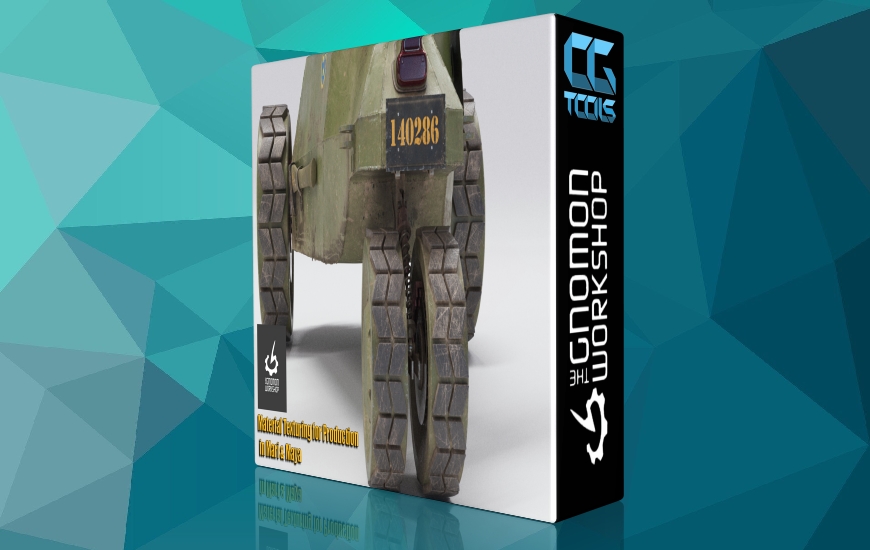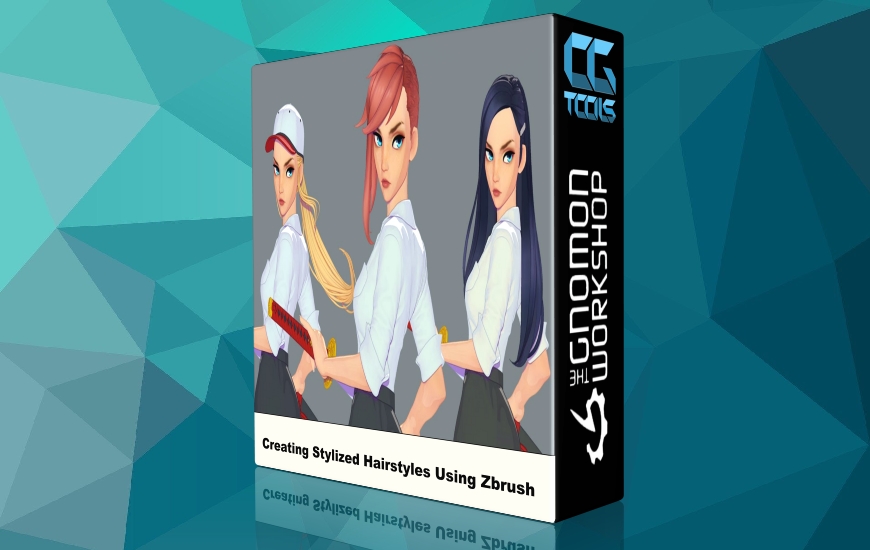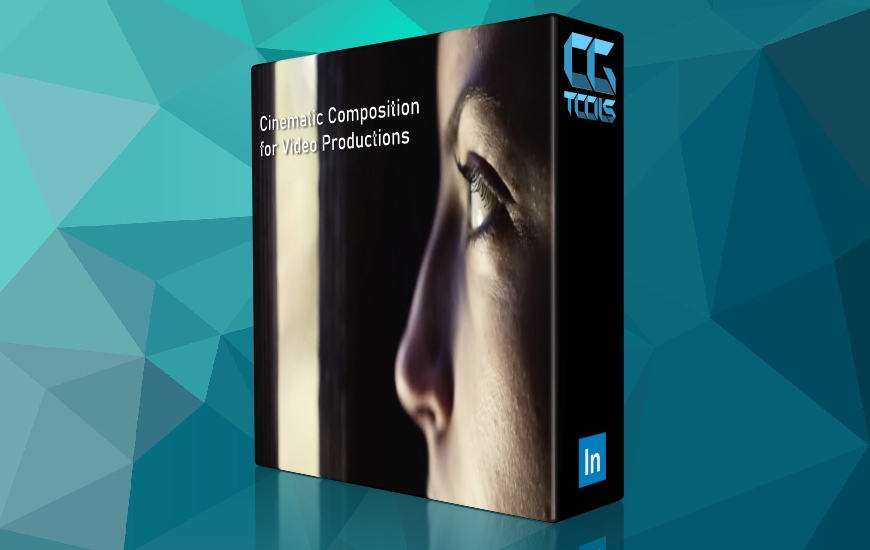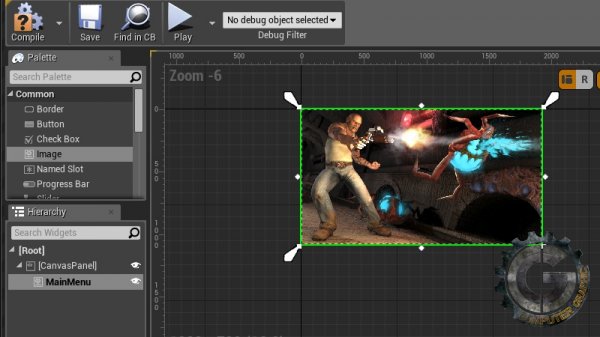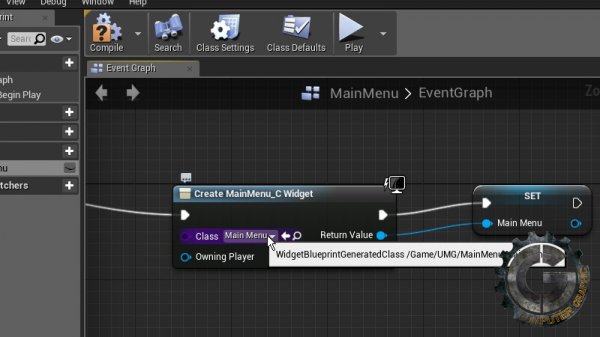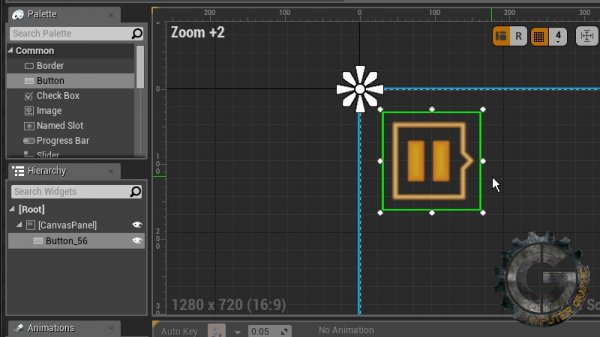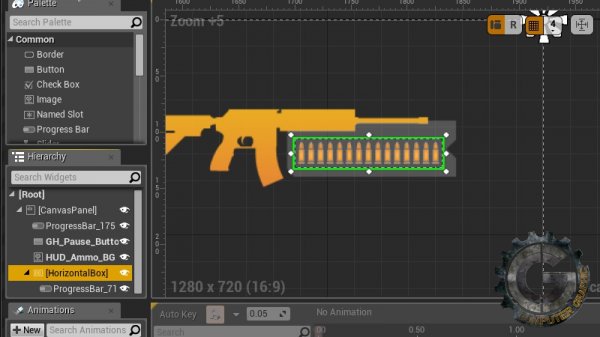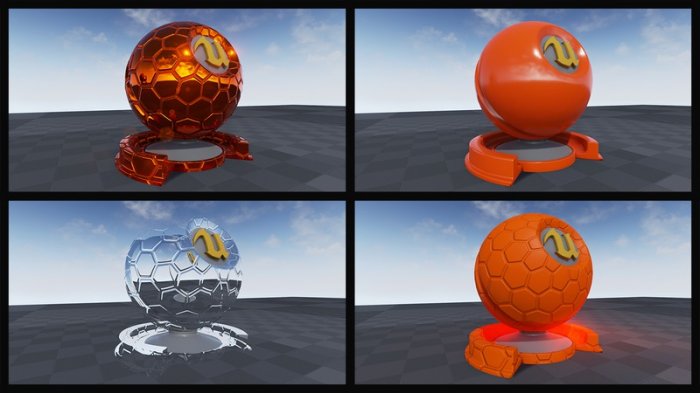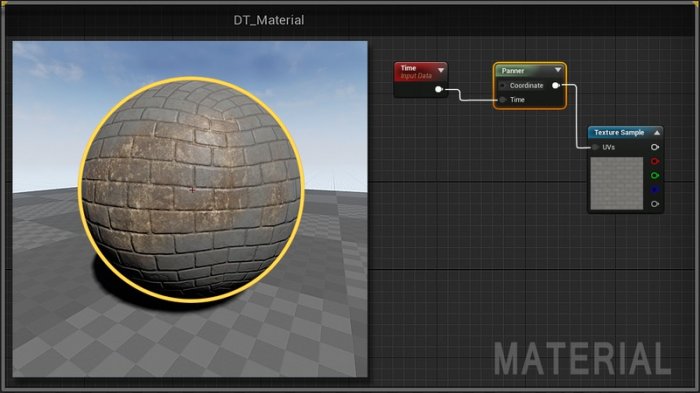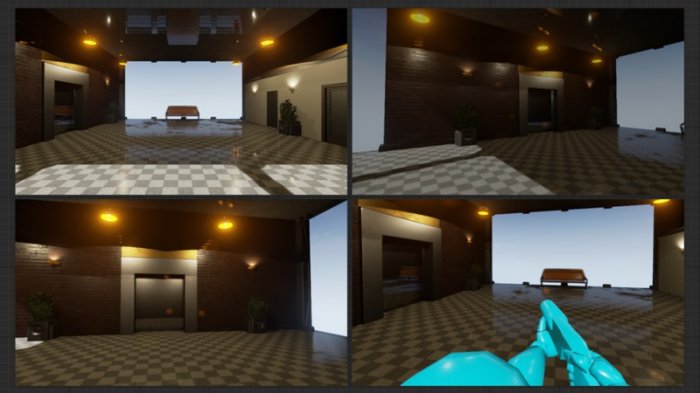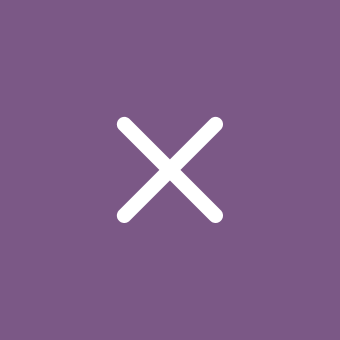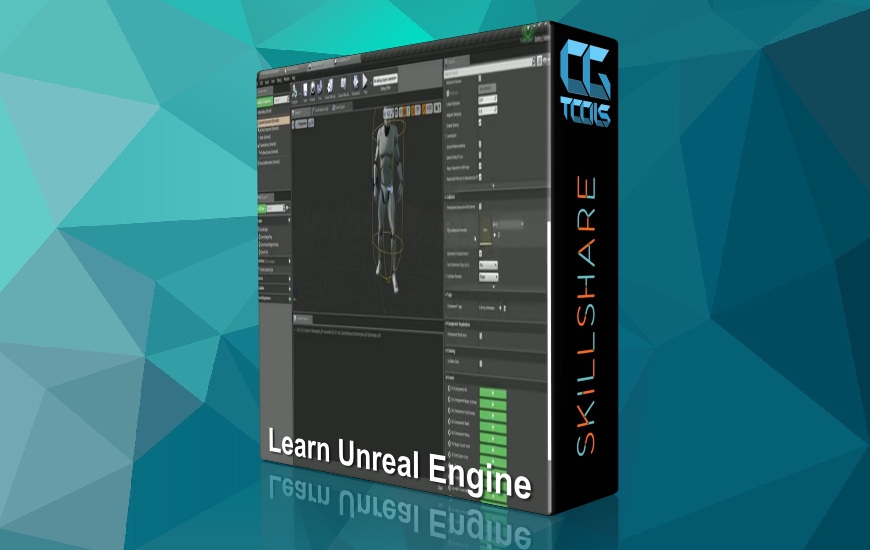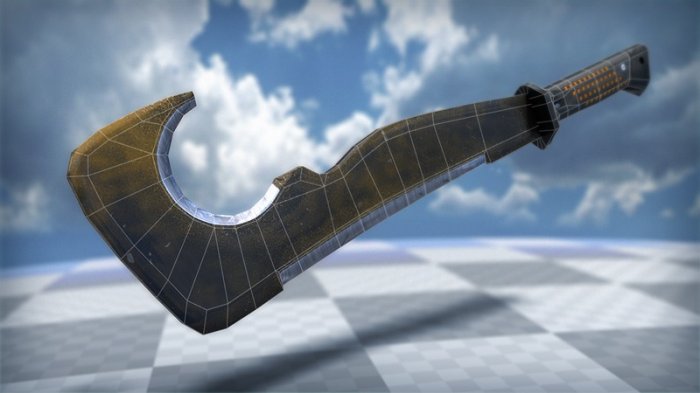![]()
Digital Tutors - Creating UI Elements in Unreal Engine
1h 44m | Size : 324 MB | Project Files: Included | Software used: Unreal Engine 4.7.5
با سلام
هر بازی دارای UI های مختلفی مانند مقدار تیرهای باقیمانده، وضعیت سلامت کاراکتر، نقشه و ... میباشد. در این آموزش Joshua Kinney مفاهیم کلیدی در مورد طراحی رابط کاربری و عملکرد آن را در موتور بازیسازی Unreal Engine پوشش میدهد.
مشاهده توضیحاتــ انگلیسی
In this Unreal Engine tutorial we'll cover the key concepts used to design functional user interfaces. All games have some form of UI. This can be from telling the player how much health they have left, to how long it will take before they can use an item or how much ammo they have left in their weapon. Unreal Engine 4 is one the most popular game engines out there today and the UMG system makes it easier than ever to create appealing UI's. We'll start out by breaking down the interface and discussing how to design and implement your UI. Once we have the hang of how UMG works, we'll start looking at some common game UI elements you may want to implement into your own game, like a main menu. Then to finish this Unreal Engine training, weandrsquo;ll work on the main menu, we'll learn more about Game HUD elements like a timer and how to keep track of our ammo count.